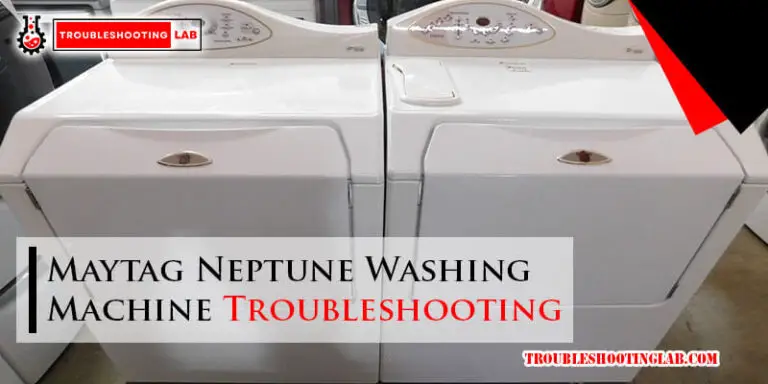Kenmore Elite Front Load Washer Troubleshooting:
Kenmore Elite front load washer troubleshooting can be done by running a rinse cycle to alleviate excess laundry detergent and soap suds, checking for debris in the washer drain if the machine clicks but won’t start, or ensuring that the load is evenly distributed to prevent banging sounds during the spin cycle. Additional troubleshooting and repair help can be found at Sears Parts Direct.

Not Starting Issues And Solutions
Is your Kenmore Elite Front Load Washer not starting? Don’t worry, we’ve got you covered. In this section, we will explore the common issues that can prevent your washer from turning on and provide you with practical solutions to get it up and running again.
The washer is not turning on.
If your Kenmore Elite Front Load Washer is not turning on at all, it could be due to various reasons. Let’s take a look at some potential causes and their solutions:
- Power supply issues: Check if the washer is properly connected to a working power outlet. Ensure that the power cord is undamaged and securely plugged in. If there’s a power outage or a tripped circuit breaker, resolve those issues before attempting to start the washer.
- Faulty door switch: The door switch plays a crucial role in detecting whether the washer’s door is securely closed. If the switch is faulty, it might prevent the washer from starting. Inspect the door switch for any damage or debris, and clean it if necessary. If the switch is malfunctioning, it may need to be replaced with a new one.
- Control panel malfunction: Sometimes, a malfunctioning control panel can prevent the washer from starting. Check if any buttons on the panel are unresponsive or if there’s an error message displayed. If so, try resetting the control panel by unplugging the washer for a few minutes and then plugging it back in. If the issue persists, you may need to seek professional assistance.
By addressing these potential issues, you can troubleshoot and resolve the problem of your Kenmore Elite Front Load Washer not turning on.
If you are still facing issues with your washer not starting after trying these solutions, it is recommended to contact Kenmore customer support or a certified technician for further assistance.
Error Codes And Troubleshooting
Understanding Error Codes
When it comes to troubleshooting your Kenmore Elite front load washer, understanding error codes is crucial. Error codes are alphanumeric codes that the washer displays to indicate a specific issue or malfunction. Each error code corresponds to a particular problem, allowing you to identify and address it effectively. By decoding these error codes, you can save time and money by diagnosing and fixing the issue on your own.
Step-by-step Guide To Diagnosing And Fixing Common Error Codes
If your Kenmore Elite front-load washer displays an error code, don’t panic! With a step-by-step diagnostic approach, you can identify and resolve common error codes without professional help. Follow these simple steps:
- Refer to the Kenmore Elite front load washer manual and locate the error code list. It will provide you with a comprehensive guide to all the error codes and their corresponding meanings.
- Take note of the error code displayed on your washer screen. Write it down or capture a photo for reference.
- Consult the error code list and find the specific code you noted. Each code will have a corresponding explanation of the issue or malfunction it represents.
- Based on the code’s explanation, troubleshoot the indicated problem. It could involve checking the washer’s hoses, filters, drain pump, or other components, depending on the error code.
- If you find a faulty component, such as a clogged filter or a malfunctioning pump, refer to the Kenmore Elite washer manual or the manufacturer’s website for detailed instructions on how to fix or replace the part.
- Once you have resolved the underlying issue, run a test cycle on your Kenmore Elite front load washer to ensure that the error code no longer appears. If the code persists or if you encounter a different error code, it may be necessary to seek professional assistance.
Resetting Error Codes On Kenmore Elite Front Load Washer
If you have successfully resolved the issue causing the error code on your Kenmore Elite front load washer, you may need to reset the error codes to clear the display and ensure the washer functions properly. Follow these instructions to reset the error codes:
- Disconnect the power supply to your washer by unplugging it from the electrical outlet or turning off the circuit breaker that supplies power to the washer.
- Wait for at least one minute to allow the washer to fully reset.
- After one minute, restore power to the washer by plugging it back in or turning on the circuit breaker.
- Your Kenmore Elite front load washer should now be reset, and the error codes should be cleared from the display.
- If the error codes persist after resetting, it could indicate a persistent issue that requires further troubleshooting or professional assistance.
Draining And Water Issues
The washer is not draining properly.
One of the common issues faced by Kenmore Elite front-load washer owners is when the washer fails to drain properly. When this happens, it can be frustrating and inconvenient, but there are a few troubleshooting steps you can take to resolve the issue.
Clogged Filter And Drain Pump
A clogged filter or drain pump is often the culprit behind a Kenmore Elite front-load washer not draining properly. Over time, debris such as lint, coins, or small objects can accumulate in the filter and drain pump, causing a blockage. To check for a clog, follow these steps:
- Locate the filter and drain pump. Depending on the model, it may be located at the front or back of the washer.
- Unplug the washer and place a towel or bucket underneath to catch any water that may come out.
- Remove the filter cover or access panel using a screwdriver, if necessary.
- Carefully unscrew the filter or drain pump cap and pull it out.
- Inspect the filter or drain pump for any debris and clean it thoroughly using a brush or running water.
- Once cleaned, reinsert the filter or drain pump cap, making sure it is securely tightened.
Checking And Unclogging Hoses
If the filter and drain pump are clear of any blockages, the next step is to check the hoses connected to your Kenmore Elite front load washer. Blocked or kinked hoses can restrict water flow, leading to draining issues. Here’s how you can check and unclog the hoses:
- Turn off the water supply to the washer and unplug it from the power source.
- Locate the hose connections at the back of the washer.
- Check for any visible kinks or twists in the hoses, and straighten them out if needed.
- Disconnect the hoses and use a flashlight to inspect for any blockages.
- If you find any debris or dirt, use a pipe cleaner or a long brush to unclog the hoses.
- Reconnect the hoses, ensuring they are securely tightened.
By following these troubleshooting steps, you can often resolve draining and water issues with your Kenmore Elite front-load washer. However, if the problem persists, it’s recommended to reach out to a professional technician for further assistance.
Remember to regularly clean the filter and drain pump to prevent future clogs and maintain optimal performance of your Kenmore Elite front load washer.
Noise And Vibration Problems
One of the most common issues that can occur with the Kenmore Elite front load washer is excessive noise and vibration during operation. These problems can be disruptive and indicate that there may be an underlying issue that needs to be addressed. In this section, we will discuss how to identify and troubleshoot excessive noise, as well as tips for balancing the load to prevent vibration. We will also cover inspecting and replacing worn-out tub bearings, which can contribute to noise and vibration problems.
Identifying And Troubleshooting Excessive Noise During Operation
Excessive noise during the operation of your Kenmore Elite front load washer can be a cause for concern. It is important to identify the source of the noise to properly troubleshoot the issue. Here are some steps you can take to identify and troubleshoot excessive noise:
- Start by ensuring that the washer is level. Use a bubble level to check that the machine is sitting evenly on the floor. Adjust the leveling legs if necessary.
- Inspect the drum for any foreign objects, such as coins, buttons, or small items that may have gotten trapped inside. These objects can cause noise when the drum rotates.
- Check the shock absorbers, which are located on the bottom of the washer. If they are worn or damaged, they may need to be replaced.
- Inspect the drive belt for any signs of wear or damage. A worn-out drive belt can cause noise during operation and may need to be replaced.
- If you are still experiencing excessive noise, it may be a sign of a more serious issue with the motor or bearings. In this case, it is recommended to contact a professional technician for further assistance.
Balancing The Load To Prevent Vibration
Vibration during the operation of your Kenmore Elite front load washer can not only be annoying but can also cause damage to the machine and the surrounding area. Properly balancing the load can help prevent excessive vibration. Here are some tips to help you balance the load:
- Make sure to evenly distribute the laundry in the drum. Avoid overloading the washer, as this can lead to unbalanced loads.
- Wash large, bulky items separately to prevent an uneven distribution of weight.
- Use a level to check that the machine is sitting evenly on the floor. Adjust the leveling legs if necessary to ensure stability.
- If you are still experiencing vibration, try pausing the cycle and rearranging the laundry to create a more balanced load. Restart the cycle and see if the vibration improves.
Inspecting And Replacing Worn-out Tub Bearings
Worn-out tub bearings can be a major cause of noise and vibration problems in your Kenmore Elite front load washer. If you have tried troubleshooting excessive noise and vibration without success, it may be time to inspect and replace the tub bearings. Here is how to do it:
- Unplug the washer and turn off the water supply before attempting any repairs.
- Remove the back panel of the washer to access the tub bearings.
- Inspect the bearings for any signs of wear or damage, such as rust or excessive play.
- If the bearings are worn or damaged, they will need to be replaced. Contact your local appliance parts store or the manufacturer for the appropriate replacement bearings.
- Follow the manufacturer’s instructions to install the new bearings. Make sure to properly lubricate the bearings before reassembling the washer.
- Once the new bearings are installed, test the washer to ensure that the noise and vibration issues have been resolved.
By following these tips, you can effectively troubleshoot and resolve noise and vibration problems with your Kenmore Elite front load washer. Remember to always prioritize safety and consult a professional if you are unsure or uncomfortable performing any repairs yourself.
Frequently Asked Questions
How Do I Reset My Kenmore Elite Front Load Washer?
To reset your Kenmore Elite front load washer, you can try the following steps: 1. Unplug the washer from the power source. 2. Wait for a few minutes and then plug it back in. 3. Press the “Power” button to turn on the washer.
4. Select the desired wash cycle and options. 5. Press and hold the “Start” button for a few seconds until the washer resets. For more detailed instructions, you can refer to the Kenmore Elite Front Load Washer Reset video on YouTube.
How Do I Run A Diagnostic On My Kenmore Elite Front Load Washer?
To run a diagnostic on your Kenmore Elite front load washer, follow these steps: 1. Check for any error codes on the display. 2. Refer to the manual for troubleshooting tips specific to your model. 3. If the issue persists, try resetting the washer.
4. If you’re unable to resolve the problem, contact Kenmore customer support for further assistance.
Why Is My Kenmore Front Load Washer Banging During Spin Cycle?
The banging during the spin cycle in your Kenmore front load washer is likely caused by an unbalanced load. Make sure to evenly distribute your laundry in the drum to avoid this issue. Mixing heavy and light items can also cause uneven spinning.
Why Does My Kenmore Washer Click But Won’t Start?
If your Kenmore washer clicks but won’t start, it may be due to debris in the drain. Check the drain for any large items, such as coins, that may be stuck inside. Remove the debris and try starting the washer again. If the problem persists, seek professional help.
Why Is My Kenmore Elite Front Load Washer Not Starting?
If your Kenmore Elite front load washer is not starting, it could be due to issues with the power supply, door lock, or control panel. Check these components to troubleshoot the problem.
Conclusion
If you’re experiencing issues with your Kenmore Elite front load washer, troubleshooting is essential. Whether it’s not starting, displaying error codes, or simply not working properly, understanding the problem is the key to fixing it. By running a diagnostic and following the necessary steps, you can easily resolve common issues.
Additionally, make sure to distribute your laundry evenly in the drum to prevent unbalanced loads and banging sounds during the spin cycle. For more detailed troubleshooting instructions and repair help, consult reliable sources like iFixit and Sears PartsDirect.