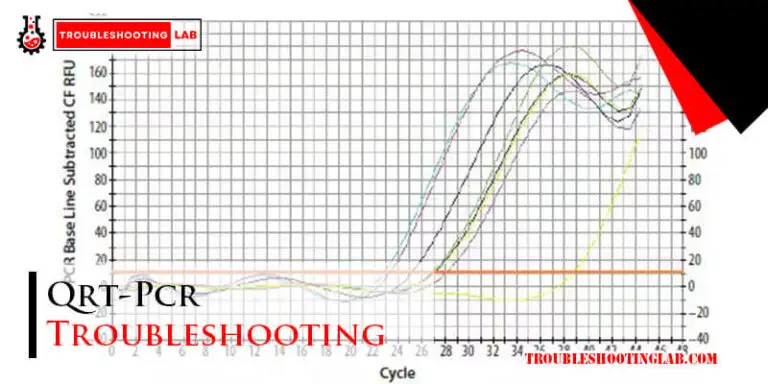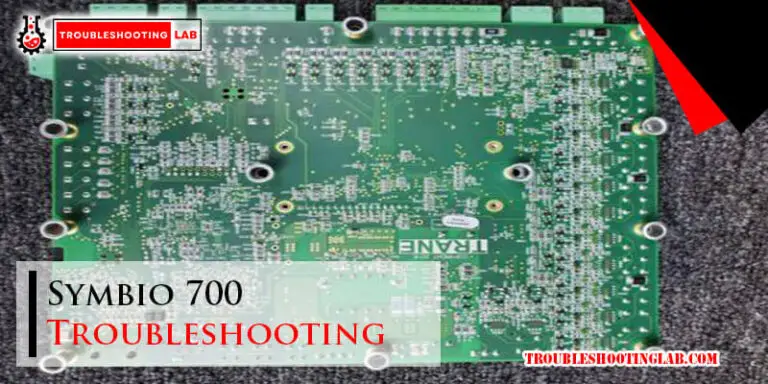Proform Treadmill Troubleshooting: Quick Fixes for Common Issues
For Proform treadmill troubleshooting, check the power source and ensure the safety key is properly inserted. If the issue persists, consult the user manual or contact customer support for further assistance.
Proform treadmills are known for their durability and high-quality performance. However, like any other electronic device, they may experience issues that need troubleshooting. Whether you’re a seasoned runner or a beginner, encountering a problem with your treadmill can be frustrating.
The good news is that most issues can be resolved with a few simple steps. We’ll discuss some common Proform treadmill problems and their solutions. So, let’s get started and get your treadmill back up and running in no time.
Introduction To Proform Treadmill Troubleshooting
Troubleshooting a Proform treadmill can be straightforward with some simple steps. Check the power source, inspect the console, and lubricate the belt to resolve common issues. Regular maintenance and proper usage can prevent many problems, ensuring a smooth workout experience.
The Importance Of Regular Maintenance
Regular maintenance is crucial for keeping your Proform treadmill running smoothly and prolonging its lifespan. By performing regular maintenance tasks, you can prevent potential issues and ensure that your treadmill remains in optimal condition. Taking the time to inspect and clean your treadmill regularly can help you identify any minor problems before they escalate into major ones. It also allows you to address any wear and tear issues promptly, ensuring that your treadmill continues to provide you with a safe and effective workout experience.
Identifying Common Treadmill Issues
Knowing how to identify common treadmill issues can save you time, money, and frustration. Here are a few common problems you may encounter with your Proform treadmill:
1. Inconsistent Speed: If your treadmill’s speed fluctuates or is not consistent, it may indicate a problem with the motor or the speed sensor. Check for any loose connections or damaged wires that could be causing the issue.
2. Console Malfunctions: If the console of your treadmill is not functioning properly or displaying incorrect information, it could be due to a faulty connection or a problem with the console itself. Inspect the cables and connections to ensure they are secure and undamaged.
3. No Power: If your treadmill is not turning on or has suddenly stopped working, check the power source. Ensure that the power cord is securely plugged in and that the circuit breaker has not tripped. If the issue persists, there may be a problem with the power switch or the motor.
4. Loud or Unusual Noises: Unusual noises coming from your treadmill, such as squeaking or grinding sounds, may indicate a problem with the belt, deck, or motor. Regular lubrication and proper alignment can help reduce these noises and prevent further damage.
5. Uneven Belt Tension: If the belt on your treadmill is loose or too tight, it can affect the performance and safety of your workouts. Follow the manufacturer’s guidelines to adjust the belt tension correctly.
Remember, if you are unsure about how to troubleshoot or fix any issues with your Proform treadmill, it is always best to consult the manufacturer’s manual or seek professional assistance. Taking care of your treadmill through regular maintenance and timely troubleshooting will ensure that you can continue to enjoy your workouts without interruptions.

When Your Treadmill Won’t Start
Having trouble starting your Proform treadmill? Check the power source, ensure the safety key is properly inserted, and inspect the power switch. If the issue persists, consult the user manual or contact customer support for troubleshooting guidance.
Safety Key Check
If your Proform treadmill won’t start, the first thing to check is the safety key. This small, magnetic key is a crucial component that ensures your safety during workouts. Without it, the treadmill will not power on. Ensure that the safety key is properly inserted into the console and securely attached to your clothing.
Electrical Connection Solutions
If the safety key is not the issue, then it’s time to inspect the electrical connections. Start by unplugging the treadmill and checking the power cord for any visible damage or fraying. Next, inspect the outlet where the treadmill is plugged in to ensure it’s receiving power. If the outlet is working, plug the treadmill back in and check the circuit breaker or fuse box for any tripped breakers or blown fuses.
In case of tripped breakers or blown fuses, try resetting the breaker or replacing the fuse. If the issue persists, consider testing the treadmill in a different outlet to determine if the problem is with the outlet itself. If the treadmill powers on in another outlet, then the original outlet may need to be inspected by a qualified electrician.
If these troubleshooting steps do not resolve the issue, it may be necessary to contact Proform customer support for further assistance.
In conclusion, when your Proform treadmill won’t start, always begin by checking the safety key and inspecting the electrical connections. These simple steps can often resolve the issue and get you back to your workout routine without the need for professional intervention.
Note: The above content is written in HTML format suitable for WordPress.
Solving Display Malfunctions
One of the common issues treadmill users encounter is display malfunctions. When the display on your Proform treadmill is not functioning properly, it can be frustrating and hinder your workout experience. However, there are a few troubleshooting steps you can take to resolve this issue.
Rebooting The Console
If you notice that the display on your Proform treadmill is not showing any information or is frozen, the first step is to try rebooting the console. This simple step often helps resolve minor glitches and gets the display back to normal.
To reboot the console, follow these steps:
- Locate the power switch or unplug the treadmill from the power source.
- Wait for about 30 seconds to 1 minute.
- Plug the treadmill back in or turn on the power switch.
- Check if the display is functioning properly now.
If the display is still not working after rebooting the console, it’s time to move on to the next troubleshooting step.
Checking The Wiring
Another common cause of display malfunctions in Proform treadmills is loose or faulty wiring. It’s important to ensure that all the wires and connections are secure and in good condition. Here’s how you can check the wiring:
- Turn off the treadmill and unplug it from the power source.
- Locate the back of the console and remove the cover.
- Inspect the wiring connections to make sure they are tightly connected.
- If you notice any loose or damaged wires, carefully reconnect or replace them.
- Put the console cover back on and plug in the treadmill.
- Turn on the treadmill and check if the display issue has been resolved.
If the display problem persists even after checking the wiring, it may be necessary to contact Proform customer support for further assistance.
By following these troubleshooting steps, you can often solve display malfunctions on your Proform treadmill without the need for professional help. Remember to always refer to the user manual for specific instructions related to your treadmill model.
Belt Problems And Fixes
Proper maintenance of your Proform treadmill is essential to ensure optimal performance and longevity. One common issue that treadmill owners may encounter is problems with the belt. If the belt is misaligned or not properly lubricated, it can cause various issues such as slipping, jerking, or excessive noise. In this section, we will discuss two important troubleshooting steps to address belt problems: adjusting belt alignment and lubricating the belt.
Adjusting Belt Alignment
If you notice that the belt on your Proform treadmill is not centered or aligned properly, it may lead to uneven wear and potential damage. Luckily, adjusting the belt alignment is a relatively simple fix. Follow these steps to realign the belt:
- Start by locating the rear roller adjustment bolts at the back of the treadmill. These bolts are typically found on both sides of the treadmill’s rear end.
- Using an Allen wrench, turn the adjustment bolts clockwise or counterclockwise in small increments. This will help you align the belt either to the left or right.
- Continue adjusting the bolts until the belt is centered and runs smoothly without any rubbing against the sides of the treadmill.
Once you have successfully aligned the belt, make sure to test it by walking or running on the treadmill at a slow speed. If you notice any issues, repeat the alignment process until the belt is properly centered.
Lubricating The Belt
Proper lubrication is crucial to ensure smooth and quiet operation of the treadmill belt. Over time, friction and wear can cause the belt to dry out, leading to increased resistance and potential damage. Follow these steps to lubricate the belt:
- Start by unplugging the treadmill from the power source and ensuring that it is completely turned off.
- Carefully lift the edge of the belt on one side and apply a small amount of treadmill belt lubricant underneath. Be sure to use a lubricant specifically designed for treadmill belts.
- Repeat the process on the other side of the belt, ensuring that you apply the lubricant evenly along the entire length of the belt.
- After lubricating the belt, turn on the treadmill and let it run at a slow speed for a few minutes. This will help distribute the lubricant and ensure it is properly absorbed by the belt.
Regularly lubricating your treadmill belt, as recommended by the manufacturer, will help reduce friction and extend the lifespan of the belt. It is generally recommended to lubricate the belt every three to six months, depending on the frequency of use.
Dealing With Unusual Noises
When using your Proform treadmill, encountering unusual noises can be both frustrating and concerning. Identifying the source of the noise and taking appropriate action can help resolve the issue and ensure your treadmill operates smoothly. Here’s a guide to help you troubleshoot and address unusual noises from your Proform treadmill.
Identifying The Source Of Noise
Begin by determining the specific location and type of noise your Proform treadmill is producing. Listen carefully to identify whether the noise is coming from the motor, belt, or other components. Identifying the source of the noise is crucial in addressing the issue effectively.
Tightening Loose Components
Loose components can often be the cause of unusual noises in your Proform treadmill. Inspect the machine for any loose bolts, nuts, or screws and tighten them using appropriate tools. Check the deck and frame for any loose parts and ensure they are securely fastened to eliminate unnecessary noise during operation.
Motor Complications
Motor complications can be a common issue with Proform treadmills, often leading to performance problems and disruptions in your workout routine. Understanding the various motor-related problems and their troubleshooting methods can help ensure the smooth functioning of your treadmill.
Overheating Issues
Overheating of the treadmill motor can lead to malfunctions and reduced lifespan. Ensure the treadmill is placed in a well-ventilated area and the motor cover is free from obstructions. Regularly clean the motor cover to prevent dust buildup, which can contribute to overheating.
Motor Brush Inspection
Inspect the motor brushes for signs of wear and tear. Worn brushes can lead to erratic motor behavior. Refer to the user manual for instructions on accessing and inspecting the motor brushes. Replace worn brushes with new ones as per the manufacturer’s recommendations.
Incline Challenges
Dealing with incline challenges on your Proform treadmill can be frustrating. Let’s dive into some common issues and how to troubleshoot them.
Calibrating The Incline
To calibrate, press and hold the “Stop” button, then insert the safety key. Release the “Stop” button and press the “Incline +” button. The incline will move to the highest level and then return to the lowest level.
Troubleshooting Incline Motor
- Check the power source to ensure the treadmill is plugged in.
- Inspect the incline motor for any visible damage or obstructions.
- Reset the treadmill by unplugging it for a few minutes and then plugging it back in.
- Contact customer support if the issue persists.
Error Codes And Their Meanings
Understanding the error codes displayed on your Proform treadmill can help you troubleshoot issues effectively.
Interpreting The Console Messages
When an error code appears on the console, it indicates a specific problem with the treadmill.
Resetting The System
To reset the system, turn off the treadmill, unplug it, and wait for a few minutes before plugging it back in.
Professional Help Vs. Diy
Having trouble with your Proform treadmill? Consider the benefits of professional help versus DIY troubleshooting. Expert assistance can save you time and ensure accurate and effective solutions, while attempting to fix it yourself may lead to further complications and potential damage.
Trust the professionals for a hassle-free experience.
When To Call A Technician
If the issue persists after troubleshooting steps, consider professional help.
Resources For Self-repair
For minor issues, utilize online tutorials and user manuals for guidance.
Preventative Measures For Longevity
For optimal performance and longevity of your Proform Treadmill, it is important to follow preventative measures. Regularly clean and lubricate the machine, check for loose parts, and keep it in a well-ventilated area. Regular maintenance will ensure smooth operation and extend the lifespan of your treadmill.
Routine Cleaning Tips
Make sure to clean the treadmill belt regularly to prevent debris buildup.
Regular Inspection Checklist
Inspect the treadmill frame for any loose bolts or screws.
Maintaining your Proform treadmill is crucial for its longevity. Regular cleaning and inspections can prevent major issues. For routine cleaning, focus on the treadmill belt and frame. Ensure all bolts and screws are tight and in place. Consistent upkeep can extend the lifespan of your treadmill.
Frequently Asked Questions
How Can I Reset My Proform Treadmill?
To reset your Proform treadmill, unplug it from the power source for 5 minutes and then plug it back in. Press and hold the Stop button and the Speed up button simultaneously. Insert the safety key and release the buttons.
The treadmill is now reset.
Why Does My Proform Treadmill Stop Suddenly?
Your Proform treadmill may stop suddenly due to a variety of reasons such as an overheated motor, a worn-out walking belt, or a faulty sensor. Check the power source, walking belt, and sensor for any issues. If the problem persists, seek professional help.
How Often Should I Lubricate My Proform Treadmill?
Lubricate your Proform treadmill every 3 months or after every 50 hours of use. Use a silicone-based lubricant and apply it under the walking belt. Over-lubrication can damage the belt and motor, so use the recommended amount.
Why Is My Proform Treadmill Belt Slipping?
A slipping belt can be caused by an over-tightened or loose walking belt, worn-out roller bearings, or a faulty drive motor. Adjust the walking belt tension and check the rollers and motor for wear and tear. If the problem persists, seek professional help.
How Can I Calibrate The Speed On My Proform Treadmill?
To calibrate the speed on your Proform treadmill, enter calibration mode by pressing the Stop and Speed up buttons simultaneously. Press the Speed up button until you see 85 on the console. Press the Stop button to confirm, and then press the Speed up button again until you see 0.
5 on the console. Press the Stop button to confirm. Your treadmill is now calibrated.
Conclusion
Mastering Proform treadmill troubleshooting is key to maintaining optimal performance. By following these tips, you can easily identify and resolve common issues. Remember, regular maintenance can prevent future problems and extend the lifespan of your treadmill. Stay proactive and enjoy a smooth workout experience every time.