Troubleshooting a Rainsoft water softener often involves checking for salt bridges and ensuring correct settings. Regular maintenance can prevent common issues.Dealing with a malfunctioning Rainsoft water softener can be frustrating. Homeowners rely on these systems to provide them with soft water free from minerals that cause hardness. The efficiency of your appliance can take a hit from a range of issues, from salt bridges in the tank to incorrect timer settings or power disruptions.
A well-rounded approach to troubleshooting involves understanding the unit’s operation and common problems. Tackling these head-on ensures your water quality remains consistent, and the system operates as intended. Keeping the troubleshooting guide handy allows for quick fixes and can save you from the cost of professional intervention. Remember, a proactive stance is key to the longevity and efficiency of your Rainsoft water softener.
Introduction To Rainsoft Water Softeners
Rainsoft Water Softeners bring solutions to hard water problems. These systems remove minerals that cause water hardness. This results in softer water for homes and businesses.
Benefits Of Water Softening
Soft water has many advantages. It extends the life of appliances and saves money on soaps and detergents. Soft water also improves skin and hair health.
- Longer appliance lifespan
- Reduced soap usage
- Better skin and hair
Common Issues With Water Softeners
Sometimes water softeners encounter problems. Users may notice changes in water quality, strange noises, or leaks. Regular maintenance can prevent these issues.
| Issue | Description | Quick Fix |
|---|---|---|
| Changes in Water Quality | Water feels hard | Check salt levels |
| Noises | Humming or buzzing | Inspect the motor |
| Leaks | Water around the unit | Check for loose fittings |

Identifying Your Rainsoft Model
Before fixing your Rainsoft water softener, know its model. Different models have unique features. This guide helps you identify your Rainsoft model.
Model-specific Features
Rainsoft water softeners come in various models. Each model has special features. Some models are basic, good for small homes. Others are advanced, perfect for big houses or businesses. Knowing these features helps you understand your water softener better.
- Basic models – Great for small homes, simple settings.
- Advanced models – Best for large homes or businesses, have smart features.
Where To Find Your Model Information
Finding your Rainsoft model info is easy. Look in these places:
- The user manual. It came with your water softener.
- The back or side of the unit. A sticker has the model number.
- Online, on Rainsoft’s official website. Use your product’s serial number.
Once you find the model number, write it down. Keep it safe. You will need it for troubleshooting or when ordering parts.
Initial Troubleshooting Steps
Encountering issues with your Rainsoft water softener can be frustrating. Proper initial troubleshooting can quickly identify common problems. These steps ensure your system returns to peak performance with minimal downtime.
Safety Precautions
Before diving into troubleshooting, prioritize safety. Always unplug the water softener before inspecting it. Wear protective gloves and goggles. Confirm the area is dry to prevent electrical hazards.
Basic Diagnostic Checks
Begin with basic diagnostics to understand the issue. Look for error codes on the display panel. Check the power supply to ensure the unit is on. Confirm that the bypass valve is in the correct position.
Inspect the salt tank for any salt bridges or blockages. Use a broom handle to gently break any solid crust. Ensure the brine line is not kinked or clogged for proper flow.
Review the user manual for specific error codes and their meanings. Perform a manual regeneration cycle to reset the system. Listen for unusual noises that might indicate a mechanical problem.
Regular maintenance keeps your water softener running smoothly. Replace filters and clean the brine tank as recommended.
Following these steps helps pinpoint the issue. Seek professional help if problems persist after these checks.
Common Problems And Quick Fixes
Dealing with a malfunctioning Rainsoft Water Softener can be frustrating. Many issues have simple solutions. This guide covers common problems and quick fixes. Keep your system running smoothly with these tips.
Salt Bridges And How To Clear Them
Salt bridges occur when salt forms a hard layer in the brine tank. This prevents salt from dissolving into the water, which is necessary for the softening process. You can identify a salt bridge by tapping on the top layer of salt. If it sounds hollow, you likely have a salt bridge.
To clear a salt bridge:
- Turn off your softener and remove the brine tank lid.
- Use a long-handled tool to carefully break the bridge.
- Remove loose salt and debris.
- Clean the tank with soapy water and rinse.
- Refill with fresh salt, avoiding overfilling.
Resin Beads Replacement
Resin beads are key in the water softening process. They remove hardness from water. Over time, they can become less effective or get damaged.
Signs you need to replace resin beads:
- Softener fails to remove water hardness.
- Changes in water pressure.
- Visible sand-like particles in water.
To replace resin beads:
- Shut off water supply and power to the unit.
- Relieve water pressure by opening a faucet.
- Remove the control head from the resin tank.
- Drain water and remove old resin beads.
- Fill the tank with new resin beads.
- Reassemble the unit and restore power and water.
Regular maintenance ensures longevity for your Rainsoft Water Softener. Tackle these common issues promptly for the best performance.
Resetting Your Rainsoft System
Having trouble with your Rainsoft water softener? Sometimes, a simple reset can fix common issues. Let’s dive into how you can easily reset your Rainsoft system to get it running smoothly again.
Step-by-step Reset Instructions
Follow these easy steps to reset your Rainsoft water softener:
- Locate the “Reset” button on your Rainsoft control panel.
- Press and hold the “Reset” button for about three seconds.
- Wait for the system to beep or the display to flash, indicating a successful reset.
- Check the system’s display to ensure all settings are correct.
- If needed, adjust the settings to match your water usage and quality.
When To Reset Your System
Know the right times to reset your system for best performance:
- After a power outage: Resets the system’s memory.
- If you notice a change in water quality: Helps recalibrate the system.
- Following maintenance or repairs: Ensures settings are correct.
- When recommended by customer service: For specific troubleshooting.
Maintenance Tips For Optimal Performance
Keeping your Rainsoft water softener in top shape is key. Proper maintenance ensures longevity and efficiency. Let’s dive into tips for optimal performance.
Regular Cleaning Schedule
A clean system works best. Follow these steps:
- Inspect your brine tank monthly.
- Clean it annually to prevent salt bridges.
- Use iron-out products yearly for resin bed upkeep.
Regular cleaning prevents clogs and maintains water quality.
Replacing Parts Before Failure
Don’t wait for parts to break. Be proactive:
| Part | Replacement Frequency |
|---|---|
| Resin beads | Every 5-10 years |
| Filter screens | Every 6-12 months |
| O-rings and seals | As needed or every 2-3 years |
Stay ahead of wear and tear. Replace parts to avoid system downtime.
When To Call A Professional
Encountering issues with a Rainsoft water softener can be frustrating. Sometimes, a simple reset fixes the problem. Other times, professional help is necessary. Knowing when to call an expert is crucial. It saves time and prevents further damage to the system.
Signs You Need Expert Help
- Water hardness increases despite regular maintenance.
- Unusual noises or vibrations come from the unit.
- The system fails to regenerate, affecting water quality.
- Error messages appear on the control panel.
- Water softener leaks or causes floods.
- High salt usage with no improvement in water.
Finding A Certified Technician
To ensure quality service, find a certified technician. They have the right tools and knowledge. They ensure your system runs efficiently. Follow these steps:
- Visit the Rainsoft website for certified technician listings.
- Check online reviews for reliable service providers.
- Ask friends or family for recommended technicians.
- Ensure the technician has experience with Rainsoft systems.
Regular maintenance by a professional extends your system’s life. It also ensures clean, soft water for your home.
Preventing Future Issues
Longevity and performance of a Rainsoft Water Softener matter. Preventing future issues is key. Proper maintenance can save time and money. Let’s explore effective strategies.
Upkeep And Avoidance Strategies
Maintain your system to avoid unexpected breakdowns. Follow these steps:
- Check salt levels monthly.
- Use quality salt for efficiency.
- Clean the brine tank yearly.
- Inspect for salt bridges often.
- Reset system settings after power outages.
Investing In Regular Service Checks
A professional can spot issues early. Schedule service checks:
- Arrange annual inspections.
- Ask for system optimizations.
- Ensure parts replacement as needed.
Commit to these actions for a robust softener.
Ensuring Longevity Of Your Rainsoft Softener
Maintaining your Rainsoft water softener is key to its longevity. Regular troubleshooting prevents major issues. Let’s recap key points and stress the value of maintenance.
Key Takeaways From Troubleshooting
- Identify common problems early
- Perform regular checks for signs of malfunction
- Consult the user manual for specific guidance
- Understand when to seek professional help
The Importance Of Maintenance
Regular maintenance keeps your softener running smoothly. It extends the unit’s life and ensures consistent water quality. Follow these steps for optimal performance:
- Check salt levels monthly
- Clean the brine tank yearly
- Replace filters as recommended
- Schedule professional inspections
Stay proactive with your Rainsoft softener. Enjoy soft water for years to come.
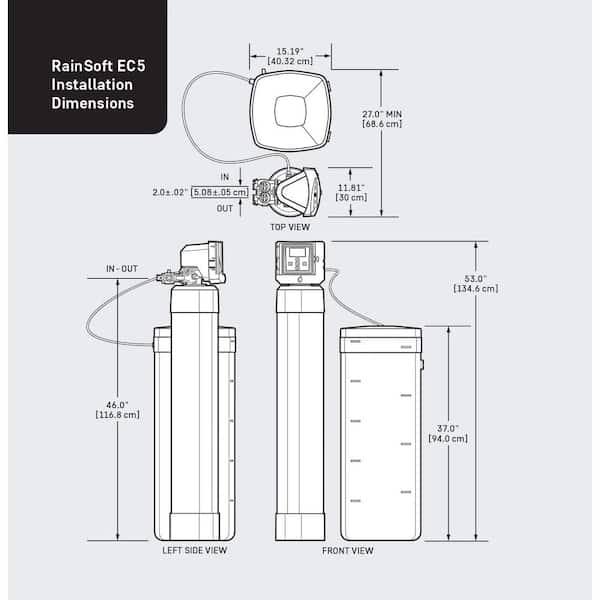
Frequently Asked Questions
Why Is My Rainsoft Water Softener Beeping?
A beeping Rainsoft water softener usually indicates a system error or maintenance reminder. Check the display panel for error codes and consult the manual for specific troubleshooting steps.
How To Reset Rainsoft Water Softener?
To reset a Rainsoft water softener, press and hold the “Regen” button on the control panel for three seconds, or power cycle the unit by unplugging it for a minute.
What Causes Rainsoft Softener Regeneration Issues?
Regeneration issues in Rainsoft softeners can be caused by salt bridges, clogged filters, or incorrect settings. Inspect the brine tank and review the settings to ensure they match your water usage.
Can I Fix Rainsoft Softener Low Water Pressure?
Low water pressure from a Rainsoft softener may be due to clogged internal filters or resin bed. Routine maintenance or professional servicing can often resolve this issue.
Troubleshooting Rainsoft Softener Not Using Salt?
If your Rainsoft softener isn’t using salt, it could be due to a malfunctioning brine system, incorrect settings, or a blockage in the lines. Inspect and clean the brine tank and check the settings.
Conclusion
Navigating through the intricacies of Rainsoft water softener issues doesn’t have to be daunting. Armed with the right knowledge and tips, you can ensure your system runs smoothly. Remember, regular maintenance and prompt troubleshooting are key. For more detailed guides and support, always consult your user manual or a professional.
Keep your water soft and your worries softer!






