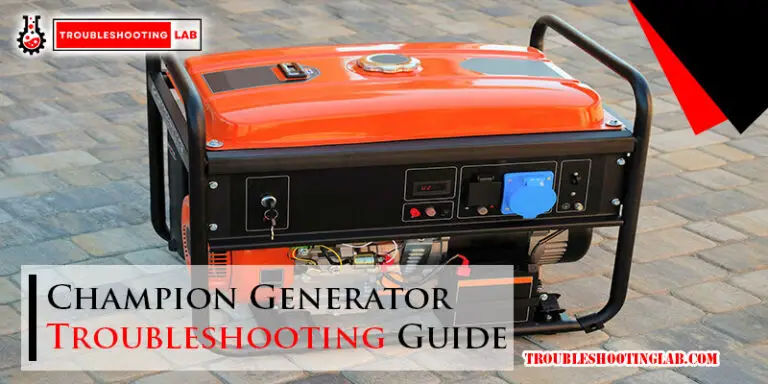Hoover Smartwash Troubleshooting: Ultimate Guide
If your Hoover Smartwash is not spraying water, there are a couple of possible solutions. First, check if the filter or nozzle is clogged and clean out any debris.
Next, ensure that the hose is not blocked or has any built-up residue. If neither of these is the issue, try emptying the recovery tank and ensuring it is properly fitted. If you’re still experiencing issues, it may be helpful to consult the Hoover Smartwash troubleshooting manual or contact customer support for further assistance.

Common Issues With Hoover Smartwash
Hoover Smartwash is Spraying Water
If you’re facing the issue of your Hoover Smartwash not spraying water, it can be frustrating and inconvenient. However, there are a few common reasons why this might be happening. Let’s explore some troubleshooting steps to help you get your Hoover Smartwash back to its optimal performance.
Hoover Powerdash Pet Not Spraying Water
The Hoover Powerdash pet not spraying water can be caused by clogs in the water lines, a faulty water pump, or a blockage in the nozzle. To fix this issue, you can follow some basic troubleshooting steps.
How To Fix A Hoover Smartwash That’s Not Spraying Water
Here are some steps to fix a Hoover Smartwash that’s not spraying water:
- Check the water tank to ensure it is filled properly.
- Inspect the water lines for any clogs or obstructions and clear them if necessary.
- Ensure that the nozzle is properly attached and is not clogged.
- Check the water pump for any signs of damage or malfunction. If needed, replace the pump.
- Run a cleaning cycle to remove any remaining debris or blockages.
By following these steps, you can increase the chances of getting your Hoover Smartwash to start spraying water again.
Hoover Smartwash Not Suctioning
If your Hoover Smartwash is not suctioning properly, it can leave your carpets wet and increase drying time. This issue can usually be resolved by troubleshooting a few common areas.
Why Is My Hoover Pet Vacuum Not Suctioning?
There can be several reasons why your Hoover pet vacuum is not suctioning properly. These reasons include clogged filters or hoses, a malfunctioning brush roll, or a full dirt cup. Let’s explore the troubleshooting steps to help you get your Hoover pet vacuum back to its optimal suctioning performance.
How To Get Your Hoover Carpet Cleaner To Work
Here are some steps to get your Hoover carpet cleaner to work:
- Check that the water tank is properly filled and attached.
- Inspect the hoses and filters for any clogs or obstructions.
- Ensure that the brush roll is spinning properly and not tangled with hair or debris.
- Empty the dirt cup if it’s full and clean the filters if necessary.
- Run a cleaning cycle to remove any remaining debris.
By following these steps, you can increase the chances of getting your Hoover carpet cleaner to work effectively.
Hoover Smartwash Not Drying/suctioning Water
If your Hoover Smartwash is not drying or suctioning water from your carpets, it can prolong the drying time and lead to potential mold or mildew growth. Let’s explore some troubleshooting steps to help you resolve this issue.
How To Troubleshoot Hoover Smartwash Not Drying/suctioning Water
To troubleshoot Hoover Smartwash not drying or suctioning water, follow these steps:
- Ensure that the dirty water tank is properly seated and not full.
- Check that the suction hose is securely connected and not clogged.
- Inspect the brush roll for any tangled hair or debris that may affect suction.
- Clean and replace the filters if they are dirty or clogged.
- Run a cleaning cycle to remove any remaining debris or blockages.
Following these troubleshooting steps can help you resolve the issue of your Hoover Smartwash not drying or suctioning water effectively.
Troubleshooting Steps For Hoover Smartwash
If you are experiencing issues with your Hoover Smartwash, there are several troubleshooting steps you can take to resolve the problem. In this guide, we will walk you through the necessary steps to help you troubleshoot and fix common issues with your Hoover Smartwash.
Step 1: Removing And Cleaning The Dirty Water Tank
To begin troubleshooting your Hoover Smartwash, start by removing and cleaning the dirty water tank. Follow these steps:
- Ensure that the Smartwash is turned off and unplugged.
- Locate the dirty water tank at the back of the machine and lift the tank release latches.
- Remove the dirty water tank by pulling it straight up and away from the machine.
- Empty the tank and rinse it thoroughly with warm water.
- Allow the tank to dry completely before reinserting it back into the machine.
Step 2: Removing And Cleaning The Foot Nozzle
The next troubleshooting step involves removing and cleaning the foot nozzle. Follow these instructions:
- Turn off the Smartwash and unplug it from the power source.
- Locate the foot nozzle at the bottom of the machine and press the release button.
- Gently pull the foot nozzle straight out of the machine.
- Clean the nozzle thoroughly, ensuring there are no clogs or debris.
- Reinsert the foot nozzle back into the machine until it clicks into place.
Step 3: Removing And Cleaning The Brushrolls
Another troubleshooting step involves removing and cleaning the brushrolls. Follow these steps:
- Ensure that the Smartwash is turned off and unplugged.
- Flip the machine over and locate the brushroll cover at the bottom.
- Use a screwdriver to remove the screws holding the brush roll cover in place.
- Once the cover is removed, lift the Brushrolls out of the machine.
- Clean the Brushrolls thoroughly, removing any tangled hair or debris.
- Reinstall the Brushrolls back into the machine and secure the cover with the screws.
Step 4: Reassembling The Brushrolls, Foot Nozzle, And Dirty Water Tank
After cleaning the necessary components, it’s time to reassemble the brushrolls, foot nozzle, and dirty water tank. Follow these instructions:
- Ensure that all components are clean and dry.
- Reinsert the brushrolls into the machine and secure the brushroll cover with the screws.
- Click the foot nozzle back into place until it locks into place.
- Insert the dirty water tank back into its slot and secure it with the tank release latches.
Step 5: Resolving Any Air Trapped In The Hose
If you are still experiencing issues with your Hoover Smartwash, it may be due to air trapped in the hose. Follow these steps to resolve the problem:
- Ensure that the Smartwash is turned off and unplugged.
- Remove the hose from the machine.
- Hold one end of the hose higher than the other and gently shake it to release any trapped air.
- Reattach the hose securely to the machine once the air is released.
By following these troubleshooting steps, you should be able to resolve common issues with your Hoover Smartwash and get your carpet cleaner up and running smoothly again. If you have any further questions or concerns, feel free to reach out to us for assistance.
Additional Resources For Hoover Smartwash Troubleshooting
Having trouble with your Hoover Smartwash? Don’t worry, we’ve got you covered. In addition to our comprehensive troubleshooting guide, there are several additional resources available to help you diagnose and resolve any issues you may be facing.
Hoover Smartwash Troubleshooting Guide On Youtube
If you’re a visual learner, YouTube can be a great resource for troubleshooting your Hoover Smartwash. There are several dedicated channels, such as VacLab and Hoover’s official channel, that provide step-by-step videos on solving common problems. These videos cover a range of topics, from removing and cleaning the brushrolls to reassembling the foot nozzle. Simply search for your specific issue, and chances are you’ll find a helpful video tutorial.
Troubleshooting Section In The Hoover Smartwash User Manual
The user manual for the Hoover Smartwash also includes a dedicated troubleshooting section. It provides detailed instructions on solving common issues and answers frequently asked questions. Whether you’re struggling with a lack of suction or your Smartwash is not drying the water properly, the user manual is an excellent resource to consult. You can find the manual on the ManualsLib website or the manufacturer’s website.
Q&A on Best Buy For Hoover Smartwash Troubleshooting
If you’re looking for real-life experiences and solutions from other Hoover Smartwash users, check out the Q&A section on Best Buy. This platform allows users to ask questions and get answers from both experts and fellow customers. By browsing through the existing questions or posting your own, you can tap into a wealth of knowledge and find solutions to common problems.
Troubleshooting Tips On Manualslib For Hoover Smartwash
Another valuable resource for troubleshooting your Hoover Smartwash is ManualsLib. The website provides a comprehensive database of user manuals and product documentation. By searching for your specific model and accessing the user manual, you can find troubleshooting tips and solutions for various issues. Whether you’re dealing with a malfunctioning part or a general problem, the troubleshooting section on ManualsLib can point you in the right direction.
Frequently Asked Questions
Why Is My Hoover Powerdash pet not spraying water?
If your Hoover Powerdash pet is not spraying water, check for clogs in the filter or nozzle. Disconnect the nozzle and clean out any debris. Also, inspect the hose for blockages. If the problem persists, contact customer support for further assistance.
How To Take Apart A Hoover Smartwash Automatic Carpet Cleaner?
To take apart a Hoover SmartWash Automatic Carpet Cleaner, follow these steps: 1. Remove the dirty water tank 2. Empty and clean the dirty water tank 3. Remove the foot nozzle 4. Remove the brushrolls 5. Clean the brushrolls 6. Reassemble the brushrolls 7. Reassemble the foot nozzle 8.
Reassemble the dirty water tank. For more detailed instructions, refer to the Hoover SmartWash troubleshooting guide on YouTube or the user manual.
Why is my Hoover pet vacuum not suctioning?
If your Hoover pet vacuum is not suctioning, check if the filter or nozzle is clogged. Disconnect the nozzle and remove any debris. Also, inspect the hose for blockages.
How Do I Get My Hoover Carpet Cleaner To Work?
To get your Hoover carpet cleaner to work, follow these steps: 1. Check if the nozzle or filter is clogged and clean them if necessary. 2. Make sure the hose is not blocked. 3. Ensure that the dirty water tank is empty. 4. If the cleaner is not spraying water, watch troubleshooting videos on YouTube for your specific model. 5. Contact Hoover customer support for further assistance if needed.
Why Is My Hoover Smartwash Not Spraying Water?
If your Hoover Smartwash is not spraying water, check for any clogs in the hose or nozzle and ensure the water tank is properly attached.
Conclusion
If your Hoover Smartwash is experiencing issues such as no water spraying or no suction, there are several troubleshooting steps you can follow. First, check if the filter or nozzle is clogged and remove any debris. Additionally, ensure that the hose is not blocked.
If the problem persists, you can refer to the user manual or watch troubleshooting videos on platforms like YouTube for further assistance. Remember, if you have any questions or need further support, don’t hesitate to reach out.