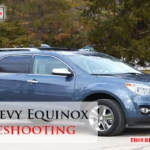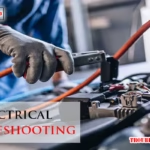For Sloan sensor faucet troubleshooting, check the power supply and sensor surface for debris or dirt. Ensure the water supply is open and functional.
If you are experiencing issues with your Sloan sensor faucet, you may be wondering how to resolve the problem. Sloan sensor faucets are designed to offer convenient and hygienic operation, but occasionally, troubleshooting may be required. By understanding common issues and their solutions, you can effectively address any problems that arise with your Sloan sensor faucet.
In this guide, we will explore troubleshooting steps and solutions to help you keep your Sloan sensor faucet in optimal working condition.
Identifying Common Issues With Sloan Sensor Faucets
To troubleshoot Sloan sensor faucets, common issues often stem from low or faulty batteries, the solenoid, or sensor problems. Ensure proper battery function, clean the sensor surface, and check the water supply for optimal performance. Regular maintenance and thorough checks can help resolve these common problems efficiently.
Symptoms Of A Malfunctioning Faucet
The red light blinking on a Sloan faucet indicates a potential issue. If the faucet does not deliver water despite sensor activation, it may be due to a malfunctioning solenoid valve producing an audible click.
Primary Causes Of Sensor Faucet Problems
Common problems with Sloan sensor faucets are often traced back to low or bad batteries, sensor issues, or solenoid malfunctions. To troubleshoot, check the power supply and ensure there is electricity reaching the faucet.
Initial Checks Before Troubleshooting
Before diving into troubleshooting your Sloan sensor faucet, there are a few initial checks that you should perform. These checks will help you identify any potential issues that may be causing your faucet to malfunction. The following are some of the checks that you can perform:
Inspecting The Water Supply
One of the most common reasons why a Sloan sensor faucet may stop working is due to issues with the water supply. Before moving on to any other troubleshooting steps, check to make sure that the water supply is fully open and functional. If the water supply is not functioning correctly, it can cause the faucet to malfunction.
Checking For Visible Obstructions
Another common issue that can cause a Sloan sensor faucet to malfunction is visible obstructions. Check the sensor lens for any dirt or debris that may be obstructing the sensor’s view. If there is dirt or debris on the sensor lens, use mild soap and water to gently remove it.
Additionally, check the water supply stop strainer for any excess debris or buildup. If there is any debris or buildup present, it can cause issues with the water flow and sensor functionality.
By performing these initial checks, you can potentially identify and fix any issues that may be causing your Sloan sensor faucet to malfunction. However, if these initial checks do not solve the problem, you may need to move on to more advanced troubleshooting steps.
Power Supply And Battery Concerns
When troubleshooting Sloan sensor faucet issues, it’s crucial to address power supply and battery concerns. The proper functioning of the faucet heavily relies on the power supply and the condition of the batteries. Below, we’ll explore the key steps to address power supply and battery concerns when dealing with Sloan sensor faucet troubleshooting.
Replacing Or Reorienting Batteries
Regularly inspect and replace the batteries in your Sloan sensor faucet to ensure optimal performance. Here are the steps to replace or reorient the batteries:
- Turn off the water supply to the faucet.
- Locate the battery compartment on the faucet.
- Open the battery compartment and remove the old batteries.
- Insert new batteries, ensuring the correct polarity.
- If the batteries are still functional, try reorienting them to reset the sensor.
- Close the battery compartment securely.
- Turn on the water supply and test the faucet.
Evaluating The Electrical Connections
When troubleshooting Sloan sensor faucet problems related to power supply, it’s essential to evaluate the electrical connections. Follow these steps to evaluate the electrical connections:
- Turn off the water supply to the faucet.
- Locate the power source or electrical connections.
- Inspect the connections for any signs of damage or corrosion.
- Ensure all electrical connections are secure and tight.
- If any damage is found, replace the affected components or wires.
- Turn on the water supply and test the faucet to check if the electrical connections are functioning properly.
By addressing power supply and battery concerns through these steps, you can effectively troubleshoot Sloan sensor faucet issues and restore the optimal functionality of the faucet.
Solenoid Valve Diagnostics
When troubleshooting Sloan sensor faucets, diagnosing solenoid valve issues is crucial for resolving any functionality problems. The solenoid valve is responsible for controlling the flow of water and plays a key role in the sensor faucet’s operation. By conducting proper diagnostics of the solenoid valve, you can identify and address issues that may be causing the faucet to malfunction.
Listening For The ‘click’ Sound
One of the initial steps in solenoid valve diagnostics is to listen for the distinct ‘click’ sound that the solenoid valve makes when it activates. This audible cue can indicate whether the solenoid is functioning properly or if there may be an underlying issue affecting its operation. Listening for the ‘click’ sound is a simple yet effective way to assess the solenoid valve’s functionality.
Steps For Solenoid Inspection
Inspecting the solenoid valve involves a series of steps to ensure thorough diagnostics. Begin by carefully examining the solenoid for any visible signs of damage or wear. Additionally, check for any obstructions or debris that may be affecting the valve’s performance. Next, verify the electrical connections to the solenoid to ensure they are secure and properly connected.
Sensor Issues And Calibration
When it comes to Sloan sensor faucet troubleshooting, sensor issues and calibration are common areas that require attention for optimal performance. Understanding how to address these issues can help ensure that your Sloan sensor faucet operates smoothly and efficiently.
Cleaning The Sensor Lens
Regular cleaning of the sensor lens is essential to maintain the proper functionality of your Sloan sensor faucet. Over time, the sensor lens may accumulate dirt or debris, which can interfere with its ability to detect motion accurately. To clean the sensor lens, use a mild soap and water solution to gently remove any buildup or residue. This simple maintenance task can help ensure reliable sensor performance and prevent potential issues with the faucet’s operation.
Calibrating The Sensor For Optimal Performance
Calibrating the sensor is crucial to achieve optimal performance from your Sloan sensor faucet. Proper calibration ensures that the sensor accurately detects motion and triggers the water flow as intended. To calibrate the sensor, refer to the manufacturer’s guidelines for your specific faucet model. This may involve adjusting the sensor range or follow-up time to suit the environment in which the faucet is installed. By following the calibration instructions, you can enhance the responsiveness and efficiency of the sensor, contributing to a seamless user experience.
Dealing With Error Indicators
If you encounter issues with your Sloan sensor faucet, understanding and interpreting the error indicators can help you troubleshoot and resolve the problems effectively.
Understanding Red Light Blink Patterns
When dealing with Sloan sensor faucet troubleshooting, the red light blink patterns serve as crucial indicators of potential issues. Each blink pattern corresponds to a specific problem, allowing you to identify and address the underlying cause.
Interpreting Troubleshooting Codes
Interpreting the troubleshooting codes provided by the Sloan sensor faucet is essential for diagnosing malfunctions accurately. By understanding the codes, you can pinpoint the exact nature of the problem and take appropriate measures to rectify it.
Manual Overrides And Resets
For troubleshooting Sloan sensor faucet issues, manual overrides and resets can be effective solutions. Start by checking the power supply and ensuring the water supply is open. Reorient or replace the batteries and clean the sensor surface to calibrate the sensor.
Consulting expert guides can provide further assistance in resolving the problem.
Performing A Manual Faucet Reset
If you are experiencing issues with your Sloan sensor faucet, a manual reset may be necessary. To perform a manual reset, follow these steps:
- Turn off the water supply to the faucet.
- Remove the battery cover and disconnect the battery.
- Wait for 30 seconds.
- Reconnect the battery and replace the battery cover.
- Turn on the water supply to the faucet.
This should reset the faucet and may resolve any issues you were experiencing.
When To Use The Faucet’s Manual Function
While the sensor on your Sloan faucet is designed to detect motion and automatically turn on the water, there may be times when you need to use the manual function. For example, if the sensor is dirty or obstructed, the manual function can be used to override the sensor and turn on the water.
To activate the manual function, simply hold your hand in front of the sensor for a few seconds. This will turn on the water and allow you to use the faucet manually.
Remember, if you are experiencing issues with your Sloan sensor faucet, it is always best to consult the manufacturer’s troubleshooting guide or contact a professional plumber for assistance.
Preventative Maintenance And Care
Proper preventative maintenance and care are crucial to ensure your Sloan sensor faucet functions optimally and lasts longer. By following routine cleaning and care tips, as well as scheduling regular maintenance checks, you can prevent potential issues and keep your faucet in top condition.
Routine Cleaning And Care Tips
- Regularly clean the sensor: Use a soft cloth with mild soap and water to gently wipe the sensor surface to remove any dirt or debris that may affect its performance.
- Check for leaks: Inspect the faucet for any leaks or drips, and promptly address any issues to prevent water wastage.
- Maintain battery health: Ensure the batteries are replaced as needed and are installed correctly to avoid sensor malfunctions.
Scheduling Regular Maintenance Checks
- Professional inspection: Arrange for a professional plumber to conduct regular maintenance checks to identify any underlying issues early on.
- Test sensor functionality: Periodically test the sensor’s responsiveness to ensure it detects hand movements effectively.
- Clean internal components: Occasionally clean the internal components of the faucet to prevent clogs and maintain water flow.
Professional Assistance And Resources
If troubleshooting steps fail to resolve the issue, contact a professional plumber for specialized assistance.
Utilizing Online Troubleshooting Guides
Online resources offer comprehensive troubleshooting guides specific to Sloan sensor faucets.
- Visit SloanPlumbingParts.com for expert help on Sloan faucet troubleshooting.
- Refer to Sloan’s official website for downloadable manuals and guides.
Remember, always prioritize safety and accuracy when attempting any DIY repairs on your Sloan sensor faucet.
Frequently Asked Questions
Why Is My Sloan Sensor Faucet Not Working?
Your Sloan sensor faucet may not be working due to low or bad batteries, a faulty solenoid, or a dirty sensor. Try replacing the batteries, cleaning the sensor, and checking the water supply valves. If the issue persists, consider seeking professional assistance for further troubleshooting.
Why Is My Faucet Sensor Not Working?
To troubleshoot a non-working faucet sensor, check and replace batteries, clean sensor surface, and ensure water supply is open.
Why Is The Red Light Blinking On My Sloan Faucet?
The red light on your Sloan faucet blinks due to low or bad batteries. Replace or recharge the batteries.
How Do You Calibrate The Sensor On A Sloan Faucet?
To calibrate the sensor on a Sloan faucet, check power supply and reconnect or replace if necessary.
Conclusion
In troubleshooting your Sloan sensor faucet, follow these steps to resolve common issues and ensure proper functionality. By addressing battery problems, sensor cleanliness, and water supply, you can effectively troubleshoot and maintain your faucet. For further assistance, consult Sloan’s resources or reach out to expert professionals.