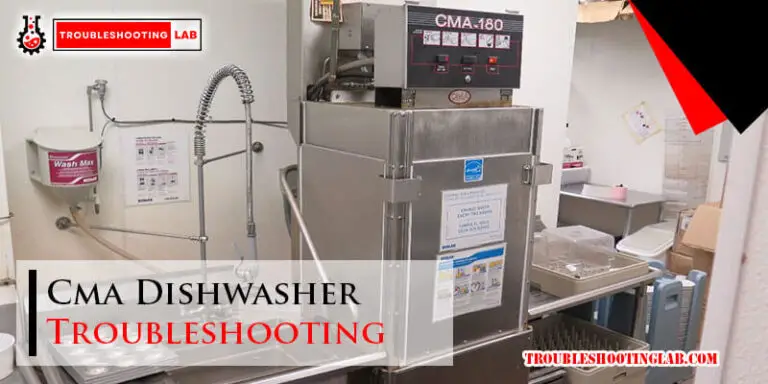Frigidaire Gallery Dishwasher Troubleshooting: Best Guide
To troubleshoot a Frigidaire Gallery Dishwasher, ensure that the dishwasher has power by checking the circuit breaker and power connection; make sure the water supply is on and providing adequate pressure; and double-check the settings to ensure the delayed start and child lock features are deactivated. Always close the door immediately after selecting a cycle.
If the lights on the dishwasher are blinking, it could indicate a problem with the micro switch inside the door latch assembly, which can be tested using a multimeter for continuity and replaced if necessary. Additionally, check the water supply line for any leaks and confirm that the correct wash cycle is being used.

Troubleshooting No Water Issue
If your Frigidaire Gallery dishwasher is not filling with water, there are a few troubleshooting steps you can take to resolve the issue. Follow these steps to check for any problems and ensure the proper functioning of your dishwasher’s water supply:
Check The Breaker For Any Issues
The first step is to ensure that there are no issues with the breaker. Follow these steps to verify the breaker:
- Locate the circuit breaker panel in your home.
- Check if the dishwasher’s breaker is in the ‘ON’ position. If it’s already in the ‘ON’ position, turn it off and then turn it back on.
- Wait for a few minutes to see if the dishwasher starts to fill with water. If not, proceed to the next troubleshooting step.
Inspect The Latch Switch For Proper Functioning
The latch switch plays a crucial role in allowing the dishwasher to fill with water. Here’s how you can inspect it:
- Open the dishwasher door and locate the latch switch.
- Check if the latch switch is functioning properly by pressing and releasing it. It should make a clicking sound and move freely.
- If the latch switch is stuck or doesn’t click, it may need to be replaced. Contact a professional technician for assistance.
Verify The Float Switch For Any instructions.
The float switch is responsible for detecting the water level in the dishwasher. Follow these steps to verify if it’s obstructed:
- Locate the float switch, typically located at the bottom of the dishwasher tub.
- Check for any debris or obstructions around the float switch. Clean it if necessary.
- Also, make sure that the float switch moves freely up and down.
- If there are no obstructions and the float switch is functioning properly, move on to the next troubleshooting step.
By following these troubleshooting steps, you can identify and resolve the no-water issue in your Frigidaire Gallery dishwasher. If the problem persists, it is recommended to contact a professional technician for further assistance.
Troubleshooting Not Starting Issue
If your Frigidaire Gallery dishwasher is not starting, there are a few troubleshooting steps you can take to resolve the issue. In this section, we will explore some common reasons why the dishwasher may not be starting and provide you with simple solutions.
Check The Water Supply And Circuit Breakers
One of the first things you should do when troubleshooting a dishwasher that is not starting is to check the water supply and circuit breakers. Follow these steps:
- Ensure that the water supply valve connected to the dishwasher is fully open.
- Inspect the water inlet hose for any kinks or blockages that may be preventing water from reaching the dishwasher.
- Check the circuit breaker connected to the dishwasher and make sure it is not tripped.
- If the circuit breaker is tripped, turn it off and then back on again to reset it.
Ensure The Door Is Closed Properly
In some cases, a dishwasher may not start if the door is not closed properly. To ensure that the door is closed securely, follow these steps:
- Open the dishwasher door fully.
- Check the door latch and make sure it is not damaged or misaligned.
- If the latch is damaged, consider replacing it.
- Carefully close the dishwasher door and make sure it clicks into place.
Select The Appropriate Cycle And Options
Another possible reason why your Frigidaire Gallery dishwasher is not starting is because an inappropriate cycle or option has been selected. To ensure that you have selected the correct settings, follow these steps:
- Refer to the dishwasher’s user manual to determine the appropriate cycle and options for your specific needs.
- Make sure that you have selected the desired cycle and options.
- Double-check that any delayed start or child lock features are disabled.
Open The Door And Press Start
Lastly, if you have gone through the above steps and your Frigidaire Gallery dishwasher still does not start, try opening the door and pressing the start button. Follow these steps:
- Open the dishwasher door.
- Verify that the dishwasher has been loaded properly and the spray arms are not blocked.
- Close the dishwasher door firmly.
- Press the start button and hold it for a few seconds to initiate the cycle.
By following these troubleshooting steps, you should be able to fix the not-starting issue with your Frigidaire Gallery dishwasher. If the problem persists, it may be necessary to contact a professional for further assistance.
Troubleshooting Error Codes
Understanding the meaning and implications of error codes can be crucial when troubleshooting your Frigidaire Gallery dishwasher. These error codes are designed to provide you with valuable information about potential issues or malfunctions within your dishwasher. By decoding these error codes, you can pinpoint the exact problem and take appropriate corrective measures.
Understand The Meaning And Implications Of Error Codes
When your Frigidaire Gallery dishwasher encounters a problem, it will display an error code on the control panel. Each error code corresponds to a specific issue, allowing you to identify the root cause more easily. For example:
| Error Code | Meaning | Implications |
|---|---|---|
| E10 | Water doesn’t enter the dishwasher | Check the water supply and inlet valve |
| E20 | Drainage problem | Inspect drain hose and pump for blockages |
| E30 | A pressure sensor or circulation pump failure | Replace faulty parts |
By understanding the meaning and implications of these error codes, you can effectively troubleshoot your Frigidaire Gallery dishwasher and address the problem promptly.
Consult The Dishwasher Manual For Specific Troubleshooting Steps
Each error code may require different troubleshooting steps and solutions. To ensure you follow the correct procedures for resolving the issue, it is essential to consult your Frigidaire Gallery dishwasher manual. The manual provides detailed information on how to interpret error codes and guides you through the troubleshooting process.
When referring to the dishwasher manual, look for the specific error code that appeared on the control panel. The manual will outline step-by-step instructions to diagnose and resolve the problem. You can often find troubleshooting flowcharts, diagrams, or additional error code explanations to assist you in your troubleshooting journey.
Remember, if you are unable to diagnose or fix the issue on your own, it’s always best to seek professional assistance. The trained technicians will have the expertise to accurately diagnose and repair any complex problems with your Frigidaire Gallery dishwasher.
Troubleshooting Manual Assistance
Learn How To Reset The Frigidaire Gallery Dishwasher.
If your Frigidaire Gallery dishwasher is not functioning properly, one of the first troubleshooting steps you can try is resetting the dishwasher. This can often resolve minor issues and restore the dishwasher to its normal functioning. Here’s how you can reset your Frigidaire Gallery dishwasher:
- Start by locating the circuit breaker that powers your dishwasher. It is usually located in your home’s electrical panel.
- Flip the circuit breaker switch for the dishwasher to the “Off” position. This will cut off the power supply to the dishwasher.
- Wait for a few minutes, then flip the circuit breaker switch for the dishwasher back to the “On” position. This will restore power to the dishwasher.
- Once the power is restored, your Frigidaire Gallery dishwasher should be reset and ready to use.
Resetting your Frigidaire Gallery dishwasher is a simple troubleshooting step that can help resolve various issues. If the problem persists after resetting the dishwasher, you may need to perform further troubleshooting or seek professional assistance.
Discover How To Run Diagnostics On The Dishwasher.
If your Frigidaire Gallery dishwasher is experiencing persistent issues, running diagnostics can help identify the problem and provide valuable insights for troubleshooting. Here’s how you can run diagnostics on your Frigidaire Gallery dishwasher:
- Start by ensuring that the dishwasher is powered on and the door is closed properly.
- Press and hold the “Start/Cancel” button on the dishwasher control panel for approximately 3 seconds.
- After 3 seconds, release the “Start/Cancel” button. The dishwasher will enter diagnostic mode.
- Observe the indicator lights on the control panel. These lights will flash in a specific pattern to indicate different error codes or diagnostic information.
- Refer to the dishwasher’s user manual or online resources to decode the meaning of the flashing lights and understand the diagnostic results.
- Based on the diagnostic information, you can further troubleshoot the specific issue or consult professional help for assistance.
Running diagnostics on your Frigidaire Gallery dishwasher can help uncover underlying problems and guide you in finding a solution. Remember to consult the dishwasher’s manual or online resources for detailed instructions specific to your model.
Troubleshooting Additional Resources
Explore Frigidaire Dishwasher Models And Their Features
When it comes to troubleshooting your Frigidaire Gallery dishwasher, it’s important to know the ins and outs of your specific model and its unique features. By understanding how your dishwasher works and the functions it offers, you can easily identify and resolve any issues that may arise. Explore the different Frigidaire dishwasher models and their features to gain a comprehensive understanding of your appliance.
Find Frigidaire Dishwasher Parts And Replacements
If your Frigidaire Gallery dishwasher is experiencing issues, it may require replacement parts to fix the problem. Finding the right parts and replacements can sometimes be a challenge, but with the right resources, it can be a straightforward process. Look for Frigidaire dishwasher parts and replacements from trusted sources to ensure compatibility and quality. Whether it’s a door latch or a control panel, having the necessary parts on hand can make troubleshooting and repairing your dishwasher much easier.
Understand Common Issues With The Control Panel And Touchpad
The control panel and touchpad of your Frigidaire Gallery dishwasher are two essential components that can sometimes cause problems. Understanding common issues that may arise with these parts can help you troubleshoot effectively. Whether it’s unresponsive buttons, error codes, or blinking lights, knowing how to identify and address control panel and touchpad malfunctions will allow you to get your dishwasher back up and running smoothly.
Seek Guidance On Electronic Malfunctions In The Dishwasher
If your Frigidaire Gallery dishwasher is experiencing electronic malfunctions, it can be frustrating to pinpoint the cause of the issue. Seeking guidance on these matters can provide you with valuable insights and troubleshooting techniques. Consult reliable resources that offer step-by-step instructions on how to diagnose and resolve electronic malfunctions in your dishwasher. With the right guidance, you can overcome any electronic issues and enjoy uninterrupted use of your Frigidaire Gallery dishwasher.
Frequently Asked Questions
How Do I Reset My Frigidaire Gallery Dishwasher?
To reset your Frigidaire Gallery dishwasher, follow these steps: 1. Ensure the power supply is connected and the circuit breaker is not tripped. 2. Verify that the water supply is on and delivering sufficient pressure. 3. Make sure the delayed start and child lock features are deactivated.
4. Close the dishwasher door after selecting a cycle. If the problem persists, consult the Frigidaire Gallery dishwasher troubleshooting manual or contact customer support.
How Do I Run Diagnostics On My Frigidaire Gallery Dishwasher?
To run diagnostics on your Frigidaire Gallery dishwasher, check the power supply and water pressure. Make sure the delayed start and child lock features are disabled. Close the door after selecting a cycle. If the lights are blinking, there may be a problem with the door latch assembly.
Test the micro switch for continuity and replace if necessary. Ensure the water supply line is intact and check for leaks. Double-check the wash cycle and water pressure.
Why Won’t My Frigidaire Gallery Dishwasher Start But Has Power?
If your Frigidaire Gallery dishwasher won’t start but has power, check the circuit breaker and power connection, ensure the water supply is on and providing adequate pressure, and deactivate any delayed start or child lock features. Also, make sure to close the door immediately after selecting a cycle.
Why Are The Lights Blinking On My Frigidaire Dishwasher?
If the lights on your Frigidaire dishwasher are blinking, it could indicate a problem with the door latch assembly. Use a multimeter to test the micro switch inside the latch assembly for continuity. If there is no continuity, replace the switch or the entire latch assembly.
Why Won’t My Frigidaire Gallery Dishwasher Start But Has Power?
Check your circuit breaker and power connection to make sure the dishwasher is receiving power. Make sure the water supply is on and provides adequate pressure. Double-check your settings to make sure the delayed start and child lock features are inactivated. Always close the door immediately after selecting a cycle.
Conclusion
If you’re experiencing issues with your Frigidaire Gallery Dishwasher, don’t panic. There are simple troubleshooting steps you can take to get it up and running again. From checking the breaker to ensuring the water supply is on and the settings are correct, these small adjustments can make a big difference.
Remember to always close the door immediately after selecting a cycle and double-check for any leaks or water pressure issues. By following these tips, you can troubleshoot and resolve the most common problems with your Frigidaire Gallery Dishwasher.