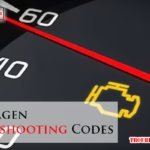If your Taylor ice cream machine is not dispensing, it is likely due to incorrect reassembly or buildup that needs to be cleaned. Take the machine apart, clean it, and reassemble it according to the manual.
Taylor ice cream machines are a popular choice for businesses and individuals looking to produce high-quality soft-serve ice cream. However, like any machine, they can experience issues that may hinder their performance. If you’re facing problems with your Taylor ice cream machine, it’s crucial to troubleshoot and address the issue promptly to prevent any disruption to your ice cream production.
We will explore some common troubleshooting tips for Taylor ice cream machines, helping you identify and fix potential issues. Whether you’re dealing with a machine that won’t dispense ice cream, a beater overload problem, or unusual sounds, we have the solutions you need to get your machine back in working order.

Why is my ice cream machine not dispensing?
If your soft serve won’t dispense, it’s highly likely that the machine was incorrectly reassembled after cleaning or has buildup that needs to be removed. To fix this issue, follow the steps below:
1. Incorrect Reassembly Or Buildup After Cleaning
After cleaning your Taylor ice cream machine, it is crucial to reassemble it correctly to ensure optimal performance. Any incorrect reassembly or buildup can cause the machine to malfunction and prevent ice cream from dispensing. Here’s how to clean and reassemble the machine as instructed in the manual:
- Refer to the manual for specific cleaning instructions.
- Start by turning off the machine and unplugging it from the power source.
- Disassemble the machine by removing any detachable parts, such as the freezing cylinder, beaters, and dispensing nozzles.
- Clean each part thoroughly using warm water and mild detergent. Ensure that all residue and buildup are completely removed.
- Rinse the parts with clean water and dry them thoroughly using a clean towel.
- Inspect the dispensing nozzles and ensure there are no clogs or blockages. Use a small brush or toothpick to remove any debris if necessary.
- Reassemble the machine, making sure that each part is properly aligned and secured according to the manual’s instructions.
- Plug the machine back into the power source and turn it on.
- Allow the machine to run for a few minutes to ensure everything is functioning correctly.
- Test the ice cream dispensing function to see if the issue has been resolved.
By following these steps and properly cleaning and reassembling your Taylor ice cream machine, you can prevent and resolve dispensing issues caused by incorrect reassembly or buildup after cleaning.
Remember, always refer to the manual for specific instructions on cleaning and reassembling your machine, as different models may have slightly different procedures. Proper maintenance and regular cleaning will ensure the optimal performance and longevity of your ice cream machine.
How To Unlock A Freezer On A Taylor Ice Cream Machine

When it comes to troubleshooting a Taylor ice cream machine, one common issue that operators may encounter is a locked freezer. The freezer lock prevents the machine from dispensing soft drinks, resulting in a loss of productivity and customer dissatisfaction. However, unlocking the freezer is a relatively simple task that can be done with the right techniques.
Types Of Freezer Locks: Hard Lock And Soft Lock
There are two types of freezer locks that can occur on a Taylor ice cream machine: hard lock and soft lock. Understanding the difference between these locks is crucial in determining the appropriate solution.
Solutions For Hard Lock
If your Taylor ice cream machine is experiencing a hard lock, it means that there is a buildup of residue or debris in the freezer components. This buildup can restrict the movement of the parts and prevent the machine from operating properly. To unlock a freezer with a hard lock, follow these steps:
- Turn off the machine and unplug it from the power source.
- Disassemble the freezer components, including the dasher and agitators.
- Using a brush, clean all parts thoroughly, ensuring that all residue is removed.
- Reassemble the freezer components according to the manufacturer’s instructions.
- Plug the machine back in and turn it on to see if the hard lock has been resolved.
Solutions For Soft Lock
A soft lock occurs when the freezer temperature is not within the optimal range. This can be caused by various factors, such as incorrect settings or a malfunctioning thermostat. To unlock a freezer with a soft lock, try the following solutions:
- Start a heat treatment cycle by adjusting the temperature settings on your machine. This will help to melt any ice or frost that may be causing the soft lock.
- If the heat treatment cycle does not resolve the issue, you may need to disassemble the freezer components and clean them as described in the solutions for hard lock.
- Reassemble the components and ensure that the temperature settings are correctly adjusted.
- Plug the machine back in and turn it on to see if the soft lock has been resolved.
By following these troubleshooting techniques, you can effectively unlock a freezer on a Taylor ice cream machine and get it back to dispensing delicious soft serve in no time. Remember to always refer to the manufacturer’s manual for specific instructions related to your machine model.
How To Fix Beater Overload On A Taylor Ice Cream Machine
If you’re facing issues with beater overload on your Taylor ice cream machine, there are a few simple steps you can follow to resolve the problem. In this section, we will guide you through the troubleshooting process to get your machine up and running smoothly again.
Turn Off The Power Switch
The first step in fixing beater overload is to turn off the power switch. This will ensure the machine is completely powered down before proceeding with the troubleshooting process. To turn off the power switch, follow these steps:
- Locate the power switch on your Taylor ice cream machine.
- Press the power switch to the “OFF” position.
Press The Beater Reset Button
After turning off the power switch, the next step is to press the beater reset button. This button is designed to reset the beater motor and alleviate the overload issue. To press the beater reset button, follow these steps:
- Locate the beater reset button on your Taylor ice cream machine. This button is usually located near the control panel.
- Press the beater reset button firmly until you hear a click.
Restart The Machine In Auto Mode
Once you have pressed the beater reset button, it’s time to restart the machine in auto mode. This will allow the machine to calibrate and adjust to the correct settings automatically. To restart the machine in auto mode, follow these steps:
- Locate the power switch on your Taylor ice cream machine.
- Press the power switch to the “ON” position.
- Ensure that the machine is set to “AUTO” mode using the control panel. Refer to your machine’s manual for instructions on how to switch to auto mode.
By following these simple steps, you can effectively fix beater overload on your Taylor ice cream machine. Remember to always refer to your machine’s manual for specific instructions and troubleshooting tips. With these troubleshooting steps, you’ll be back to serving delicious ice cream in no time!
Why Does My Taylor Ice Cream Machine Make a Squeaky Sound?
Drive Belt Replacement For Soft Serve Machines
If you’re wondering why your Taylor ice cream machine is making a squeaky sound, the most likely culprit is the drive belt. The drive belt is responsible for transferring power from the motor to the various components of the machine, including the beater. Over time and with regular use, the drive belt can wear down, resulting in a chirping or squealing sound when the motor starts.
Indications Of Belt Replacement: Chirping Or Squealing Sound When The Motor Starts
One of the most obvious indications that the drive belt needs to be replaced is the presence of a chirping or squealing sound when the motor starts. This sound is typically caused by the friction and strain on the worn-out belt. If you notice this sound coming from your Taylor ice cream machine, it’s crucial to address the issue promptly to prevent further damage to the machine.
Replacing the drive belt for your Taylor ice cream machine is a fairly straightforward process. However, it is recommended to consult your machine’s manual for specific instructions pertaining to your particular model. Below, we have provided a step-by-step guide to drive belt replacement:
- First, make sure the machine is turned off and unplugged to ensure your safety during the replacement process.
- Remove the panels or covers that provide access to the drive belt. This may require the use of a screwdriver or other tools, depending on the design of your machine.
- Locate the drive belt and carefully remove it from the pulleys and other components. Take note of how the belt is positioned and routed for easy installation of the new belt.
- Install the new drive belt by positioning it correctly on the pulleys and other components. Make sure it is aligned properly and securely in place.
- Replace the panels or covers that were removed earlier and ensure they are securely fastened.
- Plug in and turn on the machine to test the new drive belt. If the squeaky sound is no longer present, you have successfully replaced the drive belt.
It’s important to note that drive belt replacement should be performed by a qualified technician or someone with experience working with Taylor ice cream machines. If you are unsure or uncomfortable with the process, it is always best to consult a professional to ensure proper installation and to avoid any further damage to the machine.
Troubleshooting A Taylor Soft Serve Machine That Won’t Run
If your Taylor soft serve machine is not running, it can be frustrating and disrupt your business operations. However, there are several common troubleshooting steps you can take to get your machine up and running again. Let’s dive into these troubleshooting steps below:
Check if the power cord is unplugged.
One of the first things you should check when your Taylor soft serve machine won’t run is whether the power cord is unplugged. This may seem obvious, but sometimes a simple oversight can cause a bigger problem. Make sure the power cord is properly plugged into the wall outlet before proceeding to the next troubleshooting step.
check The Circuit Breaker Or Fuse Status
Another possible reason for your Taylor soft serve machine not running is a tripped circuit breaker or a blown fuse. To check the circuit breaker, locate the breaker panel in your establishment and look for any switches that have been flipped to the “off” position. If you find any, flip them back to the “on” position. If your machine operates on a fuse system, you may need to replace a blown fuse. Refer to the machine’s manual or consult a professional if you are unsure how to do this.
Troubleshooting Steps To Get The Machine Running Again
If you have checked the power cord, circuit breaker, or fuse status without success, there are a few additional troubleshooting steps you can take to get your Taylor soft serve machine running again. These steps include:
- Checking the beater motor reset: Sometimes, the beater motor may cease its operation and require a reset. Refer to your machine’s manual to locate the beater motor reset button. Turn the power switch off, press the reset button, then turn the power switch back on and restart the machine in AUTO mode.
- Inspecting for any clogs or blockages: Take a look inside the machine for any clogs or blockages that may be preventing it from running properly. Clean out any debris or buildup using the proper techniques and materials recommended by Taylor or a professional technician.
- Verifying proper assembly: Ensure that the machine has been reassembled correctly after cleaning or maintenance. Check all connections, parts, and components to make sure they are properly aligned and securely attached.
- Performing a thorough cleaning: If all else fails, a comprehensive cleaning of your Taylor soft serve machine may be needed. Follow the cleaning instructions in your machine’s manual or consult a professional for guidance.
By following these troubleshooting steps, you increase your chances of getting your Taylor soft serve machine back up and running smoothly. However, if the issue persists, it may be necessary to contact a professional technician for further assistance.

Frequently Asked Questions
Why Is My Ice Cream Machine Not Dispensing?
If your ice cream machine is not dispensing, it could be due to incorrect reassembly after cleaning or buildup that needs to be removed. Take apart the machine, clean it thoroughly, and reassemble according to the manual instructions.
How Do You Unlock A Freezer On A Taylor Ice Cream Machine?
To unlock the freezer on a Taylor ice cream machine, there are two types of locks: hard and soft locks. For a hard lock, you need to disassemble and clean the machine. For a soft lock, you can start a heat treatment cycle or disassemble and clean the machine.
How Do You Fix The Beater Overload On A Taylor Ice Cream Machine?
To fix the beater overload on a Taylor ice cream machine, follow these steps: 1. Turn off the power switch. 2. Press the beater reset button. 3. Turn the power switch back on and restart the machine in AUTO mode.
Why Does My Taylor Ice Cream Machine Make A Squeaky Sound?
The squeaky sound in your Taylor ice cream machine is likely caused by a worn-out drive belt. When the motor starts, you may hear a chirping or squealing sound. To fix this, you will need to replace the belts.
Why Is My Ice Cream Machine Not Dispensing?
If your soft serve won’t dispense, it’s highly likely that the machine was incorrectly reassembled after cleaning or has buildup that needs to be removed. You know what to do from here: take the machine apart, clean it, and reassemble exactly as instructed in your manual.
Conclusion
If your Taylor ice cream machine is experiencing issues with dispensing, it is likely due to incorrect reassembly or build-up that needs to be removed. Refer to your manual for proper cleaning instructions and reassemble the machine accordingly. Additionally, freezer locks may need to be addressed through disassembly and brush cleaning or by starting a heat treatment cycle.
Beater overload can be resolved by turning the power switch off, pressing the beater reset button, and restarting the machine in auto mode. Lastly, if your machine is making a squeaky sound, it may be time to replace the drive belt.
Keep an eye out for any dust or debris that may be affecting the condenser coil filters if your unit is air-cooled. Happy troubleshooting!