If your Tchibo coffee machine isn’t working, check for power issues and ensure the water reservoir is filled. Clean the machine regularly to prevent clogs.
Tchibo coffee machines offer a convenient way to enjoy fresh coffee at home. Despite their reliability, occasional issues can arise, affecting performance. Common problems include power failures, water reservoir issues, and blockages. Regular maintenance and cleaning help in preventing these problems.
Users should also familiarize themselves with the machine’s manual for troubleshooting tips. Simple checks often resolve most issues without professional help. Addressing these concerns promptly ensures a longer lifespan for your coffee machine. Enjoying a perfect cup of coffee starts with a well-maintained machine. Following these tips can help keep your Tchibo coffee machine in top condition.
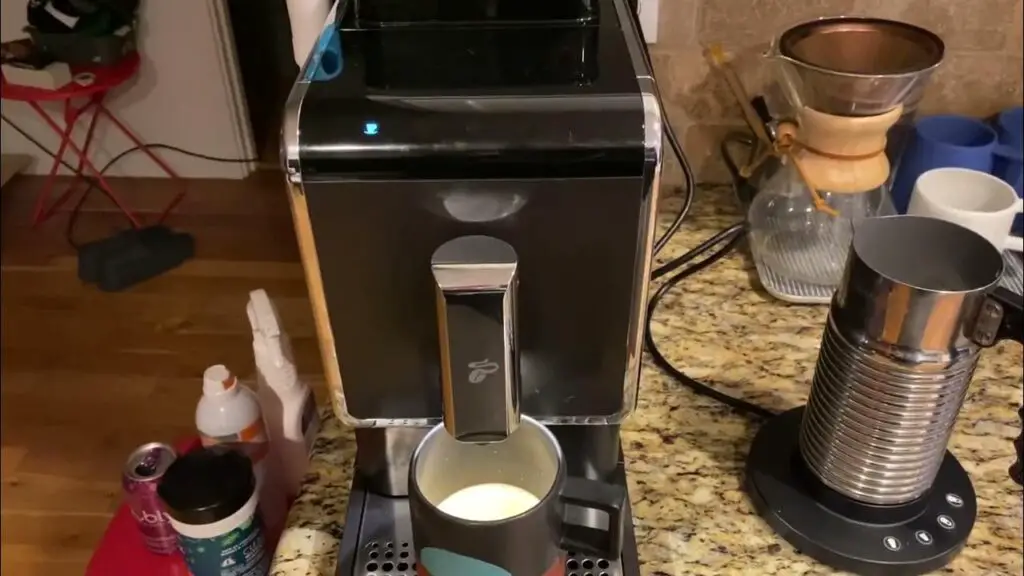
Common Issues of Tchibo Coffee Machine
Tchibo coffee machines are popular for their convenience and quality. But like any appliance, they can face issues. Here are some common problems users encounter and how to resolve them.
Machine Not Turning On
If your Tchibo coffee machine is not turning on, there are a few steps to follow:
- Check the power cord: Ensure it’s plugged in securely.
- Inspect the outlet: Test it with another device to ensure it works.
- Reset the machine: Unplug it, wait 30 seconds, then plug it back in.
- Examine the fuse: If the machine has a fuse, make sure it’s intact.
If the machine still doesn’t turn on, contact Tchibo customer service for further assistance.
Coffee Not Dispensing
Sometimes, the coffee machine may not dispense coffee. Here’s what you can do:
- Check the water level: Ensure there is enough water in the reservoir.
- Clean the machine: Descale it to remove any build-up that might block the flow.
- Inspect the coffee grounds: Ensure they are not too fine or too coarse.
- Examine the filter: Make sure it’s placed correctly and not clogged.
If these steps don’t resolve the issue, you may need professional maintenance.
Tchibo Coffee Machine Error Codes
The Tchibo Coffee Machine is a favorite in many households. Sometimes, it shows error codes that confuse users. Understanding these codes can save time and prevent frustration.
Understanding Error Messages
Error codes help identify problems in your Tchibo Coffee Machine. Each code points to a specific issue. Here is a table to explain common error codes:
| Error Code | Description | Solution |
|---|---|---|
| E01 | Water Tank Empty | Refill the water tank. |
| E02 | Drip Tray Full | Empty the drip tray. |
| E03 | Bean Container Empty | Refill the bean container. |
| E04 | Machine Overheated | Turn off and let it cool. |
Resetting The Machine
Resetting can solve many issues. Follow these steps to reset your Tchibo Coffee Machine:
- Turn off the machine.
- Unplug it from the power outlet.
- Wait for 10 minutes.
- Plug the machine back in.
- Turn it on again.
After resetting, check if the error code is gone. If not, consult the user manual or contact customer support.
Tchibo Coffee Machine Water Supply Problems
Water supply issues can disrupt your Tchibo coffee machine. These problems may affect the machine’s performance and your coffee experience. Addressing these issues promptly can help maintain the machine’s efficiency.
Low Water Pressure
Low water pressure can affect the coffee extraction process. It may result in weak or incomplete brews. To troubleshoot:
- Check if the water reservoir is full.
- Ensure the water filter is clean.
- Inspect the water inlet for blockages.
- Verify that the water pump is functioning properly.
Cleaning the filter and inlet can often resolve low water pressure. If the issue persists, the pump might need replacement.
Water Leaks
Water leaks can damage your coffee machine and kitchen counter. Common causes include:
- Loose or damaged water hose connections.
- Cracked water reservoir.
- Faulty seals or gaskets.
To fix water leaks:
- Inspect all hose connections and tighten them if necessary.
- Check the water reservoir for any visible cracks.
- Replace damaged seals or gaskets.
Regular maintenance can prevent water leaks and extend the machine’s lifespan.
Tchibo Coffee Machine Brewing Problems
Experiencing brewing issues with your Tchibo Coffee Machine can be frustrating. This guide will help you fix common problems. Let’s focus on two key issues: weak coffee and coffee grounds in the cup.
Weak Coffee
Weak coffee can ruin your morning. Here are steps to fix it:
- Check the Coffee Beans: Ensure they are fresh and not stale.
- Adjust the Grind Size: Use a finer grind for a stronger brew.
- Water-to-Coffee Ratio: Use the correct amount of water and coffee.
- Descale the Machine: Remove mineral buildup that affects brewing.
Follow these steps for a stronger, more satisfying cup of coffee.
Coffee Grounds In Cup
Finding coffee grounds in your cup is unpleasant. Here’s how to solve it:
- Check the Filter: Ensure it is not damaged or misplaced.
- Grind Size: Use a coarser grind to reduce grounds.
- Clean the Brew Unit: Remove and clean it regularly.
- Inspect the Seals: Ensure all seals are intact and functioning.
A clean machine and proper grind size will minimize coffee grounds in your cup.
Tchibo Coffee Machine Milk Frother Troubleshooting
Experiencing issues with your Tchibo coffee machine’s milk frother? Don’t worry! This section will help you fix common problems. Follow the tips below to get your frother working perfectly again.
Tchibo Coffee Machine Frother Not Working
If the frother is not working, check these points:
- Power Supply: Ensure the machine is plugged in and turned on.
- Connection: Make sure the frother is securely attached.
- Cleaning: Clean the frother nozzle and remove any milk residue.
Still having issues? Try resetting the machine:
- Turn off the coffee machine.
- Unplug it from the power outlet.
- Wait for 10 seconds.
- Plug it back in and turn it on.
Poor Froth Quality
Poor froth quality can spoil your coffee experience. Here are some tips to improve it:
| Possible Cause | Solution |
|---|---|
| Milk Type | Use fresh, cold milk. Avoid using skim or non-dairy milk. |
| Temperature | Ensure the milk is not too hot or too cold. |
| Cleaning | Clean the frother parts after every use to avoid residue buildup. |
With these tips, your Tchibo coffee machine will make perfect froth every time!
Cleaning & Maintenance For Tchibo Coffee Machine
Keeping your Tchibo coffee machine clean ensures better coffee and extends the machine’s life. Proper cleaning and regular maintenance are essential. This guide covers the key steps to keep your machine in top condition.
Descaling The Machine
Descaling removes mineral buildup from the machine’s internal parts. This process is crucial for maintaining coffee quality and machine performance. Follow these simple steps:
- Fill the water tank with a descaling solution.
- Run the machine through a brewing cycle without coffee.
- Rinse the water tank and refill it with fresh water.
- Run another brewing cycle to rinse out the descaling solution.
Repeat this process every three months or as needed. This ensures the machine remains free from mineral deposits.
Cleaning The Brew Unit
The brew unit is where coffee grounds and water mix. Keeping it clean is vital for taste and hygiene. Follow these steps to clean the brew unit:
- Turn off and unplug the coffee machine.
- Open the machine and remove the brew unit.
- Rinse the brew unit under running water.
- Use a soft brush to remove any coffee residue.
- Dry the brew unit thoroughly before reinserting it.
Clean the brew unit weekly to ensure optimal performance. This helps prevent blockages and maintains coffee quality.
Regular cleaning and maintenance of your Tchibo coffee machine are essential. Descaling and cleaning the brew unit are simple yet effective steps. Keep your machine running smoothly and enjoy delicious coffee every day.
Tchibo Coffee Machine Parts Replacement
Maintaining your Tchibo coffee machine ensures it works perfectly. Replacing worn parts is crucial for this. Regular checks help identify parts that need replacing. This guide focuses on how to identify worn parts and replace filters efficiently.
Identifying Worn Parts
Knowing which parts wear out is essential. Look for signs of wear such as cracks, discoloration, or unusual noises. Common parts that wear out include:
- Seals and gaskets
- Brew group components
- Water filters
Regular inspection can save you from bigger issues later. Use a checklist to make sure you don’t miss anything.
| Part | Signs of Wear |
|---|---|
| Seals | Cracks, leaks |
| Brew Group | Noise, poor coffee quality |
| Water Filter | Clogs, bad taste |
Replacing Filters
Filters are vital for clean, tasty coffee. Replace your water filter every two months. Follow these steps:
- Turn off the machine.
- Remove the old filter.
- Insert the new filter.
- Turn the machine back on.
Regular filter replacement ensures your coffee tastes great and your machine runs smoothly. Keep a spare filter handy to avoid disruptions.
Professional Help
Sometimes, troubleshooting your Tchibo coffee machine might need professional help. Complex issues or persistent problems may require a technician. Below, we outline when to seek professional assistance and how to find authorized service centers.
When To Call A Technician
Knowing when to call a technician saves time and effort. Here are some signs:
- Machine not turning on: Electrical issues could be the cause.
- Persistent leaks: Water leaks despite troubleshooting.
- Grinding issues: Coffee beans not grinding properly.
- Unusual noises: Loud or strange sounds during operation.
- Display errors: Error codes not covered in the manual.
Finding Authorized Service Centers
Finding an authorized service center ensures quality repairs. Follow these steps:
- Visit the Tchibo official website.
- Navigate to the support or service section.
- Use the service center locator tool.
- Enter your location details.
- Choose the nearest authorized center.
Authorized centers use genuine parts for repairs. This extends the life of your machine. Unauthorized repairs can void the warranty. Always opt for certified technicians.
Frequently Asked Questions
How Do You Reset A Tchibo Coffee Maker?
To reset a Tchibo coffee maker, turn it off. Hold the “On/Off” button for 5 seconds. The machine will reset.
What Is The Common Problem Of A Coffee Machine?
A common problem of a coffee machine is clogging due to mineral buildup. Regular cleaning prevents this issue.
Why Is My Coffee Machine Not Dispensing Coffee?
Your coffee machine might not dispense coffee due to a clogged filter, empty water reservoir, or malfunctioning pump. Clean the filter, fill the reservoir, and check for blockages. If issues persist, consult the manual or contact customer support.
Why Is My Coffee Maker Turning On But Not Brewing?
Your coffee maker might not be brewing due to a clogged filter, faulty pump, or insufficient water. Clean the machine and check parts.
How To Descale Tchibo Coffee Machine?
To descale, use a descaling solution and follow the manufacturer’s instructions for a clean machine.
Conclusion
Troubleshooting your Tchibo coffee machine is simple with these tips. Regular maintenance ensures it runs smoothly. Follow the steps to identify and fix common issues. Enjoy a perfect cup of coffee every time. If problems persist, consider consulting a professional.
A well-maintained machine enhances your coffee experience.



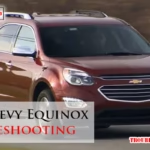
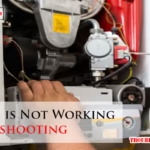


I have a tchibo cafissimo and when i make espresso there seems to be too much pressure and the water comes over the edge of the pod holder, It does the large cups ok
Thank you for reaching out with your concern! It sounds like there may be an issue with the pressure settings or the pod holder. Let’s go through a few steps to resolve this:
If the issue persists, please feel free to reach out again with any additional details, and we’ll be happy to assist further.
Best regards,
TroubleshootingLAB
My tchibo does turn on, but does not light up the coffe cup images for coffee size options.
Hi there,
It seems like you’re facing an issue with the coffee size options not showing up on your Tchibo Coffee Machine. This could be due to a couple of reasons:
Let us know how it goes!