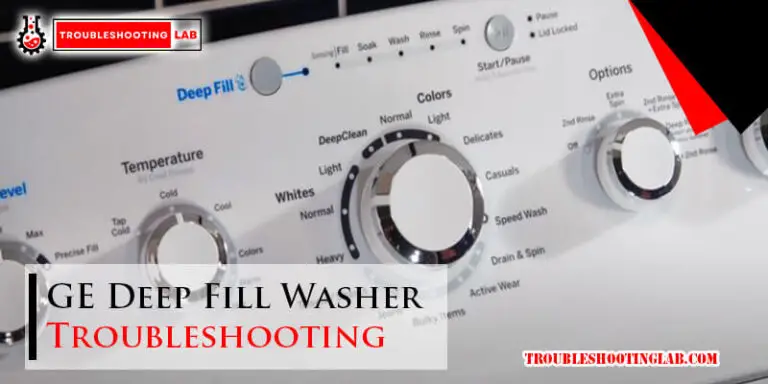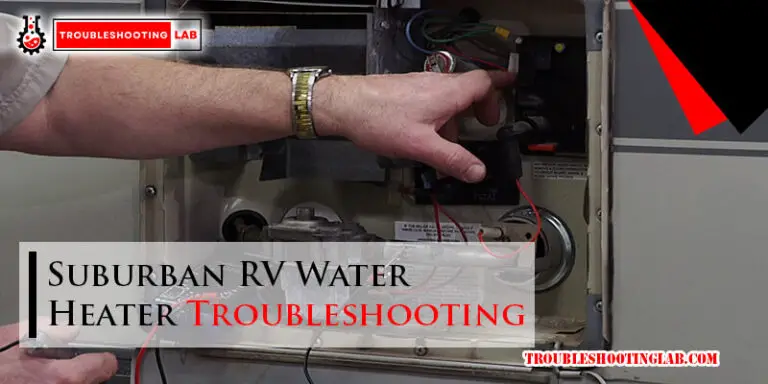Amana Dryer Troubleshooting Guide: Quick Fixes
If you’re facing issues with your Amana dryer, follow this troubleshooting guide for quick solutions. From not starting to not heating, we’ve got you covered.
Amana dryers are a popular choice for many households, offering efficient and reliable performance. However, like any appliance, they can experience issues from time to time. Understanding how to troubleshoot common problems with your Amana dryer can save you time and money.
Whether your dryer is not starting, not heating, or experiencing long dry times, this guide will help you diagnose and fix the issue. By following the simple steps outlined in this troubleshooting guide, you can get your Amana dryer back up and running in no time.

Credit: www.mrappliance.com
Identifying Common Amana Dryer Issues
If your Amana dryer is experiencing issues, you may be dealing with a faulty electronic control board, defective power supply board, or a blown heating element. Use this troubleshooting guide to identify common problems and find solutions to get your dryer running smoothly again.
Symptoms Of A Non-starting Dryer
If your Amana dryer won’t start, the first thing to check is the power supply. Ensure that the dryer is plugged in and that the circuit breaker has not tripped. If the power supply is not the issue, it could be a defective electronic control board, power supply board, or an open heating element. You can use a multimeter to test these components or seek the help of a professional technician.
Noises And Lights: What They Mean
If you hear unusual noises or see flashing lights on your Amana dryer, it could be an indicator of a problem. Some common noises include knocking, thumping, or squeaking, and these could be caused by worn-out drum support rollers, a damaged idler pulley, or a worn belt. A flashing light on your dryer could indicate a blocked vent, a malfunctioning thermostat, or a faulty thermal fuse. It is important to address these issues promptly to prevent further damage to your dryer.
Troubleshooting Guide
If you are experiencing issues with your Amana dryer, this troubleshooting guide can help you identify the problem and provide possible solutions. From non-starting dryers to strange noises and lights, this guide covers the most common issues and how to fix them. If you are unsure about how to perform any of the troubleshooting steps, it is best to seek the help of a professional technician to prevent further damage to your dryer.
By following this Amana dryer troubleshooting guide, you can identify and fix common issues with your dryer, saving you time and money in the long run. Remember to always prioritize safety when handling any electrical components and seek professional help if needed.
Initial Checks Before Troubleshooting
Before troubleshooting your Amana dryer, perform initial checks. Ensure the power cord is plugged in, the circuit breaker is not tripped, and the lint filter is clean. Additionally, confirm the dryer door is properly closed and that the settings are correct.
Ensuring Power Supply
Check if the Amana dryer is plugged in properly and the power outlet is functioning.
Verifying Door Closure And Lint Screen
Ensure the dryer door is closed securely and the lint screen is clean for optimal performance.
Resetting Your Amana Dryer
Resetting your Amana dryer can help resolve common issues and get your appliance back up and running smoothly. Whether your dryer is experiencing heating problems, not starting, or showing error codes, performing a reset can often solve these issues. In this troubleshooting guide, we will walk you through the process of resetting your Amana dryer, including locating the reset button and performing a hard reset.
Locating The Reset Button
First, you need to locate the reset button on your Amana dryer. The reset button is typically found on the control panel or inside the dryer door. Refer to your dryer’s manual for the exact location of the reset button. It is usually a small button that may be labeled as “Reset” or “Restart.”
Steps For A Hard Reset
If your Amana dryer is still experiencing issues after pressing the reset button, you may need to perform a hard reset. Here are the steps to follow for a hard reset:
- Unplug your Amana dryer from the power outlet.
- Wait for at least 5 minutes to allow the dryer to reset completely.
- Plug the dryer back into the power outlet.
- Turn on the dryer and test to see if the issues have been resolved.
Quick Fixes For Immediate Concerns
If your Amana dryer is experiencing immediate issues, there are a few quick fixes you can try before calling a professional. These simple troubleshooting steps can help you identify and resolve common problems that may be affecting your dryer’s performance.
Clearing Vent Blockages
One common issue that can cause your Amana dryer to malfunction is a blocked vent. If the vent is clogged with lint or debris, it can prevent proper airflow and lead to overheating. To clear the vent blockage, follow these steps:
- Turn off the dryer and unplug it from the power source.
- Disconnect the vent hose from the back of the dryer.
- Inspect the vent hose and the opening in the wall for any obstructions.
- Use a vacuum or a vent cleaning brush to remove any built-up lint or debris.
- Reconnect the vent hose and plug the dryer back in.
- Run a test cycle to see if the issue has been resolved.
Replacing A Blown Thermal Fuse
If your dryer is not heating properly, a blown thermal fuse could be the culprit. Replacing the thermal fuse is a relatively simple fix that can restore your dryer’s functionality. Here’s how to replace a blown thermal fuse:
- Locate the thermal fuse, which is usually found on the blower housing or the heating element housing.
- Disconnect the power supply and remove the back panel of the dryer to access the thermal fuse.
- Use a multimeter to test the continuity of the thermal fuse. If there is no continuity, the fuse has blown and needs to be replaced.
- Remove the old thermal fuse and install a new one according to the manufacturer’s instructions.
- Reassemble the dryer and restore the power supply.
- Test the dryer to ensure that the new thermal fuse has resolved the heating issue.
Electronic Control Board Issues
When it comes to troubleshooting an Amana dryer, electronic control board issues can be a common cause of malfunction. The electronic control board is the central nervous system of the dryer, responsible for controlling the various functions and cycles. When this component encounters problems, it can lead to operational issues and hinder the dryer’s performance.
Diagnosing Control Board Problems
If your Amana dryer is displaying erratic behavior or not responding to commands, it may indicate a malfunctioning electronic control board. To diagnose control board problems, consider the following:
- Check for error codes on the display panel.
- Inspect the control board for visible signs of damage or burning.
- Test the control board for electrical continuity using a multimeter.
- Ensure all wiring connections to the control board are secure.
When To Seek Professional Help
If you have performed the above diagnostics and suspect issues with the electronic control board, it’s advisable to seek professional assistance. An experienced technician can conduct advanced diagnostics and determine whether the control board needs repair or replacement. Attempting to repair the control board without adequate knowledge and expertise can lead to further damage and safety hazards.
Heating Element Checks
One of the common issues with Amana dryers is a malfunctioning heating element, which can lead to inadequate drying or no heat at all. Properly diagnosing and troubleshooting the heating element is crucial to ensure efficient dryer performance. In this guide, we will cover the essential steps for testing the heating element and identifying signs of a faulty element.
Testing The Heating Element
Before testing the heating element, it’s important to disconnect the dryer from the power source and ensure it has cooled down to prevent any accidents.
Here are the steps to test the heating element:
- Locate the heating element within the dryer cabinet.
- Using a multimeter, set it to the Rx1 setting to measure resistance.
- Disconnect the wires from the heating element and place the multimeter probes on the terminals.
- If the multimeter displays a reading between 15 and 50 ohms, the heating element is functioning correctly. However, if there is no continuity, the heating element is faulty and needs to be replaced.
Signs Of A Faulty Element
Recognizing the indications of a faulty heating element can help you address the issue promptly. Some common signs include:
- Inadequate Heating: If your dryer is taking longer than usual to dry clothes, it could indicate a defective heating element.
- No Heat: A clear sign of a faulty heating element is when the dryer runs but does not generate any heat.
- Burn Marks: Inspect the heating element for any visible burn marks, which signify damage and require immediate replacement.
- Unusual Noises: A malfunctioning heating element may produce unusual sounds during operation, indicating an internal fault.
Dryer Not Drying Or Long Dry Times
Experiencing a situation where your dryer is not drying your clothes properly or taking excessively long to dry them can be frustrating. Let’s dive into some common troubleshooting steps to address this issue.
Assessing Heating Issues
One of the primary reasons for a dryer not drying efficiently is heating issues. Check if the dryer is producing enough heat to dry the clothes effectively.
Checking The Exhaust Vent
Ensure the exhaust vent is not blocked or crushed, as this can restrict proper airflow and lead to longer drying times. Inspect the vent for any debris or lint buildup that might be hindering ventilation.
Advanced Troubleshooting Techniques
Discover effective Advanced Troubleshooting Techniques with the Amana Dryer Troubleshooting Guide. Quickly diagnose common issues like heating problems or dryer not starting with expert tips and step-by-step solutions. Keep your Amana dryer running smoothly with these practical troubleshooting methods.
Testing The Cycling Thermostat
If your Amana dryer is not heating properly, one of the components you may need to test is the cycling thermostat. This thermostat is responsible for regulating the temperature inside the dryer drum by turning the heating element on and off. To test the cycling thermostat, you will need a multimeter. First, unplug the dryer and remove the thermostat from its housing. Set your multimeter to the ohms setting and touch the probes to the thermostat’s terminals. If the reading is zero or infinity, the thermostat is faulty and needs to be replaced.
High Limit Cut Off (thermal Fuse) Inspection
Another common issue that can cause a dryer to stop heating is a faulty high limit cut off, also known as a thermal fuse. This component is designed to prevent the dryer from overheating and potentially causing a fire. To inspect the thermal fuse, unplug the dryer and locate the fuse on the blower housing. Use a multimeter to test the continuity of the fuse. If the reading is infinite, the fuse has blown and needs to be replaced. It is important to note that a blown thermal fuse is often a symptom of another issue, such as a clogged vent or faulty cycling thermostat, so be sure to address those problems as well.
By following these advanced troubleshooting techniques, you can diagnose and fix many common issues with your Amana dryer. Remember to always unplug the dryer before performing any tests or repairs, and if you are not comfortable working with electrical components, it is best to seek the assistance of a professional.
When To Call A Technician
To troubleshoot Amana dryer issues, call a technician if the dryer is not heating up despite proper venting and power supply. For complex problems like faulty heating elements or electronic control boards, professional assistance is recommended to ensure safe and effective repairs.
Understanding Repair Costs
When considering Amana dryer troubleshooting, it is essential to be aware of potential repair costs. Repair costs can vary based on the issue and the technician’s rates. It is important to understand the potential expenses involved in resolving dryer problems.
Warranty And Service Options
Before calling a technician for Amana dryer troubleshooting, check if your appliance is still under warranty. Warranty coverage can significantly impact repair costs. Additionally, explore different service options available for your Amana dryer to make an informed decision.
Maintenance Tips For Amana Dryers
To keep your Amana dryer running smoothly, follow these maintenance tips: clean the lint filter after every use, check and clear the vent duct regularly, avoid overloading the dryer, and clean the drum with a damp cloth. If you encounter any issues, refer to an Amana dryer troubleshooting guide for solutions.
Regular Cleaning And Upkeep
Regular cleaning is essential to maintain optimal performance of your Amana dryer.
- Clean the lint screen after every use to prevent clogs and improve airflow.
- Vacuum the exhaust vent annually to remove lint buildup and ensure proper ventilation.
- Wipe down the interior of the dryer drum to remove any residue or stains.
Preventative Measures To Avoid Future Issues
Taking proactive steps can help prevent potential problems with your Amana dryer.
- Avoid overloading the dryer to prevent strain on the motor and ensure even drying.
- Check and replace worn-out or damaged parts promptly to prevent further issues.
- Schedule regular professional maintenance to keep your Amana dryer in top condition.
Frequently Asked Questions
Where Is The Reset Button On An Amana Dryer?
The reset button on an Amana dryer is usually located on the back panel near the heating element.
Why Is My Amana Dryer Not Starting?
The Amana dryer may not start due to a defective electronic control board, power supply board, or open heating element. Check these components for issues.
How To Do A Hard Reset On Dryer?
To perform a hard reset on your dryer, unplug it for 5 minutes, then plug it back in.
How Do You Know If A Thermal Fuse Is Blown On An Amana Dryer?
To check if a thermal fuse is blown on an Amana dryer, use a multimeter to test for continuity. Unplug the dryer, locate the thermal fuse, and test for continuity. If there’s no continuity, the thermal fuse is blown and needs to be replaced.
Conclusion
Troubleshooting your Amana dryer can be straightforward with the right guidance. By following the steps outlined in this guide, you can identify and resolve common issues. Remember to check the power supply, heating element, and thermal fuse for optimal performance.
Keep your dryer running smoothly!