Badger 5 Garbage Disposal Troubleshooting: Quick Fixes
To troubleshoot a Badger 5 garbage disposal, check for a jam by using an Allen wrench. If the disposal is still not working, press the reset button on the bottom.
A humming noise without grinding indicates a jammed flywheel or motor bearing issue. To prevent further damage, turn off the unit immediately. When experiencing a disposal that hums but doesn’t turn, a clog or jam in the motor is a likely cause.
To resolve this issue, use an Allen wrench to manually turn the disposal until it spins freely, then reset the limit switch on the bottom. If the disposal remains unresponsive, check for tripped circuit breakers or blown fuses. Garbage disposals are convenient kitchen appliances that efficiently shred food waste, but they can encounter issues that disrupt their functionality. When faced with a malfunctioning Badger 5 garbage disposal, it’s crucial to troubleshoot and address the problem effectively. In this guide, we’ll explore common troubleshooting methods to identify and resolve issues with the Badger 5 garbage disposal, ensuring smooth operation and efficient waste disposal in your kitchen.
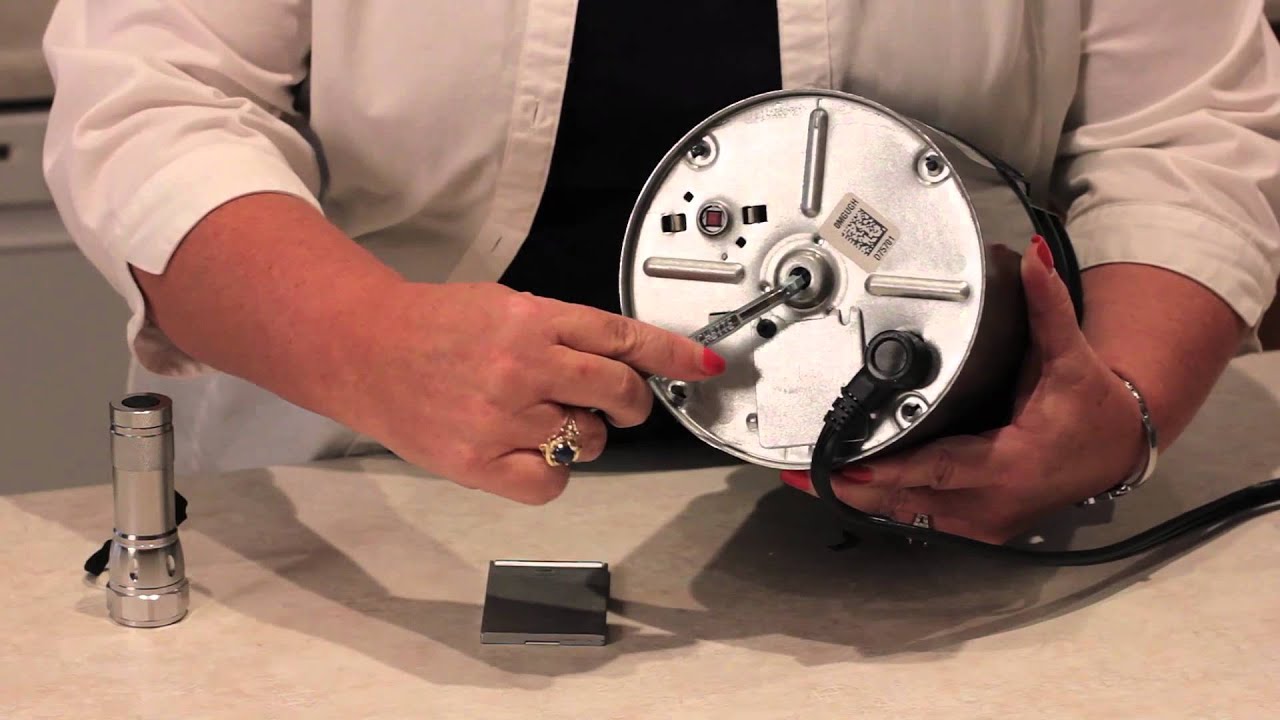
Credit: m.youtube.com
Introduction To Badger 5 Troubleshooting
Explore Badger 5 garbage disposal troubleshooting to address common issues like jamming or lack of power. Learn how to reset the unit, clear clogs, and ensure proper functioning for efficient waste disposal in your kitchen.
If you are experiencing issues with your Badger 5 garbage disposal, don’t worry! Troubleshooting is relatively simple and can save you the cost of a repairman. In this article, we will walk you through the process of identifying common issues and provide you with safety tips to prepare for repairs.
Identifying Common Issues
The first step in troubleshooting your Badger 5 garbage disposal is to identify the issue. Here are some common problems you may encounter:
- The disposal won’t turn on
- The disposal is making a humming noise but not grinding
- The disposal is leaking
- The disposal is clogged
Safety First: Preparing For Repairs
Before attempting any repairs, it is important to take the necessary safety precautions. Here are some tips to help you prepare:
- Turn off the power: Make sure the power supply to the disposal is turned off before attempting any repairs.
- Use protective gear: Wear protective gloves and goggles to prevent injury.
- Clear the area: Remove any objects from the area around the disposal to prevent accidents.
- Use the right tools: Make sure you have the right tools for the job, such as a wrench or pliers.
By following these simple steps, you can safely troubleshoot your Badger 5 garbage disposal and save yourself time and money. Remember to always exercise caution when attempting any repairs and seek professional help if needed.
Initial Checks
When troubleshooting your Badger 5 garbage disposal, it’s crucial to start with some initial checks to identify common issues. By performing these checks, you can quickly determine the root cause of the problem and take appropriate action to resolve it.
Power Supply Verification
Ensure that the garbage disposal is properly connected to a power source. Check if the power cord is securely plugged into an outlet and there are no visible signs of damage. Use a voltage tester to verify if the power supply is reaching the disposal unit.
Reset Button Functionality
Locate the reset button on the bottom of the disposal unit. Press the reset button to see if it restores the operation of the garbage disposal. If the reset button pops out or feels stuck, it may indicate an underlying issue that needs to be addressed.
When The Disposal Hums
If the garbage disposal won’t grind, but you hear a humming noise when you turn the unit on, it indicates a potential issue with the inner flywheel or motor bearing. When this occurs, it is crucial to take immediate action to prevent further damage to the disposal unit.
Jammed Flywheel Diagnosis
If the disposal unit is emitting a humming sound without grinding, it may be due to a jammed flywheel. This can occur when an object becomes lodged between the flywheel and the shredder ring, obstructing the movement. To diagnose this issue, turn off the disposal and visually inspect the area for any obstructions. Use a flashlight to check for any foreign objects that may be causing the jam.
Motor Bearing Malfunctions
A humming noise without grinding could also be indicative of motor bearing malfunctions. Over time, the bearings in the motor can wear out, causing the motor to emit a hum without the flywheel engaging. If the disposal unit is making a humming sound but not operating, it’s essential to address the motor bearing issue promptly to avoid further damage.
Clearing Jams Effectively
One of the common issues with a Badger 5 garbage disposal is encountering jams. However, with the right techniques, you can effectively clear these jams without the need for professional assistance.
Manual Wrench Technique
Insert the Jam-Buster™ wrench into the bottom of the disposer and carefully turn the wrench back and forth in both directions. Continue working the wrench until it turns freely in complete circles and in both directions. This technique can help dislodge any obstructions causing the jam.
Ensuring Complete Unjamming
After using the wrench technique, it’s important to check the overload protector on the bottom of the disposer. This step ensures that the disposer is completely free from any obstructions, allowing it to function smoothly.
Electrical Issues And Solutions
When troubleshooting a Badger 5 garbage disposal, electrical issues can often be the culprit behind its malfunction. Here are some common electrical problems and their solutions to help you get your garbage disposal up and running smoothly again.
Tripped Circuit Breaker Fixes
If your Badger 5 garbage disposal suddenly stops working, a tripped circuit breaker may be to blame. Here’s how to address this issue:
- Locate your home’s electrical panel.
- Identify the circuit breaker that controls the garbage disposal.
- If the breaker has tripped, reset it by flipping it to the “off” position and then back to the “on” position.
- Test the garbage disposal to see if it’s functioning properly.
Blown Fuse Replacement
Another common electrical issue with garbage disposals is a blown fuse. Follow these steps to replace the blown fuse:
- Turn off the power to the garbage disposal at the electrical panel.
- Locate the fuse connected to the garbage disposal.
- If the fuse is blown, carefully remove it and replace it with a new one of the same amperage.
- Restore power to the garbage disposal and test its operation.
Blade Maintenance
Proper maintenance of the blades in your Badger 5 garbage disposal is crucial for ensuring its smooth operation and longevity. By following routine blade care and knowing how to safely unstick the blades, you can keep your garbage disposal running efficiently and prevent potential issues.
Safely Unsticking The Blades
If you find that the blades in your Badger 5 garbage disposal are jammed, it’s important to address the issue safely to avoid damage to the unit. Follow these steps to safely unstick the blades:
- Turn off the power to the disposal at the circuit breaker to ensure safety.
- Use a flashlight to check for any visible obstructions or objects that may be causing the jam.
- Insert an Allen wrench into the bottom of the disposal and turn it back and forth to manually rotate the blades and dislodge any debris.
- Continue rotating the wrench until the blades turn freely in complete circles in both directions.
- Check the overload protector on the bottom of the disposal and reset it if necessary.
- Once the blades are unstuck, restore power to the disposal and run cold water to ensure it’s functioning properly.
Routine Blade Care
Maintaining the blades of your Badger 5 garbage disposal on a regular basis can prevent potential jams and keep the unit running smoothly. Here are some tips for routine blade care:
- Run cold water while using the disposal to help flush away food particles and prevent clogs.
- Avoid putting hard items like bones, fruit pits, and coffee grounds into the disposal, as these can dull or damage the blades.
- Periodically grind ice cubes in the disposal to help clean and sharpen the blades.
- Use a mixture of ice and rock salt to further clean and deodorize the disposal and sharpen the blades.
- Regularly inspect the disposal for any signs of wear or damage to the blades and seek professional maintenance as needed.
Resetting The Disposal
When your Badger 5 garbage disposal is acting up, sometimes a simple reset can solve the issue. Resetting the disposal can help clear minor jams or reset the unit to get it working again. Here’s how you can reset your Badger 5 garbage disposal.
Locating And Using The Reset Button
If your Badger 5 garbage disposal stops working, the first step is to locate the reset button. The reset button is typically found on the bottom of the unit. Once you locate the reset button, press it to reset the disposal.
When To Consider A Hard Reset
If pressing the reset button doesn’t resolve the issue, you may need to perform a hard reset. Consider a hard reset if the disposal remains unresponsive after pressing the reset button. To perform a hard reset, unplug the disposal, wait a few minutes, then plug it back in before attempting to use it again.
Preventing Future Disposal Problems
To prevent future disposal problems with your Badger 5 garbage disposal, it’s important to troubleshoot any issues early on. Regular maintenance, such as cleaning the unit and avoiding putting non-food items down the disposal, can help prevent clogs and keep it running smoothly.
Regularly checking for leaks and unusual noises can also help catch and address potential problems before they escalate.
Best Practices For Disposal Use
To prevent future disposal problems, it’s important to follow some best practices for disposal use. Firstly, always run cold water while using your Badger 5 garbage disposal. This helps to solidify any grease or oil that may be in the drain, allowing it to be ground up and flushed away. Additionally, avoid putting large or hard items into the disposal, such as bones, fruit pits, or eggshells. These items can damage the disposal blades and cause clogs. Lastly, don’t overload the disposal – feed items in slowly, allowing them to be ground up before adding more.
Regular Maintenance Tips
Regular maintenance is key to preventing future disposal problems. One important tip is to clean your disposal regularly. You can do this by grinding up ice cubes or citrus peels, which help to remove any debris or buildup on the blades. You should also avoid using harsh chemicals or cleaners in your disposal, as they can damage the unit. Finally, it’s important to check for leaks or other issues regularly. If you notice any problems, such as a leak or strange noises, it’s best to contact a professional to assess the issue and make any necessary repairs.
By following these best practices and regular maintenance tips, you can help prevent future disposal problems and extend the lifespan of your Badger 5 garbage disposal.
Professional Help Vs. Diy
When it comes to Badger 5 garbage disposal troubleshooting, you may wonder whether to seek professional help or attempt a do-it-yourself (DIY) fix. Understanding the circumstances when to call a technician and the resources available for DIY troubleshooting can help you make an informed decision.
When To Call A Technician
- Constant Jamming: If your garbage disposal frequently jams despite troubleshooting efforts.
- Electrical Issues: In case of persistent electrical problems or safety concerns.
- Unusual Noises: When the disposal makes unusual, loud, or grinding noises.
Resources For Diy Troubleshooting
- Online Guides: Utilize online resources and tutorials to troubleshoot common issues.
- Manufacturer’s Manual: Refer to the Badger 5 manual for specific troubleshooting steps.
- Reset Button: Locate and try resetting the disposal using the reset button.
Frequently Asked Questions
Where Is The Reset Button On Badger 5 Garbage Disposal?
The reset button on the Badger 5 garbage disposal is located at the bottom of the unit.
How To Unclog Badger 5 Garbage Disposal?
To unclog a Badger 5 garbage disposal, use the Jam-Buster wrench to turn the unit back and forth until it moves freely. Check the overload protector and reset button for any issues.
Why Is My Garbage Disposal Humming But Not Running?
If your garbage disposal is humming but not running, it’s likely jammed. Use a wrench to manually turn the flywheel. Check for clogs or jams and reset the unit.
Why Is My Garbage Disposal On But Not Spinning?
If your garbage disposal is on but not spinning, it’s likely due to a clog or jam in the motor. You can try using a wrench to manually turn the disposal and free up any blockages. If that doesn’t work, check the overload protector on the bottom of the unit.
If the problem persists, it may require professional repair or replacement.
Conclusion
In troubleshooting your Badger 5 garbage disposal, follow these tips to identify and fix issues efficiently. Regular maintenance and proper usage can prevent future problems. Remember to consult a professional if problems persist for a reliable solution. Keep your disposal running smoothly with these troubleshooting techniques.






