If your Bissell Crosswave is not spraying water, check if the clean water tank is empty, ensure it is properly seated, and make sure the brush window is latched. If there is dirty water streaking on the floor, make sure you are using enough cleaning solution and hold the trigger for an even finish.
If the Crosswave cordless is not working, check if the handle is properly inserted and pushed down until it clicks. If the crosswave is blinking red, refer to the LED display video. For further troubleshooting and support, visit the Bissell support website.
Bissell Crosswave Water Spray Issues
If you’re experiencing water spray issues with your Bissell Crosswave, such as little or no water being sprayed from the machine or water streaking on your floors, there are a few possible solutions to consider. To troubleshoot water spray problems, follow these tips:
Ensure The Clean Water Tank Is Not Empty
One common reason for water spray issues is an empty, clean water tank. To check if the tank needs refilling, simply remove it from the machine and inspect the water level. If it’s low or empty, refill the tank with clean water and secure it back into place. This should resolve the water spray problem.
Check If The Clean Water Tank Is Properly sated.
If the clean water tank is not properly seated, the machine may not be able to spray water effectively. Ensure that the tank is securely in place by gently pushing it down until it clicks into position. This will ensure proper connectivity and help restore the water spray function.
Verify If The Brush Window Is Latched Into Place
The brush window plays a crucial role in the water spray mechanism. If it is not latched into place correctly, it can disrupt the flow of water and cause spray issues. To check if the brush window is properly latched, simply remove and reattach it, ensuring that it clicks into position. This should address any water spray problems you may be experiencing.
By following these troubleshooting steps, you can resolve water spray issues with your Bissell Crosswave and ensure optimal performance. Remember to always consult the user manual for specific instructions and further assistance with troubleshooting.
Bissell Crosswave Dirty Water Streaks
When it comes to using the Bissell Crosswave, you may sometimes notice dirty water streaks on your floors after cleaning. This can be frustrating, especially when you’re expecting a clean and streak-free finish. However, there are a few troubleshooting steps you can take to address this issue.
Use Enough Fresh Cleaning Solution When Cleaning
One common reason for dirty water streaks is not using enough fresh cleaning solutions when cleaning. It’s important to ensure that you add the recommended amount of cleaning solution to the clean water tank before using the Crosswave. This will help to effectively dissolve dirt and grime, preventing streaks and leaving your floors looking spotless.
Hold The Trigger To Achieve An Even Finish On The Floor
To achieve an even finish on your floors and avoid dirty water streaks, make sure to hold the trigger on the Bissell Crosswave while you’re cleaning. This will ensure a continuous flow of cleaning solution onto the floor, allowing the brushes to effectively scrub away dirt and grime. By holding the trigger, you can ensure an even distribution of cleaning solution, resulting in a streak-free finish.
In addition to these troubleshooting steps, it’s also important to check that the machine is functioning properly, with no clogs or blockages in the spray nozzles or brush roll. Regular maintenance, such as cleaning the machine after each use and following the manufacturer’s instructions, can also help to prevent dirty water streaks and keep your Bissell Crosswave performing at its best.
Bissell Crosswave Power Problems
If you’re experiencing power problems with your Bissell CrossWave, don’t worry, we’re here to help. Power issues can be frustrating, but there are a few simple troubleshooting steps you can take to resolve the problem and get your CrossWave up and running again.
Ensure Proper Handle Insertion
One common reason for power problems with the Bissell CrossWave is the improper insertion of the handle into the body of the machine. To fix this issue, follow these steps:
- First, make sure the handle is properly aligned with the body of the CrossWave.
- Insert the handle into the body of the machine, pushing it down firmly.
- You should hear a “click” sound when the handle is correctly inserted.
If you’re still experiencing power problems after ensuring proper handle insertion, try removing the handle and re-inserting it into the body, making sure to push it down until you hear the “click” sound. This simple step can often solve power issues and get your CrossWave working again.
By ensuring the handle is properly inserted into the body of the Bissell CrossWave, you can resolve power problems and get back to enjoying the convenience and effectiveness of this fantastic cleaning machine.
Bissell Crosswave No Suction Problem
Are you experiencing a lack of suction with your Bissell Crosswave? Don’t worry, we’ve got you covered. In this section, we will go over some common troubleshooting steps to help you resolve the issue and get your Crosswave back to peak performance.
Check For Clogs In The Suction Path
One of the main reasons for no suction in the Bissell Crosswave is a clog in the suction path. Here’s what you can do to check for and remove any clogs:
- Turn off and unplug the Crosswave.
- Remove the dirty water tank.
- Inspect the suction pathway, including the nozzle, brush roll, and hose, for any debris or blockages.
- Use a small, flexible brush or a pipe cleaner to gently remove any clogs or obstructions.
- Reassemble the Crosswave and test for suction.
Make Sure The Dirty Water Tank Is Empty
Another reason for no suction could be a full dirty water tank. To ensure proper suction, make sure to empty the dirty water tank after each use. Here’s how:
- Turn off and unplug the Crosswave.
- Remove the dirty water tank by lifting it straight up.
- Empty the contents of the tank into a sink or toilet.
- Thoroughly rinse the dirty water tank and the filter, if applicable.
- Allow the tank and filter to dry completely before reattaching them to the Crosswave.
Ensure The Dirty Water Tank Is Properly Attached
Sometimes, the lack of suction can be attributed to an improperly attached dirty water tank. Follow these steps to ensure the tank is properly attached to the Crosswave:
- Remove the dirty water tank, if attached.
- Inspect the tank and the area where it connects to the Crosswave for any dirt or debris.
- Clean any dirt or debris and ensure there are no obstructions.
- Align the tank with the designated slot on the Crosswave.
- Push the tank firmly into place until you hear a click or feel it lock into position.
By following these troubleshooting steps, you should be able to resolve the “no suction” issue with your Bissell Crosswave. If the problem persists, it is recommended to contact Bissell customer support for further assistance.
Further Support
If you have tried all the troubleshooting tips mentioned in this blog post but are still experiencing issues with your Bissell Crosswave, don’t worry! Bissell provides additional support to help you resolve any problems you may be facing. Whether it’s a technical issue or you need further guidance, their customer support team is here to assist you.
Contact Bissell Support For Additional Troubleshooting Assistance
If you have followed all the troubleshooting steps mentioned in this blog post but are still facing issues with your Bissell Crosswave, it’s time to reach out to the Bissell Support team for further assistance. They have a dedicated team of experts who are ready to help you resolve any concerns or questions you may have.
To contact Bissell Support, you can visit their website or reach out to them through email or phone. Their website has a comprehensive support section with answers to frequently asked questions, troubleshooting guides, and helpful videos. You can also find online specials and deals that may be available, allowing you to save money while getting the support you need.
If you prefer to speak to a representative directly, Bissell has a customer support hotline available. Here is their contact information:
| Contact Method | Contact Information |
|---|---|
| customerservice@bissell.com | |
| Phone | 1-800-237-7691 (Monday-Friday: 8 am-10 pm ET; Saturday: 9 am-8 pm ET) |
Remember to have your Bissell Crosswave model number and any relevant information about the issue you’re facing ready when contacting their support team. This will help them assist you more efficiently and effectively.
With Bissell’s dedicated support team, you can find the solutions you need and get your Bissell Crosswave back to working its best in no time. Don’t hesitate to reach out for further assistance!
Frequently Asked Questions
Why Is My Bissell Crosswave Not Pumping Water?
If your Bissell CrossWave is not pumping water, check if the clean water tank is empty or not seated properly. Also, make sure the brush window is latched into place.
Why Is My Bissell Crosswave Leaving Dirty Water On the Floor?
If your Bissell CrossWave is leaving dirty water on the floor, it could be because you’re not using enough cleaning solutions. Make sure to hold the trigger while cleaning for an even finish.
Why Is My Bissell Crosswave Cordless Not Working?
If your Bissell CrossWave cordless is not working, there could be a few reasons. First, check if the handle is properly inserted into the body. Remove and re-insert the handle until you hear a “click. ” Also, make sure the clean water tank is not empty and properly seated.
If there is no water spraying, check if the brush window is latched into place.
Why Is My Bissell Crosswave Blinking Red?
If your Bissell CrossWave is blinking red, it might indicate a problem. Check if the clean water tank is empty or not properly seated. Ensure that the brush window is latched into place. If the issue persists, refer to the LED display guide for further troubleshooting.
Why Is My Bissell Crosswave Not Pumping Water?
If there is little or no water being sprayed from your machine, here are a few tips that will help. Check to see if your clean water tank is empty. The clean water tank also may not be seated properly. The brush window could also not be latched into place.
Conclusion
If you’re experiencing issues with your Bissell Crosswave, don’t worry! There are simple troubleshooting steps you can take to resolve common problems. Make sure you check if the clean water tank is empty or not properly seated, as this can affect water spraying.
Additionally, ensure you’re using enough cleaning solution and holding the trigger to leave an even finish on your floors. If your Crosswave is not working or the LED display is blinking red, try reinserting the handle and testing for power. With these tips, you’ll have your Bissell Crosswave up and running smoothly in no time!


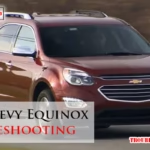
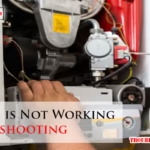



I recently purchased the Bissell crosswave cordless mop/vacuum all one wet/dry in July. worked fine until now. the roller will not spin. It spins when I turn it manually. I have cleaned it, checked everything for proper working order. nothing. there was no comments about the rollers not spinning in your FAQ. Please help.
Hi Carmen,
Thanks for explaining the issue clearly — that definitely sounds frustrating, especially since the machine is still fairly new.
If the roller spins freely by hand but not during operation, the issue is usually related to one of these:
Try this quick reset:
If the brush still won’t spin, the motor or internal belt system may need service. Since you purchased it in July, it should still be under manufacturer warranty. I strongly recommend contacting Bissell support with your model number and proof of purchase — they are usually very responsive with brush motor issues.
Please let me know if the reset helps or if you notice any blinking lights or unusual sounds — that can help narrow it down further.
We’ll get this sorted out for you.