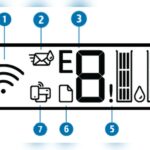For accurate and concise Captive Aire troubleshooting, refer to the Captive Aire troubleshooting videos on YouTube or check the FAQ section on the Captive Aire website for technical support.

Understanding The Makeup Air Unit Interlock Fault
Overview Of The Makeup Air Unit Interlock Fault
In commercial kitchens, maintaining proper ventilation is crucial for a safe and comfortable working environment. One of the components responsible for ensuring efficient ventilation is the Makeup Air Unit (MAU). However, like any other equipment, MAUs can encounter faults and malfunctions that affect their performance. One such fault is the Makeup Air Unit Interlock Fault.
Causes Of The Makeup Air Unit Interlock Fault
Understanding the causes of the makeup air unit interlock fault can help you accurately diagnose and troubleshoot the issue. Some common causes of this fault include:
- Power supply issues
- Faulty interlock components
- Wiring problems
Identifying the root cause is essential to resolving the makeup air unit interlock fault effectively.
How The Interlock Works
The interlock system is a safety mechanism that ensures the proper operation of the makeup air unit. It relies on various components, including temperature sensors, exhaust fans, control panels, and interlock switches. These components work together to regulate airflow, monitor temperature, and prevent hazardous situations.
When the interlock detects an error or malfunction, such as excessive temperature or power supply failure, it triggers the Makeup Air Unit Interlock Fault. Understanding how the interlock system operates is crucial for troubleshooting and rectifying the fault.
Troubleshooting The Makeup Air Unit Interlock Fault
Troubleshooting the makeup air unit interlock fault requires a systematic approach. Follow these steps to identify and resolve the issue:
- Inspect the power supply to ensure it is functioning correctly and the voltage levels are within the specified range.
- Check the interlock components, such as sensors, switches, and wiring, for any signs of damage or malfunction.
- Test the control panel to verify if it is sending the correct signals and commands to the Makeup Air Unit.
- Verify that the exhaust fans are operating properly and are not causing any obstructions or excessive airflow.
- If the issue persists, consult the manufacturer’s manual or contact CaptiveAire Tech Support for further assistance.
Remember, accurately diagnosing and troubleshooting the Makeup Air Interlock Fault is essential to ensure the safe and efficient operation of the MAU system in your commercial kitchen.
Troubleshooting The Captive Aire Makeup Air Unit Not Working
If your Captive Aire Makeup Air Unit is not working properly, it can lead to various issues in your commercial kitchen. Understanding how to troubleshoot the problem can help you quickly identify and resolve the issue, preventing any disruptions in your kitchen operations.
Overview Of The Captive Aire Makeup Air Unit Not Working
When the Captive Air Makeup Air Unit is not working, there could be several potential causes. By systematically checking each component and aspect of the unit, you can identify the root cause and take appropriate action. Here are several troubleshooting steps you can follow:
Wiring Considerations For The Makeup Air Unit
One of the first steps in troubleshooting the Captive Aire Makeup Air Unit is to check its wiring. Ensure that all wiring connections are secure and properly connected. Any loose or damaged wires should be repaired or replaced to ensure proper functionality.
Testing The Power Supply
Next, test the power supply to the Makeup Air Unit. Check if there is an adequate power supply reaching the unit. Use a multimeter or voltmeter to measure the voltage at the connection point. If there is no power or insufficient power, investigate the cause and rectify the issue.
Checking Voltage Drop
Another important consideration is to check for voltage drops in the system. Excessive voltage drop can indicate a problem with the electrical circuit or connections. Use a multimeter to measure the voltage drop across the unit and identify any potential issues that might be causing the drop.
Using A Manometer To Measure Pressure
The manometer is a valuable tool in troubleshooting the Captive Aire Makeup Air Unit. It measures the pressure levels within the unit and helps determine if the pressure is within the desired range. Use the manometer to measure the static and dynamic pressure levels and compare them to the recommended values.
Testing The Total External Static Pressure
The total external static pressure is an important parameter to consider when troubleshooting the Makeup Air Unit. Excessive or insufficient static pressure can affect the unit’s performance. Use a manometer to measure the total external static pressure and ensure it falls within the acceptable range.
Troubleshooting Evaporative Cooling Suction
If your Captive Aire Makeup Air Unit incorporates evaporative cooling, troubleshooting the suction is crucial. Inspect the evaporative cooling system for any clogs, leaks, or malfunctions that might be affecting the suction. Address any issues found to restore proper functioning.
Replacing The Pressure Switch
If all else fails, it may be necessary to replace the pressure switch. The pressure switch is responsible for detecting changes in pressure and triggering the necessary actions within the unit. A faulty pressure switch can cause the Makeup Air Unit to malfunction. Replace the pressure switch following the manufacturer’s instructions.
By following these troubleshooting steps, you can diagnose and resolve the problem with your Captive Aire Makeup Air Unit. Regular maintenance and prompt troubleshooting can ensure the unit operates efficiently, providing optimal ventilation and temperature control in your commercial kitchen.
Vfd Modbus Fault Troubleshooting
In commercial kitchens, the Ventilation Fan Drive (VFD) Modbus system is crucial for proper ventilation and control of various equipment. However, like any complex system, issues can arise, leading to VFD ModBus faults. Understanding these faults and being able to troubleshoot them is essential for ensuring the smooth operation of your commercial kitchen. In this section, we will explore an overview of VFD ModBus faults, safety precautions to follow when troubleshooting, understanding the ModBus network, common VFD faults, and address conflict troubleshooting.
Overview Of Vfd Modbus Faults
Safety precautions
Before troubleshooting any VFD ModBus faults, it is crucial to prioritize safety. Follow these safety precautions to avoid any accidents or further damage:
- Turn off the power supply to the VFD system before performing any troubleshooting tasks.
- Wear appropriate personal protective equipment (PPE), including gloves and safety glasses.
- Ensure proper grounding to prevent electrical shocks.
Understanding The Modbus Network
To effectively troubleshoot VFD ModBus faults, it is important to have a solid understanding of the ModBus network. The ModBus network is a communication protocol widely used in industrial automation systems. It allows various devices, such as VFDs, to exchange data with a central control system. Familiarize yourself with ModBus-related terms and concepts, including registers, slave devices, and communication modes, to better identify and resolve faults.
Common Vfd Faults
VFDs can experience a variety of faults that may impact their Modbus communication. Some common VFD faults include:
- Motor overload
- Short circuit
- Phase loss
- Ground fault
- Voltage imbalance
Understanding and identifying these common VFD faults will help you narrow down the source of the ModBus fault.
Address Conflict Troubleshooting
Address conflicts occur when multiple devices on the Modbus network have the same or overlapping addresses. To troubleshoot address conflicts and resolve ModBus faults, follow these steps:
- Check the ModBus addressing settings for each device connected to the network.
- Ensure that each device has a unique ModBus address.
- If addressing conflicts persist, consider reconfiguring the ModBus addresses of the affected devices.
- Verify the ModBus communication settings, such as baud rate and parity, on all devices.
By resolving address conflicts, you can restore proper communication within the VFD ModBus network and prevent faults from occurring.
Low Air Flow Troubleshooting
When it comes to the proper functioning of a captive air system, maintaining adequate air flow is essential. However, experiencing low air flow can significantly impact the efficiency and performance of the system. In this section, we will discuss the signs and symptoms of low airflow, how to identify the cause, and troubleshooting tips to improve airflow.
Signs And Symptoms Of Low Air Flow
- Weak or insufficient airflow from the exhaust hood
- Smoke or odors lingering in the kitchen
- Excessive heat buildup in the cooking area
- Decreased capture and containment of grease and cooking fumes
Identifying the Cause of Low Air Flow:
Identifying the root cause of low airflow is crucial in resolving the issue effectively. Here are a few common causes to consider:
- Clogged or dirty air filters: Over time, filters can accumulate dust, grease, and other contaminants, restricting airflow. Regularly checking and cleaning or replacing the filters can improve airflow.
- Blocked exhaust ducts: Obstructions such as debris, grease buildup, or damaged ductwork can impede airflow. Inspecting and clearing any blockages in the exhaust ducts is necessary for optimal performance.
- Inadequate ventilation system design: Incorrect sizing or placement of the ventilation system can lead to low airflow. Consulting with a professional to evaluate and adjust the design can resolve this issue.
- Faulty or worn-out blower motor: A malfunctioning blower motor can result in reduced airflow. Inspecting and servicing the blower motor or replacing it, if necessary, will ensure the proper functioning of the system.
Troubleshooting Tips for Improving Air Flow:
Here are some troubleshooting tips to enhance the airflow in your captive air system:
- Regularly clean or replace air filters: Cleaning or replacing clogged or dirty air filters allows for better airflow and improves system efficiency.
- Clear obstructions in the exhaust ducts: Remove any debris, grease buildup, or damaged sections of the exhaust ducts to eliminate blockages and increase airflow.
- Optimize ventilation system design: Consult with an expert to ensure your ventilation system is properly designed for the specific cooking area, taking into account the size, layout, and equipment used.
- Service or replace faulty blower motor: If the blower motor is not functioning correctly, it may need servicing or replacement to restore proper airflow.
- Inspect and adjust dampers: Damaged or improperly adjusted dampers can restrict airflow. Regularly inspect and adjust dampers to maintain optimal airflow.
By following these troubleshooting tips, you can address low air flow issues in your captive aire system and improve its overall performance and efficiency.
Frequently Asked Questions
What Is The Phone Number For Captiveaire Tech Support?
For the CaptiveAire Tech Support phone number, please visit the official website or contact CaptiveAire directly for their contact information.
How Do You Test A Kitchen Extractor Fan?
To test a kitchen extractor fan, place a piece of paper or business card on the inside grill. If the fan can hold it and you feel air movement, it is working properly. If not, it may need to be replaced. Check the circuit breaker, disconnect switch, and ductwork for any issues.
How Do I Troubleshoot A Captive Aire Makeup Air Unit Not Working?
To troubleshoot a Captive Aire makeup air unit that is not working, first check the power supply and ensure it is properly connected. Verify if the unit is receiving power and if there are any tripped breakers or blown fuses.
If the power supply seems fine, check the thermostat settings and ensure it is set to the desired temperature. If these steps don’t resolve the issue, it’s recommended to contact CaptiveAire customer support for further assistance.
What Are The Common Causes Of Low Air Flow In A Captive Aire System?
Common causes of low airflow in a Captive Aire system include clogged filters, blocked air vents or ducts, faulty blower motor, or incorrect blower motor settings. Check the filters and clean or replace them if necessary. Inspect the air vents and ducts for any obstructions and clear them if needed.
Also, ensure that the blower motor is functioning properly and set at the appropriate speed. If the problem persists, it’s advisable to consult a professional technician for further diagnosis.
How Can I Troubleshoot Vfd Modbus Faults In My Captive Aire System?
When troubleshooting VFD ModBus faults in your Captive Aire system, start by checking the ModBus network connection and ensuring it is properly configured and functioning. Verify the communication address assigned to the VFD and make sure there are no conflicts.
Check for common VFD faults such as overheating, motor overloads, or voltage issues. If necessary, consult the system manual or contact a knowledgeable technician for assistance in resolving the specific VFD ModBus fault.
Conclusion
To troubleshoot your Captive Aire system, start by checking the circuit breaker panel and the disconnect switch on the fan. Inspect the ductwork for any issues such as flex ducts or obstructions. For more detailed troubleshooting steps, refer to the manufacturer’s manual or contact CaptiveAire Tech Support.
Remember to test the kitchen extractor fan by placing a piece of paper or card near the grill to check for airflow. If the fan is not functioning properly, it may need to be replaced. Ensure you follow proper safety measures when handling electrical components.