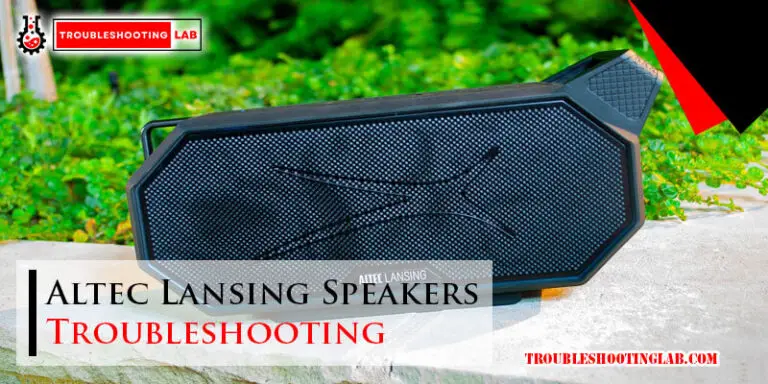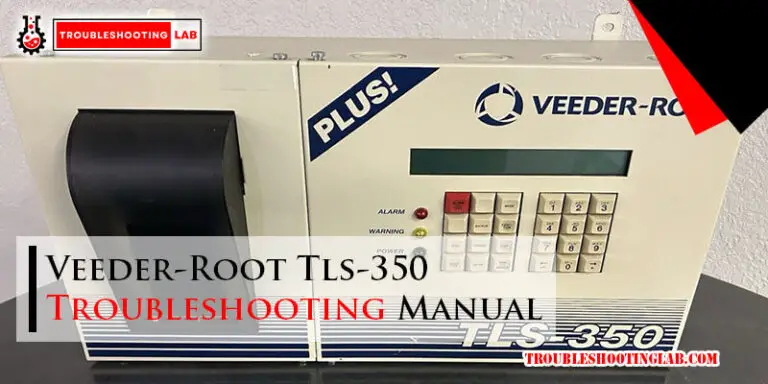Commercial Bunn Coffee Maker Troubleshooting: Master the Art of Fixing Your Machine
If your Commercial Bunn Coffee Maker is not working properly, troubleshoot by checking power connection and water supply. Start by ensuring the power cord is plugged in and the water reservoir is filled.
Common issues may include clogs, calibration problems, or component malfunctions that can be diagnosed and resolved with simple steps. By following these troubleshooting techniques, you can quickly identify and fix the problem to get your Bunn Coffee Maker back up and running efficiently.
Let’s delve deeper into some common troubleshooting methods that will help you diagnose and resolve any issues you may encounter with your Commercial Bunn Coffee Maker. By understanding these solutions, you can maintain a smooth coffee-making process in your commercial setup.

Common Issues With Commercial Bunn Coffee Makers
Dripping Or Leaking
If your Bunn coffee maker is dripping or leaking, make sure the spray head is properly positioned.
Not Brewing At The Right Temperature
To fix brewing temperature issues, check the thermostat and adjust it as needed for optimal brewing.
Electrical Problems
In case of electrical problems, ensure the power cord is plugged in securely to avoid disruptions.
Troubleshooting Steps For Dripping Or Leaking
Dealing with a commercial Bunn coffee maker dripping or leaking can be frustrating. Luckily, there are simple steps you can take to resolve this issue.
Check The Water Inlet Valve
Ensure the water inlet valve is securely in place and not damaged. Leaks can occur if the valve is loose or faulty.
Inspect The Brew Funnel
Make sure the brew funnel is properly positioned and free from any clogs or obstructions. Clear any debris blocking the flow of coffee.
Fixing Temperature Control Problems
Commercial Bunn coffee makers are known for their reliability and efficiency, but even the best machines can experience temperature control problems at times. These issues can impact the quality of your coffee and disrupt your workflow. In this section, we’ll discuss common temperature control problems with Bunn coffee makers and how to troubleshoot them effectively to ensure your machine operates at its best.
Calibrating The Thermostat
If the temperature in your Bunn coffee maker seems inconsistent, it may be necessary to calibrate the thermostat. Begin by locating the thermostat adjustment screw on the machine. Use a small screwdriver to make slight adjustments to the screw, testing the temperature after each adjustment. Continue this process until the desired brewing temperature is achieved.
Cleaning The Heating Element
Over time, the heating element in your Bunn coffee maker can become coated with mineral deposits and other impurities, leading to temperature control issues. To address this problem, begin by unplugging the machine and allowing it to cool. Once it’s safe to handle, remove the heating element and soak it in a descaling solution to dissolve any buildup. After cleaning, rinse the element thoroughly before reinstalling it in the coffee maker.
Dealing With Electrical Problems
If you’re experiencing issues with your commercial Bunn coffee maker, troubleshooting electrical problems can be a common challenge. Start by checking the power source, inspecting the electrical connections, and examining the internal components for any signs of damage or malfunction.
Regular maintenance and proactive troubleshooting can help ensure your coffee maker operates smoothly and efficiently.
Checking Power Supply
When dealing with electrical problems in your commercial Bunn coffee maker, the first step is to check the power supply. This is a simple yet crucial step that can help you identify and resolve issues related to the connection between your coffee maker and the electrical outlet. Here’s what you need to do:
- Make sure the coffee maker is plugged in properly and the power switch is turned on.
- Ensure the electrical outlet is functioning correctly by plugging in another device and seeing if it powers on.
- If the outlet is working, check the power cord of the coffee maker for any cuts, frays, or damage that may be interrupting the flow of electricity.
- If the power cord appears to be in good condition, try plugging the coffee maker into a different outlet to see if the problem lies with the original outlet.
By following these steps, you can quickly determine whether the power supply is the culprit behind your coffee maker’s electrical problems. If the issue persists, it’s time to move on to the next troubleshooting step.
Inspecting Wiring Connections
Another common electrical problem in commercial Bunn coffee makers is loose or faulty wiring connections. To ensure everything is properly connected, follow these steps:
- Unplug the coffee maker from the power source and remove any excess water from the tank.
- Locate the access panel on the bottom of the coffee maker and remove it.
- Inspect the wiring connections for any signs of looseness or damage.
- If you notice any loose wires, carefully reconnect them, ensuring they are securely fastened.
- If there are any damaged wires, it is recommended to consult a professional for repairs or replacement.
By inspecting the wiring connections and addressing any loose or damaged wires, you can potentially resolve electrical problems in your commercial Bunn coffee maker. However, if the issue persists or becomes more complicated, it is advisable to seek professional assistance to prevent further damage to your equipment.
Maintenance Tips To Prevent Future Issues
Discover top maintenance tips essential for preventing future issues with your commercial Bunn coffee maker troubleshooting. Implement regular cleaning routines to ensure optimal performance and longevity of your coffee maker. Stay proactive in identifying and addressing minor issues to avoid potential breakdowns.
Regular Cleaning And Descaling
Regular cleaning and descaling is essential to maintain the performance and longevity of your commercial Bunn coffee maker. Dirty or clogged parts can result in poor tasting coffee or even cause the machine to malfunction. By following these simple maintenance tips, you can prevent future issues and ensure that your coffee maker operates smoothly.
Cleaning the Exterior
The exterior of your coffee maker is prone to dust, dirt, and spills. To clean the outside of the machine, simply use a damp cloth and mild soap. Wipe down the surfaces, paying extra attention to buttons, switches, and the display panel. Avoid using abrasive cleaners or scouring pads, as they can damage the finish.
Cleaning the Brew Basket and Carafe
The brew basket and carafe should be cleaned after each use to remove coffee residues. Rinse them with warm, soapy water and scrub gently with a non-abrasive sponge. Rinse thoroughly to ensure no soap residue remains.
Cleaning the Water Reservoir
Mineral deposits can build up in the water reservoir over time, affecting the taste of your coffee. Regular descaling is necessary to remove these deposits. Follow the manufacturer’s instructions to descale your Bunn coffee maker using a vinegar and water mixture or a commercial descaling solution.
Proper Storage And Handling
In addition to regular cleaning, proper storage and handling are crucial to prevent future issues with your commercial Bunn coffee maker. Here are some tips:
Store in a Clean and Dry Location
After cleaning, make sure to store your coffee maker in a clean and dry location. Moisture can cause damage to the internal components, so it’s important to keep it away from areas prone to spills or excessive humidity.
Protect the Power Cord
Avoid bending or pinching the power cord, as this can lead to electrical issues. Ensure that the cord is properly tucked away and not exposed to any sharp objects or heavy equipment that could damage it.
Handle with Care
When moving or transporting the coffee maker, handle it with care to prevent any accidental damage. Avoid jerking or shaking the machine, as this can loosen internal components and affect its performance.
Follow Usage Instructions
Always refer to the user manual for specific instructions on operating and maintaining your commercial Bunn coffee maker. Following the manufacturer’s guidelines will help prevent any misuse or mishandling that could lead to issues.
By implementing these maintenance tips, you can ensure that your commercial Bunn coffee maker operates efficiently and consistently delivers delicious cups of coffee. Regular cleaning, descaling, proper storage, and careful handling are key to preventing future issues and maximizing the lifespan of your machine.
Frequently Asked Questions For Commercial Bunn Coffee Maker Troubleshooting
How Do I Fix A Leaking Bunn Coffee Maker?
To fix a leaking Bunn coffee maker, check the water tank, ensure proper positioning of gaskets, and clean the sprayhead assembly.
Why Is My Bunn Coffee Maker Not Brewing?
If your Bunn coffee maker is not brewing, ensure proper water flow, check the sprayhead for clogs, and clean or replace the funnel.
How Do I Descale My Bunn Coffee Maker?
To descale your Bunn coffee maker, mix vinegar and water, pour the mixture into the brew funnel, let it sit, and then run water through the machine.
Why Does My Bunn Coffee Maker Keep Overflowing?
If your Bunn coffee maker keeps overflowing, check the water level and adjust, clean the brew funnel, and ensure proper operation of the thermostat.
How Often Should I Clean My Bunn Coffee Maker?
It is recommended to clean your Bunn coffee maker every three months or when you notice a decrease in performance or taste quality.
Conclusion
To sum it up, troubleshooting your commercial Bunn coffee maker is essential for maintaining its efficiency. By following the steps outlined in this post, you can address common issues and ensure uninterrupted coffee brewing. Keep in mind that regular maintenance and proper care can prolong the lifespan of your Bunn coffee maker, saving you time and money in the long run.