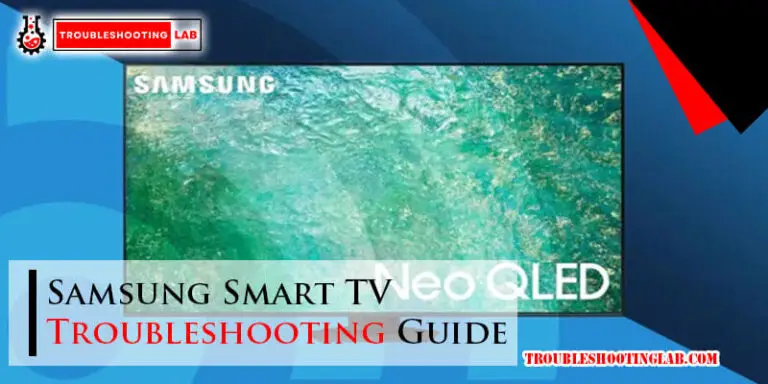Emerson Thermostat Troubleshooting: Troubleshooting Guide
Emerson thermostat troubleshooting can be done by checking for a blown fuse, ensuring that the system switch is set to the “on” position, and inspecting the thermostat floor temperature sensor cable for any disconnections or damage. Additionally, problems with an Emerson thermostat not heating or cooling could be due to a loose connection to the thermostat or system, a dirty filter, or a thermostat firmware glitch.
Faulty wiring can also cause the thermostat to malfunction, so it’s important to inspect and secure any loose wires or consult a professional if needed. Following these troubleshooting steps can help address common issues with Emerson thermostats.
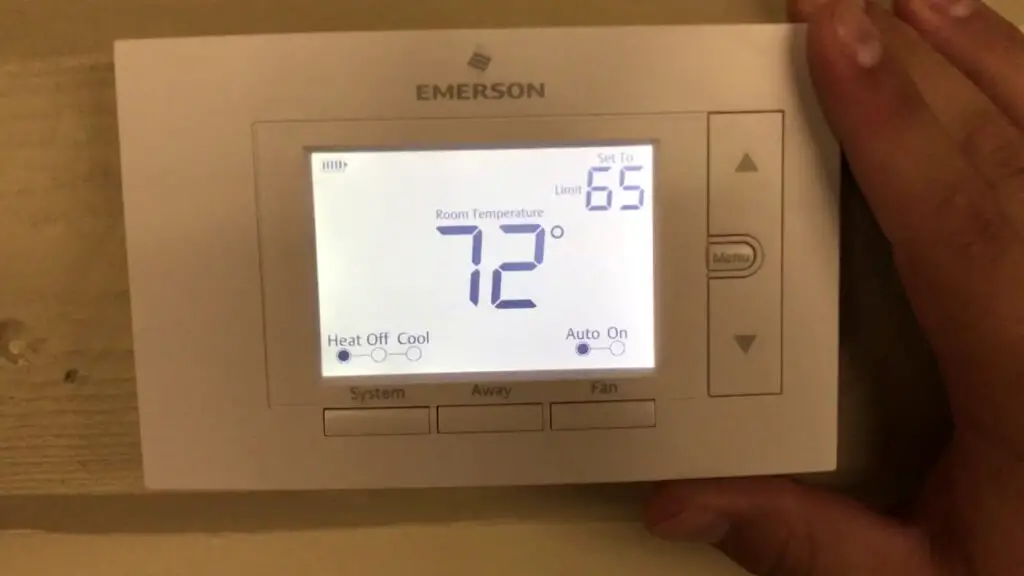
Common Heating Issues
When it comes to troubleshooting your Emerson thermostat, it’s important to address the common heating issues that you may encounter. These issues can disrupt the comfort of your home and leave you feeling frustrated. Luckily, with a little knowledge and some simple fixes, you can resolve these problems and restore your heating system to its optimal functioning. In this article, we will guide you through some common heating issues and provide you with the necessary steps to troubleshoot and resolve them.
The thermostat Has No Power
One of the most common issues homeowners face with their Emerson thermostats is a lack of power. If your thermostat is not receiving any power, it will be unable to control your heating system. Here are a few troubleshooting steps to resolve this problem:
- Check the power source. Ensure that the thermostat is properly connected to a power source, such as batteries or an electrical outlet.
- Inspect the wiring. Make sure that the wiring is securely connected and not damaged in any way.
- Reset the thermostat: Try performing a factory reset on your Emerson thermostat to resolve any software issues that may be causing the power problem.
Ac Or Furnace Won’t Turn On
If your AC or furnace is not turning on when it should, there could be several reasons behind this issue. To troubleshoot and fix this problem:
- Check the power supply: Ensure that the power supply to your AC or furnace is not interrupted. Check the circuit breaker to see if it has tripped.
- Inspect the thermostat settings: Verify that the temperature setting on your Emerson thermostat is correctly set to activate the AC or furnace.
- Check the wiring. Inspect the wiring connections to ensure that they are secure and not damaged.
Heater Or Ac Won’t Turn Off
If your heater or AC is running continuously and won’t turn off, there may be an issue with your thermostat or heating system. Follow these steps to troubleshoot and resolve this problem:
- Check the thermostat settings: Make sure that the temperature setting on your Emerson thermostat is set to the desired level and not set to a constant “on” position.
- Inspect the wiring. Ensure that the wiring connections are secure and not damaged.
- Check for system malfunctions: If the heating system continues to run even after the desired temperature is reached, there may be an issue with the system itself. Consider contacting a professional HVAC technician for further assistance.
Thermostat Doesn’t Match the Room Temperature
If your Emerson thermostat is displaying a temperature that doesn’t match the actual room temperature, it can be quite frustrating. To troubleshoot and fix this issue:
- Calibrate the thermostat: Follow the manufacturer’s instructions to recalibrate your Emerson thermostat and ensure accurate temperature readings.
- Check for drafty areas: Ensure that there are no drafty areas near the thermostat that could be affecting its temperature readings.
Thermostat Doesn’t Respond
When your Emerson thermostat doesn’t respond to changes in temperature settings or buttons, it can be a sign of a deeper issue. Here are a few troubleshooting steps to resolve this problem:
- Check the battery life. If your Emerson thermostat is battery-operated, make sure that the batteries have enough power. Replace them if necessary.
- Reset the thermostat: Perform a factory reset on your Emerson thermostat to resolve any software glitches that may be causing the unresponsiveness.
- Contact customer support: If the issue persists, consider contacting Emerson customer support for further assistance and troubleshooting.
Short Cycling
Short cycling refers to a situation where your heating system turns on and off frequently in short cycles, leading to inconsistent heating and increased energy consumption. Follow these steps to troubleshoot and resolve this issue:
- Check the temperature differential setting. Make sure the temperature differential setting is properly configured to prevent the system from turning on and off too frequently.
- Inspect the thermostat wiring. Verify that all the wiring connections are secure and not damaged.
- Clean or replace air filters: Dirty or clogged air filters can cause short cycling. Clean or replace the filters regularly to ensure proper airflow.
Thermostat Forgets Programmed Settings
If your Emerson thermostat keeps forgetting the programmed settings, it can disrupt your heating schedule and lead to discomfort. Follow these steps to troubleshoot and fix this problem:
- Check the battery life. If your Emerson thermostat uses batteries, ensure that they are not drained. Replace them if necessary.
- Reset the thermostat: Perform a factory reset on your Emerson thermostat to resolve any software issues that may be causing the forgetting of programmed settings.
- Contact customer support: If the problem persists, reach out to Emerson customer support for further assistance and guidance.
By addressing these common heating issues and employing the necessary troubleshooting steps, you can ensure your Emerson thermostat functions optimally, providing you with a comfortable indoor environment. Remember, if you encounter any difficulties or the troubleshooting techniques don’t resolve the problem, it’s always best to consult a professional HVAC technician for expert guidance.
Troubleshooting Steps
Inspect the thermostat wiring.
If you’re experiencing issues with your Emerson thermostat, the first step in troubleshooting is to inspect the thermostat wiring. Check for any loose or disconnected wires that could be causing the problem. Ensure that all wires are securely attached to their respective terminals. If you notice any damaged or worn-out cables, it may be necessary to replace them or seek assistance from an HVAC professional.
Check Power Source
Another common cause of thermostat problems is a lack of power. Ensure that the thermostat is receiving power by checking the power source. Verify that the circuit breaker or fuse for the HVAC system is not tripped or blown. If necessary, reset the breaker or replace the fuse to restore power to the thermostat.
Reset The Thermostat
If your Emerson thermostat is unresponsive, performing a reset may resolve the issue. Locate the reset button on the thermostat and press it using a small object like a paper clip. Hold the button for a few seconds until the display resets. After resetting, reconfigure any programmed settings on the thermostat.
Calibrate Room Temperature
If your thermostat doesn’t match the actual room temperature, it may need calibration. Use a separate thermometer to measure the room temperature and compare it to the thermostat reading. If there is a significant difference, follow the manufacturer’s instructions to calibrate the thermostat and ensure accurate temperature control.
Clean Thermostat Sensor
A dirty or malfunctioning thermostat sensor can cause inaccurate temperature readings. Gently clean the sensor with a soft cloth to remove any dust or debris that may be interfering with its operation. Ensure that the sensor is positioned correctly and is not obstructed by any objects.
Check Hvac System
If the troubleshooting steps mentioned above do not resolve the issue, it is important to check the HVAC system itself. Inspect the system for any visible damage or leaks. Ensure that all vents and ducts are clean and free from blockages. If necessary, consult an HVAC professional for further inspection and repair.
Replace Batteries
If your Emerson thermostat is powered by batteries, replacing them might be necessary. Low battery levels can cause various issues with the thermostat. Follow the manufacturer’s instructions to locate the battery compartment and replace the batteries with fresh ones. This should help ensure the proper functioning of the thermostat.
Diy Fixes For Unresponsive Thermostat
Dealing with an unresponsive thermostat can be frustrating, especially when the temperature in your home is not where you want it to be. Fortunately, there are several DIY fixes you can try before calling in a professional. In this section, we will explore some common troubleshooting steps that can help you get your Emerson thermostat back up and running.
Replace Faulty Wiring
If your Emerson thermostat is unresponsive, it could be due to faulty wiring. Loose connections or disconnected wires can cause the thermostat to malfunction. To fix this issue, inspect the wiring in your thermostat and ensure that all wires are securely attached. If you notice any loose wires, tighten them. If the wiring appears worn out or damaged, it may be necessary to replace the cables. Alternatively, you can consult an HVAC professional for assistance with your wiring problems.
Reset The Circuit Breaker
Resetting the circuit breaker can sometimes resolve issues with an unresponsive thermostat. If the thermostat appears to be completely unresponsive, it’s worth checking the circuit breaker panel to see if any breakers have tripped. Locate the breaker that controls your HVAC system and flip it off, then back on after a few moments. This reset can help restore power to your thermostat and potentially fix the issue.
Clean Or Replace Air Filters
Dirty air filters can restrict airflow and impact the performance of your HVAC system, which can indirectly affect your thermostat. If your thermostat is unresponsive, it’s worth checking and cleaning or replacing the air filters. Dirty filters can cause your system to overheat or struggle to reach the desired temperature, leading to thermostat issues. Regularly cleaning or replacing air filters can prevent such problems and keep your thermostat working smoothly.
Check the HVAC system For Faults
In some cases, an unresponsive thermostat could be a symptom of an underlying issue with your HVAC system. Check the system for any faults or malfunctions that may be affecting the thermostat. This could include issues with the heating or cooling components, such as a malfunctioning furnace or air conditioner. If you notice any problems with the HVAC system itself, it’s best to contact an HVAC professional for proper inspection and repair.
Ensure Proper Ventilation
Poor ventilation can affect the performance of your HVAC system and indirectly impact your thermostat. Make sure that all vents and registers are clear and free from any obstructions. Restricted airflow can cause your system to work harder, leading to thermostat issues. By ensuring proper ventilation throughout your home, you can help maintain a well-functioning thermostat.
Upgrade Thermostat Firmware
Thermostat firmware updates can sometimes address software bugs and improve overall performance. If your Emerson thermostat is unresponsive, it’s worth checking if there are any available firmware updates. Visit the Emerson website or consult the thermostat’s user manual to find instructions on how to upgrade the firmware. Following the manufacturer’s guidelines, update the firmware as needed, and see if it resolves the unresponsive thermostat issue.
Adjust Thermostat Settings
Sometimes, an unresponsive thermostat can be due to incorrect settings. Ensure that the thermostat is set to the correct mode (heating or cooling) and the desired temperature is properly set. Additionally, check if the thermostat has a battery-powered component and ensure the batteries are not low or depleted. By adjusting the thermostat settings as needed and ensuring all components are functioning correctly, you may be able to fix the unresponsive thermostat problem.
Signs Of A Failing Digital Thermostat
If you have recently noticed inconsistencies in your home’s temperature control, frequent system cycling, unresponsive controls, or a blank or dim display on your Emerson thermostat, it may be a sign of a failing digital thermostat. Understanding these signs can help you troubleshoot the issue and determine whether a repair or replacement is necessary. In this section, we will explore the common signs of a failing digital thermostat and provide you with the necessary information to address and resolve these issues.
Inconsistent Temperature Control
Inconsistent temperature control is a common sign of a failing digital thermostat. If you find that your home’s temperature is not reaching the set desired temperature or fluctuates without any apparent reason, it may indicate a problem with the thermostat. This issue can be caused by several factors, such as a malfunctioning temperature sensor or a faulty thermostat relay. It’s essential to address this issue promptly to ensure your home stays comfortable.
Frequent System Cycling
Frequent system cycling is another sign of a failing digital thermostat. If you notice that your heating or cooling system is turning on and off more frequently than usual, it may indicate a problem with your thermostat. This constant cycling can lead to increased energy consumption, reduced system efficiency, and unnecessary wear and tear on your HVAC equipment. Troubleshooting the thermostat can help identify the root cause of the issue and determine the necessary steps for resolution.
Unresponsive Controls
An unresponsive thermostat is a clear sign that something is wrong with your digital thermostat. If you press the buttons or adjust the settings on your thermostat, but nothing happens, it may indicate a malfunction within the control panel. This issue can be caused by various factors, including faulty wiring, loose connections, or a malfunctioning control board. Troubleshooting the thermostat and checking the wiring connections can help identify and resolve this issue.
Blank Or Dim Display
If your Emerson thermostat display is blank or dim, it may indicate a problem with the thermostat’s power supply or a faulty display screen. A blank or dim display can make it challenging to adjust the settings or view the temperature readings accurately. In some cases, this issue can be resolved by checking the power source, changing the batteries, or resetting the thermostat. However, if these steps do not resolve the problem, it may require professional assistance or a replacement thermostat.
Error Codes
Error codes displayed on your Emerson thermostat can provide valuable information about specific issues or malfunctions. These error codes vary depending on the model and may indicate problems with the sensors, wiring, or system compatibility. It’s important to refer to the thermostat’s user manual or contact customer support to understand the meaning of the error code and take the necessary steps to resolve the problem.
Inaccurate Temperature Reading
An inaccurate temperature reading is a common issue with failing digital thermostats. If you notice that the displayed temperature on your thermostat does not match the actual room temperature, it may indicate a problem with the thermostat’s temperature sensor or calibration. This issue can lead to discomfort and inefficient operation of your HVAC system. Checking the thermostat’s sensor placement, recalibrating the thermostat, or replacing the sensor may be necessary to resolve this issue.
Preventive Maintenance Tips
Taking proactive measures to maintain your Emerson thermostat can help prevent issues and ensure it continues to function optimally. Here are some preventive maintenance tips to keep in mind:
Regularly Clean And Dust Thermostat
Dust and debris can accumulate on your thermostat over time, affecting its performance. To prevent this, make sure to clean and dust the thermostat regularly. Use a soft cloth or a gentle brush to remove any dirt or dust particles that may have settled on the device.
Test Thermostat Functions
To ensure that your Emerson thermostat is working correctly, it’s essential to periodically test its functions. Check if the display is working properly, if the buttons respond as they should, and if the temperature readings are accurate. This simple test can help you identify any issues early on and take appropriate action.
Replace Batteries Annually
Many Emerson thermostats rely on batteries for power. It’s crucial to replace the batteries annually to ensure uninterrupted functionality. Set a reminder to replace the batteries at the same time each year to prevent unexpected power loss and potential thermostat malfunctions.
Check And Replace Air Filters
Air filters play a crucial role in maintaining the air quality in your home and ensuring efficient HVAC system operation. Regularly check and replace the air filters as recommended by the manufacturer. Clean air filters promote better airflow, prevent dust buildup, and help your thermostat work optimally.
Schedule Professional HVAC Maintenance
Regular professional maintenance is vital for the overall health of your HVAC system, including the thermostat. Schedule annual HVAC maintenance with a qualified technician. They will inspect and clean the components, identify any potential issues, and ensure that your Emerson thermostat is working efficiently in sync with the rest of your heating and cooling system.
Keep Vents And Air Registers Clear
Maintaining good airflow is essential for optimal heating and cooling. Keep vents and air registers clear of obstructions such as furniture, curtains, or rugs. Blocked vents can disrupt the airflow and affect thermostat readings, leading to temperature inconsistencies and potential thermostat problems.
By following these preventive maintenance tips, you can help prolong the lifespan of your Emerson thermostat and minimize the chances of encountering any troubleshooting issues.
Frequently Asked Questions
Where Is the Reset Button On the Emerson Thermostat?
The reset button on an Emerson thermostat is located [state the location if known].
How Do I Know If My Emerson Thermostat Is Bad?
To determine if your Emerson thermostat is bad, look for these signs: no power to the thermostat, the AC or furnace won’t turn on or off, the thermostat doesn’t match room temperature, unresponsiveness, short cycling, and forgetting programmed settings. If you experience any of these issues, the thermostat may be faulty and require attention. Check for loose connections and wiring problems, or consult an HVAC professional for assistance.
How Do I Fix An Unresponsive Thermostat?
To fix an unresponsive thermostat, first check if it has power and is properly connected. Ensure the wiring is secure and not damaged. If there is a loose connection, fix it. If the thermostat still doesn’t respond, consult an HVAC professional or consider replacing it.
What Causes A Digital Thermostat To Fail?
Loose connections, disconnections, and faulty wiring can cause a digital thermostat to fail. Inspect and secure any loose wires, consider replacing worn-out cables, or consult an HVAC professional for help.
How Do I Reset My Emerson Thermostat?
To reset your Emerson thermostat, locate the reset button on the device and press it for a few seconds until the display goes blank. This will restore the thermostat to its default settings.
Conclusion
Troubleshooting an Emerson thermostat can be a relatively straightforward process. By checking for common issues such as a blown fuse, loose connections, or a dirty filter, you can often fix the problem and restore the functionality of your thermostat. Remember to consult the Emerson thermostat manual for specific troubleshooting instructions, and always exercise caution when working with electrical components. With these tips, you can keep your thermostat running smoothly and ensure optimal comfort in your home or office.