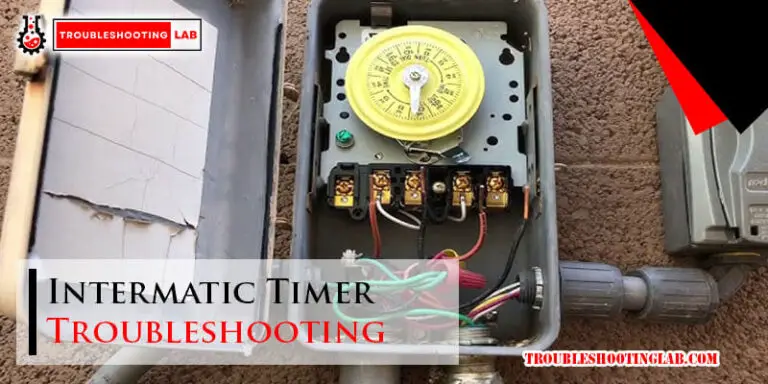Eureka Rapidclean Pro Troubleshooting: Expert Tips to Fix Common Issues
For Eureka Rapidclean Pro troubleshooting, check power source and maintenance routine for common issues. Regular maintenance is crucial for optimal performance.
Introducing the Eureka Rapidclean Pro vacuum cleaner, a versatile and powerful tool for your cleaning needs. However, like any appliance, it may encounter issues over time that require troubleshooting. In this guide, we will explore common problems that may arise with the Eureka Rapidclean Pro and provide solutions to help you keep your vacuum running smoothly.
By following these tips, you can ensure that your Eureka Rapidclean Pro remains an essential part of your cleaning routine for years to come. Let’s dive in and troubleshoot together!
Common Issues
Experiencing issues with your Eureka Rapidclean Pro vacuum? Troubleshoot common problems like loss of suction, brush roll not spinning, and unusual noises with ease. Simply follow the user manual instructions for quick solutions to keep your vacuum running smoothly.

No Suction
One of the common issues that may arise with the Eureka Rapidclean Pro is lack of suction, which can hamper its cleaning efficiency. Troubleshooting this problem involves checking for clogs and inspecting the filters.
Check For Clogs
Start by examining the vacuum cleaner hose for any obstructions such as dirt or debris. Ensure all attachments are securely connected.
Inspect The Filters
Remove the filters from the Eureka Rapidclean Pro and clean them thoroughly. Check for any tears or blockages, as these can impair suction.
Brush Roller Not Spinning
If you’re experiencing issues with the brush roller not spinning on your Eureka RapidClean Pro, it can be frustrating and disrupt your cleaning routine. However, troubleshooting the problem can help you resolve the issue quickly, getting your vacuum back to optimal performance.
Clear Obstructions
If the brush roller is not spinning, the first step is to check for any obstructions that may be causing the problem. Inspect the brush roller and the area around it for any tangled hair, fibers, or debris that could be preventing it from spinning properly. Use a pair of scissors or a tool to carefully remove any obstructions, ensuring the brush roller can move freely.
Check The Belt
Another common issue that can cause the brush roller to stop spinning is a worn or broken belt. To check the belt, turn off the vacuum and unplug it. Then, carefully turn the vacuum over and remove the brush cover. Inspect the belt for any signs of wear, damage, or looseness. If you notice any issues with the belt, it may need to be replaced. Refer to the manufacturer’s instructions for the correct replacement belt and installation process.
Loud Noise
If you’ve been hearing an unusually loud noise coming from your Eureka Rapidclean Pro vacuum, don’t worry – you’re not alone. This common issue can be caused by a variety of factors, but fortunately, there are some simple troubleshooting steps you can take to identify and resolve the problem. In this article, we’ll walk you through two key areas to inspect when trying to pinpoint the source of the noise.
Inspect The Brush Roller
The brush roller is a vital component of any vacuum cleaner, including the Eureka Rapidclean Pro. A loud noise could indicate that the brush roller is not functioning as it should. To inspect the brush roller, follow these steps:
- Turn off the vacuum and unplug it from the power source.
- Lay the vacuum on its side, exposing the brush roller.
- Check for any visible signs of damage, such as bent or broken bristles.
- Ensure the brush roller is not obstructed by hair, thread, or any other debris.
If you notice any damage or obstructions, such as tangled hair or thread, carefully remove them using scissors or a pair of tweezers. Be sure to avoid cutting or damaging the bristles. Once you’ve completed these steps, turn the vacuum back on and test if the loud noise persists.
Check For Debris In The Hose
Another common cause of a loud noise in the Eureka Rapidclean Pro is debris that has become trapped in the hose. To check for debris and clear it out, follow these steps:
- Detach the hose from the vacuum by pressing the release button or lever.
- If the hose is flexible, extend it fully to easily access its interior.
- Inspect the hose from both ends, looking for any visible debris or clogs.
- Use a flashlight to illuminate the interior of the hose and identify any hard-to-see debris.
- If you find any debris, carefully remove it using your fingers or a long, flexible object like a pipe cleaner.
Once you’ve ensured there are no obstructions or debris in the hose, reattach it securely to the vacuum. Test the vacuum again to see if the loud noise has been resolved.
By inspecting the brush roller and checking for debris in the hose, you’ll be well on your way to troubleshooting and resolving the loud noise issue with your Eureka Rapidclean Pro vacuum cleaner. If the problem persists or you encounter any other issues, it may be best to consult the user manual or contact Eureka’s customer support for further assistance.
Maintenance Tips
Maintaining your Eureka Rapidclean Pro is essential to ensure optimal performance and prolong its lifespan. By following these maintenance tips, you can keep your vacuum in excellent condition for years to come.
Regular Filter Cleaning
Regularly cleaning your vacuum’s filters is crucial to maintain suction power and prevent dust and debris build-up. Here’s a simple step-by-step guide to clean the filters:
- Turn off and unplug the vacuum.
- Remove the dust cup or filter compartment, depending on your model.
- Gently tap the filters against a trash bin to remove loose dirt and dust.
- If the filters are washable, rinse them under running water. Avoid using hot water.
- Allow the filters to air dry completely before reinserting them into the vacuum.
- Make sure the filters are properly seated, and the dust cup or filter compartment is securely closed.
By cleaning the filters regularly, you can maintain optimal airflow and ensure efficient suction power.
Proper Brush Roller Maintenance
The brush roller is responsible for agitating and loosening dirt and debris from carpets and rugs. It’s important to keep it clean and free from tangled hair and fibers. Here’s how you can maintain your brush roller:
- Turn off and unplug the vacuum.
- Flip the vacuum over and locate the brush roller.
- Using scissors or a utility knife, carefully cut any tangled hair or fibers wrapped around the brush roller.
- Remove any debris or dirt from the brush roller by hand or with a small brush.
- Once the brush roller is free from obstructions, check its condition. If it’s worn or damaged, consider replacing it.
- After cleaning, ensure the brush roller is securely reattached before turning the vacuum back on.
Keeping your brush roller in good condition will help to maintain efficient cleaning performance and prevent damage to your carpets and rugs.
Frequently Asked Questions On Eureka Rapidclean Pro Troubleshooting
How Do I Fix The Motor Not Running Issue?
Check if the power cord is securely connected and if the power switch is turned on. If the problem persists, consult the user manual for further troubleshooting steps.
What Should I Do If The Vacuum Cleaner Stops Picking Up Dirt?
Ensure that the dustbin or bag is not full and that the filter is clean. Clear any clogs in the suction pipe or brush roll. If the issue persists, contact customer support for assistance.
Why Is My Rapidclean Pro Making Unusual Noises?
Unusual noises can indicate a loose part or debris stuck in the brush roll. Check for any loose components and clean the brush roll thoroughly. If the noises persist, contact customer support for further guidance.
How Often Should I Replace The Filters?
The frequency of filter replacement depends on usage and the manufacturer’s recommendation. In general, it is advisable to replace filters every 3 to 6 months to maintain optimal performance and air quality.
What Should I Do If The Vacuum Overheats?
If the vacuum overheats, turn it off and unplug it immediately. Allow it to cool down for at least 30 minutes before using it again. Ensure that the filters are clean and that there are no blockages in the suction system.
If the issue continues, reach out to customer support for assistance.
Conclusion
Troubleshooting your Eureka Rapidclean Pro can be simplified by following the tips provided. Understanding common issues such as loss of suction or brush roll problems will help you keep your vacuum running smoothly. Regular maintenance and proper handling are key.
With these troubleshooting techniques, you can ensure your Eureka Rapidclean Pro operates at its best.