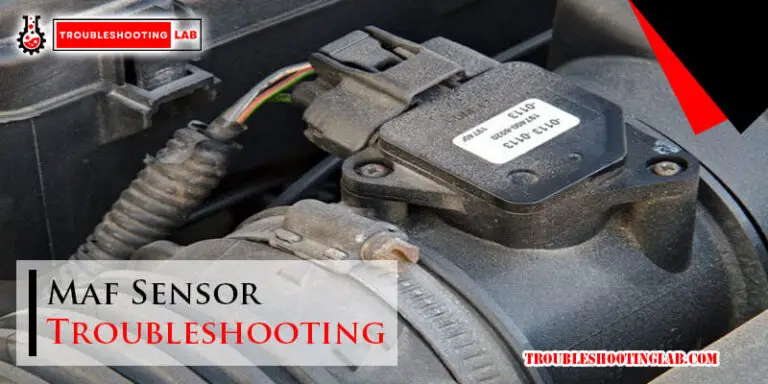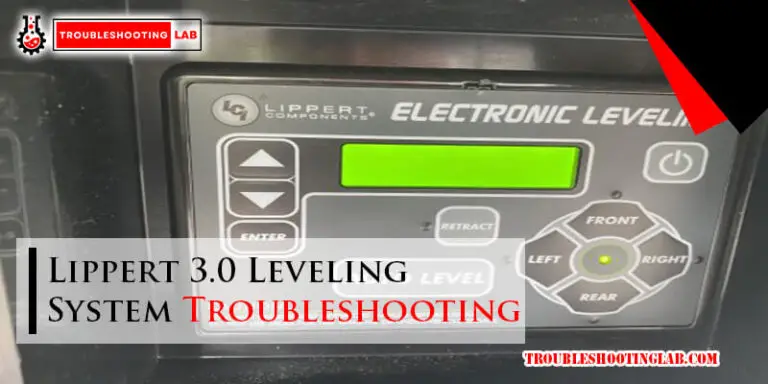Gotrax Scooter Troubleshooting: Quick Fixes for Common Issues
For Gotrax scooter troubleshooting, check the battery connections and inspect the motor for damage or loose wires. If your scooter won’t turn on, the battery may need replacement due to wear or damage.
In this blog post, we’ll explore common issues with Gotrax scooters and provide practical troubleshooting tips to help you get your scooter back up and running. Whether you’re dealing with error codes, charging problems, or issues with the throttle and brake connectors, we’ve got you covered with step-by-step solutions to common Gotrax scooter problems.
By the end of this post, you’ll have the knowledge and confidence to troubleshoot and fix your Gotrax scooter with ease. Let’s dive in and get your scooter back on the road!

Introduction To Gotrax Scooter Troubleshooting
When your Gotrax scooter encounters issues, troubleshooting can help identify and resolve common problems. By understanding how to troubleshoot your scooter, you can quickly get back to enjoying smooth rides. This guide will walk you through the process of identifying common Gotrax scooter issues, as well as the tools and preparations needed for effective troubleshooting.
Identifying Common Gotrax Scooter Issues
- XR Ultra error codes
- Wiring diagram discrepancies
- E3 error troubleshooting
- GXL V2 performance concerns
- Charging problems
- Electric and kick scooter malfunctions
Tools And Preparations For Troubleshooting
Before starting the troubleshooting process, ensure you have the necessary tools and preparations:
| Tools | Preparations |
|---|---|
| Multi-meter | Ensure the scooter is turned off |
| Screwdriver set | Access to the control board |
| Wire connectors | Thoroughly check connectors |
| Throttle/brake replacement parts | Perform test rides after troubleshooti |
Power Problems: Scooter Won’t Turn On
Experiencing power problems with your Gotrax scooter? If it won’t turn on, start by checking the battery and connections. Ensure that the power button is functioning and consider resetting the scooter to troubleshoot the issue.
Power Problems: Scooter Won’t Turn On
One of the most frustrating issues that electric scooter riders face is when their scooter won’t turn on. This can be caused by a variety of factors, including power problems. If your Gotrax scooter won’t turn on, don’t worry. There are steps you can take to troubleshoot the issue and get your scooter up and running again.
Checking Battery Connections
The first step in troubleshooting power problems with your Gotrax scooter is to check the battery connections. Sometimes, the battery connectors can come loose, which can prevent the scooter from turning on. To check the battery connections, follow these steps:
1. Turn off the scooter and unplug the charger if it’s connected.
2. Remove the battery cover and inspect the battery connections.
3. If the connectors are loose, use a screwdriver to tighten them.
4. Replace the battery cover and turn on the scooter to see if it starts up.
Battery Replacement Tips
If checking the battery connections doesn’t solve the problem, you may need to replace the battery. Here are some tips for replacing the battery on your Gotrax scooter:
1. Make sure you purchase a replacement battery that is compatible with your scooter model.
2. Turn off the scooter and unplug the charger.
3. Remove the battery cover and disconnect the old battery.
4. Connect the new battery and replace the battery cover.
5. Turn on the scooter and test it to make sure it’s working properly.
By following these troubleshooting steps, you can quickly and easily diagnose and fix power problems with your Gotrax scooter. Whether you need to tighten the battery connections or replace the battery, these tips will help you get your scooter back up and running so you can get back to cruising around town.
Charging Challenges: Scooter Not Charging
Encountering issues with your Gotrax scooter not charging can be frustrating, but with the right troubleshooting steps, you can identify and resolve the problem. When your scooter fails to charge, it can hinder your mobility and enjoyment. Here, we’ll delve into common charging challenges and effective solutions to get your scooter up and running smoothly again.
Examining The Charger And Port
Ensure that the charger is securely plugged into a functioning power outlet and that the connection is not loose. A faulty power outlet or a loose connection can prevent the scooter from charging properly. Inspect the charger for any visible damage, such as frayed wires or bent pins, and replace it if necessary.
Examine the charging port on the scooter for any debris, dust, or damage. Clean the port carefully using a soft, dry cloth to remove any obstructions that may be impeding the charging process. Avoid using any liquid or abrasive materials to clean the port.
Battery Maintenance For Optimal Charging
Regularly check the battery connections and terminals for any signs of corrosion or looseness. Clean the terminals using a mixture of baking soda and water to prevent corrosion and ensure a secure connection. Inspect the battery for any physical damage or swelling, which may indicate a need for replacement.
Properly maintain the battery by following the manufacturer’s guidelines for charging and storage. Overcharging or leaving the battery in a discharged state for extended periods can lead to performance issues. Refer to the user manual for specific instructions on battery maintenance and charging cycles.
Error Codes: Understanding Your Scooter’s Alerts
When your Gotrax scooter encounters an issue, it communicates with you through error codes. Understanding these alerts is crucial for troubleshooting and resolving problems efficiently. Let’s delve into the common error codes and their solutions to keep your scooter running smoothly.
Deciphering The E3 Error
The E3 error code on your Gotrax scooter typically indicates an issue with the motor. This error often occurs when there’s a problem with the motor’s connections or components. To troubleshoot this error, check the motor for loose connections, damaged wires, or worn-out brushes. Ensure that the motor is securely connected and free from any visible damage. If the issue persists, consult a professional for further assistance.
Other Common Error Codes And Solutions
Gotrax scooters may display various error codes, each signaling a specific issue. Here are some common error codes and their potential solutions:
| Error Code | Potential Issue | Solution |
|---|---|---|
| E1 | Throttle issue | Check throttle connections and replace if necessary |
| E2 | Brake issue | Inspect brake components and replace if damaged |
| E4 | Battery issue | Charge or replace the battery as needed |
When encountering these error codes, it’s essential to address the underlying causes promptly to ensure the optimal performance of your scooter. By understanding and responding to these error codes effectively, you can maintain the reliability and functionality of your Gotrax scooter.
Motor Issues: Scooter Powers On But Doesn’t Move
If your electric scooter turns on but fails to move, it’s likely that there are motor issues that need to be addressed. This could be due to a variety of factors, such as loose connections, damaged wires, or faulty motor components. In this section, we will explore the troubleshooting steps to identify and resolve these motor-related issues.
Inspecting The Motor
When troubleshooting a scooter that powers on but doesn’t move, it’s essential to start by inspecting the motor for any visible damage or signs of wear. Look for loose wires, damaged connectors, or any unusual sounds emanating from the motor.
Troubleshooting Loose Connections And Wires
Loose connections and damaged wires can often be the cause of a motor-related issue in electric scooters. Carefully examine the wiring harness and connections to ensure they are secure and free from damage. Use a multimeter to test the continuity of the wires and connectors to identify any potential faults.
Brake And Throttle Problems
When encountering issues with your Gotrax scooter, it’s essential to address brake and throttle problems promptly to ensure a safe and smooth riding experience. Troubleshooting these components can help resolve common issues and keep your scooter in optimal condition.
Adjusting The Throttle
If you experience irregular throttle response or acceleration, adjusting the throttle may be necessary to restore smooth operation. Follow these steps to ensure proper adjustment:
- Locate the throttle adjustment screw on your scooter.
- Using a screwdriver, carefully turn the adjustment screw to fine-tune the throttle response.
- Test the throttle after each adjustment to achieve the desired sensitivity and responsiveness.
Checking Brake Connections And Efficiency
Inadequate braking performance or issues with brake responsiveness can compromise rider safety. To address these concerns, it’s important to inspect brake connections and efficiency with the following steps:
- Examine the brake connections to ensure they are securely fastened and free from corrosion or damage.
- Inspect the brake pads for wear and tear, and replace them if necessary to maintain optimal braking efficiency.
- Test the brakes in a safe environment to verify their responsiveness and effectiveness before riding.
Wiring Woes: Navigating The Wiring Diagram
Need help navigating the wiring diagram for your Gotrax scooter troubleshooting? Addressing wiring issues can be a daunting task, but understanding the wiring diagram is crucial for identifying and resolving problems efficiently. Familiarizing yourself with the diagram can help you troubleshoot error codes and tackle wiring woes effectively.
When it comes to troubleshooting your Gotrax scooter, one of the most important aspects to understand is the wiring diagram. Wiring woes can cause a range of issues, from error codes to a scooter that won’t start or charge properly. Navigating the wiring layout can be intimidating, but with a little know-how, you can troubleshoot and fix many common issues. In this post, we’ll dive into the basics of understanding the wiring layout, as well as how to fix disconnected or damaged wires.
Understanding The Wiring Layout
The wiring layout of your Gotrax scooter can seem complicated at first glance, but it’s actually fairly straightforward. The wiring diagram is a visual representation of all the electrical components and how they’re connected. Each wire is color-coded to help you identify it, and the diagram will show you where each wire should be connected.
One of the most important things to keep in mind when looking at the wiring diagram is that all wires must be connected properly for the scooter to function correctly. If a wire is disconnected or damaged, it can cause a range of issues. That’s why it’s important to know how to fix disconnected or damaged wires, which we’ll cover in the next section.
Fixing Disconnected Or Damaged Wires
If you’re experiencing issues with your Gotrax scooter, the first thing to do is to check the wiring connections. If a wire is disconnected or damaged, it can cause a range of issues, from error codes to a scooter that won’t start or charge properly. Here are the steps to fix disconnected or damaged wires:
- Locate the wire that’s disconnected or damaged.
- If the wire is disconnected, reconnect it to the appropriate connection point.
- If the wire is damaged, cut off the damaged portion of the wire.
- Strip the wire to expose a clean section.
- Connect the wire to the appropriate connection point.
It’s important to note that when reconnecting a wire, you want to make sure it’s connected securely. A loose connection can cause issues just as much as a disconnected or damaged wire.
In conclusion, understanding the wiring layout and how to fix disconnected or damaged wires is essential for troubleshooting your Gotrax scooter. By following these steps, you can identify and fix many common issues, helping to keep your scooter running smoothly.
Control Board Access And Repair
When troubleshooting your Gotrax scooter, accessing and repairing the control board can be a crucial step. Understanding how to open the scooter’s control board, as well as identifying and solving control board issues, can help you get your scooter back up and running smoothly.
Opening The Scooter’s Control Board
To access the control board of your Gotrax scooter, follow these steps:
- Locate the screws securing the control board compartment.
- Use a screwdriver to carefully remove the screws.
- Gently lift the cover to reveal the control board.
Identifying And Solving Control Board Issues
If you encounter any control board problems, here are some common issues and solutions:
- Issue: Error codes displayed on the control board.
- Solution: Refer to the user manual to decode the error messages and take necessary action.
- Issue: Malfunctioning throttle or brake response.
- Solution: Check the throttle and brake connectors for loose connections or damage.
- Issue: Scooter not responding to commands.
- Solution: Inspect the control board for any visible damage or loose wires, and reseat connectors securely.
By understanding how to access and troubleshoot the control board of your Gotrax scooter, you can effectively diagnose and resolve issues to keep your scooter running smoothly.
Reset And Recovery: Reviving Your Gotrax Scooter
When your Gotrax scooter encounters issues, performing a reset can often resolve the problem. Resetting your scooter can help troubleshoot common issues and get it back up and running smoothly. Below, we will guide you on how to locate and use the reset button on your Gotrax scooter, as well as the steps to effectively reset it.
Locating And Using The Reset Button
Identifying the reset button on your Gotrax scooter is the first step towards troubleshooting any persistent problems. The reset button is usually located under the…
Steps To Reset Your Scooter
- Ensure your Gotrax scooter is turned off before proceeding with the reset.
- Press and hold the power button for approximately five seconds, or until the LED lights start flashing.
- Release the power button and wait for the LED lights to stop flashing.
- Your Gotrax scooter has now been successfully reset.
If your scooter continues to experience issues after the reset, it may be beneficial to consult the manufacturer’s manual or seek professional assistance for further troubleshooting.
Preventive Measures And Maintenance Tips
Proper maintenance and regular inspections are crucial for keeping your Gotrax scooter in top condition. By following preventive measures and maintenance tips, you can ensure a smooth and safe riding experience.
Regular Inspection And Care
- Check Tire Pressure: Maintain proper tire pressure for optimal performance.
- Inspect Brakes: Ensure brakes are functioning correctly and replace worn-out brake pads.
- Clean Exterior: Regularly clean the scooter to prevent dirt buildup.
- Check Battery: Monitor battery health and charge levels regularly.
When To Seek Professional Help
- Unusual Noises: If you hear strange sounds while riding, consult a professional.
- Electrical Issues: Seek help for any electrical problems or error codes.
- Motor Troubles: If the motor is not functioning correctly, contact a technician.
Frequently Asked Questions
Where Is The Reset Button On My Gotrax Electric Scooter?
To reset your GoTrax electric scooter, ensure it’s off, then press and hold the power button for five seconds. Release and wait for LED lights to stop flashing. The reset button is usually located under the deck or near the charging port.
Why Is My Electric Scooter On But Not Working?
If your electric scooter is on but not working, check for loose connections, damaged wires, or worn-out brushes in the motor.
Where Is Scooter Reset Button?
The reset button on a GoTrax electric scooter is usually located under the deck or near the charging port.
Why Won’t My Gotrax Scooter Come On?
If your GoTrax scooter won’t come on, first check the battery connections and look for any signs of damage. If the battery is not holding a charge or is completely drained, consider replacing it. To reset the scooter, turn it off and press and hold the power button for five seconds until the LED lights start flashing.
Conclusion
Troubleshooting your Gotrax scooter can be done with ease by following simple steps. By identifying common issues like error codes and wiring problems, you can quickly get your scooter back on track. Remember to check the battery and connections for optimal performance.