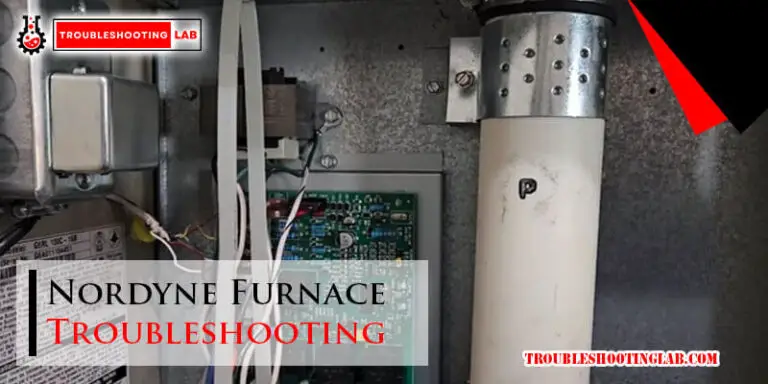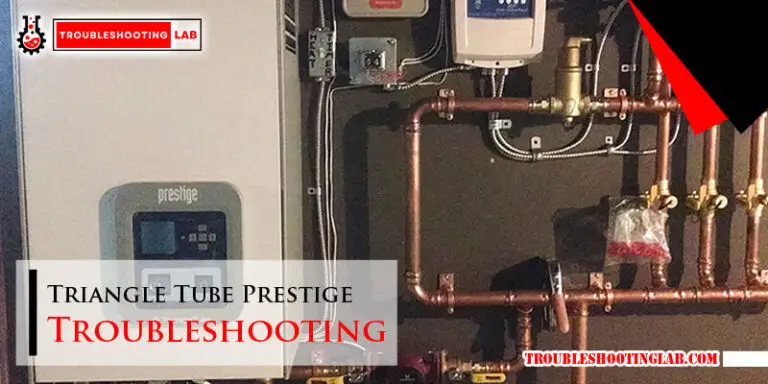Honeywell Water Heater Troubleshooting: Quick Fixes
If your Honeywell water heater is malfunctioning, troubleshooting can help identify and resolve the issue. Various steps and checks can help diagnose the problem, from inspecting the pilot light to testing the gas valve and control board.
Understanding these troubleshooting methods can help ensure your water heater operates effectively and efficiently. Honeywell water heaters are renowned for their reliability and performance, but like any appliance, they can experience issues over time. When your water heater starts to malfunction, it’s essential to troubleshoot the problem to identify the root cause.
By following specific steps and checks, you can pinpoint the issue, whether it’s related to the pilot light, gas valve, or control board. Familiarizing yourself with these troubleshooting techniques can help you address any potential problems and maintain the optimal functioning of your Honeywell water heater.

Introduction To Honeywell Water Heater Issues
Having trouble with your Honeywell water heater? If your water heater is not heating or the control light is not blinking, you may be facing issues with the gas control valve. You can troubleshoot the gas valve, thermocouple, and pilot valve to identify and resolve the problem.
Honeywell water heaters are a popular choice for many homeowners due to their durability and efficiency. However, like any other appliance, they can sometimes experience issues that require troubleshooting. It is essential to identify and resolve these problems promptly to avoid more significant problems and ensure that your water heater operates efficiently for a long time.
Common Symptoms Of Malfunction
The first step in troubleshooting your Honeywell water heater is to identify the symptoms of a malfunction. These symptoms include:
- No hot water
- Insufficient hot water
- Unusual noises from the water heater
- Water leaks around the water heater
- Malfunctioning pilot light
- Gas valve problems
If you notice any of these symptoms, it is crucial to take action immediately to prevent further damage to your water heater.
Importance Of Timely Troubleshooting
Timely troubleshooting is essential when it comes to Honeywell water heaters. Delaying the resolution of issues can lead to more severe problems, such as system failure or even a safety hazard. Regular maintenance and prompt troubleshooting can help prevent costly repairs and prolong the life of your water heater.
In conclusion, identifying the symptoms of a malfunction in your Honeywell water heater is crucial to ensure proper troubleshooting. Timely resolution of issues is essential to prevent further damage and keep your water heater operating efficiently.
Identifying Your Model
When troubleshooting your Honeywell water heater, the first step is Locating model information. This information is crucial to understanding your specific unit and its components.
Locating Model Information
Check the water heater’s label for the model number. This is usually located on the side or front of the unit. Additionally, the manual or documentation that came with the water heater will have detailed information about the model.
Why Model Specifics Matter
Understanding your water heater model is essential for effective troubleshooting. Different models may have unique components or require specific solutions to common issues. Knowing your model ensures you apply the correct troubleshooting steps.
Initial Diagnostic Steps
When troubleshooting a Honeywell water heater, it’s essential to start with some initial diagnostic steps to identify the issue. These steps can help you quickly determine the cause of the problem and take appropriate action to resolve it.
Visual Inspection Tips
Begin by visually inspecting the water heater to check for any obvious signs of damage or malfunction. Look for leaks, loose connections, or corrosion on the exterior of the unit. Additionally, ensure that the power supply to the water heater is intact and that there are no visible issues with the electrical connections.
Understanding Status Light Codes
Many Honeywell water heaters are equipped with status light indicators that provide valuable information about the unit’s operational status. Familiarize yourself with the meaning of the status light codes by referring to the manufacturer’s manual or online resources. The status light can indicate issues such as pilot light failure, insufficient power, or other malfunctions, helping you pinpoint the root cause of the problem.
Pilot Light Problems
Honeywell water heaters are known for their reliability, but like any appliance, they can experience issues from time to time. One common problem that homeowners may encounter is pilot light problems. If you’re facing issues with the pilot light on your Honeywell water heater, here are some troubleshooting tips to help you resolve the issue.
Relighting The Pilot
If you find that the pilot light on your Honeywell water heater has gone out, the first step is to relight it. Follow these steps to relight the pilot:
- Turn the gas control knob to the “off” position and wait for at least 5 minutes to allow any lingering gas to dissipate.
- Locate the pilot light assembly and the reset button or gas control knob.
- Press and hold the reset button or gas control knob while lighting the pilot with a long lighter or match.
- Once the pilot is lit, continue to hold the reset button or gas control knob for about one minute before releasing it.
- Turn the gas control knob to the “on” position and monitor the pilot light to ensure it remains lit.
Troubleshooting Persistent Pilot Issues
If you’ve successfully relit the pilot light but it continues to go out, there may be underlying issues that require further troubleshooting. Here are some steps to troubleshoot persistent pilot issues:
- Check for any obstructions in the pilot tube or burner assembly that may be affecting the flow of gas.
- Inspect the thermocouple for any signs of damage or wear. A faulty thermocouple can cause the pilot light to go out intermittently.
- Verify that the gas supply to the water heater is sufficient and not interrupted.
- Ensure that the gas control valve is functioning properly and not experiencing any malfunctions.
Thermocouple Checks
When it comes to troubleshooting your Honeywell water heater, one of the key components to check is the thermocouple. The thermocouple plays a crucial role in ensuring the safe operation of the water heater by detecting the presence of a flame. If the thermocouple is faulty, it can lead to issues such as the pilot light going out or the burner not staying lit. Here’s how to perform thermocouple checks to ensure your water heater operates smoothly.
Testing The Thermocouple
To begin the troubleshooting process, start by testing the thermocouple to determine if it is functioning properly. Follow these steps to test the thermocouple:
- Locate the thermocouple near the pilot light assembly.
- Inspect the thermocouple for any signs of damage or corrosion.
- Clean the thermocouple with a soft cloth to remove any dirt or debris that may be affecting its performance.
- Use a multimeter to test the voltage output of the thermocouple while the pilot light is lit. A functioning thermocouple should produce a steady voltage reading.
- If the voltage reading is inconsistent or non-existent, it indicates a faulty thermocouple that needs to be replaced.
Replacing A Faulty Thermocouple
If the thermocouple test reveals that it is faulty, it’s essential to replace it promptly to ensure the proper functioning of your water heater. Follow these steps to replace a faulty thermocouple:
- Turn off the gas supply to the water heater.
- Allow the water heater to cool down before proceeding with the replacement.
- Remove the access panel to gain access to the pilot light and thermocouple assembly.
- Disconnect the thermocouple from the gas control valve and the bracket securing it in place.
- Install the new thermocouple by attaching it to the gas control valve and securing it in place with the bracket.
- Turn on the gas supply and relight the pilot light to test the new thermocouple’s functionality.
Gas Valve And Control Board
Honeywell water heaters are equipped with a gas valve and control board, which are crucial components for the proper functioning of the unit. Understanding the symptoms of a bad gas valve and the steps for testing and resetting the control board can help troubleshoot issues effectively.
Symptoms Of A Bad Gas Valve
- Water not heating to the set temperature
- Gas odor near the water heater
- Pilot light not staying lit
- Unusual noises from the water heater
Testing And Resetting The Control Board
To test the control board, turn off the power to the water heater and check for any visible damage such as burnt components or loose connections. Use a multimeter to measure the voltage output from the control board. Reset the control board by powering off the water heater, waiting for a few minutes, and then powering on the unit again.
Water Heater Reset Procedures
Resetting your Honeywell water heater can help resolve common issues and ensure optimal performance. Here are the steps to reset your heater:
Steps To Reset Your Heater:
- Locate the reset button on your water heater.
- Press and hold the reset button for 3-5 seconds.
- Release the reset button once you hear a click or feel a slight resistance.
- Wait for a few minutes for the water heater to reset.
- If the reset is successful, the heater should restart automatically.
When To Hit The Reset Button:
- If your water heater stops producing hot water.
- After a power outage or electrical surge.
- When you notice unusual noises or malfunctions.
- Following any sudden changes in water temperature.
Regularly resetting your water heater can help prevent major malfunctions and extend its lifespan. Remember to consult the manufacturer’s manual for specific reset instructions tailored to your Honeywell water heater model.
Professional Help And Resources
For Honeywell water heater troubleshooting, professional help and resources are available in Austin, Texas. You can find expert plumbers and DIY repair videos on YouTube to troubleshoot issues with Honeywell gas valves and control boards. Additionally, online guides can help you reset the thermocouple and understand LED indicator meanings for effective troubleshooting.
When To Call A Technician
If you have tried troubleshooting your Honeywell water heater and the issue still persists, it might be time to call a professional technician. Some signs that you need to call a technician include:
- No hot water
- Strange noises coming from the heater
- Leaking water around the heater
- Frequent pilot light outage
- Gas smell around the heater
Finding Manuals And Repair Guides
Before calling a technician, it is recommended to check the manual or repair guides to see if you can fix the issue yourself. Here are some resources you can use to find manuals and repair guides:
| Resource | Description |
|---|---|
| Honeywell website | You can find manuals and product information on the Honeywell website. |
| YouTube | There are various YouTube videos that provide step-by-step instructions on how to troubleshoot and fix common Honeywell water heater issues. |
| Online forums | You can join online forums where you can ask questions and get advice from other users who have experienced similar issues with their Honeywell water heaters. |
Ensuring Safety
When attempting to troubleshoot or repair your Honeywell water heater, it is important to ensure safety measures are in place. Here are some safety tips to keep in mind:
- Turn off the power supply before attempting any repair work.
- Make sure the gas supply is turned off before inspecting the heater.
- Wear protective gear such as gloves and goggles.
- Keep the area around the heater clear of any flammable materials.
- Do not attempt any repairs if you are not comfortable or lack the necessary skills.
By following these tips and utilizing the available resources, you can troubleshoot and fix common Honeywell water heater issues. However, if the issue persists or you are not comfortable attempting repairs yourself, it is best to call a professional technician to ensure safety and proper repair.
Maintenance Tips To Prevent Future Issues
Regular maintenance is key to ensuring your Honeywell water heater operates efficiently and lasts longer. Follow these maintenance tips to prevent future issues:
- Check for leaks and corrosion regularly.
- Flush the tank annually to remove sediment buildup.
- Inspect the pressure relief valve for proper function.
Stay ahead of potential problems with seasonal maintenance tasks:
| Season | Maintenance Tasks |
|---|---|
| Spring | Clean the burner and pilot assembly. |
| Summer | Check the anode rod for corrosion. |
| Fall | Insulate the pipes to prevent freezing. |
| Winter | Adjust the thermostat for energy efficiency. |
Conclusion And Safety Considerations
Final Thoughts On Diy Vs Professional Repair
When deciding between DIY and professional repair for your Honeywell water heater troubleshooting, consider your comfort level with the task.
Prioritizing Safety During Troubleshooting
Ensure to prioritize safety during troubleshooting to prevent accidents and ensure a smooth repair process.
Frequently Asked Questions
How Do I Reset A Honeywell Hot Water Heater?
To reset a Honeywell hot water heater, locate the reset button on the control panel and press it.
How Do I Know If My Gas Control Valve Is Bad On A Water Heater?
To check if your gas control valve is bad on a water heater, look for a non-blinking status light.
Why Is The Control Light Not Blinking On My Honeywell Hot Water Heater?
If the control light is not blinking on your Honeywell hot water heater, it could be due to a number of issues. Check the LED indicators to see if the pilot light is lit and if there is sufficient power.
Make sure the ignition source is working properly and troubleshoot the gas control valve if necessary. Refer to the Honeywell manual for specific instructions on resetting the control board or fixing any other problems.
Is The Water Heater Light Supposed To Blink?
Yes, a blinking light on your water heater indicates an issue that needs attention. It could be minor or urgent depending on the model.
Conclusion
Troubleshooting your Honeywell water heater is crucial for ensuring its optimal performance. By following the right steps, such as checking the gas valve and thermocouple, you can effectively address any issues that may arise. Remember, regular maintenance is key to a well-functioning water heater.