Hotpoint Washer Troubleshooting: Expert Tips to Fix Common Issues
Hotpoint washer troubleshooting can be done by checking for wobbling or unbalanced machines, inspecting the drain pump for obstructions, and replacing a defective lid switch if the machine is not spinning. Additionally, resetting the Hotpoint washing machine can help resolve common issues.
Hotpoint designs their washers to be stable at high speeds, but sometimes they can become wobbly and unbalanced, leading to noise and poor-quality washes. If the machine regularly walks forward out of its bay, it may have a wobbling issue.
A defective drain pump can prevent the tub from spinning during the spin cycle. Inspect the drain pump for any obstructions if there is still water in the tub after the washer stops.
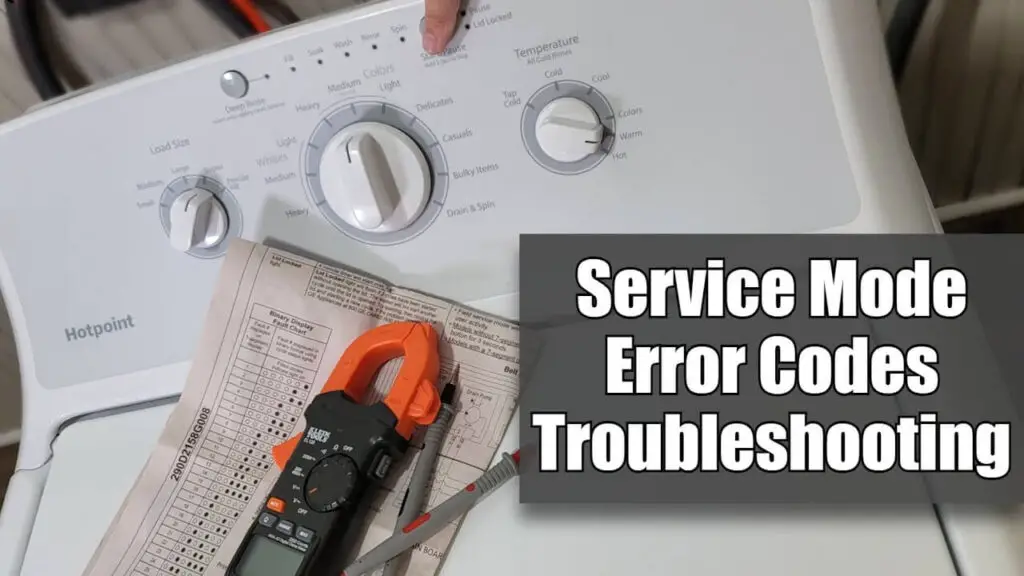
Understanding Hotpoint Washers And Common Problems
Hotpoint washers are popular appliances known for their reliability and efficiency in cleaning clothes. However, like any other appliance, they can experience common issues that may affect their performance over time. It is essential to understand these problems and their troubleshooting techniques to ensure the optimal functioning of your Hotpoint washer. In this section, we will discuss some of the most commonly encountered issues with Hotpoint washers and how to troubleshoot them effectively.
Brief Introduction To Hotpoint Washers And Their Common Issues
Hotpoint washers are designed to deliver superior cleaning performance while being energy-efficient. However, even the most reliable appliances can encounter problems during their lifespan. It is crucial to be aware of these common issues to address them promptly and prevent any further damage to your washer.
Importance Of Troubleshooting To Maintain Optimal Performance
Troubleshooting plays a vital role in maintaining the optimal performance of your Hotpoint washer. It helps in identifying and resolving any underlying issues that may affect the appliance’s functionality. Regular troubleshooting enables you to detect problems at an early stage, preventing them from escalating into more significant and costly repairs.
By troubleshooting common problems, you can ensure that your Hotpoint washer operates efficiently and delivers the best cleaning results for your laundry. Whether it’s a malfunctioning spin cycle, drainage issues, or unusual noises, addressing these problems promptly can extend the lifespan of your appliance and save you from unnecessary expenses in the long run.
Identifying Error Codes And Diagnostics
When it comes to troubleshooting your Hotpoint washer, understanding error codes and accessing diagnostic mode can be incredibly useful. Error codes provide valuable information about the specific issue your washer is experiencing, while diagnostic mode allows you to run tests and gather additional data for troubleshooting purposes. In this section, we will explain the meanings behind Hotpoint washer error codes and walk you through the steps to access diagnostic mode.
Explanation Of Error Codes And Their Meanings
Hotpoint washers display error codes to indicate specific problems with the machine. These codes are usually a combination of letters and numbers, which can be cryptic if you don’t know their meanings. Here are some common Hotpoint washer error codes and their explanations:
| Error Code | Meaning |
|---|---|
| E10 | The water isn’t entering the machine at the expected rate. Check for water supply issues, such as clogged hoses or low water pressure. |
| E20 | The machine is having trouble draining the water. Inspect the drain hose for obstructions or kinks that may be preventing proper drainage. |
| E30 | There is an issue with the motor drive circuit. This could be due to a faulty motor or a problem with the control board. |
| E40 | The door of the washer is not securely closed. Check for any obstructions that may be preventing the door from closing properly. |
| E70 | There is an issue with the motor circuit. This can be caused by a faulty motor or a problem with the wiring. |
If your Hotpoint washer displays an error code, consult your user manual or online resources for a comprehensive list of error codes specific to your model. Understanding these codes can help you pinpoint the problem and determine the appropriate course of action for troubleshooting.
Steps To Access Diagnostic Mode For Troubleshooting
To access diagnostic mode on your Hotpoint washer, follow these simple steps:
- Make sure the washer is in standby mode. This means it is plugged in but not currently running a cycle.
- Press and hold the Start button and the On/Off button simultaneously for about three seconds. This will activate the diagnostic mode.
- Once in diagnostic mode, you can navigate through different tests and options using the buttons on the control panel. Refer to your user manual or online resources for specific instructions on using the diagnostic mode for your model.
- Run the appropriate diagnostic tests based on the error code or issue you are experiencing. These tests can help you identify the root cause of the problem and guide you in the troubleshooting process.
- Take note of any error codes or abnormal behavior that occurs during the diagnostic tests. This information can be helpful when seeking further assistance or discussing the issue with a technician.
- To exit diagnostic mode, simply press the Start button or unplug the washer.
Accessing diagnostic mode allows you to gather valuable information about your Hotpoint washer’s performance and helps you identify and resolve any issues more effectively. Remember to always refer to your user manual or consult reliable online resources for detailed instructions specific to your model.
Testing And Repairing Specific Components
When it comes to troubleshooting your Hotpoint washer, it’s important to identify and repair specific components that may be causing issues. By focusing on these key areas, you can save time and money by efficiently diagnosing and fixing the problem. In this section, we will guide you through the testing and repair process of the following components: Pressure Test for checking water flow and pressure issues, Recirculation Pump inspection and troubleshooting, Lid Switch functionality and troubleshooting, Spin cycle problems and potential causes, and Belt inspection, replacement, and testing.
Pressure Test For Checking Water Flow And Pressure Issues
Water flow and pressure issues can directly affect the performance of your Hotpoint washer. If you notice low water flow or reduced pressure during a wash cycle, it’s important to conduct a pressure test. Here’s how you can do it:
- Turn off the washer and disconnect it from the power source.
- Access the water inlet valve and detach the hoses.
- Place a bucket under the valve and turn on the water supply.
- Observe the water flow and check if it is consistent and forceful.
- If the flow is weak or uneven, there may be a clog or a faulty valve that needs to be replaced.
Recirculation Pump Inspection And Troubleshooting
The recirculation pump is responsible for circulating water during the wash cycle. If this component malfunctions, it can lead to poor cleaning results. To inspect and troubleshoot the recirculation pump, follow these steps:
- Disconnect the washer from the power source and remove the front panel.
- Locate the recirculation pump, usually at the bottom of the washer.
- Check for any visible signs of damage, such as leaks or loose connections.
- Test the pump’s functionality by manually spinning the impeller.
- If the impeller is stuck or does not rotate smoothly, you may need to replace the recirculation pump.
Lid Switch Functionality And Troubleshooting
The lid switch plays a crucial role in ensuring the washer starts and stops appropriately. If the lid switch is faulty, it can prevent the machine from operating. Here’s how you can test and troubleshoot the lid switch:
- Disconnect the washer from the power source and locate the lid switch.
- Inspect the switch for any physical damage or loose connections.
- Use a multimeter to check the switch’s functionality.
- Connect the multimeter probes to the switch terminals.
- If there is no continuity or reading of infinite resistance, the lid switch is faulty and needs to be replaced.
Spin Cycle Problems And Potential Causes
If you are experiencing issues with the spin cycle of your Hotpoint washer, several potential causes should be considered. Here are some common problems and their potential causes:
| Problem | Potential Cause |
|---|---|
| The washer is not spinning | A defective lid switch, clogged drain pump, faulty motor, or broken belt. |
| Excessive vibration during spin | Unbalanced load, damaged suspension springs, or uneven leveling of the washer. |
| Loud noise during spin | Worn-out motor bearings, damaged tub bearings, or a loose pulley. |
Belt Inspection, Replacement, And Testing
The belt in your Hotpoint washer helps facilitate the spinning and agitating actions. If the belt is worn out or broken, it can cause several issues. To inspect, replace, and test the belt, follow these steps:
- Disconnect the washer from the power source and remove the back panel.
- Locate the belt and check for signs of wear, such as fraying or cracks.
- If the belt is damaged, loosen the tension and remove it from the pulleys.
- Install a new belt by routing it correctly over the pulleys.
- Tighten the tension and ensure proper alignment of the belt.
- Test the washer by running a wash cycle and checking if the belt functions smoothly without slipping or making unusual noises.
Troubleshooting And Repairing A Ge Hotpoint Washing Machine
GE Hotpoint washers are known for their reliability and performance. However, like any other appliance, they can occasionally run into problems. Understanding the common issues that may arise with your GE Hotpoint washer can help you troubleshoot and resolve them quickly, saving you time and money.
Here are some of the common issues you may encounter with a GE Hotpoint washer:
- The washer is not spinning
- Washer not draining
- Washer not starting
- Washer leaking
- Washer making unusual noises
If you’re experiencing any of the issues mentioned above or any other problems with your GE Hotpoint washer, follow these step-by-step instructions to diagnose and fix the problem:
1. Check For Power Supply
Make sure your washer is properly plugged into a working electrical outlet. If the power supply is fine, move on to the next step.
2. Inspect The Lid Switch
Check if the lid switch is functioning properly. A faulty lid switch can prevent the washer from starting or spinning. Test the switch and replace it if necessary.
3. Examine The Drain Pump
If your washer is not draining, there may be a problem with the drain pump. Inspect the pump for any clogs or debris and remove them. If the pump is damaged, replace it.
4. Balance The Washer
Wobbling and unbalanced washers can lead to noise and poor wash quality. Ensure that your GE Hotpoint washer is level and stable. Adjust the legs or use a leveling tool if needed.
5. Inspect The Belt
A worn or broken belt can cause the washer to stop spinning or not start at all. Examine the belt for any signs of damage and replace it if necessary. Follow the manufacturer’s instructions for belt replacement.
By following these troubleshooting steps, you can identify and resolve many common issues with your GE Hotpoint washer. However, if the problem persists or you are unsure about any repair, it’s always best to consult a professional technician.
Tips For Maintaining And Preventing Future Issues
Importance Of Regular Maintenance For Preventing Future Problems
Regular maintenance is crucial for keeping your Hotpoint washer running smoothly and extending its lifespan. By staying on top of maintenance tasks, you can prevent potential issues from arising and ensure that your washer continues to deliver optimal performance. Ignoring maintenance can lead to problems such as clogged drains, water leaks, and malfunctions in various components. To avoid costly repairs and unnecessary downtime, follow these simple tips to maintain your Hotpoint washer.
Simple Tips For Maintaining And Prolonging The Lifespan Of Hotpoint Washers
Regular Cleaning And Maintenance
To keep your Hotpoint washer running efficiently, it’s essential to regularly clean both the interior and exterior of the machine. Here are some maintenance tasks to prioritize:
- Clean the drum after each use to remove any residue or detergent buildup. A mixture of vinegar and water can effectively dissolve any stubborn stains.
- Wipe down the exterior of the washer with a damp cloth to remove dust and dirt.
- Inspect and clean the door seal regularly to prevent mold and mildew growth.
- Check and clean the detergent dispenser drawer to ensure it is free of any buildup or blockages.
Proper Loading And Balancing
Loading your Hotpoint washer properly is crucial for its performance and longevity. Follow these tips to ensure each load is balanced and the washer operates smoothly:
- Avoid overloading the washer, as it can put excessive strain on the motor and components. Refer to the manufacturer’s guidelines for the recommended load capacity.
- Distribute the laundry evenly in the drum to maintain a balanced load. Uneven loading can cause the washer to vibrate excessively and potentially damage the machine.
- Use laundry bags for delicate items to prevent them from getting tangled or damaged during the wash cycle.
Regular Inspection Of Hoses And Connections
Checking the hoses and connections of your Hotpoint washer is essential for preventing water leaks and potential flooding. Here’s what you should do:
- Inspect the hoses for any signs of wear, cracks, or bulges. Replace them immediately if you notice any damage.
- Tighten any loose connections to prevent water leakage.
- Ensure that the water inlet valves are clean and free from any debris that could restrict water flow.
Proper Detergent Usage
Using the right detergent and following the recommended dosage is vital for maintaining your Hotpoint washer. Here are a few tips:
- Use high-quality detergents specifically designed for front-loading washers.
- Follow the manufacturer’s instructions for the correct detergent dosage based on the load size and level of dirtiness.
- Avoid using excessive amounts of detergent, as it can lead to excessive suds and potentially damage your washer.
By following these simple tips for maintaining your Hotpoint washer, you can prevent future issues and ensure that it continues to provide efficient and reliable performance for years to come. Regular cleaning, proper loading, inspecting hoses, and using the right detergent are key to extending the lifespan of your washer. Remember, a little maintenance goes a long way in preserving the efficiency and durability of your Hotpoint appliance.
Frequently Asked Questions
How Do You Reset a Hotpoint Washing Machine?
To reset a Hotpoint washing machine, follow these steps: 1. Unplug the machine from the power source for a few minutes. 2. Plug it back in. 3. Turn the machine on. 4. Press and hold the “Start” or “On/Off” button for a few seconds until the display resets. 5. Your Hotpoint washing machine should now be reset and ready to use. (Source: Storables)
What Is The Problem With Hotpoint Washing Machines?
Hotpoint washing machines can have a problem with stability, causing them to become wobbly and unbalanced during high-speed spinning. This can lead to noise, wear and tear, and poor-quality washes. If your machine regularly moves forward out of its bay, it may have a wobble issue.
Why didn’t my Hotpoint washing machine spin and drain?
A Hotpoint washing machine may not spin and drain due to a defective drain pump or an obstruction in the drain pump. If water remains in the tub after the cycle stops, check the drain pump for any blockages.
Why Won’t My Hotpoint Washer Start?
Hotpoint washers may not start due to various reasons, such as a defective lid switch or an obstruction in the drain pump. To troubleshoot the issue, you can check the lid switch for any defects or blockages in the drain pump.
If you need assistance, you can refer to Hotpoint’s troubleshooting guide or seek professional help.
How Do I reset my Hotpoint Washing Machine?
To reset your Hotpoint washing machine, unplug it from the power source for a few minutes, then plug it back in. This will reset the machine.
Conclusion
Troubleshooting your Hotpoint washer doesn’t have to be a daunting task. By following the steps outlined in this blog post, you can easily diagnose and resolve common issues, like a washer that won’t start or spin. Remember to check for any obstructions in the drain pump and ensure the machine is stable and balanced.
If you’re unsure about any steps, you can always refer to the Hotpoint washer manual or seek professional help. Keep your washing machine in top shape for efficient and effective laundry routines.






