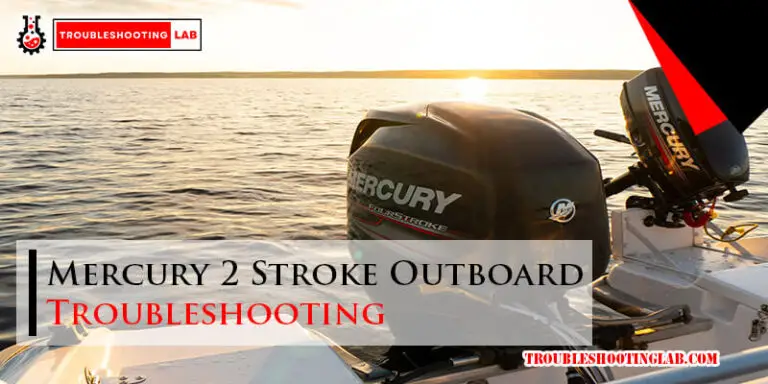Hunter Irrigation Controller Troubleshooting: Expert Tips & Solutions
Hunter irrigation controllers are essential for maintaining a lush, green lawn. But they can sometimes malfunction.
Dealing with a faulty irrigation controller can be frustrating. Understanding how to troubleshoot common issues can save time and money. This guide will help you diagnose and fix problems with your Hunter irrigation controller. Whether it’s a scheduling error, wiring issue, or display problem, we’ve got you covered.
Read on to learn simple steps to get your system back on track. No need to call a professional just yet—many issues can be resolved with a little guidance. Let’s dive in and keep your lawn looking its best.

Credit: www.hunterindustries.com
Introduction To Hunter Irrigation Controllers
Hunter Irrigation Controllers are a popular choice among homeowners and landscapers. They offer reliable and efficient watering solutions. These devices help you manage your landscape’s water usage with ease. They are known for their durability and advanced features.
Benefits Of Using Hunter Controllers
Using Hunter Irrigation Controllers comes with several benefits:
- Water Efficiency: These controllers help you save water.
- Cost Savings: Less water used means lower water bills.
- Easy to Use: The interface is user-friendly.
- Customizable Schedules: Set up watering schedules that fit your needs.
- Durable: Built to last under various weather conditions.
Common Issues Faced
Despite their reliability, users may encounter some common issues:
| Issue | Possible Cause |
|---|---|
| Controller not turning on | Check power supply or fuse |
| Stations not activating | Inspect wiring and connections |
| Erratic watering schedules | Review and reset schedules |
| Display issues | Test display contrast settings |
If you face these issues, refer to the user manual for detailed troubleshooting steps. Hunter’s customer support can also provide assistance.
Initial Setup And Configuration
Setting up your Hunter Irrigation Controller is crucial for efficient watering. Proper initial setup ensures your garden or lawn gets the right amount of water. Follow these steps to get started.
Basic Installation Steps
Before programming, ensure your controller is installed correctly. Follow these basic installation steps:
- Choose a suitable location: The controller should be in a sheltered, dry area.
- Mount the controller: Use screws and anchors to secure it to the wall.
- Connect the power: Plug the controller into an electrical outlet.
- Attach the wires: Connect the valve wires to the terminal strips inside the controller.
- Test the connections: Ensure all wires are firmly connected and secure.
Programming The Controller
Once installed, you need to program your controller. Follow these simple steps:
- Set the current time and date: This is crucial for accurate scheduling.
- Select the watering days: Choose the specific days you want the system to water.
- Set start times: You can set multiple start times for different zones.
- Adjust station run times: Set how long each station should water.
- Save your settings: Ensure all settings are saved to avoid reprogramming.
Here is an example of how your programming settings might look:
| Setting | Value |
|---|---|
| Current Time | 7:00 AM |
| Watering Days | Monday, Wednesday, Friday |
| Start Time | 6:00 AM |
| Station 1 Run Time | 20 minutes |
| Station 2 Run Time | 15 minutes |
Following these steps ensures your Hunter Irrigation Controller is set up correctly. Proper setup and programming save water and keep your landscape healthy.
Understanding Controller Error Messages
Hunter Irrigation Controllers are reliable and efficient. They sometimes show error messages that can be confusing. Understanding these messages helps you fix issues quickly. This section explains common error codes and how to resolve them.
Decoding Error Codes
Hunter controllers use specific error codes to signal problems. These codes appear on the controller’s display. It’s essential to know what these codes mean. Below is a table that decodes common error codes:
| Error Code | Meaning |
|---|---|
| ERR | General Error |
| P ERR | Power Issue |
| S ERR | Sensor Issue |
Common Error Messages And Fixes
Understanding common error messages can save time. Here are some frequent error messages and how to fix them:
- ERR: This indicates a general error. Check all connections.
- P ERR: This shows a power issue. Ensure the controller is connected to a power source.
- S ERR: This signals a sensor issue. Verify that all sensors are properly connected.
These fixes are straightforward. They require no advanced technical skills. Always refer to the user manual for detailed instructions.

Credit: www.youtube.com
Troubleshooting Power Issues
Troubleshooting power issues with your Hunter irrigation controller can save time and water. Power problems may cause the system to malfunction or stop working. Understanding the basics of power troubleshooting can help you fix common issues and keep your system running smoothly.
Checking Power Supply
First, ensure the controller is plugged in properly. Check the power outlet. Plug another device into the same outlet to confirm it works. If the outlet functions, inspect the power cable for damage. Look for cuts, frays, or wear. Replace the cable if needed.
Next, check the controller’s internal fuse. Locate the fuse compartment and open it carefully. Examine the fuse to see if it is blown. A blown fuse will have a broken wire or blackened appearance. Replace it with a new fuse of the same rating. Test the controller to see if it powers on.
Dealing With Power Surges
Power surges can damage your irrigation controller. Use a surge protector to prevent damage. If a power surge occurs, the controller may need resetting. Unplug the controller and wait 30 seconds. Plug it back in and turn it on. This simple step can often resolve power issues.
If the controller still does not work, inspect for internal damage. Look for burnt components or a strong odor. In severe cases, contact a professional for repair. Regular maintenance can help prevent future power issues.
Resolving Valve And Zone Problems
Problems with valves and zones in your Hunter irrigation controller can be frustrating. They affect the efficiency of your watering system. Understanding how to identify and fix these issues can save you time and money.
Identifying Faulty Valves
Start by checking if your valves are opening and closing properly. Listen for clicking sounds when the valve activates. No sound might mean a power issue or a bad solenoid. Inspect the wires connected to the valve. Look for any breaks or wear. Damaged wires can cause the valve to malfunction.
Use a multimeter to check the solenoid. A working solenoid should show a reading between 20 and 60 ohms. A reading outside this range indicates a faulty solenoid. Replace it to restore proper valve function.
Repairing Or Replacing Zones
If a zone is not working, first check the controller settings. Ensure the zone is programmed correctly. Look for any error messages on the controller display. These can give clues about the problem. Next, inspect the wiring for the affected zone. Loose or damaged wires can disrupt the connection.
If the wiring looks good, test the zone valve. Turn on the water manually. If the zone still does not work, the valve may need repair or replacement. In some cases, cleaning the valve can solve the issue. Remove any debris or buildup inside the valve. If cleaning does not help, replace the valve. This often resolves stubborn zone problems and restores normal operation.
Addressing Watering Schedule Errors
Watering schedule errors in Hunter irrigation controllers can lead to overwatering or underwatering. Fixing these issues ensures your lawn stays healthy and green. This section will help you address common problems in watering schedules.
Correcting Timing Issues
Timing issues often arise from incorrect settings or power outages. To correct them:
- Check the controller’s time and date settings.
- Ensure the AM/PM setting is accurate.
- Verify the start times for each zone.
If the controller loses power, reset the time and date. This ensures the watering schedule runs as planned.
Adjusting Watering Durations
Watering durations must be set based on plant needs and soil type. Adjust durations with these steps:
- Access the programming mode on your controller.
- Select the zone you need to adjust.
- Increase or decrease the run time as needed.
Shorter durations prevent waterlogging. Longer durations ensure deep soil penetration. Adjust according to your landscape’s requirements.
Maintaining Sensor Functionality
Maintaining sensor functionality is crucial for your Hunter irrigation controller. Sensors detect environmental changes and help optimize water usage. Regular maintenance ensures your system runs smoothly and efficiently. Below are steps to maintain your sensor functionality.
Checking Sensor Connections
Inspect sensor connections regularly. Ensure wires are intact and corrosion-free. Loose or damaged wires can cause malfunction. Use a multimeter to check for proper voltage. Replace any faulty wires immediately.
Calibrating Rain Sensors
Regularly calibrate your rain sensors. This ensures accurate rainfall detection. Locate the sensor and adjust the settings according to the manual. Test the sensor by simulating rain conditions. Confirm the system responds correctly.
Advanced Troubleshooting Techniques
When basic troubleshooting steps fail, advanced techniques can help solve more complex issues with your Hunter irrigation controller. These methods require a bit more knowledge but can save you a lot of time and frustration. Let’s dive deeper into some advanced techniques.
Using Diagnostic Tools
Diagnostic tools can identify specific problems in your irrigation system. Many Hunter controllers have built-in diagnostic features. Use these tools to check for wiring issues, faulty sensors, or valve problems. Follow the manufacturer’s instructions to access the diagnostic mode. This feature helps pinpoint where the issue lies.
If the controller’s diagnostic tools don’t help, consider using a multimeter. This tool measures electrical continuity and voltage. It can help determine if wires or components are functioning correctly. Ensure you follow safety guidelines while using a multimeter to avoid any accidents.
Consulting Professional Help
Sometimes, even advanced troubleshooting techniques may not fix the problem. In such cases, consulting a professional can be the best option. Irrigation specialists have the experience to identify and solve issues efficiently. They can also provide valuable maintenance tips to prevent future problems.
Contact your local Hunter dealer or a certified irrigation contractor. These professionals are trained to handle complex issues with irrigation controllers. They can offer solutions that you might not have considered. Hiring a professional might seem costly, but it can save you money in the long run by ensuring your system runs smoothly.
Preventive Maintenance Tips
Preventive maintenance ensures your Hunter irrigation controller works efficiently. Regular checks and adjustments can prevent costly repairs. This guide provides simple tips to keep your system in top shape.
Regular System Checks
Inspect your irrigation system every month. Look for damaged wires, loose connections, and worn-out components. Ensure the controller display shows the correct time and settings. Check the battery backup. Replace it if weak. Listen for unusual sounds from the system. Address issues immediately to avoid bigger problems.
Seasonal Adjustments
Adjust your irrigation schedule with the seasons. Increase watering times during hot, dry months. Reduce them in cooler, wetter periods. This saves water and ensures your landscape gets the right amount of moisture. Check the weather forecast regularly. Adjust the controller settings accordingly. This helps maintain a healthy landscape year-round.
Conclusion And Best Practices
Effectively troubleshooting a Hunter irrigation controller involves checking wiring, ensuring proper programming, and inspecting for potential damage. Regular maintenance and following manufacturer guidelines can prevent common issues and ensure optimal performance.
Maintaining a Hunter Irrigation Controller can extend its life. Proper care and regular checks help avoid issues.Summarizing Key Points
Regular maintenance is essential. Check for dirt and debris. Ensure connections are secure. Test the controller functions periodically. Replace batteries to avoid power interruptions. Update the firmware for optimal performance.Long-term Care Strategies
Schedule routine inspections. Clean the controller housing. Protect the controller from extreme weather. Store manuals and guides in a safe place. Educate yourself on common issues and solutions. Proper winterization prevents damage. Disconnect and drain water lines before freezing temperatures. In spring, check all components for wear and tear. Replace any damaged parts immediately. Keep a log of maintenance activities. Note any problems and their solutions. This helps in future troubleshooting. Keep spare parts on hand. Batteries, fuses, and other small items can be replaced quickly. Understanding these practices ensures your system runs smoothly. It also extends the life of your irrigation controller. “`
Credit: www.reddit.com
Frequently Asked Questions
How Do I Reset My Hunter Irrigation Controller?
To reset your Hunter controller, press and hold the reset button for 5 seconds. This will restore factory settings.
Why Is My Hunter Irrigation Controller Not Turning On?
Check the power supply first. Ensure it’s plugged in and the outlet is working. Inspect the fuse and circuit breaker too.
How Do I Adjust The Watering Schedule On My Hunter Controller?
Use the “Program” button to access the schedule settings. Adjust the start times, run times, and days to water.
What Does “no Ac” Mean On My Hunter Controller?
“NO AC” indicates a power issue. Check the power supply, transformer, and wiring connections to resolve it.
Why Are Some Zones Not Watering On My Hunter Controller?
Check for valve issues or wiring problems. Inspect the solenoids and connections for each zone to ensure they are functioning.
Conclusion
Wrapping up, fixing your Hunter irrigation controller can be straightforward. Follow these steps for a smooth repair. Identify the problem first. Check power connections and settings. Replace faulty parts if needed. Regular maintenance helps prevent issues. Keep your system running efficiently.
Troubleshooting saves time and money. Enjoy a lush, healthy garden with minimal effort. Stay informed and keep your controller in top shape. Happy gardening!