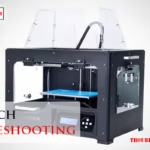For effective HySecurity gate troubleshooting, start by checking the power supply and confirming gate sensor functionality. Next, refer to the user manual for specific error codes and solutions.Troubleshooting a HySecurity gate often requires a methodical approach to identify and resolve issues. These robust and sophisticated security gates are designed to protect properties with reliability and efficiency. Yet, like any advanced equipment, they can experience problems that need prompt attention.
Property owners, security personnel, and maintenance teams should be well-versed in basic troubleshooting techniques. This ensures that any malfunctions are quickly addressed, minimizing downtime and maintaining security integrity. Understanding common issues such as power disruptions, sensor malfunctions, and mechanical failures can save time and resources. With the right knowledge, most HySecurity gate problems can be resolved without the need for specialized technicians, keeping your premises secure and the gate operating smoothly.
Introduction To Hysecurity Gate Issues
Hysecurity gates are a staple in secure entry points. These gates blend robust construction with advanced technology. Like all machinery, they may encounter issues. Understanding these problems is key to maintaining security and functionality.
Common Problems Encountered
Several issues can impact Hysecurity gates:
- Power failures leading to non-responsive gates.
- Sensor malfunctions causing safety concerns.
- Remote control issues hindering gate operation.
- Mechanical wear and tear affecting performance.
Importance Of Timely Troubleshooting
Immediate attention to gate issues prevents:
- Security risks from unauthorized access.
- Potential injuries from faulty mechanisms.
- Costly repairs from neglected maintenance.
Regular check-ups and quick fixes keep gates reliable.
Initial Assessment Steps
Initial Assessment Steps are key to fixing Hysecurity Gates. First, understand the problem. Doing so helps fix the gate faster and safer. Let’s dive into the steps.
Safety Precautions
Safety comes first. Always turn off the power before starting. Wear gloves and safety glasses. Keep tools and parts away from children. Make sure the area is dry to avoid slips.
- Turn off the power supply.
- Wear protective gear like gloves and glasses.
- Keep the work area dry.
Tools Needed For Diagnosis
The right tools make diagnosis easier. You will need a few basic tools.
| Tool | Use |
|---|---|
| Multimeter | To check electrical connections. |
| Screwdrivers | To open the gate’s panel. |
| Flashlight | For better visibility. |
Start by using a multimeter to check for power issues. Then, open the panel with screwdrivers. A flashlight helps you see inside.
Power Failures And Solutions
Hysecurity gate operators are reliable, but power issues can occur. Understand common power failure problems and how to fix them quickly and safely. Follow these simple steps to get your gate running smoothly again.
Checking Electrical Connections
Ensure power reaches your gate operator. Start by inspecting all electrical connections. Loose or corroded wires can cause power failures. Follow these steps:
- Turn off power at the breaker.
- Check connections at the gate operator for tightness.
- Look for any visible damage to wires or terminals.
- Clean corrosion from connections with a wire brush.
- Re-secure all connections and turn the power back on.
Resetting Circuit Breakers
Tripped circuit breakers are a common issue. They protect your system from damage. Reset them with these instructions:
- Locate your gate’s circuit breaker.
- Switch it to the ‘off’ position.
- Wait for a few seconds.
- Flip it back to the ‘on’ position.
Check your gate operator for restored power. Regular breaker trips may signal deeper electrical problems. Consult a professional if this occurs frequently.

Remote Control Malfunctions
Hysecurity gate owners often face remote control issues. Quick troubleshooting can solve these problems. This guide helps you fix remote malfunctions with ease.
Replacing Batteries
Weak or dead batteries cause remote failures. Follow these steps to replace them:
- Slide open the battery compartment.
- Remove old batteries.
- Insert new batteries, matching the + and – signs.
- Close the compartment securely.
Tip: Use high-quality batteries for longer life.
Reprogramming Remote Controls
Sometimes remotes need reprogramming. Here’s how:
- Find the ‘Learn’ button on the gate opener.
- Press and hold the ‘Learn’ button until the light blinks.
- Press a button on your remote to pair it.
- Wait for a confirmation light or beep.
Repeat these steps for each remote. Check the manual for model-specific instructions.
Gate Movement Obstructions
Dealing with Gate Movement Obstructions can be a tricky task. These obstructions can stop your gate from moving smoothly. Let’s solve this problem step by step.
Clearing Debris And Blockages
First, check the path of your gate. Make sure it’s clear. Small stones, sticks, or even leaves can cause big problems. Here’s how to keep it clean:
- Remove any visible debris by hand or with a tool.
- Check for hidden items in the track or along the gate’s path.
- Use a brush to clean out the tracks regularly.
Keeping the gate path clear prevents most movement issues.
Lubricating Moving Parts
Next, let’s make sure all moving parts are happy. They need to be slippery to move well. Here’s a simple guide:
- Find the moving parts. These are usually hinges or wheels.
- Get a good lubricant. It should say it’s for outdoor use.
- Apply a small amount to each moving part. Don’t use too much.
This step makes sure your gate moves without any hitches.
Sensor Issues And Calibration
When a Hysecurity gate malfunctions, sensor issues often cause trouble. Proper sensor calibration ensures smooth operation. Let’s troubleshoot common sensor problems.
Cleaning Sensors
Dirt and debris can block gate sensors. This leads to malfunctions. A simple cleaning routine can fix this. Follow these steps:
- Turn off the gate’s power supply.
- Remove any visible debris gently.
- Use a soft, damp cloth to clean the sensors.
- Dry the sensors with a dry cloth.
- Power the gate and test its function.
Adjusting Sensitivity Settings
Sensors might be too sensitive or not sensitive enough. Adjusting sensitivity is key. Here’s a step-by-step guide:
- Access the gate’s control panel.
- Locate the sensor sensitivity settings.
- Use a screwdriver to adjust the sensitivity.
- Test the gate to ensure proper operation.
Hydraulic System Failures
Hysecurity gates are reliable, yet issues may arise. Hydraulic system failures often cause malfunctions. Regular maintenance can prevent such problems. Let’s dive into troubleshooting steps.
Checking Fluid Levels
Hydraulic fluid is crucial for gate operation. Low levels can lead to poor gate performance. Here’s how to check:
- Locate the reservoir.
- Remove the cap.
- Check fluid against the indicator.
- Refill if necessary.
Use only the recommended hydraulic fluid. This maintains system integrity.
Identifying And Fixing Leaks
Leaks disrupt hydraulic function. Spotting and fixing them is key.
First, inspect all hoses and connections. Look for wet spots or drips. Signs of a leak could include:
- Oil puddles beneath the gate.
- Dampness along hydraulic lines.
- Worn or cracked hoses.
Next, tighten loose fittings. Replace damaged hoses promptly. Always use proper tools to avoid further damage.
| Leak Type | Action Required |
|---|---|
| Small Drip | Tighten Fittings |
| Cracked Hose | Replace Hose |
| Seal Wear | Replace Seals |
Electrical Component Troubles
When Hysecurity gates malfunction, the culprit often lies within the electrical components. A systematic approach to troubleshooting can save time and money. Below are key steps to diagnose and fix these issues.
Inspecting Wires And Connectors
Wire and connector integrity is crucial for gate operation. Begin by visually inspecting all wires. Look for breaks, cuts, or frayed sections. Ensure connectors are tight and corrosion-free. Use a multimeter to check for continuity. If problems are found, replace wires or connectors promptly.
- Examine all wires closely
- Check connectors for tightness
- Use multimeter to test continuity
- Replace damaged parts immediately
Testing And Replacing Faulty Components
Faulty electrical components require immediate attention. Test each component with a multimeter. Focus on switches, sensors, and circuit boards. Components not showing correct readings need replacement. Always ensure power is off before testing or replacing parts.
- Turn off power to gate
- Test switches, sensors, boards
- Identify faulty readings
- Replace defective components
Proper maintenance ensures long-lasting gate functionality. Regular checks can prevent unexpected failures. For professional assistance, contact a certified technician.
Manual Override Procedures
When your HySecurity gate encounters issues, knowing the manual override procedures is key. These steps ensure you can still operate your gate, even during a power outage or system fault. Let’s delve into the manual mode activation and how to manage your gate without automated help.
Activating Manual Mode
To begin, locate your gate operator’s manual release mechanism. This is often found within the operator’s housing. Next, follow these steps:
- Turn off the power to the gate operator.
- Remove the operator cover carefully.
- Find the manual release lever and disengage it.
- Switch on manual mode if available.
Operating The Gate Manually
With the gate in manual mode, you can move it by hand. Keep these tips in mind:
- Clear the area to ensure safety.
- Push or pull the gate slowly to the desired position.
- Secure the gate with a lock or stopper if needed.
Remember, regular maintenance can prevent unexpected issues with your HySecurity gate. If manual operation becomes frequent, consult a professional for a thorough inspection and repair.
Professional Repair Services
Having trouble with your Hysecurity gate? Professional repair services can help. These experts know how to fix all gate issues. They ensure your gate works well and lasts long.
When To Call A Technician
Knowing when to seek help is crucial. Here are signs:
- Gate moves slowly or not at all.
- Strange noises during operation.
- Remote control fails to work.
- Visible damages on gate parts.
Don’t wait. Early help can prevent bigger problems.
Maintaining Your Gate Post-repair
After fixing, proper care keeps your gate in top shape. Follow these steps:
- Regularly clean tracks and wheels.
- Check for loose bolts and tighten them.
- Apply lubricant to moving parts.
- Inspect for wear and tear.
Remember, a well-maintained gate ensures security and durability.
Preventative Maintenance Tips
Keeping your Hysecurity gate in top condition is crucial. Regular upkeep reduces breakdowns and extends your gate’s life. Follow these preventative maintenance tips to ensure smooth operation.
Regular Inspection Schedule
Set a routine for checking your gate system. A consistent inspection schedule can catch small issues before they escalate. Look for signs of wear, loose components, or unusual noises.
- Examine gate tracks for debris or obstructions.
- Check for rust or corrosion on metal parts.
- Test gate movement for smoothness.
- Ensure safety devices function properly.
Proactive Component Replacement
Replace gate parts before they fail. This approach keeps your gate reliable. Focus on components with high wear and tear.
- Update old batteries regularly.
- Replace worn-out belts and chains.
- Change old or damaged sensors.
- Invest in new remote controls when needed.
Bold preventive steps save time and money. Keep your gate running smoothly with these maintenance tips.
Frequently Asked Questions
Why Is My Hysecurity Gate Not Opening?
HySecurity gates may not open due to power issues, obstructions in the gate path, or sensor malfunctions. Check these elements first.
How To Reset A Hysecurity Gate Operator?
To reset a HySecurity gate operator, turn off the power supply, wait for a minute, and turn it back on. This can resolve minor glitches.
What Are Common Hysecurity Error Codes?
Common HySecurity error codes indicate issues like power supply problems, motor overheat, or communication errors. Refer to the manual for specifics.
Can Weather Affect Hysecurity Gate Function?
Extreme weather conditions can impact HySecurity gate performance, potentially leading to mechanical issues or sensor malfunctions that require attention.
How To Maintain A Hysecurity Gate System?
Regular maintenance for a HySecurity gate includes cleaning debris from the gate path, checking for wear on moving parts, and ensuring sensors are unobstructed.
Conclusion
Navigating the complexities of Hysecurity gate issues doesn’t have to be daunting. With the right guidance and troubleshooting tips, you can ensure your gate functions smoothly, enhancing security and convenience. Remember, regular maintenance and timely attention to problems are key.
Armed with this knowledge, you’re now better equipped to tackle any gate malfunction effectively.