Topens Gate Opener Troubleshooting: Quick Fixes!
For Topens Gate Opener troubleshooting, check for damaged motor or circuit board causing issues. If necessary, consult a professional for inspection and component replacement.
In cases of the gate not opening or closing, first ensure the power supply and wiring connections are intact and properly secured. Debris obstructing the gate’s path can also lead to malfunction, especially with cantilever gates, so check for any blockages or misalignment.
For gates that stop halfway, ensure proper lubrication and alignment of rollers and wheel bearings. Troubleshooting the limits involves observing the indicator light on the control board to detect any issues with the limit sensor. TOPENS provides support resources for setting up and troubleshooting gate openers, including videos, FAQs, and user manuals.
Introduction To Topens Gate Opener Issues
Common Symptoms Of Malfunction
- The gate not opening or closing properly
- Unusual noises during the operation
- Delayed response to remote control
Importance Of Timely Troubleshooting
- Prevents further damage to the gate opener
- Ensures security of the property
- Saves on repair costs in the long run
Power Supply And Electrical Checks

Ensure the power supply is functioning correctly and check for any loose or corroded wiring connections when troubleshooting a Topens gate opener. Common issues may include a sluggish operation or complete failure, often caused by a damaged motor or circuit board.
Professional inspection and component replacement may be necessary to address these faults effectively.
Power Supply and Electrical Checks are essential when troubleshooting your Topens Gate Opener. If you find that your gate isn’t opening or closing, it could be due to issues with the power supply or electrical connections. In this section, we’ll cover some of the key steps you can take to diagnose and fix these problems.
Verifying The Circuit Breaker Or Fuse
The first step in troubleshooting your Topens Gate Opener is to check the circuit breaker or fuse. This is often the culprit when your gate isn’t working as it should. Start by verifying that the circuit breaker or fuse is functioning correctly. If it’s not, replace it and test the gate opener again.
Inspecting Wiring Connections
Next, check the wiring connections between the gate operator and the control panel. Ensure that all connections are tightly secured and free of any corrosion or rusting. Loose or damaged connections can cause your gate opener to malfunction. If you find any issues, fix them and test the gate opener again.
If you suspect that your gate opener’s motor or circuit board is damaged, have a professional inspect it and replace any faulty components. Signs of motor or circuit board damage include a gate that operates sluggishly or not at all.
In conclusion, by following these simple steps, you can troubleshoot and fix many common problems with your Topens Gate Opener. Remember to always prioritize safety when working with electrical components, and if you’re unsure about anything, consult a professional.
Resetting Your Topens Gate Opener
Resetting your Topens gate opener can resolve various issues such as erratic behavior, power failures, or communication problems. Understanding when and how to perform a system reset is crucial for maintaining the optimal functionality of your gate opener.
Step-by-step Reset Process
When experiencing persistent malfunctions with your Topens gate opener, a system reset can often rectify the issues. Follow these steps to reset your gate opener:
- Locate the reset button on the control panel of the gate opener.
- Press and hold the reset button for at least 10 seconds to initiate the reset process.
- Release the button once the indicator lights on the control panel start flashing or the system emits a beep, indicating that the reset is in progress.
- Wait for a few minutes to allow the gate opener to complete the reset process.
- Test the gate opener to ensure that the issues have been resolved.
When To Consider A System Reset
Perform a system reset on your Topens gate opener when encountering persistent technical glitches, such as unresponsive controls, erratic movements, or communication failures. Additionally, a system reset can be beneficial after power outages or electrical surges, which may disrupt the normal functioning of the gate opener.
Dealing With Partial Gate Movement
When your gate opener is experiencing partial movement, it can be frustrating and inconvenient. However, there are several troubleshooting steps you can take to address this issue and get your gate operating smoothly again.
Clearing Obstructions
One common reason for partial gate movement is the presence of obstructions along the gate’s path. Inspect the area around the gate for any debris such as twigs, leaves, or overgrown plants that may be impeding the gate’s movement. Clear away any obstructions and ensure that the gate’s path is clear for smooth operation.
Cantilever Gate Maintenance Tips
If you have a cantilever gate, regular maintenance is essential to prevent partial movement issues. Verify that the rollers and wheel bearings are well lubricated and properly aligned. Regularly inspect the gate for any signs of wear or damage, and address any issues promptly to ensure smooth and reliable operation.
Adjusting Limits For Optimal Performance
Adjusting the limits of your Topens gate opener is crucial for ensuring optimal performance. Fine-tuning the limit settings allows for smooth and accurate gate operation, preventing issues such as over-travel or under-travel. In this section, we will delve into the functions of the limit switch and guide you through the process of fine-tuning the limit settings for your Topens gate opener.
Understanding Limit Switch Functions
The limit switches in a gate opener are responsible for signaling the motor to stop when the gate reaches its fully open or fully closed position. These switches play a pivotal role in preventing the gate from over-traveling, which can cause damage to the gate system. Understanding how the limit switches function is essential for effectively adjusting the limits for optimal performance.
Fine-tuning Limit Settings
When fine-tuning the limit settings of your Topens gate opener, it’s essential to follow a systematic approach to achieve precise and reliable results. Start by identifying the limit adjustment screws on the control board. These screws allow you to adjust the open and close limits of the gate travel. Use a small screwdriver to make incremental adjustments, testing the gate’s movement after each adjustment.
Troubleshooting Photocell Sensors
When it comes to troubleshooting the photocell sensors of your Topens gate opener, it’s essential to ensure that these sensors are functioning properly to maintain the safety and efficiency of your gate system. In this section, we will discuss the key steps for troubleshooting photocell sensors to identify and resolve any issues that may arise.
Power Supply Verification
Before delving into sensor-specific troubleshooting, it’s crucial to verify the power supply to the photocell sensors. Check the power source and connections to ensure there are no disruptions or power outages affecting the sensors’ functionality. Verify that the power supply meets the required voltage specifications as per the Topens gate opener manual.
Sensor Relay Functionality Tests
Conducting functionality tests for the sensor relay is imperative to identify any underlying issues. Inspect the relay connections and ensure they are secure and free from corrosion or damage. Test the relay functionality by using a multimeter to measure the continuity and voltage across the sensor relay connections.
Deciphering Blinking Lights And Error Codes
Troubleshooting Topens gate opener involves interpreting blinking lights and error codes to identify issues. Common problems include damaged motor or circuit board, causing sluggish operation or failure. Ensure proper power supply, check wiring connections, and consult a professional for component replacements.
Interpreting Troubleshooting Lights
When it comes to troubleshooting your Topens gate opener, one of the most important things to pay attention to is the blinking lights on the control board. These lights can provide valuable information about what might be going wrong with your gate opener.
Here’s what you need to know about interpreting the troubleshooting lights:
- Solid Green: The gate opener is operating normally.
- Flashing Green: The gate opener is in programming mode.
- Solid Red: The gate opener has encountered a fault and needs to be reset.
- Flashing Red: The gate opener has encountered a fault and needs to be repaired.
- Flashing Yellow: The gate opener’s battery is low and needs to be replaced.
If you’re seeing a solid or flashing red light, you’ll need to consult the user manual to determine what the specific fault code is and how to proceed with troubleshooting.
Responding To Common Error Codes
In addition to the troubleshooting lights, your Topens gate opener may also display error codes on the control board. Here are some of the most common error codes and how to respond to them:
| Error Code | Description | Response |
|---|---|---|
| ERR1 | The limit switch is not working correctly. | Check the limit switch and adjust it if necessary. |
| ERR2 | The gate opener is encountering too much resistance. | Check the gate’s path for any obstructions and remove them. Also, check the gate’s weight to ensure it’s within the gate opener’s weight capacity. |
| ERR3 | The gate opener’s motor is overheating. | Allow the motor to cool down before attempting to use the gate opener again. Also, check the gate’s weight to ensure it’s within the gate opener’s weight capacity. |
| ERR4 | The gate opener’s control board is malfunctioning. | Contact Topens customer support for assistance. |
Remember, if you’re unsure about how to respond to a specific error code, consult the user manual or contact Topens customer support for assistance.
Professional Help And Customer Service
When troubleshooting issues with your Topens gate opener, it’s essential to know when to seek professional assistance and leverage Topens customer support.
When To Call For Professional Assistance
If your gate opener shows persistent faults or if you suspect motor or circuit board damage, it’s time to call in a professional. Signs include sluggish operation or complete failure.
Leveraging Topens Customer Support
Topens offers reliable customer support to assist with any troubleshooting needs. Reach out to their team for expert guidance and solutions tailored to your gate opener issues.
Preventive Maintenance For Longevity
Regular maintenance is crucial for the longevity of your Topens gate opener. Follow a consistent maintenance schedule to ensure optimal performance.
Simple do-it-yourself care tips can go a long way in maintaining your Topens gate opener. Regularly performing these tasks can prevent major issues.
Proper maintenance is key to ensuring the longevity of your Topens gate opener. By following a regular maintenance schedule and implementing do-it-yourself care tips, you can prevent potential problems and extend the lifespan of your gate opener.
Frequently Asked Questions
What Are The Most Common Electric Gate Problems And How Can They Be Fixed?
Common electric gate problems often stem from a damaged motor or circuit board, leading to slow or non-operation. To fix, have a professional inspect and replace faulty components. Ensure the power supply, wiring connections, and gate path are clear and properly maintained.
Why Is My Gate Opener Not Working?
Your gate opener may not be working due to a damaged motor or circuit board. Additionally, check the power supply, circuit breaker, and wiring connections for any faults. If debris obstructs the gate’s path, or if the limit switch fails, troubleshooting these issues can help resolve the problem.
How To Reset Automatic Gate Opener?
To reset an automatic gate opener, locate the reset button on the control panel. Press and hold it for a few seconds until the gate system resets.
Why Does My Gate Stop Halfway?
Debris like twigs or overgrown plants may be blocking the gate’s path, causing it to stop halfway. Make sure the gate’s path is clear to allow proper function. Lubricate and align rollers and wheel bearings for cantilever gates.
Conclusion
Troubleshooting your Topens gate opener can be simplified by checking the power supply and ensuring all connections are secure. Addressing motor or circuit board damage promptly can prevent sluggish operation or complete failure. Regular maintenance and lubrication can also prevent common issues with electric gate openers.

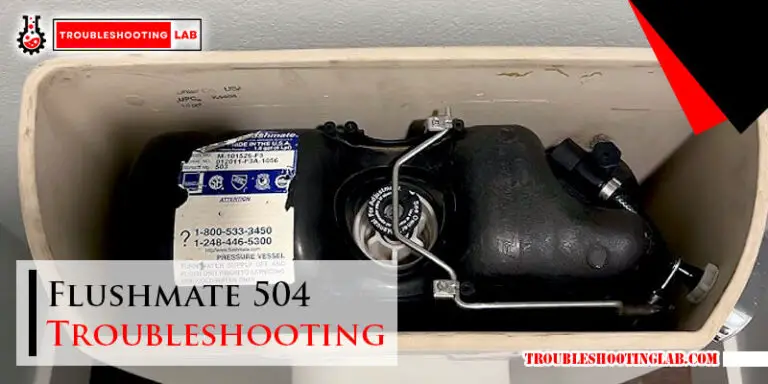





installed opener with little or no problem, when adjusting limit switch i adjusted it to close perfectly but when i went to open it would open 3 feet and stop. Disconnected arm and worked perfectly. worked gate without arm opened and closed with ease. so now what?
the power light is red and i had read in your manuel that it should be green! is that right?
How do i reset the board is that what it needs?
Thank you for reaching out and providing detailed information about your situation.
It sounds like the limit switch adjustment might need further fine-tuning. Since the gate works fine without the arm, the issue could be related to the limit switch settings or a potential obstruction when the arm is attached.
Regarding the power light, you’re correct that it should be green. A red light typically indicates a power or circuitry issue. You might want to double-check the power connections and ensure that the opener is getting the correct voltage.
To reset the control board:
Disconnect the power to the gate opener.
Wait about 10-15 seconds.
Reconnect the power and see if the board resets itself, which could resolve the red power light issue.
If the issue persists, there might be a problem with the control board or wiring that needs further inspection. Let me know how it goes or if you need more assistance!
My 24v system is running aat 25.1 but when I connect the gate board to it it drops to 17.1.v. Any imput?
Thanks !
This can happen if the gate board is drawing too much power or if there’s a problem with the connections or the wiring. I recommend checking the wiring for any loose connections or damage. Also, ensure that your power supply can handle the load when the gate board is connected. If everything looks good and the problem continues, you might want to try a different power supply or consult the manufacturer for further assistance. Hope this helps!
gate opens and closes to about one third of the way then stops for about 90 seconds and then closes
Thank you for your comment! It sounds like the issue might be related to the gate’s power supply or its safety settings. Here are a few things you can check:
If you’ve already checked these and the issue persists, consulting the gate manufacturer or a professional technician might be the next best step. Let me know if you have any further details to share—I’d be happy to help!
I have a topens dual swing gate opener AT602, which has been working for over a year, recently we had a problem with it and we replaced the main board, after 20 days it was working well it had another problem again, when I activate the remote control only one of the gates opens and the other does not work. if I open manual and left it open when I activate the control both close, I’ve tested the motors and limit switches but I didn’t find the defect, can anyone help me? Best regards
Hi there! Thanks for sharing the details about your issue. It sounds like your Topens AT602 dual swing gate opener is experiencing some intermittent problems, which can be tricky to diagnose without proper testing.
From what you’ve described, it could be a few things at play. Since you’ve already checked the motors and limit switches, here are a few other things to consider:
If you’ve gone through these steps and the issue persists, it might be time to consult with Topens customer support or a professional technician to get a more in-depth look at the system.
Best of luck with your troubleshooting! I hope this helps you get both gates working smoothly again.