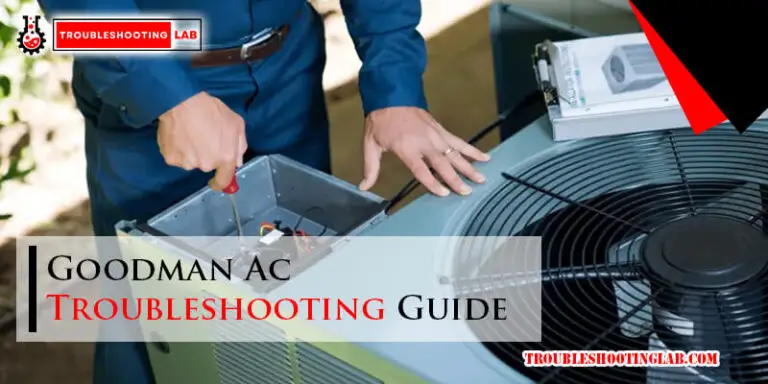ADT Security Troubleshooting: Quick Fixes for Peace of Mind
For ADT security troubleshooting, check the power source and reset the system. If issues persist, contact ADT support for further assistance.
ADT Security provides reliable security systems for homes and businesses, but like any technology, they can experience issues. If you are having trouble with your ADT security system, the first step is to check the power source and reset the system.
This can often resolve minor issues and restore your system to full functionality. However, if the problem persists, it’s best to contact ADT support for further assistance. We will explore common ADT security troubleshooting steps and provide tips for resolving issues quickly and efficiently.
Introduction To Adt Security Systems
If you’re experiencing issues with your ADT security system, troubleshooting can help identify and resolve the problem. Check the power source, ensure all sensors are properly aligned, and review the system’s settings. Additionally, contacting ADT’s customer support can provide further assistance in troubleshooting your security system.
The Importance Of Reliable Home Security
When it comes to protecting your home and loved ones, having a reliable home security system is of utmost importance. ADT Security Systems have long been recognized as one of the leading providers of home security solutions, offering peace of mind to millions of homeowners across the globe.
With ADT, you can rest assured that your home is being monitored and protected 24/7, providing a deterrent to potential intruders and ensuring a quick response in case of emergencies. The importance of reliable home security cannot be overstated, as it not only safeguards your property but also provides a sense of safety and well-being for you and your family.
Common Issues Faced By Adt Users
While ADT Security Systems are known for their reliability, like any technology, they may encounter certain issues from time to time. Being aware of these common problems can help you troubleshoot them effectively and minimize any disruptions to your home security.
Here are some common issues faced by ADT users:
- False Alarms: Sometimes, ADT systems may trigger false alarms due to various factors such as incorrect sensor placement or malfunctioning equipment. It is essential to identify and address the cause of false alarms to prevent unnecessary disruptions and potential fines from local authorities.
- Connection Problems: ADT systems rely on a stable internet connection for remote monitoring and control. If you experience connectivity issues, it is crucial to check your network settings and ensure that all devices are properly connected.
- Low Battery Notifications: ADT security devices, such as sensors and cameras, may require battery replacements over time. Ignoring low battery notifications can lead to device malfunctions, so it is essential to regularly check and replace batteries as needed.
- System Glitches: While rare, ADT systems may experience occasional glitches, resulting in temporary malfunctions or errors. In such cases, contacting ADT customer support can help resolve the issue promptly.
By being aware of these common issues and taking proactive steps to address them, you can ensure that your ADT Security System continues to provide reliable protection for your home.

Alarm System False Alarms
False alarms from an ADT security system can be frustrating and can also lead to complacency towards real alarms. Identifying the causes of false alarms and taking steps to mitigate them is crucial to ensure the security system functions efficiently.
Causes Of False Alarms
The following are some of the common causes of false alarms:
- Faulty equipment
- Incorrect installation
- Low battery
- Pets triggering motion sensors
- Human error, such as entering the wrong access code
Steps To Mitigate Unnecessary Alerts
The following steps can help mitigate false alarms:
- Regular maintenance of the security system to ensure all equipment is functioning correctly
- Correct installation of the security system by a certified technician
- Replacing batteries in sensors and other devices regularly
- Adjusting motion sensors to reduce the chances of pets triggering them
- Proper training of all users on how to use the security system, including entering access codes and disarming the system correctly
By taking these steps, you can reduce the chances of false alarms and ensure that your ADT security system functions efficiently. False alarms can be a nuisance, but with the right precautions, they can be avoided.
Connectivity Problems
When it comes to home security systems, a reliable and consistent connection is essential for ensuring the effectiveness of your ADT security system. Connectivity problems can arise due to various factors, such as Wi-Fi or cellular issues. In this section, we will discuss troubleshooting methods to address these connectivity problems and ensure that your ADT security system operates smoothly.
Troubleshooting Wi-fi And Cellular Issues
Wi-Fi and cellular connectivity are the backbone of your ADT security system, allowing it to communicate with the central monitoring station and providing real-time updates on your home’s security status. If you are experiencing issues with either Wi-Fi or cellular connection, here are some troubleshooting steps you can take:
Ensuring Consistent Connection
In order to ensure a consistent connection for your ADT security system, it is important to follow these best practices:
- Place your Wi-Fi router in a central location to maximize coverage throughout your home.
- Ensure that your Wi-Fi network is password protected to prevent unauthorized access.
- Regularly check for software updates for your Wi-Fi router and ADT security system to ensure they are running the latest firmware.
- Keep your Wi-Fi router and cellular signal booster, if applicable, away from large metal objects or appliances that can interfere with the signal.
- Consider upgrading your internet plan if you frequently experience slow or unreliable Wi-Fi connection.
- If you are using a cellular connection, ensure that you have strong cellular signal strength in the area where your ADT security system is installed.
By following these troubleshooting steps and best practices, you can resolve Wi-Fi and cellular connectivity issues and ensure that your ADT security system remains connected and operational at all times.
Sensor And Detector Glitches
When it comes to home security, the reliability of your sensors and detectors is paramount. However, sensor and detector glitches can occur, compromising the effectiveness of your ADT security system. Understanding how to troubleshoot these issues is crucial for maintaining the security of your home or business.
Dealing With Malfunctioning Sensors
If you notice that a sensor is malfunctioning, the first step is to check the power source. Ensure that the battery is functioning correctly and that it is properly connected. Next, inspect the sensor for any physical damage or interference, such as loose wiring or obstructions. If the issue persists, contact ADT support for professional assistance.
Regular Maintenance Tips
Regular maintenance is essential for preventing sensor and detector glitches. Make sure to clean the sensors and detectors regularly to remove any dust or debris that could interfere with their operation. Additionally, test the sensors and detectors on a routine basis to confirm that they are functioning properly. If you encounter persistent issues, consider scheduling professional maintenance with ADT to ensure the ongoing reliability of your security system.
Control Panel And Keypad Solutions
Troubleshooting ADT security issues often involves checking the control panel and keypad solutions. These essential components play a crucial role in maintaining the effectiveness of your security system. Reach out to professional technicians for prompt assistance in resolving any security concerns.
Resetting Your Control Panel
If you’re experiencing issues with your ADT security system’s control panel, a simple reset might be the solution. Resetting the control panel can help resolve common problems like a frozen screen or unresponsive buttons. To reset your control panel, follow these steps:
- Locate the power supply for the control panel.
- Unplug the power supply from the outlet.
- Wait for at least 30 seconds.
- Plug the power supply back into the outlet.
- Your control panel should now restart and hopefully function properly.
Keypad Not Responding: Quick Fixes
When your ADT security system’s keypad stops responding, it can be frustrating and potentially leave your home vulnerable. However, there are a few quick fixes you can try before reaching out for professional assistance:
- Check the keypad for any visible damage or loose connections. If you notice any issues, contact ADT support for further guidance.
- Ensure the keypad is not locked. Some keypads have a lock feature that prevents accidental activation. Look for a small lock symbol on the keypad and follow the instructions to unlock it.
- Replace the batteries in the keypad. Low battery power can cause unresponsiveness. Refer to the user manual for instructions on how to replace the batteries.
- If none of the above solutions work, try power cycling the keypad. Disconnect it from the power source, wait for a few seconds, and then reconnect it. This can often reset the keypad and restore functionality.
By following these troubleshooting steps for your ADT security system’s control panel and keypad, you can resolve common issues without the need for professional assistance. Remember, always refer to the user manual or contact ADT support for specific instructions related to your system.
Frequently Asked Questions
How Can I Troubleshoot A Low Battery Alert On My Adt Security System?
To troubleshoot a low battery alert on your ADT security system, start by checking the battery status in the control panel. If the battery is low, replace it with a new one. Ensure the new battery is properly connected and contact ADT support if the alert persists.
Why Is My Adt Security System Beeping And How Do I Stop It?
If your ADT security system is beeping, it could be due to a low battery, a system error, or a sensor issue. Check the control panel for error messages and try resetting the system. If the beeping continues, contact ADT customer support for further assistance.
How Do I Troubleshoot False Alarms On My Adt Security System?
To troubleshoot false alarms on your ADT security system, ensure that all doors and windows are securely closed and that there are no obstructions near motion sensors. Check for low batteries in sensors and ensure they are properly positioned. Contact ADT support if false alarms persist.
What Should I Do If My Adt Security System Is Showing A Communication Failure?
If your ADT security system is showing a communication failure, check the system’s connection to the monitoring center. Verify that your internet and phone lines are working properly. If the issue persists, contact ADT support to diagnose and resolve the communication failure.
Conclusion
For effective ADT security troubleshooting, follow these practical tips. Ensure your system is updated. Test your equipment regularly. Contact professional support for complex issues. Stay vigilant and proactive in maintaining your home security. By being proactive, you can keep your home safe and secure.