Bali Motorized Blinds Troubleshooting: Fix Your Blinds Fast!
If your Bali motorized blinds are not responding to the remote, the most common issue is that the batteries need to be replaced. Simply replace the batteries in the remote, and your blinds should start working again.
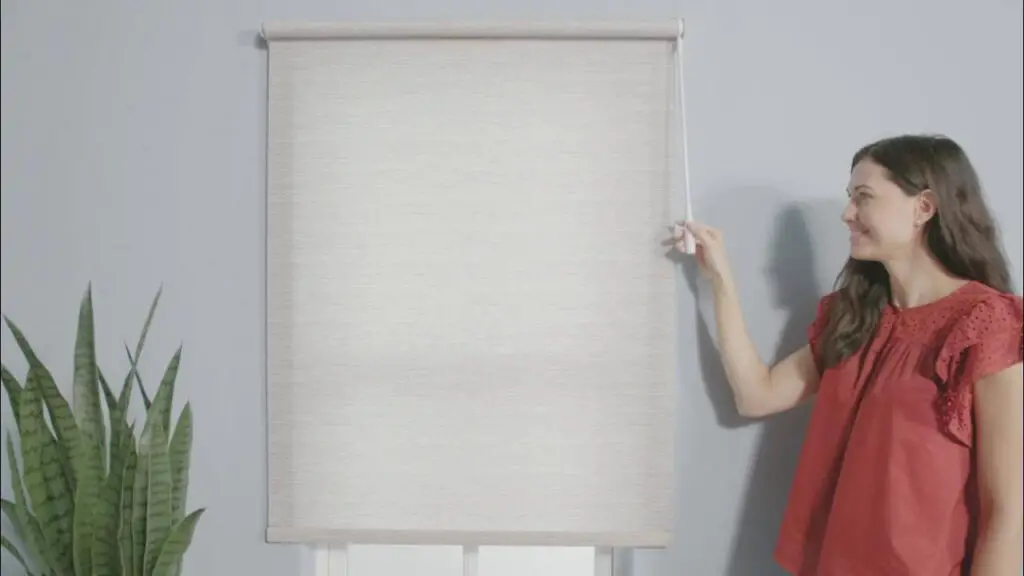
Common Issues With Bali Motorized Blinds
Blinds Not Responding To Remote Control
If your Bali motorized blinds are not responding to the remote control, there could be a few reasons for this issue. The first thing you should check is the batteries in the remote. Over time, the batteries may lose their power and need to be replaced. Simply open the battery compartment on the back of the remote and replace the old batteries with new ones. This should solve the problem and allow you to control your blinds with the remote.
If replacing the batteries doesn’t solve the issue, there may be a problem with the remote itself. In this case, you might need to replace the remote entirely. Contact Bali customer support or your blind provider to inquire about obtaining a replacement remote.
The blinds are not moving smoothly.
If your Bali motorized blinds are not moving smoothly, it could be due to a few different factors. One common reason for this issue is a buildup of dust or debris on the blinds’ track or mechanism. Over time, dirt can accumulate and cause the blinds to become stuck or move unevenly. To fix this problem, you can try cleaning the track and mechanism with a soft cloth or a small brush. Make sure to remove any dirt or debris that may be causing the obstruction.
Another possible cause of this issue is a lack of lubrication in the blinds’ mechanism. Over time, the moving parts can become dry and cause friction, making it difficult for the blinds to move smoothly. To resolve this problem, you can apply a small amount of silicone spray or lubricant to the moving parts of the blinds. This should help to reduce friction and allow the blinds to move more smoothly.
Blinds Getting Stuck Halfway
If your Bali motorized blinds are getting stuck halfway when opening or closing, there could be a few reasons for this issue. One common cause is a misalignment or obstruction in the blinds’ track or mechanism. Over time, the blinds’ track can become misaligned or objects can get lodged in the mechanism, preventing the blinds from moving freely. To fix this issue, you can carefully inspect the track and mechanism for any misalignments or obstructions. If you notice any, gently adjust or remove them to allow the blinds to move smoothly.
Another possible cause of this problem is an issue with the blinds’ programming or limit settings. If the blinds are not programmed correctly or if the limit settings are not properly set, they may get stuck halfway during operation. To troubleshoot this issue, you can refer to the Bali motorization manual or contact customer support for instructions on how to reset or adjust the programming and limit settings of your blinds.
Blinds Not Connecting To The Power Supply
If your Bali motorized blinds are not connecting to the power supply, there are a few steps you can take to troubleshoot the issue. First, check the power outlet to ensure it is functioning properly. You can do this by plugging in another device to see if it receives power. If the power outlet is working fine, move on to the next step.
Next, check the power cord and make sure it is securely plugged into the blinds and the power outlet. Sometimes, the power cord can become loose or disconnected, causing the blinds to lose power. Ensure that both ends of the power cord are firmly plugged in.
If the power cord is properly connected and the blinds still do not receive power, there may be an issue with the motor or the power supply unit. In this case, it is recommended to contact Bali customer support or your blinds provider for further assistance. They will be able to guide you through additional troubleshooting steps or arrange for a repair or replacement if necessary.
Fixing Bali Motorized Blinds Issues
When it comes to troubleshooting Bali motorized blinds, it is important to know how to identify and fix common issues that may arise. In this section, we will discuss some of the common problems with Bali motorized blinds and provide step-by-step solutions to help you resolve them.
Replacing the batteries:
If your motorized blinds are not responding to the remote control, the first step is to check and replace the batteries. Over time, the batteries in the remote control may lose their power, preventing proper communication with the blinds. To replace the batteries:
- Locate the battery compartment on the back of the remote control.
- Remove the old batteries and dispose of them properly.
- Insert fresh batteries into the compartment, making sure to follow the correct polarity (+/-).
- Close the battery compartment securely.
- Try operating the blinds using the remote control to see if they respond.
Checking power connections:
If your blinds are not moving smoothly or getting stuck, the issue may be related to the power connections. To check the power connections:
- Ensure that the blinds are plugged into a working power outlet.
- Check the power cord for any signs of damage or loose connections.
- If the power cord appears damaged, contact a professional for repairs or consider replacing the cord.
- Make sure that the power connections are tight and secure.
- Test the blinds again to see if they are functioning properly.
Resetting the Blinds:
In some cases, resetting the blinds to their factory settings can help resolve issues with the remote control or the blinds themselves. To reset the blinds:
- Locate the reset button on the motorized blinds.
- Press and hold the reset button for 10 seconds or until you see the blinds move.
- Release the reset button.
- Wait for the blinds to stop moving and then try controlling them with the remote to see if the issue is resolved.
Substituting the Power Supply:
If you have other working motorized blinds, you can substitute the power supply from a known working shade to confirm whether the issue lies with the power supply or the blinds themselves. To do this:
- Disconnect the power supply from the non-responsive blinds.
- Connect the power supply from a known working shade to the non-responsive blinds.
- Test the blinds using the remote control to see if they respond.
- If the blinds operate properly with the substituted power supply, the issue may be with the original power supply, and you may need to replace it.
By following these troubleshooting steps, you can effectively diagnose and resolve issues with your Bali motorized blinds. If the problems persist or if you are unsure of how to proceed, it is recommended that you consult a professional for assistance.
Troubleshooting Bali Motorized Blinds Step-by-step
When it comes to troubleshooting your Bali motorized blinds, it is essential to follow a step-by-step process to identify and resolve any issues. By following these troubleshooting steps, you can quickly and efficiently diagnose and fix any problems you may encounter. From checking the batteries to testing power connections and resetting the blinds, each step is vital in getting your motorized blinds back in working order. Let’s dive into the step-by-step troubleshooting process for Bali motorized blinds.
Removing The Battery Cover
The first step in troubleshooting your Bali motorized blinds is removing the battery cover. Use a small screwdriver or your fingertip to carefully remove the cover and access the batteries.
Replacing The Batteries With New Ones
Once the battery cover is removed, replace the old batteries with new ones. It is crucial to ensure that the batteries are inserted correctly and in the proper orientation. Incorrect battery orientation can prevent the blinds from functioning correctly.
Testing The Blinds With The New Batteries
After replacing the batteries, test the blinds by using the remote control to operate them. Make sure to try different commands, such as opening, closing, and adjusting the blinds, to ensure they are responding properly.
Locating The Power Connections
If the blinds are still not working after replacing the batteries, the next step is to locate the power connections. These connections are typically located either at the headrail or near the roll tube of the blinds.
Ensuring The Connections Are Tight And Secure
Check that all power connections are tight and secure. Loose connections can cause interruptions in power and prevent the blinds from functioning correctly. Tighten any loose connections to ensure a proper electrical connection.
Testing The Blinds After Checking The Power Connections
After confirming the power connections are tight and secure, test the blinds once again to see if they are responding to commands from the remote control. If they are not, move on to the next troubleshooting step.
Accessing The Reset Button
If the blinds are still not responding, locate the reset button. This button is typically located on the motor or inside the headrail of the blinds. Use a small tool or paperclip to access the reset button.
Holding The Reset Button For A Few Seconds
Press and hold the reset button for a few seconds to initiate a reset of the blinds. This process will restore the blinds to their factory default settings and can often resolve any software or programming issues that may be causing the problem.
Testing The Blinds After Resetting
After resetting the blinds, test them once again with the remote control. Check if they are responding correctly to commands and if the issue has been resolved. If not, proceed to the next troubleshooting step.
Identifying A Known Working Shade
Locate another set of motorized blinds that are known to be working correctly. This can be a shade in another room or a spare set of blinds. The purpose of this step is to determine if the issue lies with the blinds themselves or with the power supply.
Disconnecting The Power Supply From The Working Shade
Disconnect the power supply from the known working shade. This will allow you to substitute the power supply and test it with the blinds in question. Make sure to do this with caution and follow any instructions or guidelines provided by the manufacturer.
Connecting The Power Supply To The Blinds In Question
Connect the power supply from the known working shade to the blinds that are not responding correctly. Ensure that the connections are secure and that the power supply is compatible with the blinds.
Testing The Blinds With The Substituted Power Supply
With the substituted power supply, test the blinds once again. Check if they are now responding to commands from the remote control. This step helps identify if the issue is related to the power supply rather than the blinds themselves.
By following each troubleshooting step outlined above, you can efficiently diagnose and resolve any issues you may encounter with your Bali motorized blinds. Remember to always refer to the manufacturer’s instructions and guidelines when troubleshooting your blinds.

Additional Tips For Troubleshooting Bali Motorized Blinds
If you’re experiencing issues with your Bali motorized blinds, there are a few additional tips you can try before contacting customer support. These troubleshooting steps can help you identify and resolve common problems, ensuring your motorized blinds are back in working order quickly.
Checking The Remote Control Range And Ensuring You Are Within Range
One of the first things to check when troubleshooting Bali motorized blinds is the range of your remote control. It’s important to ensure that you are within range of the blinds for the remote control to function properly. Here’s how you can do it:
- Stand near your motorized blinds with the remote control in hand.
- Press the remote control buttons and observe if the blinds respond.
- If the blinds don’t respond, try moving closer to the blinds and repeating the process.
- If the blinds respond when you are closer to them, it indicates that you were not within the remote control range.
By checking the remote control range and ensuring you are within range, you can rule out any distance-related issues as the cause of the problem and continue troubleshooting.
Performing Regular Maintenance On Your Blinds To Prevent Issues
To prevent issues with your Bali motorized blinds, regular maintenance is essential. Here are some maintenance tips to keep your blinds in optimal condition:
- Clean your blinds regularly to remove dust and debris that can interfere with their operation.
- Inspect the blinds for any signs of wear and tear, such as frayed cords or damaged slats, and repair or replace them as necessary.
- Check the batteries in the motorized blinds and remote control, and replace them if needed.
- Tighten any loose connections or screws that may affect the performance of the blinds.
- Ensure that the blinds are properly aligned and hanging straight.
By performing regular maintenance on your blinds, you can prevent potential issues from arising and maximize their longevity and functionality.
Contacting Bali Customer Support For Further Assistance
If you’ve tried troubleshooting your Bali motorized blinds and the issue persists, it may be time to contact Bali customer support for further assistance. They have trained professionals who can help you identify and resolve the problem. To reach Bali customer support, follow these steps:
- Visit the Bali Blinds website.
- Locate the “Support” or “Contact Us” section.
- Fill out the contact form or call the provided customer support number.
- Provide details about the issue you’re experiencing and any troubleshooting steps you’ve already taken.
- Follow the instructions provided by Bali customer support to further troubleshoot or resolve the problem.
By contacting Bali customer support, you can ensure that you receive the necessary help and guidance to get your Bali motorized blinds back to optimal working conditions.

Frequently Asked Questions
Why Are My Motorized Blinds Not Responding To The Remote?
If your motorized blinds are not responding to the remote, the most common issue is that the batteries need to be replaced. Each brand has a different battery life, so make sure to replace them regularly. If replacing the batteries doesn’t work, your remote may be malfunctioning and will need to be replaced.
Why Are My Bali Motorized Shades Not Working?
If your Bali motorized shades are not working, the most common issue is low battery power. Replace the batteries in the remote control and ensure they are inserted correctly. Check the power connections and tighten them if necessary. If other shades are working, try substituting the power supply to confirm if the shade is functioning properly.
How Do You Reset A Bali Motorized Blind?
To reset a Bali motorized blind, replace the batteries in the remote. If the blind still doesn’t work, check the power connections and replace the batteries in the blind itself. If all else fails, try resetting the blind to factory mode.
How Do You Reset Motorized Blinds?
To reset motorized blinds, start by replacing the batteries in the remote. If the blinds still aren’t working, check for any power interruptions and make sure the battery orientation is correct. Tighten power connections and try substituting the power supply from a working shade.
If the issue persists, refer to troubleshooting guides or consider resetting the blinds to factory mode.
Why Are My Motorized Blinds Not Responding To The Remote?
The most common reason for unresponsive blinds is low battery levels in the remote. Try replacing the batteries to fix this issue.
Conclusion
If you’re facing issues with your Bali motorized blinds not responding to the remote, don’t worry. The solution may be as simple as replacing the batteries. Most remotes require new batteries every year or so, so try replacing them first.
If the blinds still aren’t working after that, it’s possible that the remote itself is malfunctioning. Remember to always check the power connections and battery orientation to ensure an uninterrupted power supply. Troubleshooting your motorized blinds can be a straightforward process with these simple steps.






I have 4 motorized shades from Bali thru Home Depot. They constantly fail and freeze up. The only way to get them to work again is
for me to climb on a ladder and unplug the battery and plug it back in (the manual button does not work either). All 4 of them have this problem, which is in a chip or software,
Two of them that have been replaced have the same problem.
The other two are on order to be replaced. I need these fixed.
I would think this would be an easy fix for you.
I am 81 years old and it is very difficult for me to climb a ladder, much less carry it into the room where the failed shade is.
It sounds incredibly frustrating to deal with constant issues like that, especially when it’s so physically demanding to troubleshoot. Have you reached out to Bali or Home Depot for additional support or a more permanent solution? It seems like there might be a systemic issue that needs addressing.
We have the same problem on all 3 blinds from Menards which we’ve only had a couple months. They require unplugging and reattaching the small cord to the battery pack. It’s so frustrating to keep pulling the ladder out.
I’m sorry to hear you’re having trouble with your Bali Motorized Blinds from Menards. It sounds like a frustrating situation, especially having to constantly use a ladder.
Here are a few steps you might try:
Check the Battery Pack: Ensure the batteries are fresh and properly installed. Sometimes a weak battery can cause intermittent issues.
Inspect the Connections: Look for any loose or damaged wires in the battery pack or the cord.
Reset the Blinds: Some motorized blinds have a reset procedure. Consult the manual to see if this might help.
Contact Customer Service: Reach out to Bali Blinds customer service for further assistance. They might have a more permanent solution or be able to replace defective parts.
I hope these steps help resolve your issue!
we have 6 motorized blinds and one quit working after 2 weeks. It was the motor so we had to get a new blind. Now another one is not returning to the top as it should but stopping about 8 inches below the top. This is very frustrating, to say the least! I’m hoping it’s not another motor and this is the trend with these. I asked customer service and they said “no”. But I’m not convinced after reading these reviews.
I’m really sorry to hear about your frustrating experience with the Bali motorized blinds. It’s definitely disheartening when things don’t work as expected. From what you’ve described, it does sound like it could be a mechanical issue, but it’s good that you’re getting feedback from customer service. Sometimes issues can be related to the calibration or settings rather than the motor itself. Have you tried recalibrating the blind or checking for any obstructions that might be affecting its operation? If the problem persists, it might be worth reaching out to customer service again or asking for a technician to take a closer look. I hope you get this resolved quickly!
I have replaced the batteries in the remote and also the battery pack of the blinds. I hit the reset button but no movement at all on the blinds. You can hear the motor trying to move but thats all I get. Did the motor go out? or is there a way to fix the motor or reset it?
It sounds like you’ve already done quite a bit to troubleshoot the issue! Since you can hear the motor but the blinds aren’t moving, it might indicate that the motor is struggling due to an internal obstruction or a mechanical issue, rather than a complete motor failure. Here are a few more things you can try:
If the blinds still won’t move, it’s possible there could be a motor issue, and it might be best to reach out to Bali customer support for further guidance on repair or replacement options.
Approximately 5 years ago my husband and I purchased motorized blinds for our living room. Since that time I lost my husband 4 months ago and my blinds have just recently ceased to work. I purchased a new battery for my Bali remote and they worked for about a day and then stopped once again. I tried contacting Lowes, which is where we purchased the motorized blinds from but the claim that because of the age of the blinds the cannot send a repairman to my home.
I am hoping that you are able to help me. I am a senior citizen and have health problems and am 76 years old. I have tried other companies and they tell me the very same things. Gosh, I hope someone may be able to help me. All I am asking is for a repairman to come to my home and help troubleshoot my problem.
Thank you.
Hello,
I’m so sorry to hear about the difficulties you’re experiencing with your blinds, especially after the loss of your husband. I understand how frustrating this must be, especially since you’ve already tried changing the battery and contacting other companies for help.
If your blinds worked for a day after changing the battery and then stopped, the issue might be with the power supply or the motor inside the blinds. If you’re comfortable trying a few troubleshooting steps, you could check to make sure the power connections are tight. Sometimes, unplugging the power cord and plugging it back in can help. If the blinds have a reset button (usually located on the motor), pressing it may also fix the issue.
Since it sounds like a technician might be the best help in your situation, I’d recommend contacting Bali Customer Support directly. They may be able to connect you with a certified repair person in your area who can come to your home and assist.
Wishing you the very best, and I hope your blinds are up and running again soon. Take care, and don’t hesitate to reach out if you need more guidance.
I have 3 older Bali motorized blinds. one of the blinds started stopping on the way up or down so I replaced the batteries in all 3 shades. Now 2 of them stop either on the way up or down. When this happens I hit the button for each blind and it will start moving then stop again. I continue to hit the button until the blind has reached where I wanted it to stop. The 3rd blind is working good. Any suggestions?
It sounds like you’re dealing with some frustrating issues with your blinds stopping halfway. Since you’ve already changed the batteries, the next step might be to check a couple of things:
If these tips don’t help, it may be worth reaching out to Bali’s customer support for more guidance. Hope this helps get your blinds working smoothly again!