Ice-O-Matic Troubleshooting Manual: Ultimate Guide
Ice-O-Matic Troubleshooting Manual provides detailed instructions for troubleshooting common issues with Ice-O-Matic ice makers. This manual is designed to assist service technicians in installing, operating, and maintaining Ice-O-Matic C, EC, and ECP series ice machines.
It covers a wide range of topics, including identifying error codes, checking voltage, replacing faulty components, and resetting the machine. If your Ice-O-Matic ice maker is not producing ice or experiencing other problems, this troubleshooting manual is an essential resource to help you diagnose and resolve the issue quickly.
With step-by-step instructions and helpful illustrations, you can easily troubleshoot and fix your Ice-O-Matic ice maker without the need for expensive professional service.
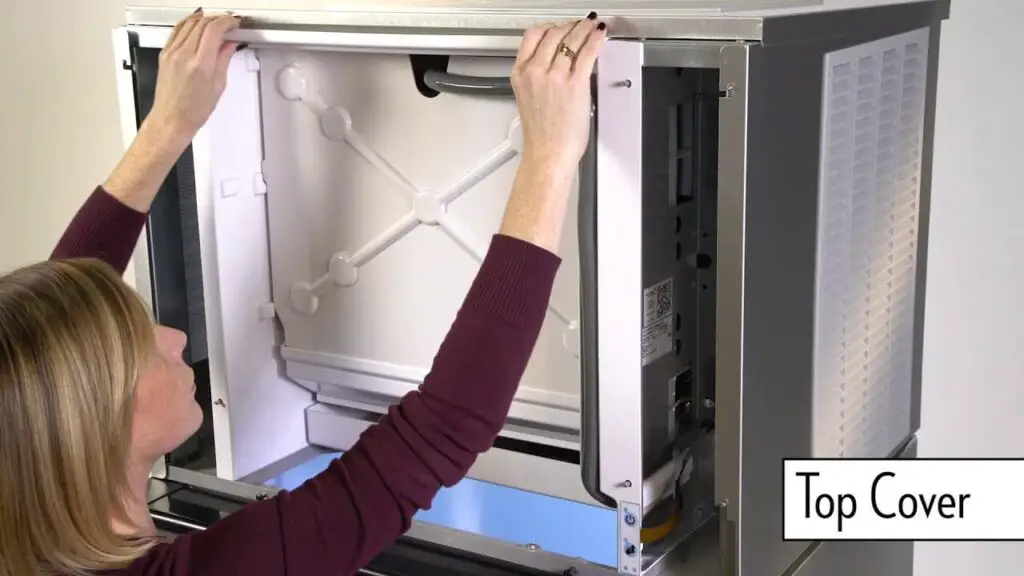
Understanding Ice-o-matic Troubleshooting
Overview Of Ice-Omatic Troubleshooting Manual
The Ice-O-Matic Troubleshooting Manual is a comprehensive guide designed to help you troubleshoot and resolve any issues you may encounter with your Ice-O-Matic ice maker. This manual provides detailed instructions and step-by-step processes to diagnose and fix common problems, ensuring that your ice maker operates efficiently and produces high-quality ice.
Importance Of Troubleshooting Your Ice Maker
Troubleshooting your ice maker is crucial to maintaining its performance and extending its lifespan. By identifying and resolving issues early on, you can prevent further damage and potentially avoid costly repairs. Regular troubleshooting also helps ensure that your ice maker operates at its full potential, producing a consistent ice supply for your business or household needs.
Troubleshooting Process Step-by-step
When it comes to troubleshooting your Ice-O-Matic ice maker, it’s essential to follow a systematic process to identify and address the problem effectively. Here is a step-by-step guide to troubleshooting your ice maker:
- Check power supply: Ensure that your ice maker is receiving a proper power supply. Check the power cord, electrical outlet, and circuit breaker to rule out any power-related issues.
- Inspect the water supply: Confirm that the water supply is adequately connected and flowing smoothly to the ice maker. Check the water inlet valve, water filter, and water line for any blockages or leaks.
- Examine the ice maker components: Thoroughly examine the various components of your ice maker, including the condenser, evaporator, compressor, and fan. Look for any signs of damage, wear, or malfunction.
- Clean and maintain: Regularly clean and maintain your ice maker to prevent the accumulation of dirt, debris, or mineral deposits that can affect its performance. Follow the manufacturer’s instructions for proper cleaning procedures.
- Refer to the Ice-O-Matic Troubleshooting Manual: If you are unable to resolve the issue on your own, consult the Ice-O-Matic Troubleshooting Manual for specific troubleshooting steps related to your ice maker model. The manual provides detailed instructions and error codes to help you identify and address the problem.
- Seek professional assistance: If the troubleshooting steps do not resolve the issue or if you are uncomfortable performing repairs yourself, it is recommended to seek professional assistance from an authorized Ice-O-Matic service technician.
By following this step-by-step troubleshooting process, you can quickly identify and resolve the most common issues with your Ice-O-Matic ice maker, ensuring optimal performance and maximum ice production.
Common Ice Maker Issues And Possible Causes
Ice-o-matic Not Making Ice: Troubleshooting Tips
If your Ice-O-Matic ice maker is not producing ice, there could be several potential issues causing this problem. By following these troubleshooting tips, you can resolve the issue and get your ice maker back in working condition in no time.
- Check power supply: Ensure that the ice maker is properly plugged in and that the power supply is stable.
- Inspect the water supply line. Make sure the water supply line is not kinked or obstructed. If necessary, clean or replace the water supply line.
- Examine the water inlet valve: Check if the water inlet valve is clogged or malfunctioning. Clean or replace the valve if needed.
- Inspect the water filter: A clogged water filter can restrict water flow to the ice maker. Clean or replace the filter as necessary.
- Check the ice mold thermostat: The ice mold thermostat regulates the temperature in the ice mold. Ensure that it is functioning properly, and replace it if needed.
- Verify the water pressure. Low water pressure can affect the ice maker’s performance. Check the water pressure and adjust it if necessary.
Compressor-Related Problems And Solutions
The compressor plays a crucial role in the ice-making process. If there are issues with the compressor, your Ice-O-Matic ice maker may not function properly. Here are some common compressor problems and potential solutions:
- Check the compressor motor. Ensure that the compressor motor is running. If not, it may require repairs or replacement.
- Inspect the compressor coils. Dirty compressor coils can restrict airflow and affect the performance of the compressor. Clean the coils regularly to prevent issues.
- Verify the compressor contactor: A faulty or damaged compressor contactor can prevent the compressor from receiving power. Replace the contactor if necessary.
- Check the compressor start components. If the compressor fails to start, it could be due to faulty start components such as the start relay or capacitor. Replace any defective components.
Water Pump Issues And Troubleshooting
The water pump is responsible for moving water through the ice-making system. If you encounter water pump problems, follow these troubleshooting steps:
- Verify the power supply: Ensure that the water pump is receiving adequate power. Check the power connections and voltage to troubleshoot any electrical issues.
- Examine the pump for blockages. Debris or sediment can clog the water pump, affecting its performance. Clean or replace the pump if necessary.
- Inspect the impeller. The impeller is a critical component of the water pump. Check for any damage or blockages and replace them if needed.
Clogged Water Dispenser And Solutions
A clogged water dispenser can obstruct water flow to the ice maker, resulting in reduced ice production. Follow these steps to troubleshoot and resolve this issue:
- Remove any blockages. Inspect the water dispenser for any debris or blockages. Clear any obstructions to restore proper water flow.
- Clean the dispenser nozzle: Sediment or mineral deposits can accumulate on the dispenser nozzle, causing clogs. Clean the nozzle thoroughly to ensure unobstructed water flow.
- Flush the water dispenser: Run water through the dispenser to remove any remaining debris or particles.
Problems With Water Supply Line: How To Fix It
The water supply line is responsible for bringing water to the ice maker. If there are issues with the water supply line, it can impact ice production. Here’s how you can troubleshoot and fix problems with the water supply line:
- Check for kinks or blockages: Inspect the water supply line for any kinks or blockages. Straighten out any kinks and remove any debris or obstructions.
- Inspect the shut-off valve. Ensure that the shut-off valve supplying water to the ice maker is fully open. If not, open it to allow water to flow.
- Verify water pressure: Low water pressure can affect the ice maker’s performance. Check the water pressure and adjust it if necessary.
- Replace damaged or leaking water supply lines. If the water supply line is damaged or leaking, it may need to be replaced. Install a new water supply line to restore proper water flow.
Resetting And Restarting Ice-Omatic Ice Maker
Step-by-step Guide To Resetting Ice-Omatic Ice Maker
If you’re experiencing issues with your Ice-O-Matic ice maker, resetting it may help resolve the problem. Here is a step-by-step guide on how to reset your Ice-O-Matic ice maker:
- Start by locating the control panel on your ice maker. This is usually located on the front or side of the machine.
- Once you’ve found the control panel, locate the reset button. The button is typically labeled “Reset” or “Restart.”
- Press and hold the reset button for about 10 seconds. You may need to use a pen or a small object to reach the button.
- After holding the reset button, you should see the lights on the control panel turn off and then back on.
- Release the reset button and wait for the ice maker to complete the reset process. This can take a few minutes.
- Once the ice maker has finished resetting, you can test it by dispensing ice or waiting for it to produce ice cubes.
Manual Reset Process For Ice-Omatic Ice Maker
If the above steps didn’t resolve the issue with your Ice-O-Matic ice maker, you may need to manually reset it. Follow these instructions for the manual reset process:
- Unplug the ice maker from the power source and wait for about 5 minutes.
- While the ice maker is unplugged, check for any clogs or obstructions in the water supply line or the ice mold.
- If you find any clogs or obstructions, remove them carefully using a small brush or a soft cloth.
- After clearing any clogs, plug the ice maker back into the power source.
- Wait for the ice maker to initialize and start producing ice. This may take several minutes.
- If the manual reset process doesn’t solve the issue, you may need to consult the Ice-O-Matic troubleshooting manual or contact a professional technician for further assistance.
Troubleshooting Guide For Manual Reset Issues
If you encountered any issues while performing the manual reset process for your Ice-O-Matic ice maker, here are some troubleshooting tips to help you:
- Ensure that the water supply line is securely connected to the ice maker.
- Check if the water supply valve is fully open and there are no blockages in the line.
- Inspect the power cord and make sure it is not damaged or frayed.
- Verify that the ice maker is receiving proper voltage and that there are no electrical issues.
- If the ice maker still doesn’t reset or produce ice, it may require professional service or repair.
- Contact an authorized Ice-O-Matic technician or customer support for further assistance.
By following these steps and troubleshooting tips, you can effectively reset and restart your Ice-O-Matic ice maker, ensuring it operates smoothly and produces ice as expected. Remember to consult the Ice-O-Matic troubleshooting manual or seek professional help if you encounter any difficulties during the process.
Ice-o-matic Troubleshooting Guide: Common Errors & Fixes
Ice-O-Matic is a widely recognized brand known for its reliable ice-maker machines. However, like any appliance, ice makers can experience issues from time to time. To help you troubleshoot these common errors, we have put together a comprehensive guide that includes error codes, their meanings, solutions for common ice maker errors, and step-by-step instructions on how to fix specific issues with your Ice-O-Matic ice maker.
Error Codes And Their Meanings
When your Ice-O-Matic ice maker encounters a problem, it may display error codes that can provide valuable information to diagnose the issue. Here are some of the most common error codes and their meanings:
| Error Code | Meaning |
|---|---|
| E1 | Water supply issue |
| E2 | Bin sensor failure |
| E3 | Evaporator failure |
| E4 | High-discharge pressure |
Solutions For Common Ice Maker Errors
If you encounter an error code or your Ice-O-Matic ice maker is experiencing issues, here are some common solutions you can try:
- Check the water supply. Ensure that the water supply line is connected properly and that the water pressure is adequate.
- Clean the condenser. A dirty condenser can cause the ice maker to overheat. Use a brush or vacuum to remove any accumulated dust or debris.
- Inspect the water inlet valve. If the water inlet valve is clogged or malfunctioning, it may need to be cleaned or replaced.
- Check the ice thickness control: Adjust the ice thickness control to ensure that it is not set too high or too low.
How To Fix Specific Issues With Ice-Omatic Ice Maker
If you are experiencing a specific issue with your Ice-O-Matic ice maker, here are some step-by-step instructions to help you resolve the problem:
- Ice-O-Matic Ice Machine is Not Making Ice: Check that the water supply is connected and turned on. Inspect the water inlet valve and ensure it is functioning correctly. Clean the evaporator plate and check for ice blockages.
- Machine Not Harvesting: Check the ice thickness control and adjust if necessary. Inspect the harvest assist mechanism and make sure it is functioning properly. Clean the evaporator plate and remove any ice buildup.
- Noise During Operation: Inspect the condenser fan and motor for any obstructions or damage. Tighten any loose screws or components. If the issue persists, contact a professional technician.
By following these troubleshooting steps and referring to the Ice-O-Matic troubleshooting manual, you can easily diagnose and fix common errors with your ice maker. Remember, proper maintenance and regular cleaning can also help prevent issues and keep your Ice-O-Matic ice maker running smoothly for years to come.
Maintaining And Preventing Ice Maker Problems
An Ice-O-Matic ice maker is a valuable asset to any commercial kitchen, providing endless amounts of ice for drinks, cocktails, and various other applications. However, like any other piece of equipment, regular maintenance and preventive measures are essential to ensuring its reliable performance. In this section, we will discuss proper cleaning and maintenance, preventive measures, and regular inspection and troubleshooting tips for your Ice-O-Matic ice maker.
Proper Cleaning And Maintenance Of Ice-Omatic Ice Maker
Regular cleaning and maintenance of your Ice-O-Matic ice maker is crucial to enhancing its lifespan and preventinging any potential issues. Here are some essential steps to follow:
- Turn off and unplug the ice maker before starting any cleaning process.
- Remove any ice or water from the machine, and empty the ice bin.
- Use a soft cloth or sponge along with a mild, non-abrasive cleaner to wipe down the interior and exterior surfaces of the ice maker. Pay extra attention to remove any dirt, grime, or mineral deposits.
- Check and clean the evaporator plate, water distribution tube, and water trough to ensure optimal ice production.
- Inspect and clean the condenser coils to remove dust and debris buildup, which can hamper the efficiency of the ice maker.
- Regularly replace the water filter to maintain proper water quality and prevent any clogs.
- Finally, sanitize the ice maker by following the manufacturer’s guidelines and recommendations.
Preventive Measures To Avoid Ice Maker Issues
Prevention is always better than cure when it comes to ice maker problems. By taking some preventive measures, you can minimize the chances of encountering any issues with your Ice-O-Matic ice maker. Here are some essential preventive measures:
- Provide proper ventilation for the ice maker to prevent overheating and ensure optimal performance.
- Regularly check and maintain the water supply line to avoid any leaks or blockages.
- Avoid overloading the ice maker with excessive ice production demands.
- Train your staff on the correct operation and handling of the ice maker to prevent any misuse or damage.
- Keep the ice storage bin clean and free from any contaminants.
- Monitor the ice maker’s performance and address any issues promptly to prevent further damage.
Regular Inspection And Troubleshooting Tips For Long-term Performance
To ensure long-term performance and minimize downtime, regular inspection and troubleshooting are essential for your Ice-O-Matic ice maker. Here are some tips to help you with this:
- Check the water supply line for any leaks or low water pressure.
- Inspect the electrical connections and ensure they are secure and not damaged.
- Monitor the ice production and check for any abnormalities or decreases in output.
- Keep an eye on the ice quality, ensuring it meets the desired standards.
- If you encounter any issues, refer to the Ice-O-Matic troubleshooting manual for guidance on identifying and resolving the problem.
- Consider scheduling regular professional maintenance and servicing to address any potential issues before they escalate.
By following these guidelines for proper cleaning and maintenance, preventive measures, and regular inspection, you can ensure the efficient and reliable performance of your Ice-O-Matic ice maker for years to come.
Frequently Asked Questions
Why Is My Ice O Matic Running But Not Making Ice?
If your Ice-O-Matic machine is running but not making ice, it could be due to a few reasons. The compressor might not be running, in which case you may need to replace a faulty contactor or coil, or it could be a broken compressor or starter component.
Check these possible issues to troubleshoot the problem.
How Do I Reset My Ice O Matic Ice Machine?
To reset your Ice O Matic ice machine, follow these steps: 1. Turn off the machine and unplug it from the power source. 2. Wait for 5 minutes, then plug it back in. 3. Turn the machine back on and it should reset itself.
4. If the problem persists, refer to the troubleshooting guide or contact a service technician. Remember to always consult the manual or seek professional help if needed.
Why Is My Ice Machine Not Working?
Possible causes for an ice machine not working include a faulty compressor, broken starter components, a blocked water dispenser, issues with the water supply line, or a clogged water filter. Check these components and clear any obstructions to resolve the issue.
How Do I Manually Reset My Ice Maker?
To manually reset your ice maker, follow these steps: 1. Locate the reset button on your ice maker. 2. Press and hold the reset button for 10 seconds. 3. Release the button and wait for a few minutes. 4. Your ice maker should now be reset and ready to make ice again.
Remember to consult your ice maker’s manual for specific instructions.
Why Is My Ice-o-matic Ice Machine Not Making Ice?
Possible causes for an Ice-O-Matic ice machine not making ice include a broken compressor, faulty starter components, or a bad contactor or coil that needs to be replaced.
Conclusion
The Ice-O-Matic Troubleshooting Manual provides comprehensive guidance for diagnosing and resolving common issues with Ice-O-Matic ice machines. With detailed instructions and troubleshooting tips, this manual serves as a valuable resource for service technicians and operators. By following the recommended steps, users can effectively troubleshoot problems such as lack of ice production or machine malfunction.
With this manual, you can quickly get your Ice-O-Matic ice machine up and running efficiently, ensuring a continuous supply of ice for your business.





