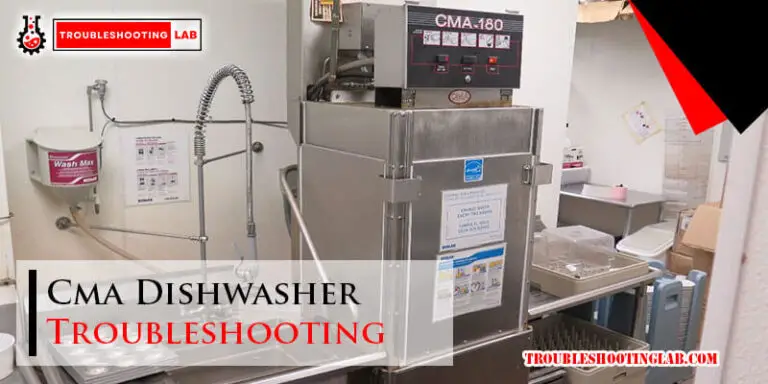Keurig Coffee Makers Troubleshooting: Fix Your Brewer In Minutes!
Keurig Coffee Makers Troubleshooting: Resolve common issues like not starting, no power, and no water coming out by following simple steps such as resetting the machine, checking the water reservoir, and properly closing the k-cup compartment. Make sure the pod is inserted correctly and the lid is closed tightly.
Cleaning and descaling the machine can also help if it is not brewing. Additionally, check the power connection and ensure that the outlet is working properly. Hard water buildup can also cause malfunctions, so consider using filtered water. Overall, these troubleshooting tips can help you get your Keurig coffee maker up and running again.

Common Issues With Keurig Coffee Makers
Keurig coffee makers are a popular choice for many coffee enthusiasts, known for their convenience and ease of use. However, like any electronic appliance, they can experience common issues that can hinder your coffee brewing experience. In this section, we will discuss some of the most common issues with Keurig coffee makers and provide troubleshooting tips to help you resolve them.
Id=”not-starting”not Starting
One of the frustrating issues you may encounter with your Keurig coffee maker is when it simply doesn’t start. This could be caused by various factors such as a power outage or a malfunctioning machine. Here are a few troubleshooting steps to help you get your Keurig up and running:
- Check the power source: Ensure that the Keurig is properly plugged into a working electrical outlet. If necessary, try plugging it into a different outlet or using a different power cord.
- Reset the machine: Sometimes, a simple reset can solve the problem. To reset your Keurig, turn it off, unplug it from the power source, wait for a few minutes, and then plug it back in and turn it on.
- Inspect the water reservoir: Make sure the water reservoir is properly attached to the machine. If it is not positioned correctly, the Keurig may not start.
Id=”no-power”no Power
Another common issue with Keurig coffee makers is when there is no power at all. If your Keurig doesn’t turn on or respond, there are a few troubleshooting steps you can follow:
- Check the power source: Ensure that the electrical outlet is supplying power. You can test this by plugging another device into the same outlet and see if it works.
- Inspect the power cord: Examine the power cord for any signs of damage or loose connections. If there are any issues, consider replacing the power cord.
- Reset the circuit breaker: If there was a power surge or overload, it may have tripped the circuit breaker. Check the circuit breaker box and reset it if necessary.
Id=”no-water-coming-out”no Water Coming Out
One of the most frustrating issues with Keurig coffee makers is when no water comes out during the brewing process. This can be caused by a clog or insufficient water supply. Here’s what you can do to troubleshoot the problem:
- Check the water reservoir: Ensure that the water reservoir is properly filled with water. If it is empty or below the minimum fill line, refill it with fresh water.
- Inspect the water lines: Examine the water lines and check for any potential clogs or blockages. If you notice any debris or mineral build-up, clean the water lines using a descaling solution.
- Unclog the needle: The needle that punctures the coffee pod can sometimes get clogged with coffee grounds or other debris. Use a paperclip or a needle cleaning tool to carefully unclog the needle.
By following these troubleshooting steps, you can often resolve common issues with your Keurig coffee maker, allowing you to enjoy your favorite brew without any interruptions. If the problem persists, it may be best to reach out to Keurig customer support for further assistance.
Troubleshooting Tips For Keurig Coffee Makers
Keurig coffee makers are known for their convenience and ease of use. However, like any other appliance, they may encounter issues from time to time. To help you resolve common problems with your Keurig coffee maker, we have put together a list of troubleshooting tips. By following these tips, you can quickly and easily get your Keurig back up and running.
Resetting Your Keurig
If your Keurig is not functioning properly, a simple reset may be all it needs. Resetting your Keurig can help resolve various issues, including power problems and error messages. To reset your Keurig, follow these steps:
- Turn off your Keurig and unplug it from the power source.
- Remove the water reservoir and empty any remaining water.
- Wait for a few minutes to allow the machine to cool down.
- Plug the Keurig back in and turn it on.
- Reattach the water reservoir and make sure it is properly seated.
- Your Keurig should now be reset and ready to use.
Cleaning The Machine
A common reason for Keurig coffee makers not functioning properly is the accumulation of mineral deposits and coffee residue. To ensure optimal performance, regular cleaning is necessary. Here’s how you can clean your Keurig coffee maker:
- Start by unplugging the machine and allowing it to cool down.
- Remove the water reservoir and wash it with warm, soapy water.
- Wipe the exterior of the machine with a damp cloth.
- Use a clean, damp cloth to clean the needle that punctures the K-Cup.
- For a thorough cleaning, descale the machine by running a descaling solution through it according to the manufacturer’s instructions.
- After cleaning, rinse the water reservoir and perform a few cleansing brew cycles to remove any remaining residue.
Properly Seating The Coffee Maker
If your Keurig coffee maker is not brewing or dispensing water properly, improper seating may be the issue. Follow these steps to ensure your coffee maker is properly seated:
- Make sure the machine is turned off and unplugged from the power source.
- Remove the water reservoir from the coffee maker.
- Check the alignment of the water reservoir and ensure it is correctly positioned.
- Reattach the water reservoir and firmly press it down to ensure it is seated properly.
- Make sure the lid of the water reservoir is closed securely.
- Plug in the coffee maker and turn it on.
Testing After Repair
Once you have performed the necessary troubleshooting steps and made the required repairs, it is important to test your Keurig coffee maker to ensure it is functioning correctly. Here are some steps you can follow to test your machine:
- Fill the water reservoir with fresh water.
- Insert a K-Cup or a reusable coffee filter into the designated area.
- Close the lid and select your desired brewing size.
- Press the brew button and wait for the coffee maker to complete the brewing cycle.
- Check if the coffee maker is dispensing the desired amount of coffee and if the taste is satisfactory.
- If everything is working properly, enjoy your freshly brewed cup of coffee!
By following these troubleshooting tips, you can easily address common problems with your Keurig coffee maker and enjoy hassle-free brewing. Remember to always refer to the manufacturer’s instructions and guidelines for specific troubleshooting steps and maintenance recommendations.
Specific Keurig Models And Troubleshooting
If you are experiencing issues with your Keurig coffee maker, don’t worry! Troubleshooting common problems can help you get your machine up and running again. Here are some troubleshooting tips specific to popular Keurig models:
Keurig K-mini
If you own a Keurig K-Mini coffee maker and are having trouble, here are a few common issues and their solutions:
- Not Brewing: Ensure that the water reservoir is properly attached and that the K-Cup compartment is closed tightly.
- No Power: Check that the machine is plugged into a working outlet. If it still doesn’t turn on, try plugging it into a different outlet.
- No Water Coming Out: Clean the needle that punctures the K-Cups to remove any blockages. You can use a paper clip or the Keurig cleaning tool to unclog it.
Keurig K-supreme Plus
The Keurig K-Supreme Plus is a popular coffee maker with its own unique troubleshooting steps:
- No Brewing: Check that the water reservoir is properly filled and that the brewer lid is closed securely.
- Coffee Tastes Weak: Adjust the strength control setting on the machine to a higher level to get a stronger brew.
- Display Not Working: Make sure the machine is properly plugged in and try resetting it by unplugging it for a few minutes and plugging it back in.
Keurig K-classic Coffee Maker
The Keurig K-Classic is a reliable choice for many coffee enthusiasts. If you’re facing any issues, here’s how to troubleshoot them:
- Machine Not Brewing: Ensure that the water reservoir is filled to the appropriate level and that the power cord is securely plugged into an outlet.
- Slow Brew Time: Descale the machine by running a descaling solution through it. Mineral build-up can cause slow brewing.
- Leaking: Check that the water reservoir is properly positioned and that the K-Cup is inserted correctly. Clean the exit needle and the K-Cup holder to prevent leaks.
Keurig K-café Single Serve
The Keurig K-Café Single Serve offers a variety of specialty coffee options. If you encounter any issues, follow these troubleshooting steps:
- No Froth: Ensure that the frother is properly attached to the machine and that the milk used is fresh and not expired.
- Machine Not Dispensing Coffee: Run a cleansing brew to remove any blockages. This can be done by using a cleaning pod or running a cycle with just water.
- Temperature Issues: Adjust the temperature control setting on the machine to achieve your desired temperature.
By following these troubleshooting tips, you can resolve common issues with specific Keurig models and continue enjoying your favorite cup of coffee. Remember to refer to your machine’s user manual for any model-specific troubleshooting advice.
Resetting And Cleaning A Keurig
Keurig coffee makers have become increasingly popular for a reason – they offer convenience and simplicity in brewing the perfect cup of coffee. However, just like any other machine, Keurig coffee makers may encounter issues and require troubleshooting. One of the most effective ways to resolve problems is by resetting and cleaning the machine.
Finding The Reset Button On Your Keurig
In order to reset your Keurig, you first need to locate the reset button. This button is usually found on the side or bottom of the machine, depending on the model. It is important to note that not all Keurig models have a reset button, so make sure to check your specific model’s manual or online resources if you’re unable to locate it.
Steps To Reset Your Keurig
- Start by turning off your Keurig coffee maker and unplugging it from the power source.
- If your Keurig has a water reservoir, remove it from the machine.
- Wait for a few seconds before plugging the machine back in.
- Press and hold the reset button for about five seconds.
- Release the reset button and wait for the Keurig to power up again.
- Once the machine has restarted, you can reinsert the water reservoir and proceed with brewing your desired beverage.
Unclogging A Keurig Coffee Maker
Another common issue with Keurig coffee makers is clogging, which can result in slow brewing or no water coming out at all. If you’re experiencing this problem, follow these steps to unclog your Keurig:
- Turn off and unplug your Keurig coffee maker.
- Remove the water reservoir and empty any remaining water.
- Take out the pod holder and inspect it for any debris or blockage. Use a paperclip or a small brush to clean out any clogs.
- Clean the needle at the top of the pod holder by gently inserting a paperclip into the hole and moving it around to dislodge any coffee grounds or buildup.
- Wipe down the exterior of the pod holder and the water reservoir to remove any residue or dirt.
- Reassemble the machine and plug it back in.
- Fill the water reservoir with fresh water and run a few brew cycles without a pod to flush out any remaining debris.
Performing a reset and regular cleaning can go a long way in maintaining your Keurig coffee maker’s performance. By following these simple steps, you can ensure that your machine continues to deliver a delicious cup of coffee every time.
Common Reasons For Keurig Malfunctions
Keurig coffee makers are well-known for their convenience and ability to brew a delicious cup of coffee with just the touch of a button. However, like any electronic appliance, they can experience malfunctions from time to time. Understanding the common reasons behind Keurig malfunctions can help you troubleshoot and fix the issue quickly, saving you time and frustration.
Hard Water Buildup
One common reason for Keurig malfunctions is the buildup of minerals from hard water. When water passes through the machine, it can leave behind mineral deposits that can clog the internal parts and affect the brew quality. This can result in slow brewing, incomplete brewing, or even a complete failure to brew.
To prevent hard water buildup, it is important to regularly descale your Keurig coffee maker. Descaling involves running a vinegar or descaling solution through the machine to dissolve and remove the mineral deposits. Keurig recommends descaling every three to six months, depending on the frequency of use and water hardness in your area.
Low Water Level
Another common reason for Keurig malfunctions is a low water level in the reservoir. If there is not enough water in the machine, it may not be able to brew a full cup of coffee or may not brew at all. Ensuring that the water reservoir is filled to the maximum fill line can help prevent this issue.
If you are experiencing low water level issues frequently, you may need to check for any leaks in the machine. Leaks can result in a loss of water, leading to low water levels. Inspect the machine for any visible signs of leakage and address the issue promptly to avoid further malfunctions.
Improper Pod Insertion
Improper pod insertion is another common reason for Keurig malfunctions. If the pod is not inserted correctly or the lid is not closed all the way, the machine may not be able to puncture the pod or create a sufficient seal. This can prevent the water from flowing through the pod and result in a weak or incomplete brew.
When inserting the pod, ensure that it is placed in the pod holder correctly and seated properly. Close the lid firmly until you hear a click, indicating that it is securely closed. Taking these simple steps can help ensure proper pod insertion, allowing you to enjoy a perfectly brewed cup of coffee every time.
Frequently Asked Questions
Where Is The Reset Button On My Keurig?
The reset button on your Keurig is not easily accessible. However, you can perform a reset by unplugging your machine for a few minutes and then plugging it back in. This will reset the system and may resolve any issues you’re experiencing.
Why Is My Keurig Suddenly Not Working?
If your Keurig suddenly isn’t working, it may need to be cleaned. Some models won’t brew until you’ve completed a cleaning cycle. Try running a clean or descale cycle to get your machine back up and running.
How Do You Unclog A Keurig Coffee Maker?
To unclog a Keurig coffee maker, follow these steps:
1. Reset your Keurig. 2. Take off the water reservoir and reattach it. 3. Close the k-cup compartment. 4. Remove and clean the overflow tube. 5. Clean the Keurig. 6. Properly seat the coffee maker. 7. Test it after repair. 8. Wrap up.
Why Is My Keurig Coffee Maker Not Brewing?
If your Keurig coffee maker is not brewing, try these troubleshooting steps: 1. Check the water level in the reservoir and make sure it’s filled up to the max fill line. 2. Ensure that the pod is properly inserted and that the lid is closed tightly. 3. Clean your Keurig by running a clean or descale cycle. Doing these steps should resolve the issue and get your machine brewing again.
How Do I Reset My Keurig Coffee Maker?
To reset your Keurig coffee maker, start by turning it off, unplugging it, and removing the water reservoir. Wait for a few minutes, then reattach the water reservoir, plug it back in, and turn it on. Your Keurig should be reset and ready to use again.
Conclusion
Troubleshooting Keurig coffee makers can be a simple process if you follow the right steps. From resetting the machine to cleaning the reservoir and ensuring proper insertion of the pod, these troubleshooting tips can help you get your Keurig back up and running smoothly.
Remember to check for issues like low water levels and properly closed lids to ensure a successful brew. By addressing common problems, you can enjoy a delicious cup of coffee from your Keurig without any hassle.