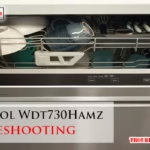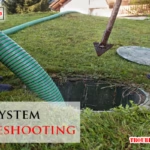For Keurig K25 troubleshooting, ensure the machine is properly plugged in and the water reservoir is filled. Clean the needle and descale the brewer regularly.The Keurig K25 is a popular single-serve coffee maker known for its convenience and efficiency. Despite its reliability, users might occasionally face issues such as the machine not brewing, slow brewing, or unexpected shutdowns. Regular maintenance and troubleshooting can resolve most problems quickly.
Start by checking the power connection and ensuring the water reservoir is adequately filled. Cleaning the needle and descaling the brewer every three to six months prevents clogs and ensures optimal performance. By following these simple steps, users can enjoy a seamless coffee-making experience with their Keurig K25.
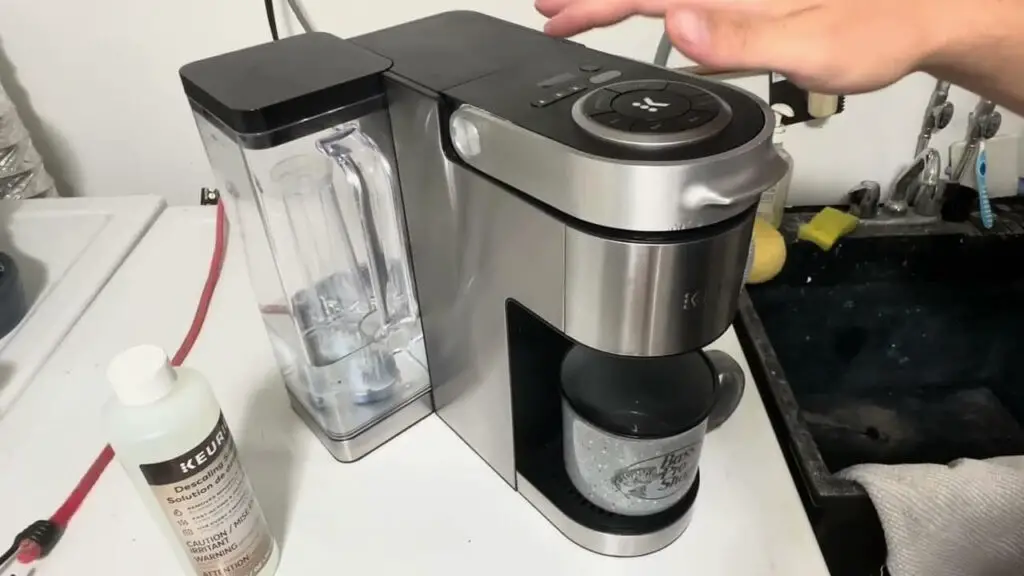
Power Issues
Experiencing power issues with your Keurig K25 can be frustrating. This section will address common power-related problems and provide solutions. Let’s explore two primary issues: the machine won’t turn on and power cuts off during brewing.
Machine Won’t Turn On
If your Keurig K25 refuses to turn on, follow these steps:
- Ensure the machine is plugged into a working outlet.
- Check the power cord for any visible damage.
- Press the power button firmly for 3 seconds.
- Try a different outlet to rule out electrical issues.
If these steps do not work, consider resetting your Keurig. Unplug the machine and wait 5 minutes. Plug it back in and attempt to turn it on again.
Power Cuts Off During Brewing
If the power cuts off during brewing, try these troubleshooting tips:
- Check for loose connections. Ensure the power cord is securely plugged in.
- Inspect the outlet. Plug another device into the same outlet to confirm it works.
- Reset the machine. Unplug it, wait 5 minutes, then plug it back in.
- Ensure the water reservoir is properly seated. An improperly placed reservoir can cause power issues.
If the problem persists, it may be a sign of a faulty power component. Consider contacting Keurig customer support for further assistance.
Water Reservoir Problems
The Keurig K25 is a popular coffee maker, but it can have issues. The water reservoir is a common source of problems. This section will address two main issues: water not dispensing and leakage from the reservoir.
Water Not Dispensing
If your Keurig K25 is not dispensing water, check the following:
- Ensure the reservoir is filled with water.
- Make sure the reservoir is properly seated.
- Inspect the needle for clogs.
- Clean the water reservoir and the exit needle.
If these steps don’t work, try resetting the machine:
- Turn off the machine.
- Unplug it from the outlet.
- Wait for five minutes.
- Plug the machine back in.
- Turn it on and test.
If water still doesn’t dispense, the pump may be faulty. Contact Keurig support for further assistance.
Leakage From Reservoir
Leakage from the water reservoir can be frustrating. Follow these steps to fix it:
- Check if the reservoir is cracked or damaged.
- Ensure the reservoir is properly aligned.
- Inspect the seal for wear or damage.
- Replace the seal if necessary.
Sometimes debris can cause leaks. Clean the reservoir and the base:
- Remove the reservoir from the machine.
- Empty and rinse it thoroughly.
- Wipe the base with a damp cloth.
- Reattach the reservoir and test for leaks.
If leakage persists, consider replacing the reservoir. Use only genuine Keurig parts.
Brewing Issues
Brewing issues can be frustrating, especially with your Keurig K25. These issues may arise due to various reasons, but the good news is that most can be resolved with simple troubleshooting steps. In this section, we will cover common brewing issues and how to fix them.
Weak Coffee
If your Keurig K25 is producing weak coffee, the problem might be easily fixed. Consider the following steps to enhance your coffee strength:
- Check the coffee pod: Ensure you are using a fresh pod. Old pods may lose flavor.
- Use the right water level: Too much water can dilute your coffee. Use less water for a stronger brew.
- Clean the machine: A clogged machine can affect brewing. Clean the needles and descale the machine.
Brewing Cycle Not Completing
If your Keurig K25 stops brewing before the cycle completes, follow these steps:
- Check the water reservoir: Ensure it has enough water.
- Inspect the power supply: Make sure the machine is properly plugged in.
- Clear any blockages: Remove and clean the K-cup holder. Check for any coffee grounds blocking the needles.
- Reset the machine: Unplug the machine for 60 seconds, then plug it back in.
By following these troubleshooting tips, you can resolve most brewing issues with your Keurig K25. Enjoy a perfect cup of coffee every time!
Descaling And Cleaning
Maintaining your Keurig K25 is essential for optimal performance. Regular descaling and cleaning help prevent buildup and ensure the best coffee taste. Below, we’ll guide you through the descaling procedure and how to clean the needle.
Descaling Procedure
Descaling removes calcium deposits that accumulate over time. Follow these simple steps:
- Turn off your Keurig K25.
- Empty the water reservoir.
- Fill the reservoir with a mixture of half water and half white vinegar.
- Place a large mug on the drip tray.
- Run a brewing cycle without a K-cup.
- Discard the contents of the mug.
- Repeat the brewing process until the reservoir is empty.
- Rinse the reservoir thoroughly and fill it with fresh water.
- Run multiple brewing cycles with clean water to remove vinegar residue.
Perform this descaling process every three months. This ensures your Keurig K25 remains in top condition.
Cleaning The Needle
The needle can get clogged with coffee grounds. Cleaning it regularly is necessary.
- Turn off the Keurig K25 and unplug it.
- Lift the handle to access the K-cup holder.
- Remove the K-cup holder assembly carefully.
- Locate the needle that punctures the K-cup.
- Using a paperclip, gently clean the needle opening.
- Rinse the K-cup holder under running water.
- Reassemble the K-cup holder and place it back in the machine.
Cleaning the needle ensures your Keurig K25 brews smoothly. Do this monthly for best results.
Error Messages
The Keurig K25 is a reliable coffee maker. But sometimes, error messages appear. Knowing what they mean helps you fix the problem quickly.
Common Error Codes
Error codes tell you what’s wrong with your machine. Here are some common ones:
| Error Code | Description |
|---|---|
| Prime | Water flow issue. Check the water reservoir. |
| Descale | Time to clean the machine. Use a descaling solution. |
| Add Water | Water level is low. Fill the reservoir. |
Resetting The Machine
Resetting your Keurig K25 can clear error messages. Follow these steps:
- Turn off the machine.
- Unplug it from the wall socket.
- Wait for 5 minutes.
- Plug it back in.
- Turn on the machine.
If the error persists, try removing the water reservoir. Reattach it firmly. This ensures proper connection.
Important: Always refer to the user manual for detailed instructions.
Cup Size Selection
The Keurig K25 offers multiple cup sizes for your perfect brew. Sometimes, the selected cup size may not match your choice. This section helps troubleshoot these issues.
Incorrect Cup Size
Users often face issues with incorrect cup sizes. If your Keurig K25 dispenses the wrong amount, follow these steps:
- Ensure the water reservoir is filled.
- Check the selected cup size button.
- Verify if any buttons are stuck.
- Reset the machine by unplugging it for a minute.
Adjusting Brew Size
Adjusting the brew size on your Keurig K25 is simple. Follow these instructions to ensure the correct brew size:
- Turn on the Keurig K25.
- Place your cup on the drip tray.
- Select the desired cup size button.
- Ensure the correct button lights up.
- Press the brew button.
If problems persist, you might need to recalibrate the machine. Consult the user manual for detailed steps.
Noisy Operation
Are you experiencing a noisy operation with your Keurig K25? This can be annoying, especially during early mornings. A noisy coffee maker can disrupt the peace. Let’s explore the reasons behind the noise and how to reduce it.
Causes Of Noise
Several factors can cause your Keurig K25 to make noise. Identifying these causes can help you address the problem quickly.
- Water Pump Issues: A malfunctioning water pump can create loud sounds.
- Clogged Needles: Clogged needles may cause unusual noise.
- Air Bubbles: Air bubbles trapped in the system can lead to noise.
- Loose Parts: Loose internal parts can rattle during operation.
Reducing Noise Levels
Here are some effective methods to reduce the noise from your Keurig K25:
- Regular Cleaning: Clean the machine regularly to prevent clogs.
- Check Water Levels: Ensure the water reservoir is filled correctly.
- Inspect Parts: Tighten any loose parts inside the machine.
- Use Filtered Water: Filtered water can reduce air bubbles and noise.
- Soft Surface: Place the machine on a soft surface to minimize vibrations.
By following these steps, you can enjoy a quieter coffee-making experience with your Keurig K25.
Maintenance Tips
Proper maintenance of your Keurig K25 ensures it runs smoothly and lasts longer. Adhere to these tips for a hassle-free coffee experience.
Regular Maintenance Schedule
Follow a regular maintenance schedule to keep your Keurig K25 in top shape. Regular cleaning prevents clogs and keeps the machine running efficiently.
- Daily: Empty the drip tray and discard used pods.
- Weekly: Wipe the exterior with a damp cloth.
- Monthly: Descale the machine to remove mineral buildup.
Use a descaling solution or a mixture of vinegar and water. Run the machine with the solution, then rinse thoroughly with clean water.
Replacing Parts
Replacing worn-out parts is crucial for your Keurig K25’s longevity. Check the following parts regularly and replace them as needed.
| Part | Replacement Frequency |
|---|---|
| Water Filter | Every 2 months |
| K-Cup Holder | Annually or as needed |
| Needles | Every 6 months |
Follow the manufacturer’s instructions for replacing parts. This will keep your machine running smoothly and efficiently.
Frequently Asked Questions
How Do I Reset My Keurig K25?
To reset your Keurig K25, unplug the machine for 5 minutes. Plug it back in, and restart. This should resolve most issues.
Why Is My Keurig Suddenly Not Working?
Your Keurig might not work due to clogged needles, a need for descaling, or power issues. Check these first.
Is There A Reset Button On A Keurig?
No, Keurig machines do not have a dedicated reset button. You can reset by unplugging and replugging the machine.
How To Fix Your Keurig When It Won’t Brew?
Clean the Keurig needle using a paperclip. Run a descaling cycle with vinegar or descaling solution. Refill the water reservoir. Plug in and power on the machine. Perform a test brew.
Why Is My Keurig K25 Not Brewing?
Your Keurig K25 might not be brewing due to a clogged needle or low water levels. Clean and refill it.
Conclusion
Troubleshooting your Keurig K25 doesn’t have to be daunting. Follow these steps to enjoy hassle-free brewing. Regular maintenance ensures longevity and optimal performance. Remember, a well-maintained Keurig makes every cup perfect. Happy brewing!