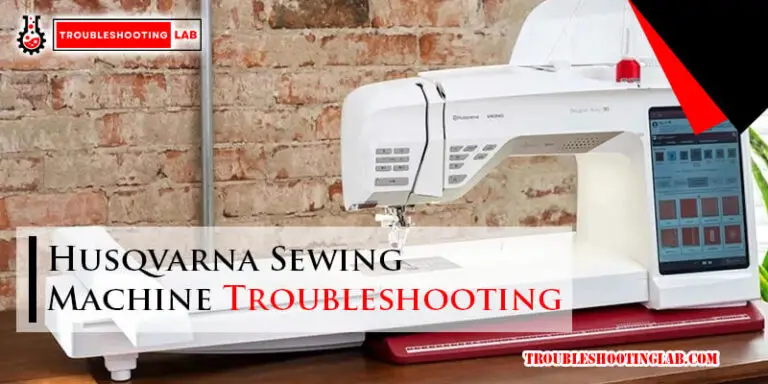LG Cordzero Troubleshooting: Mastering Power Performance
To troubleshoot LG CordZero, first check power source and battery connection. Then inspect for blockages.
LG CordZero vacuum cleaners are known for their advanced technology and high-performance features. However, like any electronic device, they may encounter issues requiring troubleshooting. This guide will provide you with essential tips and solutions to common problems that could occur with your LG CordZero vacuum.
By following these simple steps, you can easily resolve any issues you might face and ensure your vacuum cleaner continues to work efficiently. Whether it’s a power source problem or a blockage in the vacuum system, this troubleshooting guide will assist you in quickly identifying and resolving the issue, getting your LG CordZero back to optimal performance in no time.

Common Issues With Lg Cordzero
If you are facing issues with your LG CordZero, troubleshooting may help. Common problems include weak suction, brush roll not spinning, and battery draining quickly. Try cleaning the filters and checking for blockages to resolve these issues. If problems persist, contact LG customer support for assistance.
Power On/off Problems
If your LG CordZero is having power on or off issues, ensure the battery is properly inserted and charged.
Charging Issues
For charging problems, check the power source, cord, and make sure the charging dock is clean and connected correctly.
Suction Problems
If you face suction difficulties, inspect the filters and brushes for blockages or damage.
Solving Power On/off Problems
Encountering issues with your LG CordZero vacuum not turning on or off can be frustrating. However, with some simple troubleshooting steps, you can quickly address these power-related concerns.
Checking Battery Connection
Ensure the battery is properly inserted in the vacuum for a secure connection.
Resetting Power Settings
If the vacuum still has power problems, try resetting the device’s power settings.
Resolving Charging Issues
Inspecting Charging Cable And Dock
To resolve charging issues with your LG CordZero vacuum, start by examining the charging cable and dock.
- Make sure the charging cable is not frayed or damaged.
- Check if the charging dock is plugged in and receiving power.
- Ensure the vacuum is properly aligned with the dock for charging.
Resetting Charging System
If inspecting the charging cable and dock didn’t solve the issue, try resetting the charging system.
- Unplug the charging dock from the power source.
- Remove the battery from the vacuum.
- Wait for a few minutes and then reconnect the battery and plug in the charging dock.
By following these troubleshooting steps, you can resolve charging issues with your Lg Cordzero vacuum and ensure it’s always ready for use.
Overcoming Suction Problems
Clearing Blockages
If you are experiencing a decrease in suction power with your LG Cordzero vacuum cleaner, the first step is to check for any blockages. Blockages can occur in various parts of the vacuum, hindering the flow of air and reducing suction. To clear blockages, follow these steps:
- Turn off and unplug the vacuum cleaner for safety.
- Inspect the nozzle, wand, and hose to look for any visible debris or clogs.
- If you spot a blockage, carefully remove it using a long, thin object like a wire hanger or a pipe cleaner.
- Once the blockage is cleared, reassemble the vacuum and test the suction power.
Cleaning Filters
In addition to blockages, dirty or clogged filters can also affect the suction of your LG Cordzero vacuum cleaner. Regularly cleaning and maintaining the filters is important to ensure optimum performance. Follow these steps:
- Locate the filters in your vacuum. Typically, there will be a primary filter and a HEPA filter.
- Remove the filters according to the manufacturer’s instructions.
- Gently tap the filters against a hard surface to remove loose dirt and debris. Alternatively, you can use a soft brush to clean them.
- Rinse the filters under running water to remove any remaining dirt.
- Allow the filters to dry completely before reinstalling them back into the vacuum.
By regularly clearing blockages and cleaning filters, you can overcome suction problems and ensure that your LG Cordzero vacuum cleaner operates at its full potential. Remember to refer to the user manual for specific instructions on cleaning and maintenance, as different models may have slight variations.
Maintaining Performance For Longevity
Keep your LG CordZero running smoothly with practical troubleshooting tips. Maintain performance for longevity with simple fixes and regular maintenance, ensuring your vacuum stays efficient and reliable.
Proper maintenance is key to ensuring the longevity of your LG Cordzero vacuum cleaner. By following a regular maintenance schedule and optimizing battery life, you can keep your cordless vacuum running at its best for years to come.
Proper Maintenance Schedule
To maintain the performance of your LG Cordzero, it’s important to establish a proper maintenance schedule. By incorporating these simple tasks into your routine, you can prevent issues and keep your vacuum in top shape:
- Clean the dust bin regularly to prevent clogs and ensure optimum suction power.
- Check the brushes and remove any tangled hair or debris that may hinder the vacuum’s performance.
- Inspect the filters and clean or replace them as needed to maintain efficient air circulation.
- Wipe down the exterior of the vacuum with a damp cloth to remove dust and dirt.
By following this maintenance schedule, you can maximize the performance and lifespan of your LG Cordzero.
Optimizing Battery Life
The battery life of your LG Cordzero is crucial for uninterrupted cleaning sessions. Optimizing the battery life can ensure that your vacuum performs at its best when you need it most. Here are some tips to help you make the most out of your battery:
- When not in use, keep your vacuum on the charging dock to maintain a full charge for the next cleaning session.
- Avoid completely draining the battery before recharging. Instead, recharge it when the battery level is around 20% to 30%.
- Store your vacuum in a cool, dry place to prevent excessive heat or humidity, which can impact the battery’s performance.
- If you won’t be using the vacuum for an extended period, disconnect the battery and store it separately to prevent any potential damage.
By following these practices, you can optimize the battery life of your LG Cordzero, ensuring that it serves you well for a long time.
Frequently Asked Questions On Lg Cordzero Troubleshooting
How Do I Troubleshoot My Lg Cordzero?
First, check if the battery is properly inserted. If the problem persists, clean the filters and remove any blockages.
Why Is My Lg Cordzero Not Charging?
Make sure the charging dock is connected to a power source. Check if the contacts on the dock and the vacuum are clean.
How Do I Fix A Clogged Brush Of My Lg Cordzero?
Detach the brush from the vacuum and remove any tangled hair or debris. Clean the brush thoroughly before reattaching it.
Why Is My Lg Cordzero Not Picking Up Dirt?
Check if the suction power is set to the appropriate level. Ensure that the dirt bin is empty and the filters are clean.
What Should I Do If My Lg Cordzero Keeps Stopping?
Inspect the wheels for obstructions and remove any debris. If the problem persists, contact LG customer support for assistance.
Conclusion
Troubleshooting your LG CordZero can resolve common issues and keep your vacuum running smoothly. By following the steps outlined in this guide, you can quickly identify and address any problems you encounter. With these tips, you can enjoy a hassle-free cleaning experience and make the most of your CordZero vacuum.