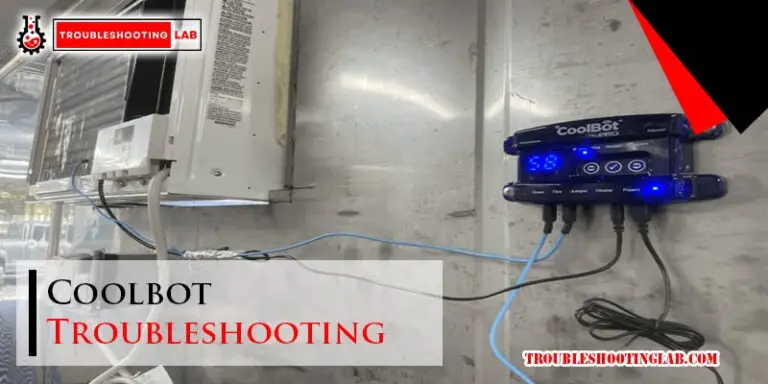Onan 4000 Generator Troubleshooting: Quick Fix Guide
For Onan 4000 generator troubleshooting, check fuel level, inspect spark plug, and test air filter. Many common issues can be fixed easily by following these steps.
If problems persist, consult a professional for further assistance. Are you facing issues with your Onan 4000 generator and unsure how to troubleshoot them? Don’t worry, as we’ve got you covered. By following some simple steps and guidelines, you can easily identify and resolve common generator problems without the need for extensive technical knowledge.
Let’s delve into the world of troubleshooting your Onan 4000 generator to ensure smooth operation during your outdoor adventures.

Credit: m.youtube.com
Introduction To Onan 4000 Generators
An Onan 4000 generator is a reliable power source commonly used in RVs to provide electricity. Understanding how to troubleshoot common issues and following safety precautions is essential for efficient operation.
Common Issues
- Starting problems
- Low power output
- Overheating
- Engine stalling
Safety Precautions
- Always turn off the generator before performing any maintenance.
- Keep the generator well-ventilated to prevent carbon monoxide poisoning.
- Avoid overloading the generator to prevent damage.
When troubleshooting your Onan 4000 generator, be sure to follow these safety precautions to protect yourself and prevent any accidents.
Starting Troubles
Experiencing starting troubles with your Onan 4000 generator? Follow these troubleshooting tips to diagnose and fix the issue. Check the fuel level, inspect the spark plug, and ensure proper air flow to get your generator up and running smoothly.
Starting Troubles
Starting troubles are one of the most common issues that Onan 4000 generator owners face. If your generator is not starting, there are a number of potential causes that you should troubleshoot. In this section, we will discuss some of the most common starting issues and how to solve them.
Battery Power Check
The first step in troubleshooting your Onan 4000 generator’s starting issues is to check the battery power. If the battery is dead or low on power, the generator will not start. To check the battery power, you will need a multimeter. Set the multimeter to DC voltage and connect the positive and negative leads to the battery terminals. A fully charged battery should read between 12.5 and 12.8 volts. If the battery is low, charge it using a battery charger or replace it if necessary.
Fuel Level and Quality
Another common cause of starting troubles is low fuel level or poor fuel quality. Check the fuel level in the generator’s fuel tank. If the fuel level is low, add more fuel. Also, make sure that the fuel you are using is fresh and free from contaminants. If the fuel is old or contaminated, drain the tank and fill it with fresh fuel.
Inspecting the Spark Plug
The spark plug is another component that can cause starting issues. Over time, the spark plug can become fouled or worn out, preventing the generator from starting. To inspect the spark plug, remove it from the generator and check its condition. A clean and properly gapped spark plug should have a light tan or grayish-brown color. If the spark plug is dirty or worn out, replace it with a new one.
In conclusion, starting troubles are a common issue that can be easily fixed with some basic troubleshooting. By checking the battery power, fuel level and quality, and inspecting the spark plug, you can quickly diagnose and solve the problem. Remember to always follow the manufacturer’s instructions and safety guidelines when working on your Onan 4000 generator.
Fuel System Fixes
When troubleshooting your Onan 4000 generator, addressing issues related to the fuel system is crucial for ensuring optimal performance. The fuel system is a common culprit for generator problems, often leading to issues such as poor starting, stalling, or erratic operation. Let’s delve into the essential fuel system fixes that can help you resolve these issues effectively.
Carburetor Clogging Signs
Identifying signs of carburetor clogging is essential for maintaining the proper functioning of your Onan 4000 generator. Look out for symptoms such as irregular engine idling, difficulty in starting, and stalling under load. These signs often indicate a clogged carburetor that can be remedied through thorough cleaning and maintenance.
Replacing Fuel Lines
Over time, fuel lines can deteriorate, leading to leaks and inadequate fuel supply to the generator. When dealing with fuel system issues, inspect the fuel lines for any signs of cracks, brittleness, or wear. If damage is detected, replacing the fuel lines is crucial to ensure a consistent and reliable fuel supply to the generator.
Dealing With Vapor Lock
Vapor lock can occur when the fuel in the lines or carburetor becomes too hot, causing it to vaporize and impede fuel flow. This can result in engine stalling and erratic operation. To address vapor lock, consider insulating the fuel lines or repositioning them to minimize heat exposure. Additionally, ensuring proper ventilation and cooling around the fuel system components can help mitigate vapor lock issues effectively.
Electrical System Solutions
For effective Onan 4000 Generator troubleshooting, consider checking battery power and fuel levels first. Inspect the spark plug, air filter, and butterfly flap for possible issues. Additionally, ensure the fuel pipe and HT lead are clear to prevent starting problems.
Generator Power Feed
If you’re experiencing issues with your Onan 4000 generator, one of the first areas to check is the power feed. Begin by inspecting the power feed connection for any signs of damage or corrosion. Ensure that the power feed cable is securely connected to the generator’s electrical system. Additionally, check for any loose connections or frayed wires that could be hindering the power feed.
Ht Lead And Connections
The HT lead and connections play a crucial role in the functioning of the Onan 4000 generator. Start by examining the HT lead for any signs of wear or damage. Check that the connections are clean and free from corrosion. Any buildup of debris or corrosion can lead to poor electrical conductivity, impacting the generator’s performance. It’s vital to address any issues with the HT lead and connections promptly to ensure optimal functionality.
Resetting The Breaker
If you encounter electrical issues with your Onan 4000 generator, resetting the breaker may help resolve the problem. Begin by locating the breaker panel and identifying the specific breaker associated with the generator. Turn the breaker off, wait for a few moments, and then switch it back on. This simple reset may rectify certain electrical issues, restoring power to the generator.
Air Intake And Exhaust
Proper maintenance of the air intake and exhaust system is crucial to ensure the efficient operation of the Onan 4000 generator. Neglecting these components can lead to various performance issues and potential damage to the generator. In this section, we will explore the essential troubleshooting steps related to the air intake and exhaust system.
Air Filter Maintenance
Regular inspection and maintenance of the air filter are essential for the smooth operation of the Onan 4000 generator. A clogged air filter can restrict the airflow, leading to poor performance and potential damage to the engine. Follow these steps to ensure proper air filter maintenance:
- Inspect the air filter for any signs of dirt, debris, or damage.
- Clean or replace the air filter according to the manufacturer’s recommendations.
- Ensure the air filter housing is securely sealed to prevent the entry of contaminants.
Choke Adjustment Procedures
The choke plays a crucial role in regulating the air-fuel mixture during the startup of the generator. An improperly adjusted choke can lead to difficult starting and poor fuel combustion. Follow these procedures to adjust the choke effectively:
- Locate the choke mechanism and inspect its condition for any signs of wear or damage.
- Adjust the choke according to the manufacturer’s specifications to ensure smooth startup and optimal fuel combustion.
Butterfly Flap Inspection
The butterfly flap controls the airflow into the combustion chamber and is essential for proper engine operation. Regular inspection of the butterfly flap is necessary to prevent any obstruction or malfunction. Follow these steps for effective butterfly flap inspection:
- Remove the cover to access the butterfly flap mechanism.
- Inspect the flap for any signs of debris, corrosion, or misalignment.
- Clean the flap and its housing to ensure unrestricted airflow into the engine.
Oil And Filtration
When it comes to troubleshooting your Onan 4000 generator, addressing oil and filtration issues is crucial for its proper functioning. From oil pressure sensor problems to changing the oil and filter, these are essential maintenance tasks that can prevent potential generator malfunctions. Let’s delve into these key aspects of oil and filtration troubleshooting for the Onan 4000 generator.
Oil Pressure Sensor Issues
If you encounter issues with the oil pressure sensor on your Onan 4000 generator, it can lead to inaccurate readings and potential engine damage. Ensure that the sensor is clean and free from any debris that may interfere with its functionality. Additionally, check for any signs of wear or corrosion that could affect its performance.
Changing Oil And Filter
Regular oil and filter changes are essential for maintaining the optimal performance of your Onan 4000 generator. Refer to the manufacturer’s guidelines for the recommended oil type and filter specifications. When changing the oil, ensure that the old oil is drained completely before refilling with the appropriate amount of fresh oil. Similarly, replacing the filter at regular intervals is vital for preventing debris and contaminants from circulating within the generator’s engine.
Cleaning Pressure Sensor
To maintain the accuracy of the oil pressure sensor, regular cleaning is essential. Use a gentle solvent or cleaning solution to remove any buildup or residue that may be affecting its functionality. Take care not to damage the sensor during the cleaning process, and ensure that it is reinstalled securely after cleaning.
Diagnostic Codes
When troubleshooting an Onan 4000 generator, understanding diagnostic codes is crucial. These codes provide insights into potential issues, aiding in efficient problem-solving and ensuring the generator runs smoothly. Familiarizing oneself with these codes can simplify the troubleshooting process and help identify and resolve problems promptly.
Retrieving Fault Codes
If you encounter any issues with your Onan 4000 generator, you can retrieve the fault codes to identify the problem. To do so, press the Stop button once, and the two-digit, second-level fault code will start blinking. Pressing Stop again will stop the blinking. It is essential to know these fault codes to identify the problem and find a solution.
Interpreting Blink Patterns
The blinking patterns of the fault codes help in identifying the problem with the Onan 4000 generator. Three blinks indicate a service fault, and four blinks indicate a generator under-frequency fault. Similarly, five blinks indicate an over-frequency fault, and six blinks indicate an over-voltage fault. You can refer to the Onan 4000 generator manual for a complete list of fault codes and their interpretations.
Service Fault Solutions
Once you have identified the fault code, you can look for solutions to fix the problem. For instance, if the generator has a service fault, you can check for issues such as low oil pressure, overheating, or a faulty spark plug. If the generator has an under-frequency fault, you can check for issues such as low fuel level or a clogged fuel filter. You can refer to the Onan 4000 generator manual for a complete list of service fault solutions.
In conclusion, understanding the diagnostic codes of the Onan 4000 generator is crucial to identify and fix any issues. Retrieving fault codes, interpreting blink patterns, and finding service fault solutions can help you troubleshoot your generator quickly. Remember to refer to the Onan 4000 generator manual and seek professional help if necessary.
Finalizing The Troubleshoot
To finalize the troubleshoot for Onan 4000 generator troubleshooting, conduct a thorough inspection of fuel levels, fuel pipe, spark plug, air filter, and oil pressure sensor. Ensure proper torque for the spark plug and check for fuel contamination or vapor lock to resolve starting issues.
Regular maintenance and troubleshooting can help keep the generator in optimal condition.
Reinstalling The Generator
After troubleshooting the Onan 4000 generator, the next step is reinstalling it properly.
- Position the generator back in place securely.
- Reconnect all electrical and fuel connections carefully.
- Ensure all fasteners are tightened to the specified torque.
Testing Post-repair
Testing the generator after repair is crucial to ensure it functions correctly.
- Start the generator and check for any unusual noises or vibrations.
- Test the output voltage to confirm it is within the correct range.
- Run the generator under load to verify its performance.
Draining The Generator
Properly draining the generator is essential for maintenance and storage.
| Steps: | 1. Let the generator run until it exhausts all fuel. |
|---|---|
| 2. Turn off the generator and allow it to cool down. | |
| 3. Locate the fuel drain valve and open it to drain any remaining fuel. |
Preventative Maintenance Tips
Proper maintenance of your Onan 4000 generator is crucial to ensure its optimal performance and longevity. By following these preventative maintenance tips, you can avoid potential issues and costly repairs down the line.
Regular Inspection Checklist
- Inspect the fuel system for any leaks or clogs.
- Check the oil level and quality regularly.
- Examine the air filter for dirt and debris.
- Test the spark plug for proper function.
- Verify the battery’s condition and connections.
Long-term Storage Advice
- Before storing the generator, run it to stabilize the fuel system.
- Change the oil and filter before long-term storage.
- Disconnect the battery to prevent drain.
- Store the generator in a clean, dry environment.
Professional Service Intervals
- Schedule regular maintenance with a certified technician.
- Follow manufacturer-recommended service intervals.
- Have the generator professionally inspected annually.
- Address any issues promptly to prevent further damage.
Frequently Asked Questions
How Do I Reset My Onan 4000 Generator?
To reset your Onan 4000 generator, press the stop button to clear any error codes.
What Do 3 Blinks Mean For An Onan Generator?
Three blinks on an Onan generator indicate a service fault. Press Stop to reveal the fault code.
What Would Cause A Rv Generator Not To Start?
The most common reason for an RV generator not starting is fuel starvation. This could be due to low fuel level, vapor lock, fuel contamination, or a faulty fuel pump. Other possible causes include a dead battery, clogged carburetor, or a faulty spark plug.
It’s best to troubleshoot the issue by checking the fuel level, inspecting the spark plug, and checking for any fault codes on the generator.
How To Get Onan Generator Fault Code?
To retrieve the fault code on an Onan generator, press the stop button once to make the two-digit fault code blink. Press stop again to stop the blinking.
Conclusion
In troubleshooting your Onan 4000 generator, it’s crucial to methodically address potential issues. By following the step-by-step guide and paying attention to common problems, you can quickly identify and resolve any generator-related issues. With proper maintenance and troubleshooting, you can ensure that your generator operates efficiently and reliably, providing power when you need it most.