Are you tired of slow internet speeds and constant connectivity issues? You’re not alone.
Many people face frustrating internet problems that disrupt their daily activities. But what if you could easily solve these issues and enjoy seamless browsing, streaming, and gaming experiences? Imagine having the power to troubleshoot your internet like a pro, without waiting for customer support or technical help.
You’ll discover simple, effective methods to tackle internet problems head-on. With practical tips and step-by-step guidance, you’ll find yourself empowered to take control of your connection. Let’s dive in and make your internet woes a thing of the past.
Common Internet Issues
Slow internet and dropped connections can frustrate users. Identifying router placement and checking cables often resolves these issues. Regular updates to software and hardware maintain reliable service.
Dealing with internet issues can be incredibly frustrating, especially when you’re in the middle of something important. Whether you’re trying to stream your favorite show or finish up a work project, a stable internet connection is crucial. Here, we’ll explore common internet issues you might face and provide practical solutions to help you get back online smoothly.Slow Connection Speeds
Nothing is more annoying than waiting for a page to load or a video to buffer. Slow internet speeds can stem from various factors, such as outdated hardware or too many devices connected at once. Start by restarting your router and checking if your plan matches your needs. If your speed is still lagging, consider running an internet speed test to compare your actual speed with what you’re paying for. Upgrading your equipment or even your internet plan might be necessary. Have you ever realized how many devices are connected at home? It might be time to limit connections during peak times.Frequent Disconnections
Experiencing frequent disconnections can disrupt your day and make simple tasks frustrating. Often, this issue could be due to your router’s location or interference from other electronic devices. Ensure your router is placed in a central location free from obstructions. Another common cause is outdated firmware. Check if there are updates available for your router. Have you tried contacting your internet service provider? Sometimes, the issue might be on their end, and a quick call can resolve it.Wi-fi Signal Problems
Weak Wi-Fi signals can leave you stranded in certain parts of your home. This can be particularly troublesome if you work remotely or have a large household. Consider using a Wi-Fi range extender to boost the signal in weaker areas. Are there too many walls between you and the router? If so, relocating your router or adding a mesh network could enhance coverage. Checking for interference from other devices, like microwaves or cordless phones, might also help. Tackling these common internet issues with simple troubleshooting steps can save you time and stress. What solutions have worked for you in the past? Engaging with your internet service provider and staying informed about your equipment are key to maintaining a smooth online experience.
Credit: www.youtube.com
Basic Troubleshooting Steps
We’ve all been there—an important video call drops, or your favorite show buffers endlessly. Internet disruptions can be frustrating, but don’t worry! Basic troubleshooting can often resolve common issues swiftly and efficiently. Here, we’ll cover some simple steps to get your Optimum Internet back up and running.
Restart Your Router
Sometimes, all your internet needs is a fresh start. Restarting your router can clear temporary glitches and improve connectivity. Unplug the power cable, wait for about 30 seconds, and plug it back in.
Once restarted, give it a few minutes to reconnect and stabilize. You might be surprised how often this simple step works wonders. Have you ever fixed your internet this way?
Check Cable Connections
Cables can sometimes loosen or disconnect, affecting your internet performance. Inspect all the connections between your modem and router, ensuring they are secure.
If you find any cables that seem worn out or damaged, replacing them might restore your internet speed. Be sure to check both ends of each cable; a small adjustment can make all the difference.
Test Multiple Devices
Is the issue with one device or all devices? Testing multiple gadgets helps identify if the problem is device-specific. Switch to a different device and see if it connects to the internet.
If only one device struggles, it may need a restart or update. However, if all devices show issues, the problem might be with your connection setup.
Remember, these basic steps can often resolve many internet hiccups. So, next time your internet acts up, don’t panic! Ask yourself: Could it be something simple? Taking these initial troubleshooting actions can save you from unnecessary stress and service calls.
Advanced Troubleshooting Techniques
Advanced troubleshooting techniques can enhance your internet experience. These methods address common connectivity issues effectively. Dive into settings and updates to optimize your network.
Adjust Router Settings
Router settings play a crucial role in internet performance. Access the router’s admin panel through a web browser. Look for options like bandwidth control or Quality of Service (QoS). Adjust these settings to prioritize essential applications. This helps reduce lag and improve speed.
Update Firmware
Firmware updates are vital for router security and functionality. Check the manufacturer’s website for the latest version. Follow instructions to download and install the update. Regular updates fix bugs and enhance performance. They ensure your router operates efficiently.
Change Wi-fi Channels
Wi-Fi channels can impact connectivity. Routers often use crowded channels leading to interference. Access the router settings to view available channels. Switch to a less congested channel for better performance. This reduces interference and boosts signal quality.

Credit: www.youtube.com
Device-specific Solutions
Struggling with internet issues? Device-specific solutions can help. Each gadget has unique needs. Addressing these can enhance your internet experience. Let’s explore fixes for common devices.
Smartphones And Tablets
Slow internet on your phone? Check your Wi-Fi connection first. Ensure the device is within range. Restarting the phone can resolve many issues. Updating apps can also improve performance. On tablets, close unused apps. This frees up memory and boosts speed. Reset network settings if problems persist.
Laptops And Desktops
Laptop lagging on Wi-Fi? Verify the router’s signal strength. Try moving closer. A wired connection might be more stable. Keep the system updated. Run antivirus scans regularly. For desktops, check Ethernet cables. Ensure they are not damaged. Clear browser cache for faster loading times.
Smart Home Devices
Is your smart speaker not responding? Check the Wi-Fi connection. Ensure the device is within router range. Rebooting the device can solve glitches. Update firmware for optimal performance. For smart TVs, check HDMI cables. Resetting the device often helps. Ensure no other devices are hogging bandwidth.
Network Security Considerations
In today’s digital age, securing your internet connection is crucial. Network security considerations are essential to protect your personal information and ensure smooth connectivity. Whether you’re streaming your favorite show or conducting a video call, a secure network keeps unwanted guests at bay.
Securing Your Wi-fi Network
Think of your Wi-Fi network as the front door to your digital world. Just like you lock your door at night, you need to secure your Wi-Fi. Start by changing the default name of your network. This makes it harder for hackers to guess your setup.
Use encryption to add an extra layer of security. WPA2 is a strong option. Why leave your network open when a simple setting can guard it? Consider enabling network firewall settings if available.
Are you guilty of using easy-to-guess passwords? Avoid common phrases or simple combinations like “123456.” Instead, create complex passwords using a mix of letters, numbers, and symbols.
Identifying Unauthorized Users
How often do you check who’s connected to your Wi-Fi? It’s easier than you think to spot unauthorized users. Most routers have a list of connected devices. Regularly review this list. It’s a quick way to catch any unknown users.
Did you notice a device that you don’t recognize? Disconnect it immediately and change your Wi-Fi password. This stops them from accessing your network again. Use apps to help track and manage connected devices for peace of mind.
Keep an eye on your internet speed. A sudden drop might indicate unauthorized access. Are you sharing your bandwidth unknowingly? Monitoring your speed can reveal hidden users on your network.
Password Management Tips
How often do you update your passwords? Make it a routine to change them regularly. The longer you keep the same password, the more vulnerable it becomes. Use a password manager to keep track of your passwords securely.
Do you use the same password across multiple platforms? This increases risk. Once someone cracks one password, they have access to everything. Diversify your passwords for better security.
Consider using two-factor authentication. This extra step requires a code sent to your phone, adding more security. It’s a small effort that drastically improves your network safety.
Network security is not just a tech issue; it’s a personal one. How protected do you feel with your current setup? Implement these tips and take control of your internet security today.
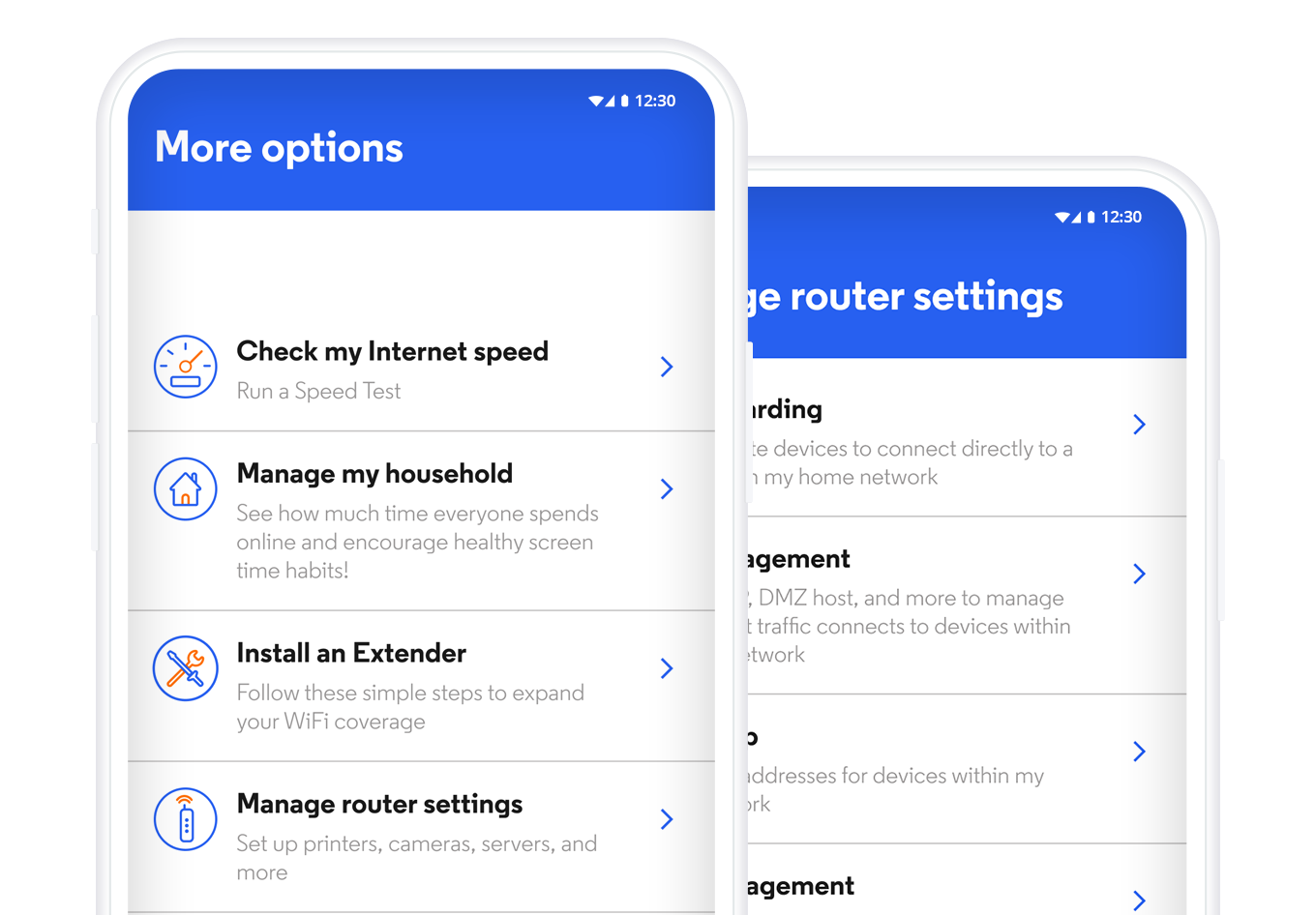
Credit: www.optimum.net
When To Contact Your Internet Provider
Knowing when to contact your internet provider can save time and stress. Sometimes, issues are beyond your control. Recognizing these moments helps in getting quick solutions. Here are common scenarios where reaching out is essential.
Service Outages
Service outages affect entire neighborhoods. If no connection, check the provider’s website. They often post updates on outages. Contact them if your area is mentioned. Providers can confirm restoration timelines. This reduces uncertainty.
Persistent Connectivity Issues
Connectivity problems can be frustrating. Issues like slow speeds or dropping signals need attention. Rebooting the router might not help. Persistent problems might be network-related. Contact your provider for diagnostics. They can perform remote checks. This often reveals network issues.
Equipment Malfunctions
Equipment malfunctions lead to connectivity loss. If your modem or router fails, it affects internet access. Providers offer troubleshooting for their devices. They can guide you through fixes. Sometimes, replacement is necessary. Contact them for equipment support.
Frequently Asked Questions
How Do I Reset My Optimum Modem?
Resetting your Optimum modem is simple. Unplug it. Wait 30 seconds. Plug back in.
Why Is My Optimum Internet So Slow?
Slow internet can be due to network congestion. Check for device interference or contact support for assistance.
What Should I Do If My Optimum Wi-fi Isn’t Working?
Check if the router is on. Restart it. If needed, contact Optimum support for help.
How Can I Improve Optimum Internet Speed?
Try moving closer to the router. Disconnect unused devices. Consider upgrading your plan for better speed.
Why Does My Optimum Internet Keep Disconnecting?
Frequent disconnections can be caused by signal interference. Check router placement and ensure it’s not near other electronics.
Conclusion
Solving Optimum internet issues can be simple. Start with basic checks first. Restart your router. Check cables and connections. Update your device software regularly. Keep an eye on network outages. Contact your provider if issues persist. These steps help you fix common problems.
A reliable internet connection is crucial. It supports your daily tasks and entertainment. Understanding troubleshooting can save time and stress. So, take a deep breath. Tackle internet hiccups with confidence. Enjoy a smoother online experience. Happy surfing!






