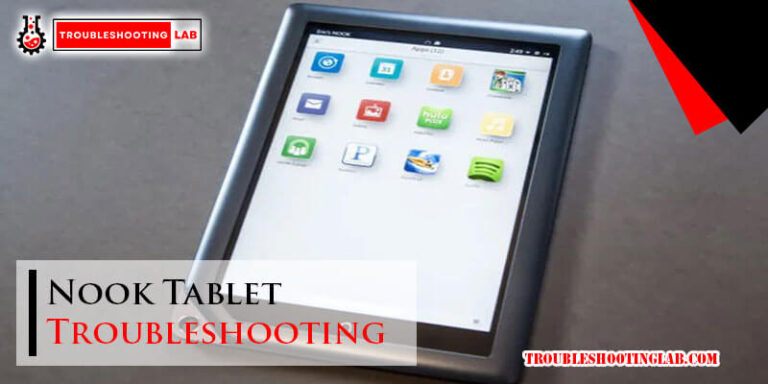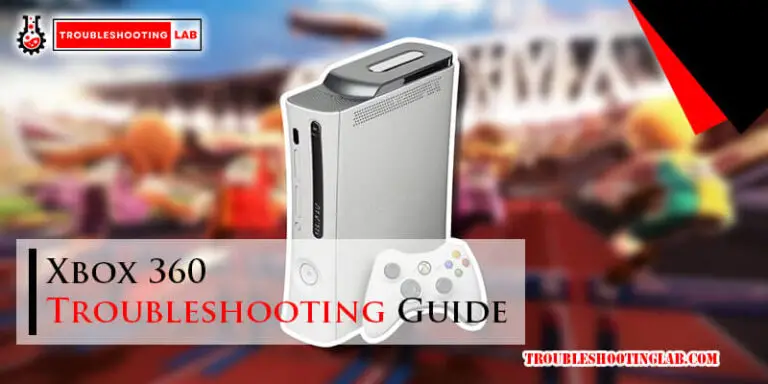Elvie Stride Troubleshooting: Troubleshooting Guide
If your Elvie Stride is not suctioning, first check that the valve is clean, dry, and free of debris. Make sure the valve is not ‘tucked’ into itself.
To get the best output from your Elvie Stride, ensure that your pump has the most up-to-date firmware by connecting it to your phone and navigating to Menu > Account > Your Pumps > Pump Info. If you see a red dot and the word ‘upgrade’, tap it to upgrade your pump.
To perform a factory reset on your Elvie Stride, turn it on and press and hold both the + and – buttons simultaneously for five seconds. Please note that a factory reset will delete any sessions that have not been transferred to the app.

Common Elvie Stride Pumping Issues
Suction Problems
If you are struggling to maintain suction with your Elvie Stride breast pump, there are a few troubleshooting steps you can try:
- Check that the valve is clean, fully dry, and free of debris.
- Make sure that the valve is not ‘tucked’ into itself.
- Ensure that all parts of the pump are dry before assembling.
- Test your suction power by following the instructions provided by Elvie.
- Check for any alignment issues and ensure that the breast shield fits correctly.
- Verify that the bra you are wearing provides proper support.
- Inspect for any issues with the breast shield or valve, such as defects or warping.
Poor Fit
If you are experiencing a poor fit with your Elvie Stride breast pump, consider the following:
- Check that the breast shield is the correct size for you.
- Make sure the shield is properly aligned with your nipple.
- Ensure that all parts of the pump are assembled correctly.
Yellow Light Indicator
If you notice a yellow light indicator on your Elvie Stride breast pump, it typically indicates a low battery or charging issue.
- Check that the pump is properly connected to the charger.
- Ensure that the battery is fully charged before use.
- If the issue persists, refer to the Elvie Stride manual for further troubleshooting steps.
Non-responsive Pumps
If your Elvie Stride breast pump is not responding or functioning properly, consider the following:
- Make sure the pump is properly connected to the app and your phone.
- Check that the firmware is up to date.
- If necessary, perform a factory reset on your pump, following the instructions provided by Elvie.
- If the issue persists, contact Elvie customer support for further assistance.
Battery Issues
If you are experiencing battery-related issues with your Elvie Stride breast pump, try the following:
- Ensure that the pump is fully charged before use.
- If the battery drains quickly, consider replacing it with a new one.
- Follow the Elvie Stride manual for proper charging and usage instructions.
Troubleshooting Suction Problems
Having trouble with the suction power of your Elvie Stride breast pump? Don’t worry, we’ve got you covered. In this section, we’ll walk you through various troubleshooting steps to help you resolve any suction issues you may be experiencing.
Checking And Cleaning The Valve
The valve is an important component of the Elvie Stride breast pump that helps to create suction. To ensure proper suction, it’s essential to regularly check and clean the valve. Follow these steps:
- Remove the valve from the breast pump.
- Check for any debris or dirt and clean it thoroughly. Ensure there are no blockages.
- Make sure the valve is fully dry before reattaching it to the breast pump.
Ensuring The Valve Is Positioned Correctly
Proper positioning of the valve is crucial for optimal suction. Take the following steps to ensure correct valve placement:
- Check that the valve is not tucked into itself.
- Make sure the valve is securely attached to the breast pump.
Testing Suction Power
If you’re still experiencing suction problems, it’s essential to test the suction power. Here’s how:
- Ensure the breast pump is properly assembled.
- Place the breast shield against your breast and turn on the pump.
- Observe the suction strength and adjust the settings accordingly.
- If the suction is weak, try adjusting the position of the breast shield or changing the breast shield size.
Addressing Alignment Issues
Improper alignment of the breast shield can affect suction. Follow these steps to address alignment issues:
- Make sure the breast shield is centered over your nipple.
- Ensure the breast shield is securely attached to the pump.
Choosing The Right Breast Shield
The right breast shield size is essential for optimal suction. Consider the following tips when choosing the right breast shield:
- Refer to the manufacturer’s guidelines to determine the right size for your breasts.
- Try different breast shield sizes to find the one that fits you best.
Dealing With Valve Problems
If you suspect issues with the valve, here’s how you can troubleshoot:
- Check that the valve is clean, dry, and free of any debris.
- Ensure the valve is positioned correctly and securely attached to the breast pump.
Troubleshooting Bra Issues
If you’re using a bra while pumping and facing suction problems, consider the following steps:
- Make sure your bra is not too tight, as it can compress the breast and affect suction.
- Ensure the breast shield is properly positioned within the bra.
Fixing Warped Breast Shield Issues
If you notice any warping or deformation in the breast shield, follow these steps for a quick fix:
- Remove the warped breast shield from the pump.
- Gently reshape the shield by bending it back to its original shape.
- Reattach the breast shield to the pump and test for proper suction.
Troubleshooting Poor Fit
When using the Elvie Stride, it’s important to ensure that you have a proper fit for optimal pumping experience. If you’re experiencing issues with the fit, there are a few troubleshooting steps you can take to address the problem. Here are some solutions to common fit issues:
Ensuring All Parts Are Dry
One common issue that can affect the fit of your Elvie Stride is moisture. If any of the parts, such as the breast shields or valves, are not fully dry, it can impact the suction and overall fit. To ensure a proper fit, make sure to thoroughly dry all parts before using the pump. This includes allowing the breast shields, valves, and any other accessories to air-dry completely. Moisture can impact the seal and cause discomfort during pumping. By ensuring all parts are dry, you can maintain a proper fit and optimize your pumping sessions.
Using The Elvie Connect Kit
The Elvie Connect Kit is designed to provide additional support for a more secure fit. If you’re experiencing fit issues, using the Connect Kit may help improve the seal and overall comfort. The Connect Kit includes various sizes of breast shields and valves, allowing you to find the perfect fit for your body. By trying different sizes and experimenting with the Connect Kit, you can optimize the fit of your Elvie Stride and enhance your pumping experience.
Addressing Diaphragm Issues
The diaphragm is an essential component of the Elvie Stride that helps maintain suction. If you’re experiencing poor fit, it’s crucial to check the diaphragm for any issues. Ensure that the diaphragm is properly positioned and free of any tears or damage. If you notice any problems with the diaphragm, such as loss of suction or discomfort during pumping, it may be necessary to replace it. By addressing diaphragm issues promptly, you can maintain a proper fit and optimize your pumping sessions.
Checking For Leaks
Leaks can impact the fit of the Elvie Stride and reduce the effectiveness of the pump. To address fit issues caused by leaks, it’s important to check for any potential leakage points. This includes inspecting the breast shields, valves, and all other relevant components for any signs of wear or damage. If you notice any leaks, it may be necessary to replace the affected parts. By addressing leaks promptly, you can maintain a proper fit and ensure optimal pumping performance.
Troubleshooting Yellow Light Indicator
Understanding The Yellow Light Signal
The Elvie Stride wearable breast pump features an indicator light that can be extremely helpful when it comes to troubleshooting any potential issues. One specific signal to pay attention to is the yellow light indicator. This light serves as a notification that something may not be functioning correctly with your breast pump. Understanding the meaning behind this yellow light is the first step toward resolving any problems you may encounter.
Addressing Potential Causes
When the yellow light on your Elvie Stride breast pump illuminates, it is important to identify the potential causes that could be contributing to this issue. There are a few common reasons why this light may appear:
- Low Battery: The yellow light can indicate that your pump’s battery is running low and needs to be charged. Ensure that your pump is fully charged before use.
- Connection Issues: The yellow light can also indicate a connection issue between the pump and the accompanying app. Make sure that your pump is properly connected to your phone and that the app is running smoothly.
- Technical Malfunction: In some cases, the yellow light may appear due to a technical malfunction within the pump itself. If this is the case, please follow the troubleshooting tips mentioned below.
Troubleshooting Tips
To resolve any issues indicated by the yellow light on your Elvie Stride breast pump, try the following troubleshooting tips:
- Check and Charge the Battery: Start by ensuring that your pump’s battery is fully charged. Connect it to the charger and leave it for a sufficient amount of time to recharge.
- Verify Connection: Check that the pump is properly connected to the app on your phone. Restart both the pump and the app if necessary.
- Clean and inspect: Thoroughly clean the pump and inspect it for any visible damage or debris that may be causing the issue. Clean the valve, diaphragm, and other components to ensure optimal performance.
- Update Firmware: Ensure that your Elvie Stride breast pump has the latest firmware installed. This can be done through the app by navigating to Menu > Account > Your Pumps > Pump Info and updating if necessary.
- Contact Customer Support: If the yellow light persists after attempting these troubleshooting tips, reach out to Elvie’s customer support for further assistance.
By understanding the meaning behind the yellow light indicator on your Elvie Stride breast pump and following these troubleshooting tips, you can quickly resolve any issues that may arise. Remember to always consult the user manual and contact customer support if needed for additional guidance.
Troubleshooting Non-responsive Pumps
When it comes to using the Elvie Stride breast pump, experiencing non-responsiveness can be frustrating. However, with the right troubleshooting techniques, you can quickly identify the possible causes and fix any issues that may arise. In this section, we will discuss how to troubleshoot non-responsive pumps and provide you with some helpful tips to get your Elvie Stride pump up and running smoothly.
Identifying Possible Causes
Before diving into troubleshooting steps, it’s essential to first identify possible causes for a non-responsive Elvie Stride pump. Here are a few common issues that could be preventing your pump from functioning properly:
- Low battery
- Connection issues
- Software/firmware update required
- Malfunctioning or dirty valve
By understanding these potential causes, you can narrow down the troubleshooting steps needed to resolve the problem.
Steps To Fix Non-responsive Pumps
If you find that your Elvie Stride pump is not responding as expected, follow these steps to fix the issue:
- Check the battery level. Make sure your pump has enough charge to power on. If the battery is low, connect it to a charger and allow it to charge fully.
- Ensure a proper connection. Verify that your pump is securely connected to the app on your phone. Check the Bluetooth settings on your phone to make sure it’s connected.
- Update firmware: If your pump requires a software or firmware update, follow the instructions provided by Elvie to update it.
- Clean and inspect the valve: Remove the valve from the pump and clean it thoroughly. Check for any signs of dirt or debris that may be obstructing the suction.
Troubleshooting Tips
Here are some additional troubleshooting tips to keep in mind when dealing with non-responsive Elvie Stride pumps:
- Perform a factory reset: If none of the above steps work, you can try performing a factory reset on your pump. This will reset all settings and may resolve any software-related issues. Refer to the Elvie Stride manual or online support for instructions on performing a factory reset.
- Reach out to customer support: If you’ve tried all the the troubleshooting steps and are still experiencing issues, don’t hesitate to reach out to Elvie customer support for further assistance. They have a team of experts who can help you resolve any persistent problems you may encounter.
By following these steps and tips, you can troubleshoot non-responsive Elvie Stride pumps effectively and ensure a smooth pumping experience. Remember to always refer to the official Elvie Stride manual or contact customer support for specific guidance on your pump model.
Troubleshooting Battery Issues
Troubleshooting battery issues is crucial for maintaining the functionality of your Elvie Stride. Whether you’re experiencing battery drain, charging problems, or power-related concerns, understanding how to troubleshoot battery issues will ensure that your Elvie Stride is always ready for use.
Checking Battery Life
Before diving into troubleshooting battery issues, it’s important to check the battery life of your Elvie Stride. To do this, press the power button on the device, and a green light will illuminate if the battery is adequately charged. If you notice a pulsing or red light, it indicates that the battery is running low and needs to be charged.
Charging And Powering The Elvie Stride
Charging and powering your Elvie Stride correctly is essential for preventing battery problems. To charge your device, connect the USB cable provided by the Elvie Stride to a USB power source. Ensure that the cable is securely plugged into both the device and the power source. When charging, a flashing green light will indicate that the device is charging, and a solid green light will appear when it is fully charged. It’s crucial to avoid overcharging the Elvie Stride, as it can lead to battery issues and reduced performance.
Troubleshooting Battery Problems
If you encounter battery problems with your Elvie Stride, there are a few troubleshooting steps you can take:
- Check the charging cable and power source: Make sure the charging cable is not damaged and that the power source is functioning properly. Try using a different cable or power source to determine if the issue lies with the cable or power supply.
- Restart the device: Sometimes, a simple restart can resolve battery-related problems. Turn off the Elvie Stride, wait for a few seconds, and then turn it back on. This can help recalibrate the battery and resolve any temporary issues.
- Reset the device: If a restart doesn’t solve the problem, perform a factory reset on your Elvie Stride. To do this, press and hold both the plus and minus buttons simultaneously for five seconds. Keep in mind that a factory reset will delete any sessions that have not been transferred to the app, so make sure to back up your data if necessary.
- Contact customer support: If all else fails, don’t hesitate to reach out to Elvie’s customer support. They have a team of experts who can provide personalized assistance and guidance to resolve any persistent battery issues.
By following these troubleshooting steps, you can address common battery issues and ensure that your Elvie Stride remains fully functional and ready to use whenever you need it.
Frequently Asked Questions
Why Is My Elvie Stride Not Suctioning?
If your Elvie Stride is not suctioning, try these steps: 1. Check that the Valve is clean, dry, and free of debris. 2. Make sure the Valve is not ‘tucked’ into itself. For more troubleshooting tips, visit the official support page for Elvie Stride.
How Do I Get The Best Output From Elvie Stride?
To get the best output from Elvie Stride, ensure the valve is clean, dry, and free of debris. Make sure the valve is not folded in on itself. For more troubleshooting, watch our helpful videos or visit our FAQs on the official Elvie website.
How Do I Reset My Elvie Stride?
To reset your Elvie Stride, follow these steps: Turn it on. Press and hold the + and – buttons simultaneously for five seconds. Note that a factory reset will delete any sessions not transferred to the app. For more troubleshooting tips, visit the Elvie support website.
Why Is My Elvie Not Measuring Correctly?
If your Elvie is not measuring correctly, ensure that it has the latest firmware by connecting it to your phone and navigating to Menu > Account > Your Pumps > Pump Info. If you see a red dot and the word ‘upgrade’, tap it to upgrade your Pump(s).
Why Is My Elvie Stride Not Suctioning?
If you are struggling to maintain suction, please try these steps: Check that the Valve is clean, fully dry, and free of debris. Make sure that the Valve is not ‘tucked’ into itself.
Conclusion
Troubleshooting the Elvie Stride breast pump can be made easier by following a few simple steps. Ensure that the valve is clean, dry, and free of debris, and check that it is not folded in on itself. For the best output, make sure your pump has the latest firmware by connecting it to your phone and performing an upgrade if needed.
Remember, if you are still experiencing issues, the Elvie support team is always ready to assist you. With these troubleshooting tips, you can continue enjoying the benefits of the Elvie Stride breast pump hassle-free.