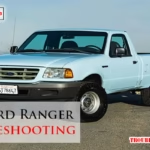OSPF, or Open Shortest Path First, is a key protocol in networking. Troubleshooting OSPF on Cisco devices can be complex.
Understanding how to troubleshoot OSPF on Cisco devices is crucial for network reliability. OSPF helps routers share routing information efficiently. But problems can occur, leading to network issues. Knowing how to identify and fix these problems keeps your network stable and efficient.
This guide will walk you through common OSPF issues and their solutions. You’ll learn to diagnose and resolve OSPF problems quickly. Whether you’re a beginner or an experienced network administrator, this knowledge is essential. Let’s dive into OSPF troubleshooting on Cisco devices and ensure your network runs smoothly.
Introduction To Ospf Troubleshooting
OSPF, or Open Shortest Path First, is a vital protocol in networking. It ensures efficient routing in IP networks. Troubleshooting OSPF can be complex. Understanding the basics is crucial. This guide will help simplify the process.
Importance Of Ospf
OSPF is essential for network stability. It ensures data reaches its destination quickly. Properly functioning OSPF improves network performance. It reduces latency and packet loss. This leads to a better user experience.
Common Issues In Ospf Networks
OSPF networks may face several issues. Misconfigured routers are a frequent problem. Incorrect area assignments cause disruptions. Interface issues lead to connectivity problems. Authentication mismatches result in failed connections. Recognizing these issues is the first step in troubleshooting.
Basic Ospf Concepts
Open Shortest Path First (OSPF) is a widely used routing protocol. It helps in finding the best path for data through a network. Understanding the basic concepts of OSPF is crucial for troubleshooting. Here, we’ll discuss some fundamental OSPF concepts.
Ospf Areas And Hierarchy
OSPF divides a large network into smaller sections called areas. This division helps in managing and optimizing the routing process. Each area contains a group of routers that share the same routing information.
There are two main types of areas:
- Backbone Area (Area 0): The core of the OSPF network. All other areas connect to this area.
- Non-Backbone Areas: These areas connect to the backbone area. They may also contain smaller sub-areas.
OSPF uses a hierarchical structure. This helps in reducing routing overhead and improving efficiency.
Ospf Neighbor Relationships
For OSPF to work, routers must establish neighbor relationships. These relationships are formed between routers that share a common network segment. The process of forming these relationships involves several states:
- Down: No OSPF information is received yet.
- Init: A hello packet is received from a neighbor.
- Two-Way: Bi-directional communication is established.
- ExStart: Routers decide who will be the master.
- Exchange: Routers exchange Database Description (DBD) packets.
- Loading: Routers request Link-State Advertisements (LSAs).
- Full: Full adjacency is achieved, and routing tables are synchronized.
Understanding these states is vital for troubleshooting OSPF issues. If a router gets stuck in a particular state, it can indicate where the problem lies.
Ospf Troubleshooting Tools
OSPF (Open Shortest Path First) is a key routing protocol. It is widely used in large networks. Troubleshooting OSPF issues can be challenging. Having the right tools can make a big difference. This section will cover some useful OSPF troubleshooting tools.
Cisco Ios Commands
Cisco IOS commands are essential for OSPF troubleshooting. Commands like show ip ospf give you a detailed view of the OSPF process. Use show ip ospf neighbor to check OSPF neighbor relationships. This command helps identify issues with OSPF adjacency. The show ip ospf interface command shows the state of OSPF interfaces. It also provides valuable information like OSPF timers.
Another useful command is debug ip ospf. This command gives real-time OSPF packet details. It is helpful for advanced troubleshooting. Use it with caution in a production environment. It can generate a lot of output.
Third-party Diagnostic Tools
Third-party tools can also assist in OSPF troubleshooting. Wireshark is a popular packet analyzer. It helps capture and analyze OSPF packets. This tool provides a deep look into OSPF communications.
SolarWinds Network Performance Monitor is another useful tool. It provides detailed network insights. This tool can monitor OSPF states and metrics. It helps quickly identify and resolve OSPF issues.
GNS3 is a network simulator. It allows you to create and test OSPF configurations. This tool is valuable for training and troubleshooting scenarios. It helps you understand how OSPF behaves in different setups.

Credit: ipcisco.com
Identifying Ospf Neighbor Problems
OSPF (Open Shortest Path First) is a routing protocol used in large networks. OSPF helps routers find the best path for data. Sometimes, OSPF neighbors face problems. Identifying these issues is crucial for network stability. Let’s explore common OSPF neighbor problems and their solutions.
Hello And Dead Intervals
OSPF routers send “Hello” packets to check connectivity. These packets help routers form neighbor relationships. The “Hello” interval defines how often these packets are sent. The “Dead” interval is the time a router waits before declaring a neighbor dead.
If “Hello” and “Dead” intervals don’t match, routers cannot become neighbors. Ensure all routers have the same intervals. Check your configuration settings. Use the “show ip ospf interface” command to verify intervals. Consistent intervals help maintain stable OSPF neighbors.
Authentication Issues
OSPF supports authentication for secure communication. Routers must share the same authentication type and password. Mismatched authentication settings prevent routers from becoming neighbors.
Check your router’s authentication settings. Use the “show ip ospf” command to verify. Confirm the correct password and type (simple or MD5). Correct any mismatches to resolve neighbor issues. Consistent authentication settings ensure secure and stable OSPF neighbors.
Ospf Route Issues
OSPF (Open Shortest Path First) routing protocol is crucial for network reliability. Yet, OSPF route issues can disrupt this stability. Understanding these problems helps maintain a healthy network. Let’s dive into common OSPF route issues.
Route Filtering Problems
Route filtering controls which routes get advertised. Incorrect filters can block necessary routes. This leads to connectivity problems. Check your access control lists (ACLs) and distribute lists. Verify they match your network design. Misconfigurations here often cause issues.
Route Summarization Errors
Route summarization reduces the number of routes advertised. But errors in summarization can cause routing loops. Or even black holes in the network. Always double-check your summary addresses. They should cover the correct IP ranges. Incorrect summaries lead to lost data packets.

Credit: www.geeksforgeeks.org
Ospf Area Configuration
OSPF (Open Shortest Path First) is a critical protocol in Cisco networking. Proper configuration of OSPF areas is vital for maintaining a healthy network. Misconfigurations can lead to connectivity issues or sub-optimal routing. This section will guide you through common OSPF area configuration issues and how to troubleshoot them.
Area Mismatches
Area mismatches are a frequent problem in OSPF configurations. Each OSPF router interface must belong to the correct area. If there is a mismatch, routers will not establish adjacencies.
To troubleshoot, check the following:
- Verify the area ID on each interface.
- Ensure the area type is consistent (standard, stub, etc.).
- Use the
show ip ospf interfacecommand to view the area assignment.
| Command | Description |
|---|---|
show ip ospf interface | Displays OSPF interface details including area ID. |
show ip ospf neighbor | Shows OSPF neighbor relationships and their states. |
Stub And Not-so-stubby Areas
Configuring stub and not-so-stubby areas (NSSA) requires careful attention. Stub areas do not allow external routes, while NSSAs do under certain conditions.
Check the following for troubleshooting:
- Ensure the area is correctly configured as a stub or NSSA.
- Use the
area [area-id] stubcommand for stub areas. - Use the
area [area-id] nssacommand for NSSAs. - Verify that all routers in the area have the same configuration.
Example commands:
router ospf 1
network 192.168.1.0 0.0.0.255 area 1
area 1 stub
router ospf 1
network 192.168.2.0 0.0.0.255 area 2
area 2 nssa
Using these commands ensures that all routers in the area understand they are part of a stub or NSSA. This consistency prevents routing issues.
Advanced Ospf Troubleshooting
Optimized troubleshooting of OSPF in Cisco networks can be challenging. Understanding advanced concepts is crucial. Let’s explore key areas like LSA types, flooding, and database synchronization.
Lsa Types And Flooding
Link-State Advertisements (LSAs) are critical in OSPF. They share routing information between routers. There are several types of LSAs, each serving a specific purpose:
- Type 1: Router LSA
- Type 2: Network LSA
- Type 3: Summary LSA
- Type 4: ASBR Summary LSA
- Type 5: AS External LSA
LSA flooding is the process of sending LSAs to neighboring routers. Each router updates its database with these LSAs. Flooding ensures all routers have a consistent view of the network.
Issues can arise if LSAs are not properly flooded. To troubleshoot:
- Check LSA types in each router’s database.
- Verify LSA age to ensure they are up-to-date.
- Ensure no LSA is stuck in the retransmission list.
Database Synchronization
Database synchronization ensures all routers have the same OSPF database. This is crucial for maintaining a loop-free and accurate routing table.
To troubleshoot database synchronization:
- Check neighbor states. Ensure they are in Full state.
- Use the
show ip ospf databasecommand. Compare databases between routers. - Look for missing or outdated LSAs.
Synchronization issues often arise from unstable links or misconfigurations. Regular monitoring helps in early detection and resolution.
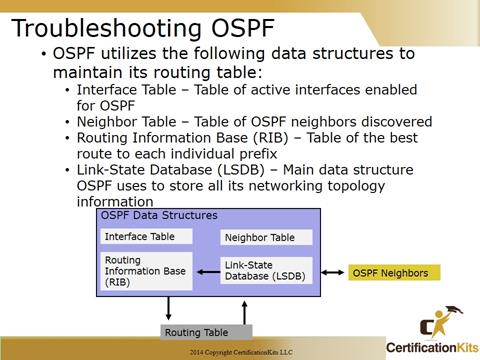
Credit: www.certificationkits.com
Case Studies And Real-world Examples
In this section, we dive into case studies and real-world examples of OSPF troubleshooting with Cisco routers. These examples help understand the practical challenges and solutions in different network environments. By analyzing these scenarios, we can gain insights into effective troubleshooting techniques.
Enterprise Network Scenarios
Enterprise networks often face OSPF issues due to complex topologies and frequent configuration changes. One common problem is OSPF neighbor adjacency failures. This can occur due to mismatched OSPF settings.
- Case Study 1: An enterprise network had random OSPF neighbor down events. The root cause was MTU size mismatches between the routers. By configuring a consistent MTU size, the issue was resolved.
- Case Study 2: Another network experienced slow OSPF convergence. The problem was traced to high CPU utilization on one of the routers. Upgrading the router hardware fixed the convergence time.
| Issue | Cause | Solution |
|---|---|---|
| OSPF Neighbor Down | MTU Mismatch | Set consistent MTU size |
| Slow Convergence | High CPU Utilization | Hardware Upgrade |
Service Provider Networks
Service provider networks use OSPF to manage large-scale routing. These networks face different challenges, such as route flapping and large routing tables.
- Case Study 1: A service provider noticed OSPF route flapping. The cause was an unstable link. Replacing the faulty link resolved the issue.
- Case Study 2: Another provider had issues with slow OSPF route updates. The problem was due to a large routing table. Implementing route summarization improved performance.
| Issue | Cause | Solution |
|---|---|---|
| Route Flapping | Unstable Link | Replace Link |
| Slow Route Updates | Large Routing Table | Route Summarization |
Best Practices For Ospf Maintenance
Maintaining OSPF (Open Shortest Path First) networks effectively is crucial for ensuring seamless communication between routers. Regular monitoring and configuration management are key practices in maintaining an efficient and reliable OSPF environment. Let’s explore these best practices to keep your OSPF network running smoothly.
Regular Monitoring
Regular monitoring helps detect and resolve issues before they escalate. Use network monitoring tools to keep an eye on OSPF performance. This includes checking neighbor relationships, LSA (Link State Advertisements) flooding, and route convergence times.
- Monitor OSPF neighbor states: Ensure all neighbors are in the “Full” state.
- Check for frequent topology changes: Identify and fix the root causes.
- Track LSA age and sequence numbers: Ensure LSAs are updated and synchronized.
Use SNMP (Simple Network Management Protocol) to gather OSPF metrics and generate alerts for abnormal behaviors. This proactive approach minimizes downtime and ensures network stability.
Configuration Management
Configuration management involves maintaining consistent and error-free OSPF configurations across all routers. Use version control systems to track changes and maintain a history of configurations. This practice helps in troubleshooting and rolling back to previous configurations if needed.
Follow these steps for effective configuration management:
- Document OSPF configurations: Keep a record of all settings and changes.
- Implement standard naming conventions: Use clear and consistent names for interfaces and routers.
- Use templates for configuration: Ensure uniformity across the network.
- Regularly audit configurations: Identify and correct inconsistencies.
Automate configuration backups to avoid data loss and simplify recovery. Regular reviews and updates to configurations help maintain optimal OSPF performance.
Frequently Asked Questions
What Is Ospf In Cisco?
OSPF stands for Open Shortest Path First. It is a routing protocol used in Cisco networks.
How Do You Troubleshoot Ospf Issues?
Check OSPF configuration, interface status, and neighbor relationships. Use “show” commands for diagnostics.
Why Is Ospf Not Forming Neighbor Relationships?
Check IP addressing, subnet masks, and OSPF area configurations. Ensure interfaces are up.
How Can I Verify Ospf Routes?
Use the command “show ip route ospf”. This displays OSPF routes in the routing table.
What Are Common Ospf Error Messages?
Common errors include “Hello not sent,” “Dead timer expired,” and “Authentication failure. ” Check configurations.
Conclusion
Effective OSPF troubleshooting on Cisco devices ensures network stability. Start with basic checks. Verify configurations. Check interface statuses. Review OSPF neighbors. Analyze logs for errors. Use Cisco tools. Practice these steps regularly. Stay proactive. Keep your network running smoothly. Happy troubleshooting!