Schlage Keypad Lock Troubleshooting: Quick Fixes & Tips
If your Schlage keypad lock is not working, check for low batteries and clean the lock for dust and dirt accumulation. Additionally, consider resetting the lock to factory settings if necessary.
It’s important to ensure that the batteries are functioning and the lock is free from any debris that may hinder its operation. Resetting the lock can also resolve any potential issues with its functionality. These troubleshooting steps can help address common problems with Schlage keypad locks, ensuring optimal performance and security for your home or business.

Common Schlage Keypad Issues
If your Schlage keypad lock is not working, it could be due to low battery issues, dust accumulation, or the need for a reset. Check the batteries and clean the lock to ensure proper functioning. If the problem persists, consider resetting the lock to factory settings for a fresh setup.
Keypad Not Responding
If your Schlage keypad lock is not responding, it may be due to a low battery. Check the battery and replace it if necessary. Another reason for a non-responsive keypad may be due to dust and dirt buildup on the sensors. Clean the lock to ensure that the sensors are working properly. If the lock is still not responding, try resetting it to factory settings.
Difficulty With Lock/unlock Function
If you are having difficulty with the lock/unlock function of your Schlage keypad lock, it may be due to a low battery. Check the battery and replace it if necessary. Another reason for this issue may be due to hardware damage. In this case, it is best to contact a professional locksmith to repair or replace the lock.
If you are installing a new Schlage Sense lock and the keypad is not lighting up, check the battery and wire connections. If the batteries are functioning properly, try resetting the lock by disconnecting the battery wire for a second, pressing the front Schlage button, and then reconnecting the wire.
Common Schlage keypad issues include non-responsive keypads and difficulty with the lock/unlock function. These issues can often be resolved by checking the battery, cleaning the lock, and resetting it to factory settings. However, if the issue is due to hardware damage, it is best to contact a professional locksmith for assistance.
Initial Quick Checks
Before delving into detailed troubleshooting steps for your Schlage keypad lock, start with some initial quick checks to identify common issues. By conducting these checks, you can efficiently pinpoint the root cause of the problem.
Battery Inspection
- Ensure battery compartment is securely closed.
- Check battery levels using fresh batteries.
- Replace batteries if low or depleted.
Wiring And Connections Review
- Inspect wiring for any visible damage or disconnection.
- Verify connections are tight and properly secured.
- Test wiring with a multimeter for continuity.
Cleaning And Maintenance
When it comes to maintaining your Schlage keypad lock, regular cleaning and maintenance are essential to ensure proper functioning and longevity. Dust and dirt can accumulate over time, affecting the performance of the lock. Proper lubrication is also crucial to keep the lock operating smoothly. Here are some essential tips for cleaning and maintaining your Schlage keypad lock to keep it in optimal condition.
Removing Dust And Dirt
Dust and dirt can interfere with the sensors and buttons of your keypad lock, leading to malfunctions. Regularly clean the exterior of the lock and keypad using a soft, dry cloth to remove any accumulated dust and dirt. For hard-to-reach areas, you can use a small brush to gently clean the crevices and corners. Avoid using harsh chemicals or abrasive materials as they can damage the finish of the lock.
Lubrication Tips
Proper lubrication is essential to ensure the smooth operation of your Schlage keypad lock. Apply a small amount of silicone-based lubricant to the moving parts and hinges of the lock to prevent friction and ensure smooth functionality. Be sure to wipe away any excess lubricant to prevent accumulation of dust and debris.
Resetting Your Schlage Lock
If you’re experiencing issues with your Schlage keypad lock, performing a reset may help resolve the problem. Resetting your lock to its factory settings can often troubleshoot various issues, providing a fresh start for reprogramming and ensuring optimal functionality.
Steps To Factory Reset
To factory reset your Schlage keypad lock, follow these simple steps:
- Remove the battery cover: Use a screwdriver to remove the cover and access the battery compartment.
- Remove the batteries: Take out the existing batteries from the compartment.
- Press and hold the Schlage button: While the batteries are removed, press and hold the Schlage button on the keypad for at least 5 seconds.
- Reinstall the batteries: Put the batteries back into the compartment.
- Test the lock: After resetting, test the lock to ensure it’s functioning properly.
Reprogramming After Reset
Once you’ve successfully reset your Schlage lock, you’ll need to reprogram it to your desired settings. Follow these steps to reprogram your lock after a reset:
- Enter programming code: Enter the programming code provided by Schlage or the one you’ve set up previously.
- Add user codes: Input the user codes for yourself and any other authorized users.
- Test the new codes: Ensure the new codes are working by testing the lock with each user code.
- Adjust settings: Customize additional settings such as auto-lock duration and tamper alarms if desired.
By following these steps, you can effectively reset and reprogram your Schlage keypad lock, addressing any issues and restoring its functionality.
Battery Replacement Guide
One of the most common issues with Schlage keypad locks is the need to replace the batteries. Understanding the low battery indicators and choosing the right batteries are crucial for keeping your keypad lock functioning properly. Here’s a comprehensive guide to help you navigate through the battery replacement process.
Identifying Low Battery Indicators
When the battery of your Schlage keypad lock is running low, the device will often indicate this through various signals. These indicators may include dimming or flashing lights, beeping sounds, or the keypad becoming less responsive. It’s essential to recognize these signs promptly to avoid lockouts due to depleted batteries.
Choosing The Right Batteries
When it comes to replacing the batteries for your Schlage keypad lock, it’s crucial to use the correct type to ensure optimal performance. Typically, these locks require high-quality alkaline batteries, such as AA or AAA, depending on the specific model. Refer to the lock’s manual or manufacturer’s guidelines to identify the recommended battery type for your device.
Handling Hardware Damage
If your Schlage keypad lock is not working, it could be due to hardware damage caused by tampering or impact. To troubleshoot this, check for signs of physical damage and consider professional repair or replacement if necessary. Regular maintenance and timely repairs can help prevent hardware damage and ensure the smooth functioning of your keypad lock.
Dealing With Physical Impacts
If your Schlage keypad lock is experiencing hardware damage, it’s crucial to address the issue promptly to ensure the security of your property. Physical impacts, such as forceful tampering or exposure to extreme weather conditions, can compromise the functionality of the lock and potentially jeopardize the safety of your home or business.
When assessing hardware damage, it’s essential to conduct a thorough inspection of the lock’s components, including the keypad, housing, and internal mechanisms. Look for signs of physical trauma, such as dents, cracks, or misalignments, that may impede the lock’s operation.
In the event of hardware damage, it’s advisable to consult the manufacturer’s guidelines for troubleshooting and repair. Depending on the severity of the damage, you may need to consider replacing specific components or seeking professional assistance to restore the lock to optimal working condition.
When To Seek Professional Help
If you encounter hardware damage that exceeds your expertise or the scope of standard troubleshooting measures, it’s imperative to seek professional help. Qualified locksmiths or certified technicians have the knowledge and tools necessary to address complex hardware issues and ensure the effective functioning of your Schlage keypad lock.
Professional assistance is particularly recommended if you identify structural deformities, electrical malfunctions, or persistent operational errors that cannot be remedied through basic troubleshooting. Attempting to resolve intricate hardware damage without the requisite expertise may exacerbate the problem and compromise the security of your property.
Electronic Components Troubleshooting
When troubleshooting Schlage keypad locks, it’s crucial to address issues related to electronic components. Electronic Components Troubleshooting involves resolving keypad light problems and ensuring proper deadbolt alignment.
Solving Keypad Light Issues
- Check battery status and replace if low.
- Inspect wiring connections for any loose cables.
- Reset the keypad by following manufacturer’s instructions.
Troubleshooting Deadbolt Alignment
- Ensure the deadbolt is properly aligned with the strike plate.
- Check for any obstructions hindering smooth deadbolt operation.
- Adjust the deadbolt strike plate if necessary to improve alignment.
Advanced Solutions
If you’re experiencing issues with your Schlage keypad lock, don’t worry. There are advanced solutions that can help you troubleshoot the problem. Here are two areas you can explore to get your lock up and running again:
Firmware Updates and Tech Support
One possible solution to your keypad lock problem is to perform a firmware update. Firmware updates can fix known issues and add new features to your lock. To perform a firmware update, you’ll need to go to the manufacturer’s website and download the latest firmware for your lock. Once downloaded, follow the instructions provided to complete the update.
If you’re not comfortable performing a firmware update yourself, don’t worry. Tech support is available to help you through the process. Contact the manufacturer’s customer support team for assistance with your firmware update.
SmartThings Hub Connectivity
Another advanced solution to consider is SmartThings Hub connectivity. The SmartThings Hub allows you to control your Schlage keypad lock remotely using your smartphone or tablet. To set up SmartThings Hub connectivity, you’ll need to purchase a SmartThings Hub and follow the instructions provided to connect it to your lock.
Once connected, you’ll be able to lock and unlock your door remotely, receive notifications when someone enters or exits your home, and even create custom access codes for family members or friends. If you’re experiencing issues with SmartThings Hub connectivity, contact the manufacturer’s customer support team for assistance.
If you’re experiencing issues with your Schlage keypad lock, don’t worry. There are advanced solutions available to help you troubleshoot the problem. Consider performing a firmware update or setting up SmartThings Hub connectivity to get your lock up and running again. And if you need additional assistance, contact the manufacturer’s customer support team for help.
Preventative Measures And Best Practices
When it comes to Schlage Keypad Lock troubleshooting, implementing preventative measures and best practices can help ensure optimal performance and security. By following routine check-ups and protecting against external damage, you can prolong the lifespan of your keypad lock and minimize the risk of malfunctions.
Routine Check-ups
- Regularly inspect the keypad for any signs of wear and tear.
- Ensure the batteries are functioning correctly and replace them as needed.
- Test the lock’s responsiveness to key codes to identify any potential issues early on.
Protecting Against External Damage
- Install the keypad lock in a sheltered area to shield it from harsh weather conditions.
- Keep the keypad clean by wiping it down periodically to prevent dust accumulation.
- Avoid using excessive force when operating the lock to prevent internal damage.
When To Replace Your Schlage Lock
Assessing Lock Lifespan
When considering a replacement, evaluate the age and condition of your Schlage lock.
Check for signs of wear and tear, such as malfunctions or mechanical issues.
Upgrading Your Schlage Lock
If your Schlage lock is outdated, consider upgrading to a newer model for enhanced security.
Explore advanced features like smart technology for added convenience and protection.
Frequently Asked Questions
What To Do When The Keypad Door Lock Is Not Working?
If your keypad door lock is not working, first check for low battery. Clean and reset the lock if needed.
Why Is My Schlage Sense Keypad Not Working?
If your Schlage Sense keypad is not working, first check the batteries and wires. If they are fine, try resetting the lock to its factory settings. Disconnect the battery wire for a second, press the front Schlage button, and then reconnect the wire.
Dust and dirt can also accumulate on the sensors, so clean the lock if needed. If the problem persists, seek professional help.
Why Is My Schlage Lock Not Unlocking?
If your Schlage lock is not unlocking, check the batteries and clean the lock to remove dust and dirt. Reset the lock to factory settings if needed.
How Do I Know If My Schlage Lock Battery Is Low?
The Schlage Lock will indicate a low battery through a series of beeps and flashing lights.
Conclusion
In troubleshooting Schlage keypad locks, remember to check batteries, clean the lock, and reset if needed. These simple steps can often resolve keypad issues efficiently. By following these tips, you can ensure your Schlage lock functions smoothly and provides reliable security for your property.

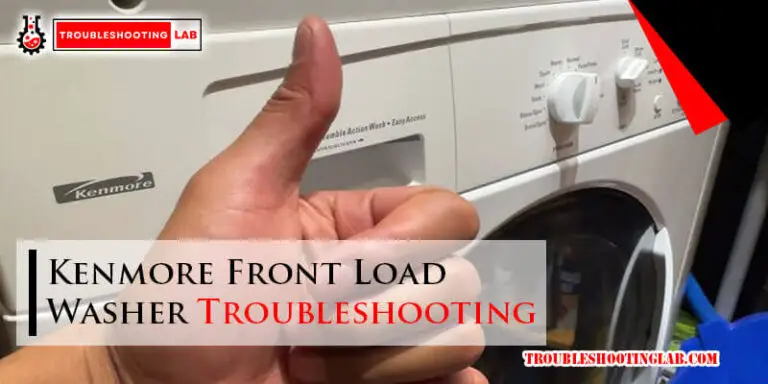





I keep getting a notification of key pad tamper continuously for long periods.the lock works with code and wireless.I have checked everything I can think of. Batteries WiFi connection any damage nothing.hopefully you can help,I have six of these locks and they have worked fine. If there is anything I can do.
Thank you
Tony
Hi Tony,
It sounds frustrating to deal with continuous keypad tamper notifications despite checking batteries, WiFi, and physical damage. Since you have multiple locks working fine, here are a few steps you can try to resolve the issue:
Reset the Lock: Sometimes, resetting the lock can resolve unusual notifications. Refer to your lock’s manual for specific instructions on how to reset it.
Check Keypad Connections: Ensure all keypad connections are secure and free of debris. Sometimes, a loose connection can trigger tamper alerts.
Update Firmware: Ensure your lock’s firmware is up to date. Manufacturers often release updates that can fix bugs or issues like false tamper alerts.
Contact Support: If the issue persists, contacting Schlage’s customer support might be the next step. They can provide troubleshooting assistance or recommend further actions based on your lock’s model and configuration.
Hope this helps! Let me know if you have any other questions or if there’s anything else I can assist you with.
i have a keypad deadbolt not a smart lock. when i input the code it takes all the numbers as green excepts for the last number which shows red. its a factory code , the keypad lights up bright but it wont unlock the door.
It sounds like your Schlage keypad deadbolt is recognizing the first few digits of the code but rejecting the last one, which usually indicates an issue with the programming or a potential lock malfunction. Here are a few steps you can try:
1. Double-check the Code: Since you’re using the factory code, ensure that you’re entering it correctly without any extra digits.
2. Reset the Lock: If the issue persists, consider performing a factory reset and reprogramming the lock. Follow these steps:
3. Battery Check: Even though the keypad lights up, weak batteries can sometimes cause erratic behavior. Try replacing them with fresh, high-quality alkaline batteries.
4. Inspect the Keypad: If any of the buttons feel sticky or unresponsive, clean the keypad to remove any debris or dirt that might be affecting the input.
5. Check for Lock Jamming: If the deadbolt is misaligned, it may prevent proper unlocking. Ensure the deadbolt moves freely without obstruction.
If none of these steps work, you might need to contact Schlage support or a locksmith for further troubleshooting.
My lock won’t accept a new number
If your Schlage keypad lock isn’t accepting a new number, try the following steps:
If none of these solutions work, let me know which Schlage model you have, and I’ll be happy to assist further!