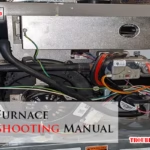To troubleshoot Spectrum cable TV issues, try resetting the cable box and checking all cables are securely connected. Spectrum Cable TV is a popular service that provides a wide variety of channels and programming options.
However, like any technology, it can sometimes encounter problems that require troubleshooting. If you are experiencing issues with your Spectrum cable TV, there are a few steps you can take to resolve them. First, try resetting your cable box by unplugging it and plugging it back in after a few seconds.
Additionally, check to ensure that all cables are properly connected to both the cable box and your TV. If these steps do not resolve the issue, you may need to contact Spectrum customer support for further assistance.
Introduction To Spectrum Cable Tv Issues
Having trouble with your Spectrum Cable TV? Don’t worry, you’re not alone. Spectrum Cable TV issues can be frustrating, but with a little troubleshooting, you may be able to resolve them on your own. In this section, we will explore the common problems encountered by users and the benefits of self-troubleshooting.
Common Problems Encountered By Users
When it comes to Spectrum Cable TV, there are a few common issues that users often encounter. By understanding these problems, you can take the necessary steps to resolve them quickly. Some of the most common issues include:
- Signal loss or weak signal
- Poor picture quality
- Noisy or distorted audio
- Channel lineup discrepancies
- Intermittent freezing or buffering
- Remote control not working
These problems can be frustrating, but the good news is that many of them can be resolved through self-troubleshooting. By identifying the root cause of the issue, you can save time and potentially avoid the need for a technician visit.
Benefits Of Self-troubleshooting
Self-troubleshooting your Spectrum Cable TV issues offers several benefits. Not only does it save you time and money, but it also empowers you to take control of your entertainment experience. Here are some of the benefits:
- Saves time: By troubleshooting the issue yourself, you can quickly identify and resolve the problem without having to wait for a technician.
- Saves money: Avoiding a technician visit can help you save on service charges or potential repair costs.
- Empowers you: By understanding how to troubleshoot common issues, you become more self-reliant and can confidently resolve future problems.
- Enhances your knowledge: Troubleshooting your Spectrum Cable TV allows you to gain a better understanding of how the system works, making you more informed as a consumer.
- Improves your entertainment experience: By resolving issues promptly, you can enjoy uninterrupted viewing, crystal-clear picture quality, and immersive audio.
Now that we have explored the common problems faced by Spectrum Cable TV users and the benefits of self-troubleshooting, let’s dive deeper into each issue and learn how to troubleshoot them effectively.
Initial Diagnostic Steps
When troubleshooting issues with your Spectrum cable TV, it’s essential to follow a systematic approach to identify and resolve the problem. The initial diagnostic steps are crucial in pinpointing the root cause of the issue and determining the appropriate course of action. By carefully conducting these diagnostic checks, you can efficiently troubleshoot and resolve any cable TV problems you may encounter.
Checking Cable Connections
Ensure that all cable connections are secure and properly plugged in. Loose or damaged connections can lead to signal loss and poor reception. Inspect both the coaxial cable connecting the wall outlet to the cable box and the HDMI or AV cables connecting the cable box to the TV. Verify that the cables are firmly connected and free from any physical damage or wear.
Verifying Power Supply Status
Check the power supply status of your cable box and TV. Ensure that both devices are receiving power and turned on. Verify that the power cords are securely plugged into the electrical outlets and that there are no issues with the power source. Unstable power supply can cause disruptions in the cable TV signal and lead to intermittent service.
Resolving No Signal Error
Experiencing a “No Signal” error on your Spectrum Cable TV can be frustrating, especially when you’re in the middle of your favorite show or eagerly waiting for an important sporting event. However, there are a few simple troubleshooting steps you can take to resolve this issue and get back to enjoying your entertainment.
Inspecting Input Settings
If you’re encountering a “No Signal” error on your Spectrum Cable TV, the first step is to inspect your input settings. Ensure that the correct input source is selected on your TV. Using your TV remote, locate the “Input” or “Source” button and cycle through the available options until you find the one corresponding to your Spectrum Cable TV input. Sometimes, accidentally changing the input source can result in a loss of signal.
Resetting The Receiver Box
If checking the input settings didn’t resolve the issue, the next step is to reset your Spectrum Cable TV receiver box. This can help clear any temporary glitches that might be causing the “No Signal” error. To reset the receiver box, follow these simple steps:
- Locate the power cable connected to the back of the receiver box.
- Unplug the power cable from the wall outlet or power strip.
- Wait for at least 30 seconds before plugging the power cable back in.
- Allow the receiver box to power up and establish a connection with your TV.
After the receiver box has restarted, check if the “No Signal” error is resolved. If not, you may need to contact Spectrum Cable TV customer support for further assistance.
By following these troubleshooting steps, you can often resolve the “No Signal” error on your Spectrum Cable TV and get back to enjoying your favorite shows and movies without interruption.

Fixing Poor Picture Quality
Experience poor picture quality on your Spectrum Cable TV? Troubleshoot the issue by checking your connections, resetting your equipment, and ensuring your TV is set to the correct input. If problems persist, contact Spectrum customer support for further assistance.
Having a poor picture quality can be frustrating when you’re trying to enjoy your favorite shows on Spectrum Cable TV. Fortunately, there are a few troubleshooting steps you can take to improve the clarity and resolution of your TV screen.
Adjusting Resolution Settings
One of the first things you should check when experiencing poor picture quality is the resolution settings on your cable box. To do this:
- Press the “Menu” button on your Spectrum remote control.
- Navigate to the “Settings” or “Display” option using the arrow keys.
- Select “Resolution” and choose the highest available option (typically 1080p or 4K) for optimal picture quality.
Adjusting the resolution settings can significantly enhance the sharpness and detail of the images displayed on your TV screen.
Tackling Compression Artifacts
Compression artifacts can also contribute to poor picture quality, causing pixelation or blurry images. To address this issue:
- Make sure your cable connections are secure and not loose.
- Check if there are any damaged or frayed cables. If so, replace them to ensure a stable connection.
- If you are using an HDMI cable, try using a different one to eliminate any potential issues with the cable itself.
- Reduce the number of devices connected between your cable box and TV, as each device can introduce additional compression and signal loss.
Tackling compression artifacts can help restore the clarity and smoothness of the visuals on your TV screen.
By adjusting the resolution settings and addressing compression artifacts, you can troubleshoot and fix poor picture quality on your Spectrum Cable TV. Enjoy your favorite shows and movies with a clear and vibrant viewing experience.
Audio Issues And Solutions
When encountering audio issues with your Spectrum cable TV, it can be frustrating to miss out on the full viewing experience. Understanding common audio problems and their solutions can help you resolve these issues swiftly.
Syncing Audio With Video
Ensure that your audio and video are properly synced by following these steps:
- Access the settings menu on your cable box or remote control.
- Navigate to the audio settings and adjust the synchronization settings to match the video playback.
- If the problem persists, try restarting your cable box and TV to reset the audio-video synchronization.
Eliminating Static And Interference
To eliminate static and interference that may affect your audio quality, consider the following solutions:
- Ensure that all cable connections are secure and free from damage.
- Check for any nearby electronic devices that may be causing interference and reposition them accordingly.
- If using external speakers, verify that the connections are secure and the speakers are functioning properly.
Dealing With On-screen Error Messages
Dealing with on-screen error messages can be frustrating, but with the right troubleshooting steps, you can quickly resolve issues with your Spectrum Cable TV service. Understanding common error codes and knowing how to clear error messages can help you get back to enjoying your favorite shows without interruptions.
Interpreting Common Error Codes
When your Spectrum Cable TV displays an error message, it often includes a specific error code. Understanding these error codes can provide valuable insights into the nature of the problem. Here are some common error codes and their meanings:
| Error Code | Meaning |
|---|---|
| REF S0a00 | Signal issue |
| ERR-100 | Temporary connectivity problem |
| SRM-8001 | On-Demand service issue |
Steps To Clear Error Messages
When you encounter an error message on your Spectrum Cable TV, there are several steps you can take to clear the error and restore your service. Follow these simple troubleshooting steps:
- Check Connections: Ensure that all cables are securely connected to your TV and the cable box.
- Restart Equipment: Power cycle your cable box by unplugging it for 30 seconds and then plugging it back in.
- Refresh Signal: Use the Spectrum TV app or website to send a refresh signal to your equipment.
- Contact Support: If the error persists, reach out to Spectrum customer support for further assistance.
Internet Connectivity And Spectrum Cable Tv
When it comes to Spectrum Cable TV troubleshooting, Internet connectivity plays a crucial role in ensuring a seamless viewing experience.
Troubleshooting Wi-fi Issues For On-demand Content
1. Check Wi-Fi signal strength for uninterrupted streaming.
2. Ensure the Wi-Fi network is password-protected.
Ensuring Proper Network Configuration
1. Verify the modem and router are properly connected.
2. Restart the modem to resolve network configuration issues.
Advanced Troubleshooting Techniques
When dealing with Spectrum Cable TV issues, sometimes basic troubleshooting steps may not resolve the problem. In such cases, utilizing advanced troubleshooting techniques can help identify and fix more complex issues.
Performing A System Reset
1. Unplug the Spectrum cable box from the power source.
2. Wait for at least 30 seconds before plugging it back in.
3. Allow the box to reboot and check if the issue is resolved.
Contacting Support For Persistent Problems
1. Call Spectrum customer support at 1-800-892-4357 for assistance.
2. Provide details about the issue and follow the instructions given by the support representative.
3. If the problem persists, schedule a technician visit for further diagnosis.
Preventive Measures And Maintenance
When it comes to Spectrum Cable TV troubleshooting, taking preventive measures and performing regular maintenance can help avoid common issues.
Regular Software Updates
- Update your cable box software monthly.
- Check for firmware updates to ensure optimal performance.
Routine Hardware Checks
- Inspect cables for any wear and tear bi-monthly.
- Dust the equipment to prevent overheating quarterly.
Conclusion: Enhancing Your Spectrum Tv Experience
Enhance your Spectrum TV experience by troubleshooting common cable TV issues. Improve your viewing with these simple solutions for a seamless and enjoyable entertainment experience.
Summarizing Troubleshooting Steps
To resolve Spectrum Cable TV issues, follow these steps:
- Check cable connections and power source.
- Restart your cable box and TV.
- Reset your Spectrum receiver.
Exploring Additional Support Resources
For further assistance with Spectrum Cable TV problems:
- Contact Spectrum customer support.
- Visit the Spectrum online help center.
- Consider scheduling a technician visit.
Frequently Asked Questions
Why Is My Spectrum Cable Tv Not Working?
There could be several reasons why your Spectrum cable TV is not working, such as a loose cable connection, power outage, or an issue with the receiver or remote control.
How Can I Troubleshoot My Spectrum Cable Tv?
You can troubleshoot your Spectrum cable TV by checking cable connections, resetting the receiver, restarting the TV, or contacting Spectrum customer support for assistance.
Why Is My Spectrum Cable Tv Remote Not Working?
Your Spectrum cable TV remote may not be working due to dead batteries, an issue with the remote control, or a problem with the receiver. Try changing the batteries or resetting the remote to fix the issue.
How Can I Fix Poor Picture Quality On My Spectrum Cable Tv?
To fix poor picture quality on your Spectrum cable TV, try adjusting the TV’s settings, checking cable connections, or contacting Spectrum customer support for assistance.
What Should I Do If I Cannot Access Certain Channels On My Spectrum Cable Tv?
If you cannot access certain channels on your Spectrum cable TV, ensure that you have subscribed to the channels and that your account is up-to-date. If the issue persists, contact Spectrum customer support for assistance.
Conclusion
As you troubleshoot Spectrum Cable TV, remember to check connections and reboot devices. Unplug and wait before restarting. If issues persist, contact Spectrum customer support for assistance. Stay patient and follow troubleshooting steps to enjoy uninterrupted viewing experience. Keep these tips in mind for smooth cable TV operation.