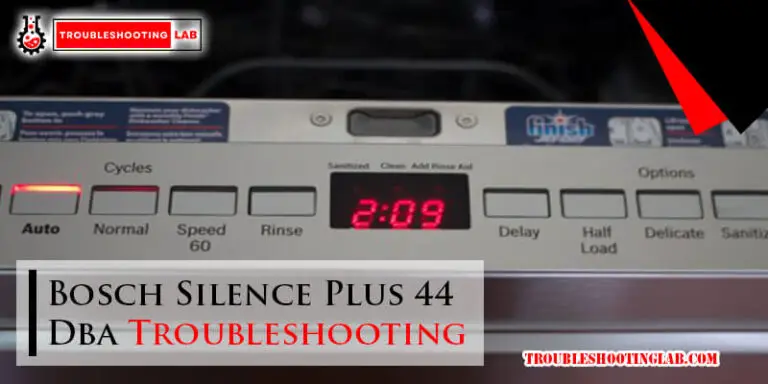Carrier Weathermaker 9200 Troubleshooting: Expert Solutions for Quick Fixes
Troubleshooting the Carrier Weathermaker 9200 involves checking the air filters, thermostat settings, and power supply. Regular maintenance is key to preventing issues.
If your unit is not functioning properly, follow these steps to identify and resolve any problems. The Carrier Weathermaker 9200 is a reliable HVAC system, but like any appliance, it may encounter issues over time. Understanding the common troubleshooting steps can help you address minor problems quickly.
In this guide, we will explore some common issues that may arise with the Carrier Weathermaker 9200 and provide solutions to get your system back up and running efficiently. By following these troubleshooting steps, you can ensure that your Carrier unit continues to provide optimal performance and comfort for your home or business.

Common Issues
If the Carrier Weathermaker 9200 is experiencing ignition issues, it may result in the furnace not heating properly. Check the ignition system, including the pilot light and gas supply, for any malfunctions.
Airflow obstructions can lead to inadequate heating. Inspect the air filters, vents, and ductwork for any blockages that may be restricting airflow within the system.
Ignition Problems
Ignition Problems: When your Carrier Weathermaker 9200 experiences ignition issues, it can disrupt your heating system’s functionality. Ignition problems can stem from various issues, such as a faulty igniter or gas supply interruptions.
Checking The Ignition System
First, ensure the thermostat is set correctly to trigger the ignition process. Check for any visible signs of damage or corrosion on the igniter and burner assembly.
- Inspect the gas supply line for any leaks or blockages.
- Verify that the pilot light is lit and steady. If not, follow the manufacturer’s instructions to relight it.
Replacing The Igniter
If the igniter is malfunctioning, it may need replacement. Follow these steps:
- Turn off the power to the furnace.
- Locate the igniter component and carefully remove it.
- Install the new igniter according to the manufacturer’s specifications.
After replacing the igniter, test the system to ensure proper ignition and heating operation.
Airflow Obstructions
The Carrier Weathermaker 9200 is a reliable and efficient heating system, but like any HVAC unit, it can encounter issues affecting its performance. One common problem that homeowners may experience is airflow obstructions. When the airflow within the system is compromised, it can lead to reduced heating efficiency and even cause the unit to malfunction.
Inspecting The Vents
If you suspect airflow obstructions in your Carrier Weathermaker 9200, start by inspecting the vents throughout your home. Look for any obstructions such as furniture, curtains, or other objects that may be blocking the flow of air. Ensure that all vents are open and free from any obstacles to allow proper airflow.
Cleaning The Air Filters
Dirty or clogged air filters can also impede airflow in the Carrier Weathermaker 9200. Regularly cleaning or replacing the air filters is essential in maintaining optimal airflow. Ensure that the air filters are free from dust, debris, and dirt buildup. Regular maintenance of the air filters is crucial to promote efficient airflow within the system.
Thermostat Malfunctions
A malfunctioning thermostat can wreak havoc on your Carrier Weathermaker 9200 heating system. When your thermostat goes haywire, it can lead to inconsistent temperatures, inefficient heating, or even a complete breakdown of your HVAC unit. To prevent these issues and keep your home comfortable all year round, it’s important to troubleshoot and address thermostat malfunctions promptly. In this article, we’ll guide you through two common thermostat malfunctions and how to resolve them: calibrating the thermostat and checking for wiring issues.
Calibrating The Thermostat
Calibrating your thermostat is an essential step in ensuring accurate temperature readings and optimal heating performance. Over time, thermostats can lose their calibration, leading to temperature discrepancies and uncomfortable indoor environments. Luckily, recalibrating your Carrier Weathermaker 9200 thermostat is a simple process that you can do yourself. Follow these steps:
- Locate and remove the thermostat cover by gently pulling it off.
- Identify the calibration screw, which is usually located near the thermostat display.
- Using a small screwdriver, turn the calibration screw clockwise to increase the temperature reading or counterclockwise to decrease it.
- Make small adjustments at a time, allowing the thermostat to stabilize for a few minutes before checking the temperature reading.
- Repeat the process until the displayed temperature matches an accurate thermometer placed nearby.
- Once the calibration is complete, reattach the thermostat cover and test the heating system to ensure it reaches the desired temperature.
Checking For Wiring Issues
Wiring issues can also cause problems with your Carrier Weathermaker 9200 thermostat. Faulty or loose connections can disrupt the communication between the thermostat and the heating system, resulting in erratic behavior or a complete shutdown. To check for wiring issues, follow these steps:
- Turn off the power to your HVAC system by switching off the circuit breaker or removing the appropriate fuse.
- Remove the thermostat cover to access the wiring connections.
- Inspect the wires for any signs of damage, such as fraying or burning.
- Tighten any loose connections using a screwdriver.
- If you notice any damaged wires, replace them with new ones of the same gauge and color-coding.
- After ensuring all connections are secure and in good condition, reattach the thermostat cover.
- Restore power to your heating system and test the thermostat to verify the issue has been resolved.
By calibrating your thermostat and checking for wiring issues, you can prevent malfunctions and enjoy consistent heating from your Carrier Weathermaker 9200. However, if you continue to experience problems, it’s advisable to consult a professional HVAC technician for further assistance.
Warranty And Professional Assistance
If you’re experiencing issues with your Carrier Weathermaker 9200, rest assured that the warranty and professional assistance provide reliable support. You can troubleshoot potential problems with ease, knowing that help is readily available to address any concerns and ensure the system functions optimally.
Understanding Warranty Coverage
If you own a Carrier Weathermaker 9200 and are experiencing issues, it’s essential to understand the warranty coverage provided. The warranty serves as a protection for consumers in case any defects or malfunctions occur. Before troubleshooting the problem yourself, it’s important to be aware of what the warranty covers to avoid any unnecessary expenses.
One aspect to consider is the duration of the warranty. In most cases, Carrier offers a limited warranty that covers the unit for a specific period. The duration may vary, so it’s crucial to check the documentation provided with your HVAC system or consult Carrier’s website for accurate information.
Another important factor to understand is what the warranty covers. Typically, the warranty covers defects related to parts and workmanship. However, specific limitations may apply, such as excluding damages caused by improper installation, neglect, or accidents. Being familiar with these limitations can prevent any confusion or misunderstandings.
It’s worth noting that Carrier recommends using genuine replacement parts and authorized service professionals for repairs to maintain the warranty’s validity. Using unauthorized technicians or non-genuine parts can void the warranty, resulting in potential out-of-pocket expenses.
To better comprehend your warranty coverage, it is advised to read through the terms and conditions included with your Carrier Weathermaker 9200 unit. Familiarize yourself with the procedures for warranty claims, including any necessary documentation or registration requirements.
When To Seek Professional Help
While troubleshooting and attempting to resolve issues on your own can be tempting, there are instances where seeking professional assistance is the best course of action to ensure accurate diagnosis and repair. Here are some scenarios indicating when it’s time to contact an HVAC professional:
- If the troubleshooting steps recommended by Carrier’s user manual do not resolve the issue.
- If you lack the necessary technical knowledge or experience to safely address the problem.
- In situations involving potentially hazardous situations, such as gas leaks or electrical problems.
- When the warranty coverage is still valid, contacting a Carrier-authorized technician becomes crucial to avoid voiding the warranty.
An HVAC professional possesses the expertise and tools to identify the root cause of the problem and provide efficient solutions. They can also effectively handle complex repairs or replacements, ensuring your Carrier Weathermaker 9200 operates optimally.
Remember, proper maintenance and timely repairs can help prolong the lifespan of your unit, enhance its efficiency, and reduce the likelihood of unexpected breakdowns. Prioritizing professional assistance when needed is a wise decision that can save you time, money, and unnecessary stress.
By understanding the warranty coverage and recognizing when assistance is necessary, you can navigate any troubleshooting issues with confidence and peace of mind. Take advantage of the resources available to you by contacting Carrier or authorized technicians who can guide you in resolving any concerns related to your Carrier Weathermaker 9200 unit.
Frequently Asked Questions Of Carrier Weathermaker 9200 Troubleshooting
How Do I Troubleshoot A Carrier Weathermaker 9200?
To troubleshoot your Carrier Weathermaker 9200, start by checking the thermostat settings, inspecting the air filter, and ensuring the power supply is connected properly.
Why Is My Carrier Weathermaker 9200 Not Turning On?
If your Carrier Weathermaker 9200 is not turning on, it could be due to issues like a tripped circuit breaker, a faulty thermostat, or a malfunctioning ignition system. Check these components for any problems.
What Should I Do If My Carrier Weathermaker 9200 Is Not Heating?
If your Carrier Weathermaker 9200 is not heating, try resetting the system, inspecting the gas supply, and ensuring that the air vents are clear. If the issue persists, it might require professional assistance.
Why Is My Carrier Weathermaker 9200 Producing Strange Noises?
Strange noises from your Carrier Weathermaker 9200 could indicate a problem with the blower motor, loose components, or a malfunctioning fan. Inspect these parts and consider contacting a technician if needed.
How Often Should I Schedule Maintenance For My Carrier Weathermaker 9200?
To ensure optimal performance, it is recommended to schedule maintenance for your Carrier Weathermaker 9200 at least once a year. Regular maintenance helps identify and prevent potential issues before they escalate.
Conclusion
In troubleshooting your Carrier Weathermaker 9200, it’s important to follow the manufacturer’s guidelines and seek professional help when needed. The key to maintaining an efficient system lies in regular maintenance and prompt identification of issues. By being proactive, you can ensure your unit operates smoothly, keeping your home comfortable year-round.