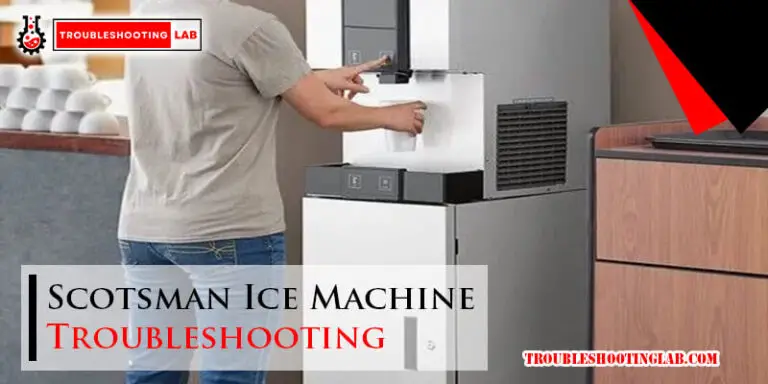Caterpillar Troubleshooting Guide: Expert Tips
If your Caterpillar engine won’t start, troubleshoot potential issues such as low fuel or oil levels, clogged filters, and carburetor problems. Regular maintenance and usage can prevent these common problems from occurring.

Understanding Caterpillar Engine Issues
As a proud owner of a Caterpillar engine, it is essential to have a solid understanding of the common problems that may arise. By familiarizing yourself with these issues, you can ensure timely troubleshooting and proper maintenance, thus extending the lifespan of your Caterpillar engine. In this section, we will explore the common problems faced by Caterpillar engine owners, the importance of troubleshooting for engine maintenance, and provide an overview of Caterpillar engine components.
Common Problems Faced By Caterpillar Engine Owners
When it comes to Caterpillar engine ownership, it is not uncommon to encounter a few challenges along the way. By being aware of these common problems, you can identify and address issues promptly, avoiding any major disruptions to your engine’s performance. Some of the common problems faced by Caterpillar engine owners include:
- Starting issues
- Lack of power
- Poor fuel efficiency
- Overheating
- Oil leaks
- Excessive smoke emissions
Importance Of Troubleshooting For Engine Maintenance
Troubleshooting plays a crucial role in maintaining the performance and longevity of your Caterpillar engine. Taking a proactive approach to troubleshooting allows you to identify and address any potential issues before they escalate into major problems. Regular troubleshooting can help prevent costly breakdowns, minimize downtime, and optimize the overall efficiency of your engine. Additionally, troubleshooting helps to ensure the safety of operators and the reliability of your equipment.
Overview Of Caterpillar Engine Components
To effectively troubleshoot and address engine issues, it is essential to have a broad understanding of the various components that make up a Caterpillar engine. Here is an overview of the main components:
| Component | Description |
|---|---|
| Engine block | The main housing of the engine contains cylinders, pistons, and crankshafts. |
| Camshaft | Responsible for opening and closing the intake and exhaust valves. |
| Injectors | Deliver fuel into the combustion chambers at the right time and in the right quantity. |
| Turbocharger | Increases the airflow into the engine to improve overall performance. |
| Fuel pump | Transfers fuel from the tank to the injectors. |
| Cooling system | Regulates the temperature of the engine to prevent overheating. |
By understanding these components and their functions, you will be better equipped to troubleshoot and address any issues that may arise with your Caterpillar engine.
Now that you have a good grasp of the common problems, the importance of troubleshooting, and an overview of the engine components, you can confidently ensure the smooth operation and longevity of your Caterpillar engine.
Caterpillar Engine Won’t Start: Troubleshooting Tips
Check Engine Lights And Diagnostics
When your Caterpillar engine won’t start, the first thing to check is the presence of any check engine lights on your dashboard. These lights indicate that there may be an issue with the engine and can provide valuable diagnostic information.
Fuel Pressure Issues And Solutions
Low fuel pressure can often be the culprit behind a Caterpillar engine failing to start. Insufficient fuel pressure can be caused by clogged fuel filters, a faulty fuel pump, or air in the fuel system. It is essential to check the fuel pressure and address any issues that may be causing a lack of fuel flow.
Gauges And Their Role In Engine Startup
Your Caterpillar engine’s gauges play a critical role in ensuring a successful startup. Monitoring the oil pressure, coolant temperature, and battery voltage can provide valuable insights into the health of your engine. If any of these gauges show abnormal readings, it may be an indication of a problem preventing the engine from starting.
Injectors And Their Impact On Engine Performance
Faulty injectors can significantly affect the performance of your Caterpillar engine and may result in a failure to start. Issues such as clogged or leaking injectors can disrupt the fuel atomization process, leading to an inadequate fuel-air mixture. Regular inspection and maintenance of the injectors are crucial to preventing startup issues.
Troubleshooting The Huey Pump
The Huey pump, also known as the high-pressure fuel pump, is responsible for delivering fuel to the injectors at the correct pressure. A malfunctioning Huey pump can hinder the startup process. It’s recommended to check the pump’s functionality, inspect for any leaks, and ensure proper fuel flow.
Oil Pressure Problems And Troubleshooting
Insufficient oil pressure can prevent a Caterpillar engine from starting. Low oil levels, a faulty oil pump, or a clogged oil filter are some common causes of oil pressure issues. Regularly checking and maintaining the oil system is crucial to avoid engine startup problems related to oil pressure.
Tach Signal And Its Importance In Engine Startup
The tach signal, produced by the engine’s ignition system, is vital for engine startup. It provides the timing information necessary for the injectors to deliver fuel at the correct intervals. If the tach signal is faulty or missing, the engine may struggle to start. Ensuring the proper functioning of the tach signal is essential for a successful engine startup.
Cat Diesel Engine Low Power: Troubleshooting Solutions
Welcome to our Caterpillar Troubleshooting Guide, where we uncover solutions to common issues faced by Cat diesel engines. In this section, we will address the problem of low power output, a key concern for engine performance. We will guide you through the process of identifying the causes behind low power output and provide troubleshooting solutions for each issue. Whether it’s monitoring oil pressure levels, dealing with boost pressure problems, evaluating fuel-related issues, or detecting faulty components, this guide has got you covered. Let’s dive in and get your Cat engine running at optimal power!
Identifying Causes Of Low Power Output
Low power output can stem from various issues within the engine system. By identifying the underlying causes, you can effectively troubleshoot and resolve the problem. Some potential causes of low power output include:
- Clogged air filters
- Exhaust system restrictions
- Engine wear and tear
- Ignition timing problems
- Faulty sensors
Monitoring Oil Pressure Levels
Oil pressure is a crucial parameter to monitor in order to maintain the performance of your Cat diesel engine. Low oil pressure can result in a decrease in power output. Regularly check the oil pressure levels using a pressure gauge and compare them to the manufacturer’s specifications. If the pressure is consistently low, it may indicate a problem with the oil pump, oil filter, or a leak in the system.
Boost Pressure Issues And Potential Solutions
Boost pressure plays a significant role in achieving optimal power output in Cat diesel engines. Insufficient boost pressure can lead to a decrease in engine performance. To troubleshoot this issue, check for leaks in the boost system, inspect the intercooler for obstructions, and ensure the wastegate is functioning properly. Additionally, monitor the boost pressure using a gauge and compare it to the recommended range provided by the manufacturer.
Fuel Problems And Their Impact On Engine Power
Fuel-related problems can greatly impact the power output of your Cat diesel engine. Common fuel issues include contaminated fuel, fuel filter clogs, and fuel line blockages. Regularly inspect the fuel system, clean or replace clogged filters, and ensure that the fuel pressure is within the recommended range.
Checking Fuel Pressure For Irregularities
Irregularities in fuel pressure can be a contributing factor to low power output. Use a fuel pressure gauge to measure the pressure at various points in the fuel system, such as the fuel pump outlet and injector lines. If the pressure is out of range, it may indicate a problem with the fuel pump, pressure regulator, or injectors.
Evaluating Engine Performance For Low Power Issues
Assessing the overall performance of your Cat diesel engine can help identify potential low-power issues. Look out for symptoms such as excessive smoke, abnormal engine noises, and poor acceleration. These indicators can provide valuable insights into the underlying problems causing low power output.
Detecting A Faulty Turbocharger
A faulty turbocharger can significantly impact the power output of a Cat diesel engine. Common signs of a faulty turbocharger include sluggish acceleration, excessive smoke, and oil leaks. If you suspect a faulty turbocharger, inspect it for any visible damage, check for leaks, and ensure that the turbo wastegate is functioning properly.
Understanding Exhaust Smoke And Its Implications
Exhaust smoke can provide valuable clues about the performance of your Cat diesel engine. Different colors of exhaust smoke indicate varying issues. For example, black smoke may indicate fuel-related problems, while blue or white smoke can suggest oil-related issues. Regularly monitor and analyze the color and consistency of the exhaust smoke to identify potential causes of power loss.
Troubleshooting Injector Cups For Power Loss
Injector cups are essential components that impact fuel delivery in your Cat diesel engine. A faulty injector cup can result in power loss and poor engine performance. Inspect the injector cups for signs of cracks or leaks, and ensure that they are properly sealed with o-rings. Any issues with the injector cups should be addressed promptly to prevent further power loss.
Troubleshooting Cat Fuel Systems: Comprehensive Guide
Overview Of Caterpillar Engine Fuel System
To effectively troubleshoot a Cat fuel system, it is crucial to have a good understanding of how the system works. The fuel system of a Caterpillar engine consists of various components that work together to ensure proper fuel delivery and combustion. By understanding the overall functioning of the fuel system, you’ll be better equipped to diagnose and resolve any issues efficiently.
Identification Of Fuel System Components
To troubleshoot a Cat fuel system, it is important to first identify the different components involved. Key components of the fuel system include the fuel pump, fuel filter, fuel pressure regulator, pressure-regulating valve, and fuel injectors. Identifying and understanding each component will help you pinpoint potential areas of concern.
Understanding The Role Of Fuel Pressure Regulator
The fuel pressure regulator plays a crucial role in maintaining optimal fuel pressure for the engine’s performance. It is responsible for controlling and regulating the fuel pressure supplied to the injectors. If there are issues with the fuel pressure regulator, it can negatively impact the engine’s fuel delivery and, ultimately, its performance.
Troubleshooting The Pressure Regulating Valve
The pressure-regulating valve is another important component of the fuel system. It helps regulate the flow of fuel to maintain consistent pressure. Addressing any problems with the pressure-regulating valve, such as clogs or leaks, is essential for ensuring proper fuel delivery and preventing engine performance issues.
Analyzing The Fuel Transfer Process
The fuel transfer process is an important aspect of troubleshooting the Cat fuel system. Understanding how fuel is transferred from the tank to the engine will help you identify potential blockages or malfunctioning components that may hinder fuel flow.
Detailed Fuel System Diagram For Reference
For easier troubleshooting, reference a detailed fuel system diagram that highlights the various components and their connections. This visual aid will assist you in identifying potential issues and their locations within the system.
Troubleshooting Techniques For The Pressure Regulator
When troubleshooting the fuel system’s pressure regulator, it is important to follow specific techniques. These may involve checking for clogs, leaks, or irregular fuel pressure. By using the appropriate techniques, you can effectively pinpoint and address any pressure regulator issues.
Ensuring A Good Source Of Fuel
Having a reliable source of fuel is essential for the proper functioning of the Cat fuel system. It is crucial to ensure that there are no contaminants or impurities that could clog the system or compromise the fuel quality. Regularly checking and maintaining a clean fuel source is key to preventing fuel system issues.
Identifying And Resolving Issues With The Pressure Regulator Orifice
The pressure regulator orifice can sometimes become clogged, leading to fuel flow issues. Identifying and resolving any obstructions within the orifice is necessary to maintain proper fuel flow and prevent engine performance problems.
Resetting Caterpillar Ecm: Step-by-step Guide
Resetting Caterpillar ECM: Step-by-Step Guide
Understanding the purpose of ECM in Caterpillar engines
Step-by-step process to reset the ECM
Detailed instructions for ECM reset
Common issues and troubleshooting tips for ECM reset
Resetting the ECM (Engine Control Module) is a critical step in troubleshooting any issues with your Caterpillar engine. The ECM acts as the nerve center of your engine, constantly monitoring and controlling various parameters to ensure optimal performance and safety. When faced with issues such as loss of power, misfires, or fuel-efficiency problems, resetting the ECM can often resolve these issues and get your engine back on track. In this article, we will provide you with a step-by-step guide on how to reset the ECM, including detailed instructions and troubleshooting tips.
Understanding The Purpose Of Ecm In Caterpillar Engines
The Engine Control Module (ECM) in Caterpillar engines plays a crucial role in monitoring and controlling various engine functions. It acts as the brain of the engine, receiving inputs from sensors and making real-time adjustments to optimize performance, fuel efficiency, and emissions. The ECM manages functions such as fuel injection, timing, air-fuel ratio, and idle speed, ensuring the engine operates efficiently and meets regulatory standards.
step-by-step Process To Reset The Ecm
Resetting the ECM is a relatively simple process that can be done in a few steps. Follow these steps to reset the ECM on your Caterpillar engine:
- Locate the diagnostic port on your Caterpillar engine. It is usually located near the driver’s side dashboard or under the hood.
- Connect an electronic diagnostic tool to the diagnostic port. This tool will communicate with the ECM and allow you to access its settings.
- Select the “ECM Reset” function on the diagnostic tool. This will initiate the resetting process.
- Follow the instructions provided by the diagnostic tool. It may prompt you to turn off the engine, disconnect the battery, or perform other specific actions.
- Once the reset process is complete, turn on the engine and check if the issues you were experiencing have been resolved.
H3detailed Instructions For Ecm Reset/h3
Resetting the ECM may vary slightly depending on the specific diagnostic tool you are using. Here are some general instructions to help you through the process:
- Ensure your Caterpillar engine is turned off before connecting the diagnostic tool to avoid any potential damage.
- Connect the diagnostic tool to the diagnostic port following the manufacturer’s instructions.
- Select the “ECM Reset” or similar function on the diagnostic tool interface.
- Follow any on-screen instructions provided by the diagnostic tool. These instructions may include turning off the engine, disconnecting the battery, or waiting for a certain time.
- Once the reset process is complete, turn on the engine and check for any error codes or warning lights on the dashboard.
common Issues And Troubleshooting Tips For Ecm Reset
While resetting the ECM can often resolve common issues, there are some troubleshooting tips to keep in mind:
- Ensure that the diagnostic tool you are using is compatible with your Caterpillar engine model and has the necessary capabilities for ECM resetting.
- Check for any loose or damaged connections between the diagnostic tool and the diagnostic port.
- If the ECM reset does not resolve the issue, it is recommended to consult a qualified technician or Caterpillar dealer for further diagnosis and repair.
By following the step-by-step guide provided above, you can easily reset the ECM on your Caterpillar engine and resolve common issues. However, if the problems persist or if you are unsure about the resetting process, it is always best to seek professional assistance to avoid any further damage to your engine.
Frequently Asked Questions
How Do I Reset My Caterpillar Ecm?
To reset your Caterpillar ECM, follow these steps: 1. Turn off the engine and remove the key. 2. Disconnect the negative battery cable. 3. Wait for at least 10 minutes. 4. Reconnect the negative battery cable. 5. Start the engine and check if the ECM has been reset successfully.
Why Is My Caterpillar Generator Cranking But Not Starting?
Possible reasons for a caterpillar generator cranking but not starting include insufficient fuel or low oil levels, clogged filters or carburetors, and lack of maintenance or infrequent use.
What Is The Problem With The C10 Cat Engine?
The C10 cat engine may have problems with starting due to issues with fuel levels, low oil, clogged filters, or carburetors. Regular maintenance is crucial to prevent these issues.
What Is Ecm In Caterpillar?
The ECM in Caterpillar, or engine control module, is a small electronic unit that acts as the nervous system of your truck or equipment’s engine. It provides split-second monitoring and data output for vehicle safety and functionality.
How Can I Troubleshoot My Caterpillar Engine’s Starting Issues?
If your Caterpillar engine is not starting, check for issues like low fuel levels, clogged filters, and insufficient maintenance.
Conclusion
Troubleshooting a Caterpillar engine requires careful observation and analysis of various components. From checking fuel pressure to inspecting oil levels and filters, it is crucial to conduct regular maintenance and address issues promptly. By understanding common problems such as low power or engine starting difficulties, you can ensure the smooth operation and longevity of your Caterpillar engine.
Remember to prioritize safety precautions and refer to the troubleshooting guide for further assistance. Proper maintenance and troubleshooting will keep your engine running efficiently and prevent unnecessary accidents.