GE Adora Refrigerator Troubleshooting: Quick Fixes
GE Adora refrigerators commonly experience issues such as water leakage from the ice maker, temperature control problems, and excessive noise. Fortunately, many of these problems can be easily resolved through troubleshooting steps.
To reset the control panel on a GE refrigerator, you can try unplugging the unit for a few minutes and then plugging it back in. If your refrigerator is not cooling properly while the freezer is working fine, it may be due to the condenser coils being coated in dust and debris, hindering proper cooling.
To enter diagnostic mode on a GE French door refrigerator, refer to the appliance’s manual or consult a professional technician for assistance.

Common Issues With Ge Adora Refrigerators
GE Adora refrigerators are known for their durable and efficient performance. However, like any appliance, they can encounter certain issues over time. In this section, we’ll explore some of the common problems that GE Adora refrigerator owners might come across. By understanding these issues and their potential solutions, you can troubleshoot your refrigerator and keep it running smoothly.
Water Leakage From The Ice Maker
One of the most frequent issues that GE Adora refrigerator owners face is water leakage from the ice maker. If you notice water pooling around your refrigerator, it’s important to address this issue promptly to prevent any damage to your appliance or surrounding area. Here are a few possible causes and troubleshooting steps:
- Check the water supply line: Ensure that the water supply line is properly connected and not kinked or blocked. A faulty connection or blockage can cause water leakage.
- Inspect the ice maker assembly: Open the freezer and carefully examine the ice maker assembly for any visible signs of leaks or damage. If you spot any cracks or gaps, it may be necessary to replace the ice maker assembly.
- Clear the ice chute: Sometimes, ice can get stuck in the chute, causing water to overflow. Clearing the ice chute and ensuring that it is free from any obstructions can help prevent leakage.
Temperature Control Issues
Another common issue that GE Adora refrigerator owners may encounter is temperature control problems. If your refrigerator is not maintaining the desired temperature, it can affect the freshness of your food and lead to spoilage. Here are a few steps you can take to troubleshoot temperature control issues:
- Check the thermostat settings: Ensure that the thermostat temperature is correctly set. Adjust the settings if necessary to reach the desired temperature.
- Inspect the evaporator coils: The evaporator coils play a crucial role in cooling the refrigerator. If they are covered in ice or frost, it can disrupt the cooling process. Defrost the coils and ensure they are clean and free from any debris or ice buildup.
- Examine the condenser coils: Dirty or clogged condenser coils can affect the refrigerator’s ability to cool efficiently. Regularly clean the coils to improve cooling performance.
Excessive Noise
Excessive noise coming from your GE Adora refrigerator can be alarming and disruptive. While some noise is normal, unusual or loud sounds could indicate an underlying problem. Here are a few steps to troubleshoot excessive noise:
- Check for leveling: Ensure that your refrigerator is properly leveled. If it is not balanced, it may produce more noise during operation.
- Inspect the fan and motor: A faulty or damaged fan or motor can cause excessive noise. Carefully examine these components and replace them if necessary.
- Clear away obstructions: Ensure that there are no items placed on or near the refrigerator that could be causing vibrations or rattling noises.
By addressing these common issues with GE Adora refrigerators, you can keep your appliance running efficiently and ensure the longevity of its performance. However, if you encounter persistent problems or require professional assistance, it is always recommended to reach out to a qualified technician or GE customer support for further assistance.
Quick Troubleshooting Tips
For quick GE Adora refrigerator troubleshooting tips, you can try checking and cleaning the condenser coils, comparing clean and dirty coils to see if they need cleaning, and checking if the condenser fan and compressor are running properly. Additionally, you can test the defrost heater and the evaporator fan.
If your refrigerator is not getting cold but the freezer is working, it could be due to dirty condenser coils.
Quick Troubleshooting Tips
When it comes to troubleshooting your GE Adora refrigerator, there are several quick and easy steps you can take to identify and resolve common issues. By following these troubleshooting tips, you can save time and money by potentially avoiding costly repairs or service calls. In this section, we will walk you through the process of checking and cleaning condenser coils, testing the condenser fan, checking if the compressor is running, testing the defrost heater, checking the evaporator fan, and finding parts for your specific refrigerator.
Checking and cleaning condenser coils
The condenser coils in your GE Adora refrigerator play a crucial role in cooling the unit. Over time, these coils can become dirty and covered in dust, which can hinder their ability to dissipate heat effectively. To check and clean the condenser coils, follow these simple steps:
1. Unplug the refrigerator from the power source to ensure your safety.
2. Locate the condenser coils, which are usually located at the back of the refrigerator or underneath the unit.
3. Use a brush or vacuum cleaner with a soft brush attachment to gently remove any dust or debris from the coils.
4. Make sure to clean both the condenser fan and the area surrounding the coils.
5. Once clean, you can plug the refrigerator back in and check if there are any improvements in cooling performance.
Testing the condenser fan
The condenser fan is responsible for circulating air over the condenser coils to help dissipate heat. If the condenser fan is not working properly, it can lead to cooling issues in your refrigerator. To test the condenser fan, follow these steps:
1. Locate the condenser fan, which is typically found near the compressor at the back of the refrigerator.
2. Carefully inspect the fan blades for any obstructions or damage.
3. Manually spin the fan blades to check if they rotate freely.
4. Plug the refrigerator back in and listen for the sound of the condenser fan running.
5. If you don’t hear the fan running or suspect it is not functioning properly, it may need to be replaced.
Checking if the compressor is running
The compressor is the heart of the refrigerator’s cooling system. If the compressor is not running, your refrigerator will not cool effectively. Follow these steps to check if the compressor is running:
1. Locate the compressor, which is usually at the back of the refrigerator.
2. Listen for a low humming sound indicating that the compressor is running.
3. If you don’t hear any sound or suspect that the compressor is not functioning, it may require professional servicing or replacement.
Testing the defrost heater
The defrost heater helps melt any ice or frost buildup on the evaporator coils. If the defrost heater is not working, it can lead to excessive frosting or ice buildup in the freezer compartment. To test the defrost heater, follow these steps:
1. Unplug the refrigerator from the power source and remove any items from the freezer.
2. Locate the defrost heater, which is usually found beneath or behind the evaporator coils.
3. Use a multimeter to test the continuity of the defrost heater.
4. If the meter shows no continuity, it indicates that the defrost heater is faulty and needs to be replaced.
Checking the evaporator fan
The evaporator fan circulates cold air throughout the refrigerator, ensuring consistent cooling. If the evaporator fan is not working, your refrigerator may not cool properly. To check the evaporator fan, follow these steps:
1. Open the refrigerator door and listen for the sound of the fan running.
2. If you don’t hear any noise or suspect that the fan is not working, it may need to be replaced.
Finding parts for your specific refrigerator
If you need to replace any parts in your GE Adora refrigerator, it is important to find the right parts that are compatible with your specific model. Here are some options for finding the parts you need:
1. Visit the GE appliances website and search for your model number to find a list of compatible parts.
2. Check with authorized GE appliance dealers or service centers.
3. Explore online retailers that specialize in appliance parts and supply.
By following these quick troubleshooting tips and taking the necessary steps to resolve common issues with your GE Adora refrigerator, you can potentially save time, money, and the hassle of dealing with a malfunctioning appliance. Remember, if these troubleshooting tips do not resolve the issue, it may be necessary to consult a professional technician for further assistance.
Resetting The Control Panel
Having trouble with your GE Adora refrigerator? Don’t worry, there’s a quick and easy solution – resetting the control panel. This simple troubleshooting step can help resolve a variety of issues, such as temperature control problems and error codes. In this guide, we’ll walk you through the step-by-step process of resetting the control panel on your GE Adora refrigerator.
Step-by-step Guide To Resetting The Control Panel
- First, make sure your refrigerator is plugged in and receiving power. Check if the power cord is properly connected to the outlet.
- Locate the control panel on your GE Adora refrigerator. It is usually located on the front of the refrigerator, above the dispenser area or on the inside of the refrigerator door.
- Using a small pointed object, such as a paperclip or a pen, press and hold the “Reset” button on the control panel for about 3 seconds. You should see the control panel display go blank.
- Release the “Reset” button and wait for a few seconds.
- The control panel will automatically reset and the display will turn back on. You may hear a beep or see some indicator lights flashing during the reset process.
- Once the control panel is reset, check if the issue you were experiencing has been resolved. If not, you may need to further troubleshoot or contact a professional technician for assistance.
Resetting the control panel is a simple but effective troubleshooting step that can help resolve many common issues with your GE Adora refrigerator. By following these steps, you can quickly get your refrigerator back up and running smoothly.
Diagnostic Mode
When it comes to troubleshooting your GE Adora refrigerator, the diagnostic mode can be a valuable tool. By accessing the diagnostic mode, you can test various functions of your refrigerator and interpret the results to identify and fix any issues.
Entering Diagnostic Mode
In order to enter the diagnostic mode, follow these simple steps:
- Ensure that your refrigerator is plugged in and turned on.
- Press and hold the “Freezer” and “Refrigerator” temperature buttons simultaneously for about 3 seconds.
- The control panel will enter diagnostic mode, and the display will show a series of numbers and letters.
Testing Various Functions In Diagnostic Mode
Once you’re in the diagnostic mode, you can test various functions of your refrigerator to identify any problems. Here are some of the functions you can test:
| Function | How to Test |
|---|---|
| Evaporator Fan Motors | Check for any unusual noises or lack of movement. |
| Compressor Start Relay | Listen for clicking sounds when the relay engages and disengages. |
| Automatic Defrost Components | Ensure that the defrost heater and defrost thermostat are functioning properly. |
| Condenser Fan Motor | Check for any unusual noises or lack of movement. |
| Temperature Sensor Thermistor | Verify that the temperature readings are accurate. |
Interpreting The Results
After testing the various functions in diagnostic mode, it’s important to interpret the results correctly. Here are some guidelines:
- If a function is not working properly, make a note of the issue and take appropriate action.
- If all functions are working as expected, it indicates that your refrigerator is in good condition.
- If you’re unsure about the results or need further assistance, consult the GE Adora refrigerator troubleshooting manual or contact a professional technician.
By utilizing the diagnostic mode and carefully interpreting the results, you can efficiently troubleshoot any issues with your GE Adora refrigerator and ensure its optimal performance.
Ge Adora Refrigerator Support And Troubleshooting
Need support and troubleshooting for your GE Adora refrigerator? Learn how to fix common issues like not cooling, error codes, or ice maker problems with helpful videos and a manual on the GE website.
Having trouble with your GE Adora refrigerator? Don’t worry, you’re not alone. Like any other appliance, refrigerators can sometimes encounter issues. However, with the right troubleshooting techniques, you can quickly identify and resolve these problems. In this section, we will discuss GE Adora refrigerator support and troubleshooting, including common troubleshooting topics and tips for assessing the functionality of your refrigerator.
Ge Appliances Troubleshooting And Support
When it comes to troubleshooting your GE Adora refrigerator, it’s essential to have reliable support. GE Appliances provides robust troubleshooting resources to help you diagnose and fix any issues you may encounter. Their website offers a wealth of information, including instructional videos, online manuals, and a comprehensive database of frequently asked questions.
Whether you’re dealing with an ice maker problem, temperature control issues, or error codes, GE Appliances troubleshooting guides are designed to assist you in finding the most efficient solutions. They provide step-by-step instructions and helpful tips to ensure a smooth troubleshooting process.
Common Troubleshooting Topics
If you’re not sure where to start when troubleshooting your GE Adora refrigerator, it can be helpful to explore common issues that other users have encountered. Some of the most common problems with GE refrigerators include water leakage from the ice maker, temperature control issues, and excessive noise.
Water leakage is often caused by a clogged or malfunctioning ice maker, and it can lead to damage to the interior of your refrigerator. Temperature control issues may result in your food not staying cold enough or freezing too quickly. Excessive noise can be disruptive and may indicate a problem with the compressor or condenser fan.
By familiarizing yourself with these common troubleshooting topics, you’ll be better equipped to identify and address any issues that arise with your GE Adora refrigerator.
Assessing The Functionality Of Your Refrigerator
If you’re experiencing problems with your GE Adora refrigerator, it’s important to assess its functionality to determine the root cause of the issue. There are a few simple steps you can take to troubleshoot and diagnose the problem.
First, check the power supply to ensure that your refrigerator is receiving electricity. If the power is on and the refrigerator is still not working, you can move on to inspecting the condenser coils for dirt and debris. Dirty coils can restrict airflow and impact the cooling efficiency of your refrigerator.
Next, examine the door seals to ensure they are clean and properly sealing the refrigerator. Damaged or worn-out door seals can lead to temperature inconsistencies and energy inefficiency.
If these initial assessments don’t resolve the issue, you may need to consult the GE Appliances troubleshooting guides or reach out to their customer support for further assistance.
By following the GE Adora refrigerator support and troubleshooting steps outlined above, you’ll be well-equipped to address any issues that may arise with your refrigerator. Remember, understanding common problems and assessing the functionality of your appliance are key steps in resolving any issues quickly and efficiently.
Frequently Asked Questions
What Is The Most Common Problem With Ge Refrigerators?
The most common problem with GE refrigerators is water leakage from the ice maker, temperature control issues, and excessive noise. These issues can be easily fixed with troubleshooting tips.
How Do I Reset My Ge Refrigerator Control Panel?
To reset your GE refrigerator control panel, follow these steps:
1. Unplug the refrigerator from the power outlet. 2. Wait for at least 30 seconds. 3. Plug the refrigerator back in. 4. Press and hold the “Reset” button on the control panel for 3 seconds. 5. Release the button, and the control panel should be reset.
Why Is My Ge Refrigerator Not Getting Cold But Freezer Is Working?
If your GE refrigerator’s freezer is working but the refrigerator is not getting cold, it may be due to dirty condenser coils. Dust and debris can cause the coils to not cool the refrigerant properly. Clean the coils to fix the issue.
How Do I Put My Ge Refrigerator In Diagnostic Mode?
To put your GE refrigerator in diagnostic mode, follow these steps: 1. Unplug the refrigerator for 30 seconds. 2. Plug it back in and immediately press and hold the “Energy Saver” and “Alarm” buttons simultaneously. 3. Release the buttons when the display shows “Fd” or “F0.
” 4. To navigate through the diagnostic test menu, use the temperature control dial. 5. Press the “Energy Saver” button to start the selected test. (Source: YouTube)
Why Is My Ge Refrigerator Not Cooling Properly?
If your GE refrigerator is not cooling properly, it could be due to issues with the condenser coils or other temperature control problems.
Conclusion
To troubleshoot common issues with your GE Adora refrigerator, follow these simple tips and tricks. Check for water leakage from the ice maker, ensure proper temperature control, and address any excessive noise. By referring to the user manual and utilizing diagnostic mode, you can easily identify and fix problems.
Remember to clean the condenser coils regularly to ensure efficient cooling. If you encounter persistent issues, it may be helpful to consult a professional appliance repair service. Keep your refrigerator running smoothly with these troubleshooting techniques.


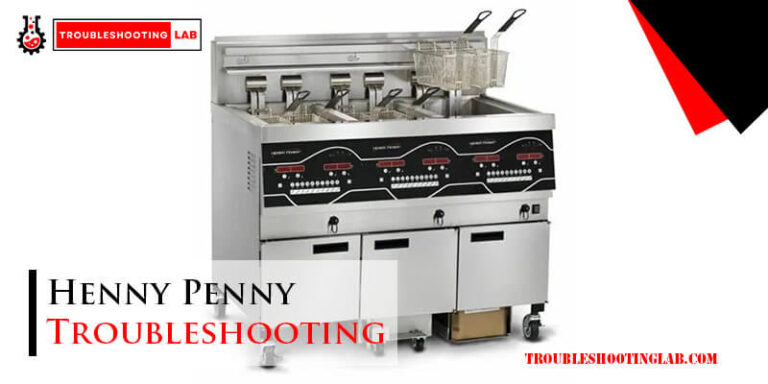

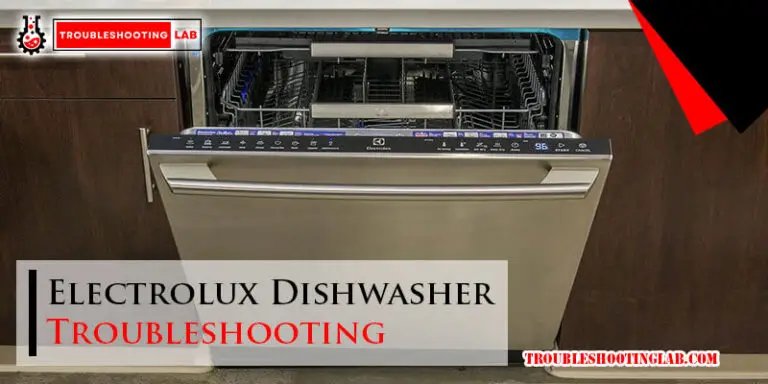


can a tech come and install a new ice maker?
You can contact with them. URL: https://www.geappliances.com/ge/service-and-support/service.htm