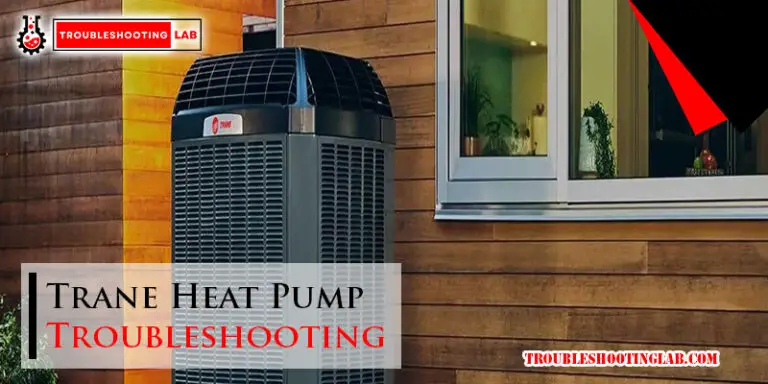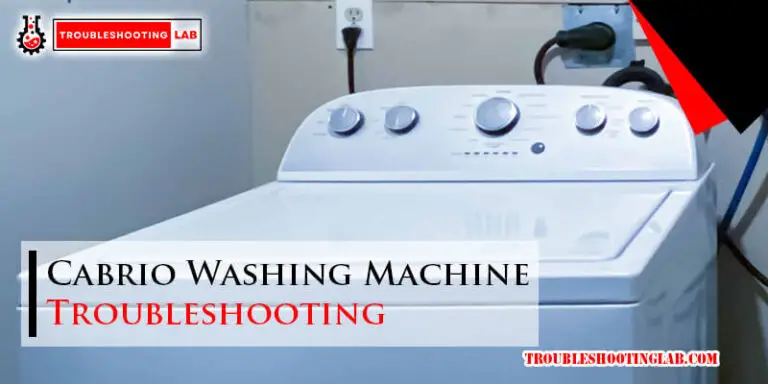Samsung Top Loader Washing Machine Troubleshooting: Solve Your Washer Woes
If you’re experiencing issues with your Samsung top loader washing machine, troubleshooting can be done by checking the drive belt first. Problems may be caused by a leak or hole in the interior lines, an unbalanced load preventing proper spinning, or power issues with the machine’s electrical connection.
Steps such as running an empty spin cycle, checking the drainpipe placement, cleaning the inlet hose filter, and resetting the machine can help resolve these problems. By following these troubleshooting tips, you can address common issues with your Samsung top loader washing machine and ensure it continues to function efficiently.

Common Issues With Samsung Top Loader Washing Machines
Samsung top loader washing machines are known for their reliability and efficiency. However, like any other appliance, they can experience some common issues over time. Understanding these problems can help you troubleshoot and resolve them quickly, saving you time and money. In this section, we will explore three common issues that you may encounter with your Samsung top loader washing machine: washer not spinning, washer not starting, and drainage issues.
Washer Not Spinning
If your Samsung top loader washing machine is not spinning, there could be several potential causes. One common reason is an unbalanced load. When the load inside the drum is unevenly distributed, it becomes harder for the drum to spin. This can result in errors such as “Ub” or “Ur” display on the machine. To resolve this issue, try redistributing the load inside the drum to ensure it is balanced. Additionally, make sure that the machine is placed on a level surface to prevent any imbalance. If the problem persists, it may indicate a more significant issue that requires professional assistance.
Washer Not Starting
If your Samsung top loader washing machine is not starting, there are a few troubleshooting steps you can take. First, check the power cord and ensure it is securely plugged into a functioning electrical outlet. Sometimes, a loose or disconnected power cord can prevent the machine from starting. Next, make sure that the door or lid of the washing machine is properly closed. Many models have a safety feature that prevents the machine from starting if the door is not closed securely. If these steps do not resolve the issue, it is recommended to consult a professional technician.
Drainage Issues
Drainage issues can occur in Samsung top loader washing machines, causing water to accumulate inside the drum or preventing proper drainage. One common culprit is a clogged or obstructed drainpipe. Check the placement of the drainpipe and ensure it is not bent or blocked in any way. If you notice any obstructions, gently clear them to allow proper water flow. Another potential cause is a clogged inlet hose filter. To resolve this, locate the filter and clean it using a toothbrush under running water. Once cleaned, reinsert the filter and reconnect the hose. If these steps do not resolve the drainage issue, it is advisable to seek professional assistance.
Troubleshooting Steps For Washer Not Spinning
If your Samsung top loader washing machine is not spinning, there are some troubleshooting steps you can follow. Check if the load is evenly distributed, ensure the drainpipe is properly placed, and clean the inlet hose filter. These steps can help resolve the issue and get your machine spinning again.
If your Samsung top loader washing machine is not spinning properly, there are a few troubleshooting steps you can take to identify and resolve the issue. Follow these steps to get your washer back up and running in no time.
Check For Unbalanced Load
One common reason why your washer may not be spinning is due to an unbalanced load. An unbalanced load can make it harder for the drum to spin, causing the washer to stop. To check for an unbalanced load, follow these steps:
1. Pause the washer and wait for it to stop completely.
2. Open the lid and manually redistribute the clothes inside the drum.
3. Ensure that the clothes are evenly spread out and not bunched up on one side.
4. Close the lid and resume the wash cycle.
By ensuring that the load is balanced, you can prevent the washer from getting stuck or displaying error codes like “Ub” or “Ur.”
Inspect For Lopsided Washer
Another possible reason why your Samsung top loader washing machine is not spinning could be due to the washer itself being lopsided. A lopsided washer can throw off the balance and prevent the drum from spinning correctly. Here’s how you can inspect for a lopsided washer:
1. Make sure the washer is placed on a level surface. Use a spirit level to check if it is balanced.
2. If the washer is not level, adjust the feet at the bottom of the machine to even it out.
3. Once the washer is level, restart the wash cycle to see if the spinning issue is resolved.
A properly balanced washer will ensure smooth operation and allow the drum to spin without any problems.
Verify Proper Placement Of Clothes
Improper placement of clothes inside the drum can also impact the spinning performance of your Samsung top loader washing machine. Make sure to follow these guidelines when loading your washer:
1. Do not overload the washer. Leave enough space for the clothes to move freely during the wash cycle.
2. Distribute the clothes evenly throughout the drum to prevent imbalances.
3. Avoid tangling or tightly packing the clothes together, as this can hinder the spinning action.
4. Remove any excess clothing or debris that may be causing the issue.
By verifying the proper placement of clothes, you can ensure optimal spinning performance and avoid any unnecessary problems with your washing machine.
Following these troubleshooting steps can help you resolve the issue of your Samsung top loader washing machine not spinning. If the problem persists, it’s recommended to consult the user manual or contact Samsung customer support for further assistance.
Troubleshooting Steps For Washer Not Starting
If your Samsung top loader washing machine is not starting, follow these troubleshooting steps. Clear out any clothes and run the empty machine on spin mode, check the placement of the drainpipe, and ensure the end of the drain hose is not immersed in water.
Also, check the tap and clean the inlet hose filter.
Check Power Cord And Electrical Connection
If your Samsung top loader washing machine is not starting, the first step is to check the power cord and electrical connection.
Ensure that the power cord is securely plugged into a functioning power outlet.
Inspect For Power Issues
If the power cord is properly connected and the machine still does not start, you need to inspect for power issues.
Check if there is a power outage in your area by testing other electrical appliances.
Additionally, make sure the circuit breaker or fuse is not tripped or blown.
Reset The Washer
If there are no power issues and the machine still refuses to start, the next step is to reset the washer.
- Turn off the machine and unplug it from the power outlet.
- Wait for about a minute.
- Plug the machine back in and turn it on.
By resetting the washer, you can resolve minor software glitches that may be causing the startup problem.
If these troubleshooting steps do not resolve the issue, it is advisable to contact a professional technician or Samsung customer support for further assistance.
Troubleshooting Steps For Drainage Issues
If you’re experiencing drainage issues with your Samsung top loader washing machine, there are a few troubleshooting steps you can take to resolve the problem. Follow these steps to ensure proper drainage and keep your machine running smoothly.
Inspect Drain Hose For Clogs
One common cause of drainage issues is a clogged drain hose. To check for clogs, follow these steps:
- Make sure the washing machine is unplugged and the water supply is turned off.
- Locate the drain hose at the back of the machine.
- Remove the hose from the drainage pipe or utility sink and inspect it for any obstructions.
- If you find any clogs, use a drain cleaning tool or a long wire to remove them.
- Once the hose is clear, reattach it to the drainage pipe or utility sink.
Check For Blockages In The Filter
Another cause of drainage issues is a blocked filter. To check for blockages, follow these steps:
- Turn off the washing machine and unplug it.
- Locate the filter access panel on the front of the machine.
- Remove the panel and locate the filter.
- Inspect the filter for any debris or blockages.
- If you find any, remove them using a toothbrush or a soft cloth.
- Once the filter is clean, replace it and securely close the access panel.
Clear Any Obstructions
If you have checked the drain hose and the filter but are still experiencing drainage issues, you may have an obstruction in the washing machine itself. Follow these steps to clear any obstructions:
- Turn off and unplug the washing machine.
- Remove any visible objects or debris from the drum of the machine.
- If you suspect there is an obstruction deeper inside the machine, you may need to contact a professional technician for further assistance.
By following these troubleshooting steps, you should be able to resolve drainage issues with your Samsung top loader washing machine. Remember to always unplug the machine and turn off the water supply before attempting any repairs or maintenance.
Resetting A Samsung Top Loader Washing Machine
Is your Samsung top loader washing machine giving you trouble? Don’t worry, there’s a simple solution: resetting the washer. Resetting the machine can help resolve common issues and get it back to working order. Here are the steps to reset your Samsung top loader washing machine:
Steps To Reset The Washer
- Turn off the washing machine by pressing the Power button.
- Unplug the machine from the power outlet.
- Wait for about a minute to ensure that the machine completely powers down.
- Plug the machine back into the power outlet.
- Press and hold the Power button for a few seconds until the machine turns on.
- Your Samsung top loader washing machine is now reset and ready to use.
If you’re still experiencing issues with your Samsung top loader washing machine after resetting it, you may need to run a diagnostic on the machine. Running a diagnostic can help identify any specific problems and provide you with error codes for easier troubleshooting.
Running A Diagnostic On The Washer
If you want to run a diagnostic on your Samsung top loader washing machine, follow these steps:
- Make sure the washing machine is turned off.
- Press and hold the Delay End button and the Pre Soak button simultaneously.
- While holding the buttons, turn on the washing machine by pressing the Power button.
- Continue holding the Delay End and Pre Soak buttons until the machine enters the diagnostic mode.
- In the diagnostic mode, the machine will run through different tests and display error codes if any issues are detected.
- Take note of any error codes displayed on the screen.
- Refer to the user manual or online resources to understand the meaning of the error codes and how to resolve them.
By following these steps to reset your Samsung top loader washing machine and running a diagnostic if needed, you can easily troubleshoot common issues and get your machine back to its optimal performance. Remember to always refer to the user manual or consult a professional for any complex problems or repairs.
Frequently Asked Questions
How Do I Reset My Samsung Washer Top-load?
To reset your Samsung top-load washer, follow these steps: 1. Clear out all clothes and run the machine on spin mode. 2. Make sure the drainpipe is properly placed. 3. Avoid immersing the end of the drain hose in water. 4.
Check if the tap is working and the inlet hose filter is clean. 5. Reinsert the filter and connect the hose. By following these steps, you can reset your Samsung top-load washer.
How Do I Run A Diagnostic On My Samsung Washing Machine Top Loader?
To run a diagnostic on your Samsung top loader washing machine, follow these steps:
1. Remove all clothes and run the machine on spin mode. 2. If the machine doesn’t spin, check the placement of the drainpipe. 3. Avoid immersing the end of the drain hose into the water. 4. If the issue persists, check if the tap is working and clean the inlet hose filter. 5. Reinsert the filter and connect the hose.
Why Is My Samsung Top-load Washer Not Spinning?
If your Samsung top-load washer is not spinning, it could be due to an unbalanced load or uneven distribution of clothes inside. This can make it difficult for the drum to spin properly. Check for any error codes like “Ub” or “Ur” on the display, indicating an unbalanced load.
Ensure that the machine is level and the load is distributed evenly.
Why Has My Samsung Washing Machine Just Stopped Working?
If your Samsung washing machine has stopped working, it may be due to power issues or a problem with the electrical connection. Check the power cord and connection to your home’s power grid. If necessary, contact a professional for repair.
How Do I Troubleshoot My Samsung Top Loader Washing Machine?
Check for unbalanced load, ensure proper power connection, and clean the inlet hose filter.
Conclusion
To troubleshoot your Samsung top loader washing machine, it’s important to follow these steps carefully. First, make sure to clear out any clothes and run the washing machine on spin mode to check for any issues. If necessary, try reducing the amount of clothes in the machine or adjusting the placement of the drainpipe.
Additionally, check that the tap is working and clean the inlet hose filter if needed. By following these troubleshooting tips, you can ensure that your Samsung top loader washing machine functions properly and efficiently.