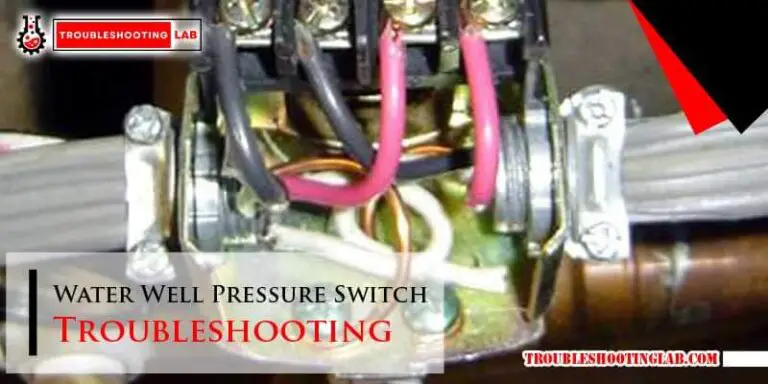Genie Garage Door Opener Troubleshooting: Fixing Red Light Blinking
If you’re experiencing a red light blinking on your Genie garage door opener, it could be due to a blocked path between the sensors, dirty eyes, loose wires, or malfunctioning sensors.

Understanding The Red Light Blinking Issue
What Does The Red Light Blinking On A Genie Garage Door Opener Mean?
When the red light on your Genie garage door opener is blinking, it is an indication that there is an issue with the operation of the opener. The blinking red light usually indicates a problem with the infrared sensors that are responsible for detecting obstacles and ensuring the safe operation of the door. Understanding the cause of the red light blinking is crucial to resolving the issue and restoring the normal functioning of your garage door opener.
Common Reasons For The Red Light Blinking:
There are several common reasons why the red light on a Genie garage door opener might be blinking:
- A blocked path between the sensors: If there is an obstruction or blockage between the sensors, it can disrupt the communication between them and cause the red light to blink.
- Dirty sensor eyes: Over time, dust, dirt, and debris can accumulate on the sensor eyes, impairing their ability to transmit and receive the infrared signal properly.
- Loose wires: Loose or corroded wires at the sensors or the motor head can disrupt the connection and result in the blinking red light.
- Faulty sensors: Sometimes, the sensors themselves might be faulty or damaged, causing the red light to blink.
Importance Of Addressing The Issue Promptly:
It is essential to address the issue of a blinking red light on your Genie garage door opener promptly for several reasons:
- Maintaining safety: The infrared sensors play a crucial role in preventing accidents and ensuring the safe operation of the garage door. Ignoring the blinking red light can compromise the safety of both people and property.
- Preventing further damage: If left unresolved, the underlying issue causing the red light to blink can worsen over time. By addressing the issue promptly, you can prevent potential damage to the garage door opener system.
- Convenience and functionality: A malfunctioning garage door opener can be highly inconvenient. By troubleshooting and fixing the issue, you can restore the normal functionality of the opener and avoid any disruptions to your daily routine.
By understanding the meaning of the red light blinking on a Genie garage door opener and the common reasons for this issue, you can take the necessary steps to resolve it promptly. Whether it’s clearing obstructions, cleaning the sensor eyes, checking for loose wires, or replacing faulty sensors, addressing the issue will ensure the safe and efficient operation of your garage door opener.
Checking For Sensor Alignment Issues
How To Identify Sensor Misalignment
If you notice that the red light on your Genie garage door opener is blinking, it is an indication that there may be an issue with the sensor alignment. When the sensor lights are blinking, it means that they are not properly aligned and unable to communicate with each other. This can prevent your garage door from functioning correctly and could lead to safety concerns.
Step-by-step Guide To Realigning The Sensors
- Start by inspecting the sensors. Ensure that they are clean and free from any dirt, dust, or debris that could be obstructing the path of the infrared beam.
- Check for any loose wires at both the sensors and the motor head. Make sure all connections are secure and tightly fastened.
- If the sensors are not aligned, start by loosening the wingnut on one of the sensors. Gently move the sensor until the red light on both sensors is solid and not blinking.
- Tighten the wingnut to secure the sensor in the correct position.
- Repeat steps 3 and 4 for the other sensor, ensuring that both sensors are aligned and the red lights are solid.
Testing The Sensors After Realignment
- Close the garage door fully and wait for it to stop moving.
- Position an object, such as a box or a broom, in the pathway of the door.
- Attempt to close the door using the wall-mounted control panel or remote.
- If the sensors are properly aligned, the garage door should not close when the object is in its pathway. The sensors should detect the obstruction and the door should reverse back up.
- If the door does not reverse, re-check the alignment of the sensors and repeat the realignment process if necessary.
Clearing Any Obstructions
If you’re experiencing a blinking red light on your Genie garage door opener, it may indicate that obstructions are blocking the sensor path. This can prevent the door from operating properly and pose a safety risk. To resolve the issue, follow these steps to identify and safely remove any obstructions:
Identifying potential Objects Or Debris Blocking The Sensor Path
Inspect the area around the garage door sensors to identify any objects or debris that may be obstructing the sensor path. Common culprits include leaves, cobwebs, dirt, or other small items that can accumulate over time. Ensure that the sensor path is clear for the signal to properly transmit between the sensors.
Safely Removing The Obstructions
Once you have identified any potential obstructions, use a clean cloth or a soft brush to gently remove them from the sensor path. Be careful not to apply excessive force or damage the sensors during this process. Additionally, if any large objects are obstructing the sensor path, such as furniture or tools, ensure that they are moved away to prevent signal interference.
Checking For Any Damaged Or Tangled Wires
After clearing the sensor path, it’s essential to inspect the wires connecting the sensors to the motor head. Look for any signs of damage, such as frayed or exposed wires. If there are any damaged wires, they should be replaced by a professional technician to ensure the proper functioning of the garage door opener.
In addition, check for any tangled wires that could impede the signal transmission. Make sure that all wires are properly aligned and secured to their respective connections. This step will help eliminate any wiring issues that may be contributing to the blinking red light.
By following these troubleshooting steps to clear any obstructions in the sensor path, you can ensure that your Genie garage door opener operates smoothly and efficiently. Remember to conduct regular maintenance checks and keep the sensor area clean to prevent further blinking red light issues.
Cleaning The Sensor Eyes
In order to ensure the proper functioning of your Genie Garage Door Opener, it is important to regularly clean the sensor eyes. The sensor eyes are responsible for detecting any obstructions or objects in the path of the garage door, preventing accidents, and ensuring smooth operation. A blinking red light on the sensor eyes could indicate a problem, and cleaning them should be your first troubleshooting step.
Importance Of Clean Sensor Eyes For Proper Functioning
Having clean sensor eyes is crucial for the proper functioning of your Genie Garage Door Opener. The sensor eyes rely on a clear line of sight to communicate with each other and determine if there are any obstacles in the way. Dust, dirt, or debris on the sensor eyes can interfere with this communication, causing the red light to blink and the garage door to malfunction. Regularly cleaning the sensor eyes can help maintain their effectiveness and prevent any potential safety hazards.
Step-by-step Cleaning Process
- Begin by turning off the power to your Genie Garage Door Opener. This will prevent any accidental activation during the cleaning process.
- Locate the sensor eyes, which are usually positioned on either side of the garage door, near the ground. They are typically small, rectangular boxes that emit and receive an infrared beam of light.
- Using a soft, lint-free cloth, gently wipe the sensor eyes to remove any dust, dirt, or smudges that may have accumulated. Be careful not to apply too much pressure or use any abrasive materials that could scratch the lenses.
- Inspect the sensor eyes closely to ensure there are no obstructions or blockages. Clear away any debris or objects that could be interfering with the sensor’s operation.
- After cleaning and inspecting both sensor eyes, turn the power back on and test the garage door opener. If the red light is no longer blinking and the door operates smoothly, the cleaning process is successful.
Appropriate Cleaning Solutions And Tools To Use
When cleaning the sensor eyes of your Genie Garage Door Opener, it is important to use appropriate cleaning solutions and tools to avoid damaging the sensors. Here are some tips:
- Use a mild, non-abrasive cleaning solution, such as diluted dish soap or a gentle glass cleaner.
- Avoid using harsh chemicals, solvents, or abrasive materials that could scratch or damage the sensor lenses.
- Opt for a soft, lint-free cloth or a microfiber cloth to gently clean the sensor eyes.
- Do not spray the cleaning solution directly onto the sensor eyes. Instead, dampen the cloth with the solution and wipe the sensors.
- Ensure that the sensor eyes are completely dry before turning the power back on.
By following these steps and using the appropriate cleaning solutions and tools, you can effectively clean the sensor eyes of your Genie Garage Door Opener and maintain its proper functioning.
Ensuring Proper Power Supply
When it comes to troubleshooting a Genie garage door opener with a blinking red light, one of the first steps you should take is to ensure that there is a proper power supply. Without adequate power, your opener may not function correctly, resulting in issues such as a blinking red light. Here are some steps to follow:
Checking The Power Source For Any Issues
The first thing you should do is check the power source of your Genie garage door opener for any issues. Start by inspecting the power cord and ensuring that it is properly plugged into a functioning electrical outlet. Make sure there are no loose connections or frayed wires that could disrupt the power supply. If everything seems fine with the power cord, you can move on to the next step.
Resetting The Power Supply Of The Garage Door Opener
If you have confirmed that the power source is not the problem, you can try resetting the power supply of your Genie garage door opener. To do this, follow these steps:
- Locate the power button on your garage door opener. It is typically located on the main unit, near the power cord.
- Press and hold the power button for about 10 seconds until you see the lights on the opener turn off and then back on.
- Release the power button and wait for the opener to reset itself. This process may take a few minutes.
Once the reset is complete, check if the red light is still blinking. If it continues to blink, move on to the next troubleshooting step.
Troubleshooting Power-related Problems
If neither checking the power source nor resetting the power supply solves the problem, you may need to troubleshoot power-related issues further. Some additional steps you can take include:
- Check the circuit breaker or fuse box to ensure that the circuit is not tripped or the fuse is not blown.
- Inspecting the wiring connections between the opener and the power source for any loose or damaged wires.
- Replace the power cord or contact a professional electrician if you suspect a faulty power cord.
By following these troubleshooting steps and ensuring the proper power supply for your Genie garage door opener, you can effectively address issues related to a blinking red light. Remember to always prioritize safety and consult a professional if you are unsure or uncomfortable performing any electrical work.
Frequently Asked Questions
How Do I Fix A Flashing Red Light On My Garage Door Sensor?
To fix a flashing red light on your garage door sensor, check for any obstructions or loose wires. Clean the lenses of the sensor. Ensure that the sensors are aligned properly and there is no obstruction between them. If the issue persists, you may need to replace the sensors.
Why Is Garage Door Light Blinking And Not Opening?
The garage door light may be blinking and not opening due to misaligned sensors, a blocked path between the sensors, dirty eyes, loose wires, or faulty sensors. Check for any obstructions, clean the sensor lenses, and ensure the wires are securely connected.
What Does It Mean When One Garage Door Sensor Is Green And One Is Red?
If one garage door sensor is green and one is red, it means that one sensor is sending a beam of light (green) and the other is receiving the light (red). If the red light is blinking, it indicates that the sensors are misaligned.
Should both garage door sensors be green?
Each garage door sensor typically has two lights: one green and one red. The green light shows that the sensors are powered up, while the red light indicates that there is no obstruction between the sensors and they are in alignment.
Why Is My Garage Door Light Blinking and Not Opening?
When the garage door light is blinking and not opening, it could indicate a problem with the sensors. The sensors may be misaligned, obstructed, or have loose wiring.
Conclusion
If you’re experiencing a blinking red light on your Genie garage door opener, there are a few potential causes for this issue. The problem may lie with the infrared sensors, which can be obstructed, have dirty lenses, or have loose wires.
It could also be a sign of faulty sensors. By troubleshooting these possible causes, such as ensuring a clear path and clean lenses, you can solve the blinking red light problem and get your garage door opener functioning properly again.
Remember, regular maintenance and inspections can help prevent these issues from occurring in the future.