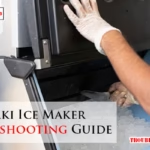Troubleshooting a Harmar Stair Lift often involves checking for power issues and ensuring the safety switches are engaged. Common problems include obstructions on the track or issues with the remote controls.Experiencing difficulty with your Harmar Stair Lift can be frustrating. These mobility aids are essential for navigating multiple levels in your home safely and comfortably. A malfunction can significantly disrupt daily life. To swiftly address the issue, start by assessing the basics, such as power supply and battery condition.
Confirm that the lift is receiving power and that any emergency shut-offs or safety switches are not activated. Clear the track of debris and ensure that the seat and footrest are in the correct position. Regular maintenance checks can prevent many common issues, and referencing the user manual may provide quick solutions.
For more complex problems, contacting Harmar customer support or a professional technician is advisable. Keep your stair lift running smoothly by being attentive to its performance and addressing concerns promptly.
Introduction To Harmar Stair Lifts
Harmar Stair Lifts offer a blend of comfort, independence, and innovation. They are designed to help people navigate stairs easily. Whether due to aging, mobility challenges, or injuries, these lifts provide a solution. With a focus on safety and user-friendliness, Harmar lifts are a top choice for in-home accessibility.
Popularity And Reliability
Harmar stair lifts are widely recognized for their quality. They have a solid reputation for reliability and durability. Many users trust Harmar to enhance their mobility at home. These lifts are known for their easy operation and low maintenance needs.
Common Usage Scenarios
- Elderly individuals seeking safer home navigation
- People with mobility issues avoiding relocation
- Those recovering from surgery or injuries
- Anyone needing assistance with multi-level homes
Identifying Common Issues
Having trouble with your Harmar Stair Lift? You’re not alone. Many users face similar issues. This guide helps identify common problems and suggests solutions. We focus on two main areas: Power Disruptions and Operational Glitches.
Power Disruptions
Power issues can stop your stair lift. Let’s find and fix them.
- Check the power switch. It should be on.
- Inspect the power outlet. Is it working? Try a lamp to see.
- Look at the battery indicator. A red light means trouble.
- Ensure the charging station is connected.
If these steps don’t help, the battery might need replacing.
Operational Glitches
Stair lifts can act weird sometimes. Let’s smooth out those operational glitches.
- Reset the lift. Turn it off, wait, and then back on.
- Clear the path. Remove any objects on the stairs.
- Check the seat lock. It must be in the correct position.
- Adjust the safety sensors. They might need a reset.
Following these steps often fixes the glitches.
Troubleshooting Power Problems
Stair lifts offer mobility and independence in your home. But, like any machine, they can encounter power issues. Proper troubleshooting can resolve these problems quickly.
Checking The Power Source
First, ensure the stair lift is plugged in. Sounds simple, but it’s often the solution. Check the outlet for power. A lamp can test this.
Next, inspect the circuit breaker or fuse box. A tripped breaker or blown fuse can cut power to the lift. Reset or replace as needed.
Lastly, verify the lift’s power switch is on. This switch is usually under the seat or on the armrest.
Battery Maintenance Tips
Stair lifts rely on batteries for smooth operation. Proper care extends battery life.
- Charge regularly. Always park the lift at a charging station when not in use.
- Check connections. Loose or corroded terminals can prevent charging. Clean and secure them.
- Monitor battery age. Replace batteries every 1-2 years, or as recommended by the manufacturer.
- Look for warning signs. Slow movement or beeping may indicate a low battery. Charge or replace if these signs appear.
For battery replacement, follow these steps:
- Turn off the lift and unplug it.
- Remove the seat or cover to access the battery compartment.
- Disconnect the old battery and remove it.
- Place the new battery in and connect it.
- Reassemble the seat or cover.
- Plug in and turn on the lift to check operation.
Note: Always use the battery type specified by the manufacturer.
Resolving Remote Control Malfunctions
Stair lifts offer convenience and independence. Yet, sometimes, remote controls act up. Let’s fix that together. Read on for simple solutions to common remote issues.
Syncing The Remote
Remote sync is vital for smooth stair lift operation. Follow these steps to sync:
- Turn off the stair lift.
- Press and hold the sync button on the lift.
- While holding, turn the lift back on.
- Release the button after a few seconds.
- Press a button on the remote.
- Check for a response from the lift.
If the lift responds, the remote is synced. If not, repeat the steps or call for support.
Replacing Batteries
Weak batteries often cause remote issues. Replace them by:
- Slide open the battery compartment.
- Remove old batteries.
- Insert new batteries, matching the + and – signs.
- Close the compartment.
Test the remote after replacing batteries. If issues persist, consider a professional check-up.
Addressing Beeping Noises
Addressing Beeping Noises in your Harmar Stair Lift can seem tricky. Yet, it’s key to a smooth, safe ride. Beeps often mean something needs a check. They’re your lift’s way of talking. Let’s decode those beeps and find peace from the noise.
Decoding Beep Patterns
Each beep pattern on your stair lift tells a different story. It’s like a secret code. Here’s how to understand it:
- One beep – All is good. It’s just saying “hi”.
- Two beeps – Check the batteries. They might be low.
- Three beeps – Something’s blocking the path. Clear it to move on.
- Continuous beep – Urgent! The lift thinks it’s not safe.
Silencing Unnecessary Alarms
Sometimes, your lift beeps when it doesn’t need to. Here’s how to quiet it:
- Check the seat is locked in place. It must click.
- Ensure the key is turned to “on”. It’s near the seat.
- Look for small things blocking the way. Even toys can cause beeps.
- If beeps continue, try turning it off and on. This can reset it.
Remember, safety first! Never ignore beeps without checking.
Fixing Ride Comfort Issues
Is your Harmar Stair Lift ride less than smooth? Comfort is key for stair lift users. Proper adjustments and maintenance can make all the difference. Let’s solve common ride comfort issues with easy troubleshooting steps.
Adjusting The Seat And Footrest
Correct seating ensures a comfortable ride. Follow these steps:
- Turn off the stair lift.
- Locate the seat adjustment lever.
- Move the seat to the desired position.
- Adjust the footrest so feet rest flat.
- Turn the stair lift on and test the new settings.
Ensure the seat locks into place for safety.
Lubricating The Components
Lubrication reduces friction for a smoother ride. Follow this guide:
- Switch off and unplug the stair lift.
- Clean the track with a dry cloth.
- Apply lubricant to the track sparingly.
- Wipe excess lubricant to prevent drips.
- Plug in and turn on the stair lift.
- Run the lift to distribute the lubricant evenly.
Use only recommended lubricants for your model.
Clearing Obstruction Errors
Troubleshooting your Harmar Stair Lift can be straightforward. Let’s focus on clearing obstruction errors. These steps ensure smooth operation and safety.
Inspecting The Track
Start by examining the track. Look for objects that may be causing issues. Small items often go unnoticed. These can cause significant problems.
- Check each section of the track.
- Use a flashlight for better visibility.
- Ensure power is off before inspecting.
Removing Debris Safely
Remove any found debris. Do this carefully to avoid damage. Use appropriate tools for this task.
- Turn off the stair lift.
- Clear the track with gloves on.
- Use soft brushes or cloths.
- Check for smooth slider movement.
- Turn on the lift to test it.
When To Seek Professional Help
Stair lifts make home navigation easy. Yet, technical issues can arise. Knowing when to call a pro is key.
Assessing The Severity Of The Issue
Spotting early signs of trouble prevents major repairs. Look out for unusual noises, jerky movements, or error codes.
- Unusual noises: Could indicate mechanical problems.
- Jerky movements: Suggest potential safety hazards.
- Error codes: Offer insight into electrical issues.
For these, a professional’s touch is often necessary.
Contacting Harmar Support
When stair lift issues persist, contact Harmar’s customer service.
| Issue | Action |
|---|---|
| Error messages | Call support |
| Lift not moving | Call support |
| Beeping sound | Check manual, then call |
For immediate help, dial the Harmar helpline. Keep your model number ready.
Maintaining Your Harmar Stair Lift
Stair lifts ensure mobility in multi-level homes. Harmar stair lifts need regular care. This guide helps you maintain your lift.
Routine Cleaning Guidelines
Keep your stair lift clean for safe operation. Follow these steps:
- Turn off the stair lift.
- Use a dry cloth to wipe the seat and backrest.
- Clean the track with a damp cloth. Avoid wetness.
- Remove debris from the gear rack.
Regular Inspection And Maintenance
Regular checks keep your lift running smoothly. Perform these tasks:
| Frequency | Task |
|---|---|
| Weekly | Check the track for blockages. |
| Monthly | Test safety features and controls. |
| Yearly | Schedule professional maintenance. |

Credit: stairliftrepair.com
Frequently Asked Questions
What Are Common Harmar Stair Lift Issues?
Common issues include unexpected stopping, beeping sounds, and remote control malfunctions.
How To Reset A Harmar Stair Lift?
Reset your Harmar stair lift by turning off the power switch, waiting a few minutes, and turning it back on.
Why Is My Harmar Lift Beeping?
Your Harmar lift beeps to indicate a problem, such as an obstruction, low battery, or if it’s not parked correctly.
Can I Fix A Harmar Stair Lift Myself?
Minor issues like removing obstructions or resetting can be DIY fixed, but complex problems may require professional help.
Where To Find Harmar Stair Lift Manuals?
Harmar stair lift manuals are available on the Harmar website or by contacting their customer support directly.
Conclusion
Navigating through Harmar Stair Lift issues doesn’t have to be daunting. With the right guidance, you can easily diagnose and address common problems. Remember, maintaining your lift ensures safety and longevity. For any persistent issues, seeking professional help is key.
Keep this guide handy for a smoother Harmar Stair Lift experience.