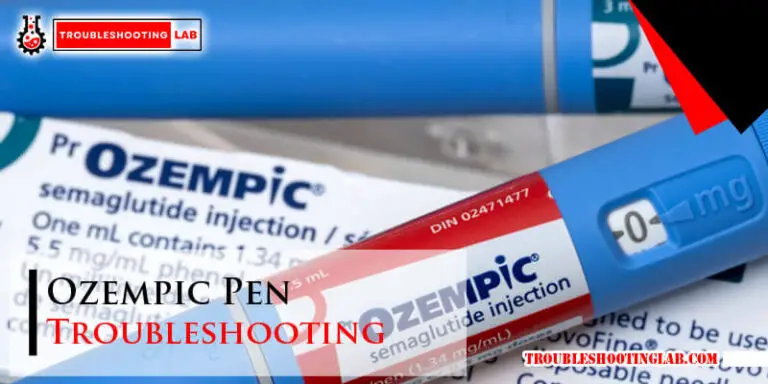Tennant Floor Scrubber Troubleshooting: Fixing Common Issues
If your tenant’s floor scrubber is not turning on, check if it is plugged in or if the batteries are dead. For cord-electric machines, make sure the plug is securely plugged into the outlet and that the outlet is not faulty.
If the machine is plugged in but still not turning on, test for a faulty outlet. If your floor scrubber is not moving forward, check the circuit breakers for the brush and drive. If the brush breaker is tripped, the brush will not spin, and the machine will not move forward.
To prevent streaks on the floor, make sure the squeegee blade is clean, free of tears, and has a good wiping edge, and check the recovery tank for leaks.

Troubleshooting No Water Issues
To maintain the optimal performance of your tenant’s floor scrubber, it is important to address any issues with the water supply. Without proper water flow, the machine may not effectively clean the floors, resulting in poor cleaning results. Here are some steps you can take to troubleshoot and resolve any water issues with your tenant floor scrubber.
Check the water supply.
The first step in troubleshooting no water issues is to ensure that there is an adequate water supply to the machine. Check the water source and make sure it is turned on and supplying water. Additionally, inspect the water hoses for any kinks or blockages that may be inhibiting the water flow. A clear and uninterrupted water supply is essential for the proper functioning of the floor scrubber.
Inspect the water pump
If the water supply is running properly, the next step is to inspect the water pump. The water pump is responsible for drawing water from the source and delivering it to the scrubbing brushes or pads. Check for any signs of damage or malfunction, such as unusual noises or leaks. If any issues are detected, it may be necessary to repair or replace the water pump to restore proper water flow.
Clean Or Replace Water Filters
The water filters play a crucial role in maintaining the quality of the water used by the floor scrubber. Over time, these filters can become clogged with debris and impurities, thereby restricting the water flow. To troubleshoot no water issues, clean the filters thoroughly using water and a gentle cleaning solution. If the filters are heavily soiled or damaged, it may be necessary to replace them with new ones to ensure proper water flow.
Test Water Release Mechanism
The final step in troubleshooting water issues is to test the water release mechanism of the floor scrubber. This mechanism controls the release of water onto the brushes or pads during the cleaning process. Ensure that the water release valve or button is functioning properly and releasing water when activated. If the mechanism is not working, it may be necessary to repair or replace it to restore the flow of water to the scrubbing surface.
By following these troubleshooting steps, you can effectively address and resolve any water issues with your tenant floor scrubber. Maintaining a consistent water supply is essential for achieving optimal cleaning results and prolonging the lifespan of your machine.
Troubleshooting Error Codes
Understanding Common Error Codes
When it comes to troubleshooting your tenant floor scrubber, understanding the common error codes can save you time and frustration. These error codes are designed to alert you to potential issues with the machine and provide a starting point for troubleshooting.
Below, we’ll go over some of the most common error codes you may encounter with your tenant floor scrubber:
| Error Code | Description |
|---|---|
| E001 | Brush Motor Fault |
| E002 | Vacuum Motor Fault |
| E003 | Dirty Water Tank Full |
| E004 | Clean Water Tank Empty |
These are just a few examples of the error codes you may come across. Each code is accompanied by a unique code and description that help identify the specific issue with your tenant floor scrubber.
Resetting Error Codes
If you encounter an error code on your tenant floor scrubber, your first step should be to try resetting the error code. Resetting the error code can sometimes resolve minor issues and get your machine back up and running.
To reset an error code on your tenant floor scrubber, follow these steps:
- Turn off the machine and unplug it from the power source
- Wait for a few minutes to allow the internal system to reset
- Plug the machine back in and turn it on
If the error code persists after resetting the machine, you may need to take further steps to address the specific error code.
Addressing Specific Error Codes
Each error code on your tenant floor scrubber corresponds to a specific issue. Addressing the specific error code will depend on the nature of the problem. Here are a few examples of how to address specific error codes:
- EE001:Brush Motor Fault: Check the brush motor connections and make sure they are secure. If the connections are fine, the brush motor may need to be replaced.
- E002 – Vacuum Motor Fault: Inspect the vacuum motor for any obstructions or debris that may be causing the fault. Clean or remove any blockages and test the machine again.
- E003 – Dirty Water Tank Full: Empty the dirty water tank and ensure it is properly seated and locked into place. If the error persists, check for any blockages in the tank or sensor and clean as necessary.
- E004 – Clean Water Tank Empty: Refill the clean water tank with the appropriate solution and ensure it is properly seated and locked into place. If the error continues, check for any blockages in the tank or sensor and clean as needed.
These are just a few examples of how to address specific error codes on your Tennant floor scrubber. Remember to refer to your machine’s manual for detailed instructions on troubleshooting and resolving specific issues.
Troubleshooting Poor Cleaning Results
Check Brush Or Pad Condition
One of the common reasons for poor cleaning results with a Tennant floor scrubber is the condition of the brush or pad. Over time, the brush or pad may become worn, damaged, or clogged with debris, reducing its effectiveness in scrubbing the floor. To troubleshoot this issue, follow these steps:
- Inspect the brush or pad for any signs of wear, such as fraying or uneven bristles.
- Clean the brush or pad thoroughly to remove any debris or buildup that may be affecting its performance.
- Replace the brush or pad if it is significantly worn or damaged.
Adjust Brush Pressure
Another factor that can contribute to poor cleaning results is incorrect brush pressure. If the brush pressure is too low, it may not effectively agitate the floor surface, while if it is too high, it can cause damage. To troubleshoot this issue, consider the following steps:
- Refer to the user manual or contact the manufacturer for the recommended brush pressure setting for the specific Tennant floor scrubber model.
- Adjust the brush pressure accordingly using the control panel or knobs on the machine.
- Test the machine on a small area of the floor to see if the cleaning results improve. If necessary, make further adjustments until the desired results are achieved.
Clean Or Replace Squeegee Blades
A dirty or damaged squeegee blade can prevent the floor scrubber from effectively picking up the cleaning solution and leaving streak-free floors. To troubleshoot this issue, follow these steps:
- Inspect the squeegee blade for any dirt, debris, or damage.
- Clean the squeegee blade thoroughly using a mild cleaning solution and a soft cloth or brush.
- If the squeegee blade is damaged or worn, replace it with a new one according to the manufacturer’s instructions.
Use the appropriate Solution
The use of the wrong cleaning solution can significantly impact the cleaning results of a Tennant floor scrubber. Using an inappropriate cleaning solution may result in ineffective cleaning, streaks, or even damage to the floor surface. To troubleshoot this issue, consider the following steps:
- Refer to the user manual or consult with the manufacturer to determine the recommended cleaning solution for your specific Tennant floor scrubber model.
- Ensure that the cleaning solution is properly diluted according to the manufacturer’s instructions.
- Use the appropriate cleaning solution for the specific type of floor surface you are cleaning.
- Always test the cleaning solution on a small, inconspicuous area of the floor before applying it to the entire surface.
- If the cleaning results are still unsatisfactory, consider trying a different cleaning solution that is compatible with your floor scrubber and the floor surface.
Troubleshooting Machine Malfunctions
The scrubber won’t Turn On
If your tenant floor scrubber is not turning on, there are a few troubleshooting steps you can take to address this issue. Firstly, make sure that the machine is properly plugged into a working outlet. Check for any loose or disconnected cords that may be preventing power from reaching the machine. If the machine is still not turning on after confirming it is properly plugged in, the next step is to check the outlet itself. Test the outlet with another device to ensure it is functioning correctly. If the outlet is not the issue, it is possible that the batteries in your floor scrubber are dead or need to be recharged. Refer to your machine’s manual for instructions on how to access and replace the batteries if necessary.
Poor Runtime Or Battery Life
If you are experiencing poor runtime or battery life with your tenant floor scrubber, there are a few potential causes to consider. Firstly, check the battery connections to ensure they are securely attached and making proper contact. Loose or corroded connections can negatively impact the battery’s performance. Additionally, it is possible that the batteries themselves are old or worn out and may need to be replaced. Identify the type of batteries your machine uses and follow the manufacturer’s guidelines for proper battery maintenance and replacement. Lastly, make sure that you are properly charging the batteries. Refer to the machine’s manual for specific charging instructions, and ensure that the batteries are given enough time to fully charge before use.
Low Vacuum Suction
If you are noticing low vacuum suction on your Tennant floor scrubber, there are a few troubleshooting steps you can take to address this issue. Firstly, check the suction hose and brush head for any clogs or blockages. Remove any debris that may be obstructing the suction flow. Next, inspect the vacuum motor and filter for any damage or excessive dirt buildup. Clean or replace the filter as necessary. Additionally, check the seals and gaskets on the machine to ensure they are intact and not causing any loss of suction. If these steps do not resolve the issue, it may be necessary to have a professional technician inspect and repair the vacuum motor.
Addressing Other Mechanical Issues
In addition to the common machine malfunctions mentioned above, there may be other mechanical issues that can arise with Tennant floor scrubbers. If you encounter any problems not covered in the previous sections, it is recommended to consult the machine’s manual for specific troubleshooting instructions. Additionally, contacting a professional technician or the manufacturer’s customer support may provide further guidance and assistance in resolving these mechanical issues. Proper maintenance and regular inspections of your floor scrubber can also help prevent mechanical problems from occurring in the first place. Regularly cleaning and lubricating moving parts, checking for loose connections, and addressing any issues promptly can help keep your machine running smoothly for optimal performance.
Frequently Asked Questions
Why is my floor scrubber not working?
If your floor scrubber is not working, it may be due to a few common reasons. First, check if it’s plugged in or if the batteries are dead. For cord-electric machines, make sure the plug is securely in the outlet.
If the problem persists, test the outlet for faults. Another issue could be with the circuit breakers, so check if the brush breaker is tripped. Streaks on the floor may be caused by dust, dirt, or grime stuck under the squeegee blade, so ensure it’s clean and in good condition.
Why is my floor scrubber not moving forward?
If your floor scrubber is not moving forward, check the circuit breakers. The brush breaker may be tripped, causing the brush not to spin and preventing the machine from moving forward. Troubleshoot the floor scrubber drive issue to resolve this problem.
Why is the auto scrubber leaving streaks?
One possible reason for the auto scrubber leaving streaks is dust, dirt, or grime stuck under the squeegee blade. Check that the blade is clean and in good condition, and ensure the squeegee pressure is adjusted correctly. Also, inspect the recovery tank for leaks.
Cleaning the squeegee and addressing any issues should help prevent streaks.
How Do You Unclog A Floor Scrubber?
To unclog a floor scrubber, follow these steps: 1. Check the brush and drive circuit breakers if the machine is not moving forward. 2. Clean the squeegee blade and check for leaks in the recovery tank to prevent streaks. 3. For a cord-electric machine, ensure that the plug is securely in the outlet and test for a faulty outlet if it doesn’t turn on.
4. Troubleshoot poor cleaning results, water release issues, and poor runtime by referring to manufacturer videos and manuals. 5. For persistent clogs, watch tutorials like “Mar-co Equipment Floor Scrubber, How To Clear A Clog” on YouTube for specific instructions.
Why is my floor scrubber not working?
A common reason your floor scrubber will not turn on is that it is either not plugged in or the batteries are dead. The Fix: For a cord-electric machine, check to make sure the plug hasn’t fallen out of the outlet and that the outlet isn’t faulty.
If the device is plugged in, test for a faulty outlet.
Conclusion
If you’re experiencing issues with your tenant’s floor scrubber, there are several common troubleshooting steps you can take. First, check that the machine is plugged in or that the batteries are charged. You should also inspect the circuit breakers and ensure that the squeegee blade is clean and in good condition.
Additionally, be sure to check for any clogs that may be affecting the machine’s performance. By following these steps, you can quickly troubleshoot and resolve any problems with your floor scrubber.