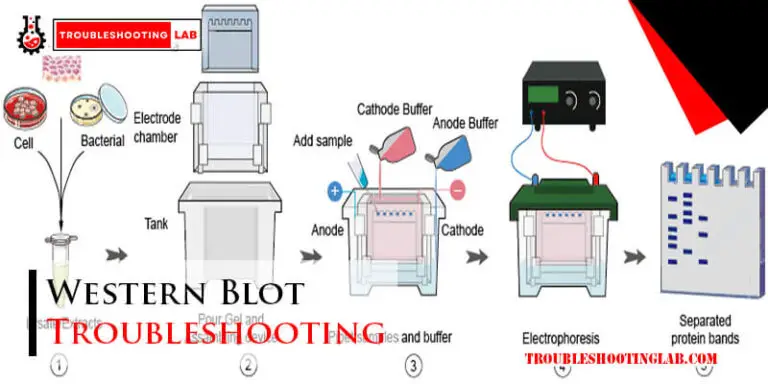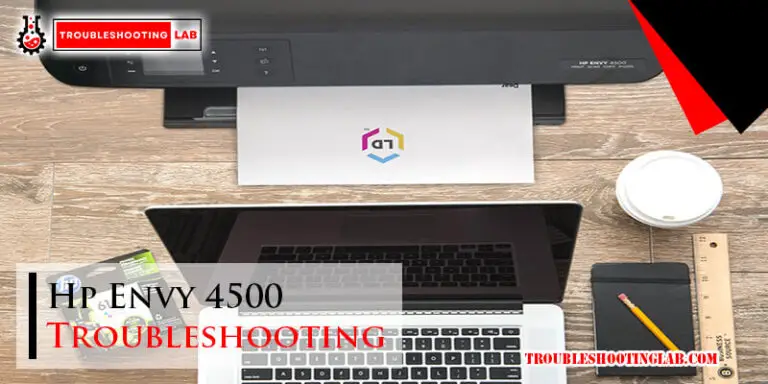Hisense Dehumidifier Troubleshooting: Expert Tips for a Dryer Home
If your Hisense dehumidifier is not working properly, first check the power supply and make sure the filter is clean. Then, try resetting the unit by unplugging it for a few minutes before plugging it back in and turning it on.
Hisense dehumidifiers are designed to remove excess moisture from indoor spaces, creating a more comfortable environment. However, like any appliance, they may encounter issues from time to time. Troubleshooting these problems can help you identify and fix minor issues without the need for professional assistance.
In this guide, we will provide you with some common Hisense dehumidifier troubleshooting steps to help you address common issues and restore your appliance’s optimal functionality.

Common Issues With Hisense Dehumidifiers
Hisense dehumidifiers are known for their efficiency in maintaining healthy moisture levels in indoor spaces. However, users may encounter some common issues with their Hisense dehumidifiers, which can disrupt their functionality. Understanding these issues and their troubleshooting can help ensure the optimal performance of your unit.
Unit Not Turning On
If your Hisense dehumidifier fails to turn on, there are a few potential causes to consider. First, ensure that the unit is securely plugged into a working power outlet. Check the power cord for any visible damage or loose connections. Verify if the power switch is in the ON position and the control panel is set to the desired humidity level. Additionally, inspect the water reservoir to ensure it is properly seated, as some models may have a safety switch that prevents operation if the reservoir is not in place.
No Water Extraction
If your Hisense dehumidifier is not extracting water from the air, several factors could be contributing to this issue. Check the air filter for any clogging or debris accumulation, as a dirty filter can impede the dehumidification process. Inspect the relative humidity level in the room, as excessively low humidity may also affect the unit’s water extraction. Ensure that the unit is not placed in a location with limited airflow, as proper ventilation is crucial for efficient dehumidification.
Troubleshooting Steps For Unit Not Turning On
When your Hisense dehumidifier is not turning on, it can be frustrating. However, before calling for professional help, you can try some troubleshooting steps to identify and possibly resolve the issue yourself.
Check Power Supply
Ensure the unit is properly plugged in. Check the power outlet for issues.
Inspect Control Panel
Look for any error codes or indicators on the control panel. Make sure all settings are correct.
Troubleshooting Steps For No Water Extraction
If your Hisense dehumidifier is not extracting water, try checking the drainage hose, air filter, and humidity settings. Make sure the unit is placed in a suitable location and that the ambient temperature is within the specified range. Consider cleaning the coils and contacting customer support if the issue persists.
Experiencing no water extraction from your Hisense dehumidifier can be frustrating. When the unit fails to remove excess moisture from the air, it may indicate an issue that needs troubleshooting. Luckily, there are a few simple steps you can take to troubleshoot and resolve this problem. In this article, we will guide you through the process, ensuring effective water extraction from your Hisense dehumidifier.
Ensure Proper Placement
Placing your Hisense dehumidifier in the right location is vital for optimal water extraction. Here are a few guidelines to ensure proper placement:
1. Position the dehumidifier in a central area: Place the unit in a centralized location within the room to ensure even distribution of air circulation.
2. Keep it away from obstructions: Avoid placing the dehumidifier near curtains, furniture, or other objects that may restrict airflow.
3. Place it on a raised surface: Elevate the dehumidifier by placing it on a sturdy platform or table. This helps prevent blockage of the air intake or discharge grilles on the unit.
4. Avoid direct sunlight: Keep the dehumidifier away from direct sunlight or heat sources, as this can affect its performance.
Clean Air Filter
A clogged or dirty air filter can hinder the water extraction process of your Hisense dehumidifier. Regularly cleaning the air filter is important to maintain its efficiency. Follow these steps to clean the air filter:
1. Turn off and unplug the dehumidifier: Ensure the unit is powered off and disconnected from the electrical outlet before proceeding.
2. Locate the air filter: The air filter is usually located at the front or back of the dehumidifier, behind a removable cover or grille.
3. Remove the air filter: Gently remove the air filter from its housing, taking care not to damage the filter material.
4. Clean the air filter: Using a soft brush or vacuum cleaner, remove any dust, dirt, or debris from the air filter. You can also rinse the filter with water if it is washable, but make sure it is completely dry before reinstalling.
5. Reinstall the air filter: Place the cleaned or dry air filter back into its housing, ensuring it is securely in place.
By following these troubleshooting steps, you can ensure proper water extraction from your Hisense dehumidifier. Remember to regularly check the placement and cleanliness of the unit to maintain its optimal performance.
Optimizing Performance Of Your Hisense Dehumidifier
Is your Hisense dehumidifier not performing as efficiently as it should? Don’t worry, we’ve got you covered. By following a few simple troubleshooting steps, you can optimize the performance of your Hisense dehumidifier and ensure it works at its best.
Setting The Correct Humidity Level
One of the key factors in optimizing the performance of your Hisense dehumidifier is setting the correct humidity level. This ensures that your dehumidifier effectively removes excess moisture from your space without overworking itself. To set the correct humidity level for your dehumidifier, follow these simple steps:
- Consult the user manual to find the recommended humidity levels for your specific model.
- Locate the control panel on your Hisense dehumidifier.
- Press the “Humidity” or “Mode” button to access the humidity settings.
- Adjust the humidity level using the “+” or “-” buttons until it aligns with the recommended levels.
Setting the correct humidity level ensures your Hisense dehumidifier works efficiently and prevents excessive energy consumption.
Maintaining Regular Cleaning
Regular cleaning is essential to maintain the optimal performance of your Hisense dehumidifier. Dust, dirt, and debris can accumulate inside the unit over time, affecting its efficiency. Follow these steps to ensure your dehumidifier stays clean:
- Turn off and unplug your Hisense dehumidifier.
- Gently remove the front grille or cover to access the filter and evaporator coils.
- Use a vacuum cleaner or a soft brush to remove any visible dust or debris.
- Wipe down the surfaces with a damp cloth to remove any remaining dirt.
- Allow all the components to dry thoroughly before reassembling.
Regular cleaning not only improves the performance of your Hisense dehumidifier but also extends its lifespan.
Extend Lifespan Of Your Hisense Dehumidifier
To extend the lifespan of your Hisense dehumidifier, ensure regular cleaning of the air filter, coils, and water tank. Periodically defrosting the unit and maintaining proper humidity levels in the room can also prevent potential issues and prolong its effectiveness.
Regular maintenance is key to keeping your dehumidifier running smoothly.
Proper Storage In Off-season
Store your dehumidifier in a cool, dry place when not in use.
Prevent dust buildup by covering it with a cloth or plastic sheet.
Regular Maintenance Checks
- Clean the filter every 2 weeks to maintain efficiency.
- Inspect the water tank for leaks or damage monthly.
- Check the drainage system for clogs or obstructions periodically.
Frequently Asked Questions Of Hisense Dehumidifier Troubleshooting
What Should I Do If My Hisense Dehumidifier Is Not Collecting Water?
If your Hisense dehumidifier is not collecting water, first check if it’s properly set up, the filter is clean, and the humidity levels are high enough for operation. Ensure the drainage system is clear, and contact customer support for further assistance if the issue persists.
How Often Should I Clean The Filter In My Hisense Dehumidifier?
To maintain optimal performance, clean the filter in your Hisense dehumidifier every 2 weeks. A dirty filter can obstruct airflow, reducing efficiency. Follow the manufacturer’s instructions for proper cleaning methods to prolong the lifespan of your unit.
Can I Use My Hisense Dehumidifier In A Large Basement?
Yes, you can use a Hisense dehumidifier in a large basement. Choose a model with sufficient capacity to effectively dehumidify the space. Ensure proper placement for maximum coverage and efficient operation. Consider factors like humidity levels and room size when selecting the right dehumidifier for your basement.
Conclusion
Dehumidifier issues? Troubleshoot with ease using these tips. Keep your Hisense unit running smoothly. Remember, regular maintenance is key to optimal performance. Stay proactive and enjoy a comfortable, moisture-free environment in your home. Happy troubleshooting!