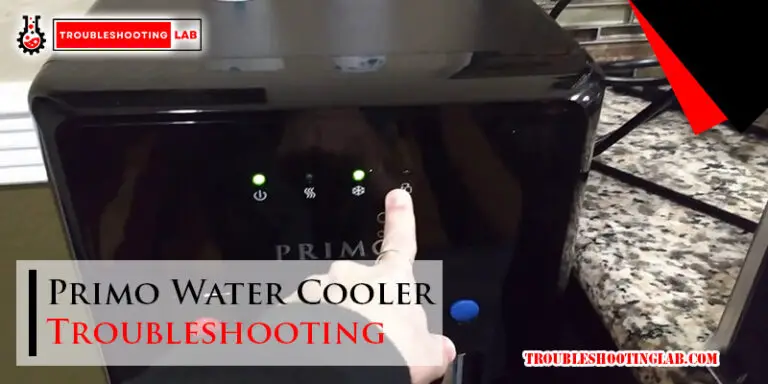Keurig K-Express Essentials Troubleshooting
To reset your Keurig K-Express Essentials coffee maker, you can try the following troubleshooting steps:. First, check if the water filter or reservoir is faulty or mispositioned, as this could cause the lights to flash rapidly.
Next, make sure the water pump is functioning properly by emptying and refilling the reservoir about a third of the way. If the issue persists, it may be due to water scaling or debris buildup in the pump. To resolve this, remove the water reservoir, empty it, and refill it again. If these steps don’t work, contacting customer service for further assistance is recommended.

Understanding Keurig K-express Essentials Coffee Maker
Overview Of Keurig K-express Essentials Coffee Maker
The Keurig K-Express Essentials Coffee Maker is a compact and user-friendly coffee machine designed to deliver a quick and convenient brewing experience. Whether you’re a busy professional or a coffee enthusiast on the go, this coffee maker is here to cater to your needs.
| Key Features | Brewing Capacity | Size | Compatibility |
|---|---|---|---|
| One-touch brewing | 6, 8, and 10 oz. cups | Compact and space-saving | Compatible with all K-Cup pods |
When it comes to understanding the Keurig K-Express Essentials Coffee Maker, a thorough knowledge of its features and troubleshooting is essential. This section will provide you with a comprehensive understanding to help you make the most of your coffee maker.
Overview Of Keurig K-express Essentials Coffee Maker
Let’s start by exploring the key features of the Keurig K-Express Essentials Coffee Maker:
- One-touch brewing: With just a simple touch of a button, you can enjoy a freshly brewed cup of coffee in a matter of minutes. The convenience of this feature makes it perfect for those busy mornings or when you need a quick energy boost.
- Brewing capacity: The coffee maker offers three brewing size options: 6, 8, and 10 oz. Whether you prefer a strong espresso shot or a larger cup of coffee, you can easily adjust the brewing size to match your preferences.
- Compact and space-saving: The compact design of the Keurig K-Express Essentials Coffee Maker allows it to fit seamlessly into any kitchen or office space. Its slender profile takes up minimal counter space, making it a great addition to even the smallest kitchens.
- Compatibility with K-Cup pods: The Keurig K-Express Essentials Coffee Maker is compatible with a wide range of K-Cup pods, giving you the freedom to choose from a variety of flavors and coffee brands. Whether you prefer a bold dark roast or a flavored coffee, there’s a K-Cup pod to suit your taste.
With these features, the Keurig K-Express Essentials Coffee Maker ensures a hassle-free brewing experience that caters to your specific coffee preferences. Now, let’s delve into troubleshooting common issues that you may encounter with this coffee maker.
Keurig K-express Essentials: Not Brewing Coffee
Troubleshooting Steps For Keurig K-express Essentials Coffee Maker Not Brewing Coffee
If your Keurig K-Express Essentials Coffee Maker is not brewing coffee, here are some troubleshooting steps you can take to resolve the issue:
1. Check the power source: Make sure that the coffee maker is properly plugged in and that there is a power supply available.
2. Ensure proper water reservoir placement: Check if the water reservoir is securely in place. Sometimes, if it is not properly fitted, the coffee maker may not brew.
3. Clean the coffee maker: Over time, coffee residue and mineral deposits can accumulate in the machine, affecting its performance. Clean the machine regularly as per the manufacturer’s instructions.
4. Check the water reservoir: Ensure that the water reservoir is filled with enough water to brew coffee. If the water level is too low, the coffee maker may not start the brewing process.
5. Check the water flow: If the water is not flowing properly, it may be due to a clogged needle or coffee grounds in the machine. In such cases, you can try cleaning the needle or removing any clogs.
6. Verify the brewing settings: Check the brewing settings on the machine to ensure that you have selected the right options for brewing coffee.
How To Clean The Coffee Maker To Resolve Brewing Issues
Regular cleaning of your Keurig K-Express Essentials Coffee Maker can help resolve brewing issues. Here’s how you can clean your machine effectively:
1. Unplug the coffee maker: Before cleaning your machine, make sure to unplug it from the power source to avoid any accidents.
2. Disassemble and wash the removable parts: Take out the removable parts like the water reservoir, K-Cup holder, and drip tray. Wash them with warm soapy water and let them dry completely before reassembling.
3. Descale the coffee maker: Follow the descaling instructions provided by the manufacturer to remove mineral deposits from the internal parts of the machine. This should be done regularly to maintain the performance of the coffee maker.
4. Clean the needle: Use a paperclip or a needle cleaning tool to unclog the needle that punctures the K-Cup during brewing. Gently insert the cleaning tool into the needle to remove any coffee grounds or debris.
5. Wipe the exterior: Use a damp cloth to wipe the exterior of the coffee maker to remove any dust or spills.
6. Reassemble and test: Once all the parts are cleaned and dried, reassemble the coffee maker and perform a test brew to ensure that it is functioning properly.
Checking The Water Reservoir And Ensuring Proper Water Flow
To ensure that your Keurig K-Express Essentials Coffee Maker is brewing coffee correctly, pay attention to the water reservoir and water flow. Here’s what you can do:
1. Check the water reservoir: Make sure that the water reservoir is properly filled with water. If the water level is too low, the coffee maker may not be able to initiate the brewing process.
2. Verify the placement: Ensure that the water reservoir is securely positioned in the machine. If it is not properly fitted, the coffee maker may not function properly.
3. Inspect the water flow: If the water is not flowing properly, it could be due to a clogged needle or coffee grounds obstructing the flow. Clean the needle and check for any clogs to ensure proper water flow.
By following these troubleshooting steps and regularly cleaning your Keurig K-Express Essentials Coffee Maker, you can resolve brewing issues and enjoy a fresh cup of coffee every time.
Keurig K-express Essentials Not Pumping Water
If your Keurig K-Express Essentials coffee maker is not pumping water, there are several troubleshooting steps you can take to resolve this issue. The most common reason for the lack of water flow is water scaling and debris that accumulate and interfere with the water pump. To ensure a smooth brewing experience, follow the steps below to fix the problem.
How To Fix Keurig K-express Essentials Not Pumping Water
Cleaning The Water Reservoir And Ensuring Proper Positioning
The first step is to clean the water reservoir and ensure it is correctly positioned. Follow these steps:
- Power off and unplug your Keurig K-Express Essentials.
- Remove the water reservoir from the machine.
- Empty the reservoir and rinse it with warm, soapy water.
- Check for any debris or buildup inside the reservoir and clean as needed.
- Ensure the water reservoir is properly positioned on the machine, making sure it clicks into place securely.
- Plug in and power on your Keurig K-Express Essentials to check if the water pump is now working properly.
How To Descale The Machine To Remove Water Scaling And Debris
If cleaning the water reservoir does not solve the issue, the next step is to descale the machine to remove any water scaling and debris. Follow these steps:
- Empty the water reservoir and fill it with a mixture of the descaling solution and water according to the descaling solution instructions.
- Place a cup or mug on the drip tray to catch the descaling solution.
- Start a brewing cycle without inserting a K-cup.
- Continue the brewing cycle until the reservoir is empty.
- Discard the remaining solution and thoroughly rinse the water reservoir.
- Refill the water reservoir with clean water and run multiple brewing cycles to flush out any remaining descaling solution.
- Check if the Keurig K-Express Essentials is now pumping water properly.
Checking The Water Pump For Any Clogs Or Obstructions
If the previous steps did not resolve the issue, it is recommended to check the water pump for any clogs or obstructions. Follow these steps:
- Power off and unplug your Keurig K-Express Essentials.
- Remove the water reservoir and empty it.
- Inspect the water pump area for any clogs, debris, or obstructions.
- Use a small, soft brush or cloth to clean the water pump and surrounding areas.
- Plug in and power on your Keurig K-Express Essentials to check if the water pump is now functioning properly.
By following these troubleshooting steps, you should be able to fix the issue of your Keurig K-Express Essentials not pumping water and enjoy a hassle-free brewing experience once again.
Keurig K-express Essentials Flashing Lights Issue
Are you experiencing flashing lights on your Keurig K-Express Essentials coffee maker? Don’t panic! This common issue can be easily resolved with a few simple troubleshooting steps. In this section, we’ll guide you through the process of resolving the Keurig K-Express Essentials flashing lights issue, troubleshooting the water filter and reservoir, and manually resetting the coffee maker. Let’s get started!
If you notice that all the lights on your Keurig K-Express Essentials coffee maker are flashing rapidly, it could indicate a problem with the water filter or reservoir. In order to fix this issue, you’ll need to check the water filter and reservoir for faults or misalignment.
Troubleshooting The Water Filter And Reservoir For Faults Or Misalignment
Start by ensuring that the water filter is properly installed and not loose or damaged. Remove the water reservoir from the coffee maker and check for any debris or blockages. Clean the reservoir thoroughly and make sure there are no obstructions in the water inlet area. Additionally, check if the reservoir is securely attached to the coffee maker and properly seated.
Resetting The Coffee Maker Manually To Fix The Flashing Lights Problem
If the flashing lights persist after checking the water filter and reservoir, you may need to manually reset your Keurig K-Express Essentials coffee maker. Follow these simple steps:
- Unplug the coffee maker from the power source.
- Wait for about one minute.
- Plug the coffee maker back in.
- Press and hold the power button for 5 seconds.
- Release the power button.
- The coffee maker should now be reset and the flashing lights issue resolved.
If the reset process doesn’t solve the problem, you may need to contact Keurig customer service for further assistance.
By following these troubleshooting steps, you can easily resolve the flashing lights issue on your Keurig K-Express Essentials coffee maker. Remember to always check the water filter and reservoir for faults or misalignment, and perform a manual reset if necessary. Enjoy your delicious cups of coffee without any interruptions!
Keurig K-express Essentials Power Issues
One of the most frustrating things that can happen with your Keurig K-Express Essentials coffee maker is when it doesn’t power on. Don’t worry, though, as there are troubleshooting steps you can take to fix this issue and get your coffee maker up and running again. In this section, we will explore the necessary troubleshooting steps to address power issues with your Keurig K-Express Essentials.
Troubleshooting Steps For Keurig K-express Essentials Not Powering On
If your Keurig K-Express Essentials coffee maker is not powering on, there are a few steps you can take to troubleshoot the issue.
Checking The Power Source And Ensuring Proper Electrical Connections
Start by checking the power source. Ensure that the coffee maker is plugged into a working outlet. Sometimes the outlet may be faulty, so try plugging the coffee maker into a different outlet to rule out any issues related to the power source. Additionally, check the power cord and ensure it is securely connected to both the coffee maker and the outlet. Faulty or loose connections can prevent the coffee maker from powering on.
Resetting The Coffee Maker To Its Factory Settings
If checking the power source and connections didn’t resolve the issue, you can try resetting the Keurig K-Express Essentials to its factory settings. To do this, locate the “Reset” button on the coffee maker. Press and hold the button for at least 10 seconds. This will restore the coffee maker to its default settings. After resetting, try powering on the coffee maker again and see if the issue is resolved.
Contacting Customer Service For Further Assistance
If none of the above troubleshooting steps resolved the power issue with your Keurig K-Express Essentials, it’s time to contact customer service for further assistance. Keurig’s customer service team is available to help you troubleshoot the issue and provide necessary support. They can guide you through any additional troubleshooting steps or advise you on the next course of action to get your coffee maker working again.
In conclusion, power issues with your Keurig K-Express Essentials coffee maker can be frustrating, but by following the troubleshooting steps mentioned above, you can diagnose and resolve the problem. Remember to check the power source and connections, reset the coffee maker to its factory settings, and reach out to customer service if necessary. With these steps, you’ll be sipping your favorite cup of coffee from your Keurig K-Express Essentials in no time.
Frequently Asked Questions
How Do I Reset My Keurig Essentials?
To reset your Keurig Essentials, follow these steps: 1. Turn off and unplug the coffee maker. 2. Remove the water reservoir and empty it. 3. Fill the reservoir about one-third full. 4. Reinsert the reservoir and plug in the machine.
5. Press and hold the power button for 5 seconds. This will reset your Keurig Essentials.
Why Is My Keurig K Essentials Not Pumping Water?
A possible reason for your Keurig K Essentials not pumping water could be water scaling or debris buildup that interferes with the water pump. Try emptying and refilling the water reservoir about one-third full to resolve this issue.
Why Is The Light Flashing On My Keurig K Express?
The light on your Keurig K Express is flashing because the water filter or reservoir may be faulty or misaligned. Check and make sure the filter is not defective and the reservoir is properly positioned. This can affect water flow.
How Do I Manually Reset My Keurig?
To manually reset your Keurig, follow these steps: 1. Unplug your Keurig from the power source. 2. Remove the water reservoir and empty it. 3. Press and hold the power button for 10 seconds. 4. Release the power button and plug the Keurig back in. 5. Replace the water reservoir and turn on the Keurig. Your Keurig should now be reset and ready to use.
How Do I Reset My Keurig K-express Essentials?
To reset your Keurig K-Express Essentials, simply unplug the machine, wait for a few minutes, and plug it back in. This will reset the machine to its default settings.
Conclusion
In troubleshooting your Keurig K-Express Essentials coffee maker, it’s important to address common issues like water pump problems and flashing lights. One possible solution for a Keurig not pumping water is to clean and refill the reservoir. Additionally, flashing lights may be due to a faulty water filter or a misaligned reservoir.
Make sure to follow the manufacturer’s instructions for resetting the machine if necessary. By following these troubleshooting tips, you can quickly fix any issues and get back to enjoying your favorite cup of coffee.