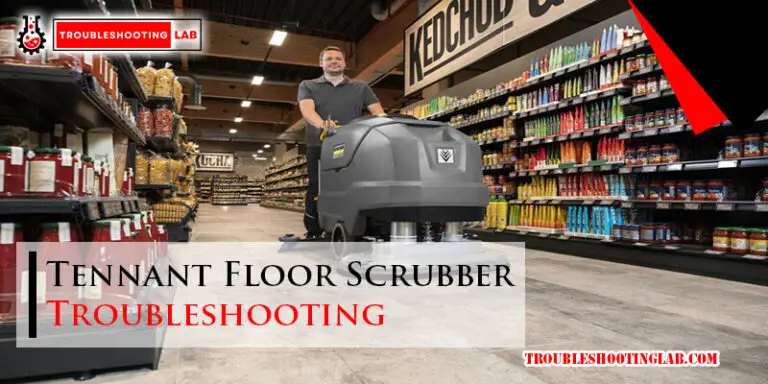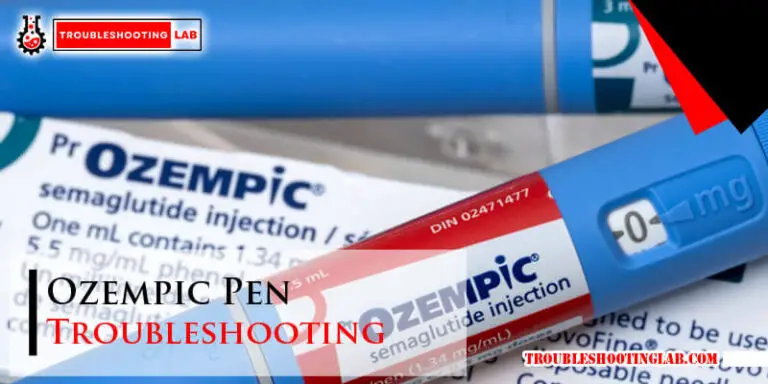Quantum Power Chair Troubleshooting: Fix Any Issue Fast!
If your Quantum Power Chair is not moving, first check if the brakes are engaged. If they are, release the brake levers and try again.
Next, ensure that the power is on by checking if the lights on the joystick are illuminated. If you still encounter issues, it may be necessary to replace the keypad or the entire joystick. Additionally, if your wheelchair battery is not holding a charge, try fully charging it and monitoring for sudden drops in the battery indicator.
If this occurs, the battery may need to be replaced. It’s also worth checking the fuse near the charging port to ensure it isn’t blown. Overall, these troubleshooting steps can help resolve common issues with Quantum Power Chairs.

Troubleshooting Basics
Understanding Common Issues With Quantum Power Chairs
Quantum power chairs are designed to provide individuals with mobility and independence. However, like any electronic device, they may experience certain issues from time to time. Understanding the common problems that can occur with quantum power chairs can help you identify and troubleshoot them effectively.
How To Identify The Problem Quickly
When faced with an issue with your quantum power chair, it is important to identify the problem quickly to resolve it. Here are some steps you can take to identify the problem:
- Check for any physical damage or obstructions that may be preventing the chair from functioning properly.
- Ensure that the power chair is properly charged and that the batteries are in good condition.
- Inspect the joystick and controller for any loose connections or signs of damage.
- Pay attention to any error codes or alerts displayed on the power chair’s control panel.
Steps To Troubleshoot Common Power Chair Problems
Once you have identified the problem with your quantum power chair, follow these steps to troubleshoot and resolve common issues:
1. The joystick is not working
If the joystick is not responding or working properly, check the connections between the joystick and the controller. Ensure that they are securely plugged in. If the issue persists, consult the owner’s manual or contact your power chair provider for further assistance.
2. Chair not moving
If your Quantum power chair doesn’t move, first make sure the brakes are not engaged. If they are engaged, push the brake levers into lock mode and try again. If the chair still doesn’t move, check that there is power on the joystick by verifying if the lights on the joystick illuminate. If there is no power, ensure the power chair is turned on and the batteries are properly charged.
3. Battery not holding charge
If you notice that your power chair’s battery is not holding a charge, fully charge the battery and take it for a spin. If you notice sudden drops in the battery indicator, it could indicate a dead cell in the battery that needs to be replaced. Additionally, check for blown fuses near the charging port, as this could be preventing the batteries from receiving a charge.
By following these troubleshooting steps, you will be able to quickly identify and resolve common issues that may arise with your quantum power chair, ensuring that you can continue to enjoy the mobility and independence it provides.
Joystick And Keypad Issues
If you’re experiencing issues with your Quantum Power Chair’s joystick or keypad, it can be frustrating and prevent you from using your wheelchair effectively. In this section, we will address common problems related to the joystick and keypad, as well as their potential causes and solutions.
Why Won’t My Joystick Turn On?
If your joystick won’t turn on, there are a few potential causes and solutions you can try:
- Check the power source: Ensure that your power chair’s battery is fully charged and properly connected.
- Inspect the joystick cable: Inspect the cable connecting the joystick to the power chair. Look for any visible damage or loose connections. If you notice any issues, contact a qualified technician for further assistance.
- Check the joystick lockout feature: Some power chairs have a lockout feature that prevents the joystick from turning on. Make sure this feature is not activated. Consult your power chair’s user manual for instructions on how to disable the lockout feature, if applicable.
- Reset the joystick: Resetting the joystick can sometimes resolve minor issues. Refer to your power chair’s user manual for instructions on how to reset the joystick.
How To Replace A Damaged Keypad?
If you have a damaged keypad on your Quantum Power Chair, you may need to replace it. Here is a step-by-step guide to help you through the process:
- Order a replacement keypad: Contact your power chair manufacturer or authorized dealer to order a compatible replacement keypad.
- Gather the necessary tools: You will typically need a screwdriver and possibly other tools depending on your power chair model. Refer to your power chair’s user manual for a list of the required tools.
- Disconnect power: Before starting the replacement process, ensure that the power chair is turned off and disconnected from the power source to prevent any electrical accidents.
- Remove the old keypad: Use the screwdriver to carefully remove any screws securing the existing keypad in place. Once the screws are removed, you can disconnect the old keypad from the power chair.
- Install the new keypad: Connect the new keypad to the power chair by following the manufacturer’s instructions. Make sure all connections are secure and replace any screws that were removed earlier.
- Test the new keypad: After installing the new keypad, turn on the power chair and test the functionality of the keypad. Ensure that all buttons are responsive and working as expected.
By following these troubleshooting steps, you should be able to identify and resolve joystick and keypad issues with your Quantum Power Chair. If you continue to experience difficulties, it is recommended to consult with a qualified technician to assess and repair your power chair.
Battery And Charging Problems
Why Is My Wheelchair Battery Not Holding A Charge?
If you’re facing issues with your power chair’s battery not holding a charge, there could be several reasons behind it. It’s important to understand the common causes and troubleshooting tips to find a solution. This will help you get your power chair up and running smoothly again.
Common Causes And Troubleshooting Tips
There are a few common causes why your power chair battery may not be holding a charge and troubleshooting tips that can help resolve the issue. Here are some possible causes:
- Dead battery cell: If you notice sudden drops in your battery indicator, it could be a sign of a dead cell in your battery. This means it’s time to replace the battery.
- Blown fuse: If your battery doesn’t charge at all, it could be due to a blown fuse near the charging port. This prevents the batteries from receiving the charge they need. Check the fuse and replace it if necessary.
- Charger malfunction: Sometimes, the issue might not be with the battery itself, but with the charger. Ensure that the charger is functioning properly and delivering the correct voltage to the battery.
- Loose connections: Loose or corroded connections can also prevent the battery from charging properly. Check all the connections, including the battery terminals and wires, and tighten or clean them if needed.
- Age of the battery: Over time, batteries naturally deteriorate, affecting their ability to hold a charge. If your battery is old, it might be time to replace it.
By addressing these common causes and implementing the corresponding troubleshooting tips, you can effectively diagnose and resolve your power chair’s battery charging problems.
How To Replace A Faulty Battery
If you determine that your power chair’s battery needs to be replaced, here’s a step-by-step guide:
- Identify the battery type: Check your power chair’s manual or contact the manufacturer to find the correct battery type and specifications for your model.
- Purchase the replacement battery: Once you know the battery type, you can purchase a new one from reliable suppliers or directly from the manufacturer.
- Prepare the power chair: Make sure the power chair is turned off and disconnected from the charger before replacing the battery.
- Remove the old battery: Disconnect the wires from the battery terminals and carefully remove the old battery from its compartment.
- Install the new battery: Place the new battery into the compartment and connect the wires to the appropriate terminals. Ensure the connections are secure.
- Test the new battery: Once the new battery is installed, turn on the power chair and confirm that it is functioning properly. Check the battery indicator to ensure it’s charging effectively.
Guide To Safely Replacing The Power Chair Battery
Replacing the power chair battery requires caution and attention to safety measures. Here are some guidelines to ensure a safe battery replacement process:
- Follow the manufacturer’s instructions: Refer to the power chair’s manual for specific guidelines on replacing the battery.
- Wear protective gear: Put on gloves and safety glasses to protect yourself during the battery replacement process.
- Dispose of the old battery properly: Recycle or dispose of the old battery following local regulations and guidelines.
- Avoid short circuits: Keep any metal objects away from the battery terminals to prevent accidental short circuits.
- Double-check the connections: Ensure that all the connections are secure and correctly attached to the appropriate terminals.
By following these safety measures, you can ensure a smooth and safe battery replacement for your power chair.
Wheelchair Movement And Locking Mechanism
Why Won’t My Power Chair Move?
If your power chair is not moving, there could be a few possible reasons why. The first thing you should check is whether the brakes are engaged. If they are, simply push the brake levers into lock mode and try again. If the chair still won’t move, turn it on and check if power is getting to the joystick. Look for any lights illuminating on the joystick. If there are no lights, then there might be an issue with the power supply or wiring. It’s recommended to refer to the owner’s manual or contact the manufacturer for further assistance.
Troubleshooting Steps For Non-movement Issues:
If your power chair is not moving but you’ve verified that the brakes are not engaged and there is the power to the joystick, there are a few troubleshooting steps you can take. Firstly, check if there are any error codes displayed on the joystick or any flashing lights indicating an issue. The owner’s manual should have a list of error codes and their respective solutions. Try resetting the power chair by turning it off, waiting a few seconds, and then turning it back on. If the issue persists, contact the manufacturer for further troubleshooting assistance.
How To Unlock A Locked Quantum Wheelchair:
Unlocking a locked quantum wheelchair can be done by following these steps:
- Locate the lever or button that locks the wheelchair. This is usually located near the joystick, but it may vary depending on the model.
- Press or pull the lever or button to release the lock. You may need to apply some force, so use caution.
- Once the lock is released, the wheelchair should be able to move freely.
Tips For Releasing The Locking Mechanism:
If you’re having trouble releasing the locking mechanism on your Quantum wheelchair, here are a few tips:
- Check if there is any debris or obstruction that may be preventing the locking mechanism from disengaging. Clear away any obstacles and try again.
- Apply a small amount of lubricant to the locking mechanism to ensure smooth operation.
- If the locking mechanism still won’t release, it’s best to contact the manufacturer or a qualified technician for further assistance.
Remember, if you encounter any issues with your Quantum power chair, it’s always recommended to consult the owner’s manual or contact the manufacturer for specific troubleshooting instructions.
Other Common Issues And Solutions
While the Quantum Power Chair is known for its reliability and high-quality performance, users may encounter some common issues from time to time. In this section, we will address other common issues that may arise with your power chair and provide step-by-step solutions to troubleshoot and resolve them. If you are experiencing any of the issues mentioned below, follow the recommended troubleshooting tips to get your Quantum Power Chair back in working order.
Addressing Motor Issues In A Power Chair
One of the most common issues that power chair users may face is motor-related problems. These issues can range from the chair not moving at all to experiencing erratic or jerky movements. Here are a few troubleshooting tips to address motor problems:
- Check the connections: Ensure that all the motor connections are securely plugged in. Loose connections can cause the motor to malfunction.
- Inspect the wiring: Look for any visible damage or frayed wires. If you spot any issues, try to fix them or seek professional assistance.
- Resetting the power chair: Power chairs often have a reset function. Refer to your user manual to learn how to properly reset your chair’s motor.
- Test the motor: If the motor is still not working correctly, it may need to be replaced. Contact your local Quantum Power Chair dealer for further assistance.
Troubleshooting Tips For Motor Problems
If you are experiencing motor-related issues with your Quantum Power Chair, try following these troubleshooting tips:
- Check for error codes: Your power chair may display error codes that can help diagnose specific motor issues. Consult your user manual to identify the meaning of each error code.
- Inspect the tires: Make sure the tires are properly inflated and not worn out. Flat or damaged tires can affect the motor’s performance.
- Test the battery: A weak or faulty battery can also impact the functioning of the motor. Verify the battery’s charge level and consider replacing it if necessary.
- Clean the motor: Dust and debris can accumulate on the motor over time, leading to performance issues. Regularly clean the motor and its surrounding areas to maintain optimal functionality.
How To Fix Wiring And Connectivity Issues
Wiring and connectivity problems can occur in any electronic device, including power chairs. Here are a few steps you can follow to fix wiring issues in your Quantum Power Chair:
- Start by visually inspecting the wiring: Look for any loose or disconnected wires.
- Tighten the connections: If you find any loose wires, securely reconnect them to their respective terminals.
- Replace damaged wires: If you notice any frayed or damaged wires, it is best to replace them with new ones.
- Verify the connectivity: Use a multimeter to check the connectivity of each wire and ensure they are functioning correctly.
- Seek professional help if needed: If you are unsure or uncomfortable with fixing wiring issues, consult a qualified technician or contact your Quantum Power Chair dealer for assistance.
Step-by-step Guide For Fixing Wiring Problems
If you’re facing connectivity or wiring problems in your Quantum Power Chair, follow these step-by-step instructions to resolve the issue:
- Turn off the power chair and unplug it from the power source.
- Locate the problem area: Inspect the wiring harnesses and connectors for any visible signs of damage or loose connections.
- If you find any loose wires, reconnect them to their appropriate terminals.
- If there are damaged wires, cut them carefully and strip the insulation from the newly cut ends.
- Twist the exposed wires and use electrical tape to secure them together.
- Replace any frayed or damaged connectors with new ones.
- Double-check all the connections for tightness and ensure that they are in the correct places.
- Turn the power chair back on and test the functionality to confirm if the wiring issue has been resolved.
By following these troubleshooting tips and step-by-step guides, you should be able to resolve common motor, wiring, and connectivity issues in your Quantum Power Chair. Remember to always consult your user manual for specific instructions and, if necessary, reach out to a qualified technician or customer support for further assistance.
Frequently Asked Questions
Why won’t My Electric Wheelchair Move?
If your electric wheelchair isn’t moving, first check if the brakes are engaged. If they are, release them and try again. If it still won’t move, turn on the wheelchair and check if the joystick has power (lights on). If not, there could be an issue with the battery or fuse.
How Do You Unlock A Quantum Wheelchair?
To unlock a quantum wheelchair, make sure the brakes are not engaged. If they are, push the brake levers into lock mode and try again. Also, check if the joystick has power (lights up). If the wheelchair still won’t move or the battery isn’t holding a charge, consider replacing the battery or checking the charging fuse.
Why Is My Wheelchair Battery Not Holding Charge?
To fix your wheelchair battery not holding a charge, try fully charging it and taking it for a spin. If you notice sudden drops in your battery indicator, it may have a dead cell and need to be replaced. If it doesn’t charge at all, the charging port fuse could be blown.
What Is Error 72 On Quantum 4front?
Error 72 on Quantum 4Front is caused by a faulty joystick or keypad. To fix the issue, you can try replacing the keypad or the whole joystick.
Why won’t my electric wheelchair move?
First, check that the brakes are not engaged. If they are, release them and try again. If it still won’t move, make sure the joystick has power.
Conclusion
If you’re experiencing issues with your Quantum Power Chair, there are a few troubleshooting steps you can take. First, ensure that the brakes are not engaged, and try again. Check if there is the power to the joystick by confirming if the lights on the joystick are lit up.
If the battery is not holding a charge, it may need to be replaced, or there could be a blown fuse near the charging port. Remember to consult the owner’s manual for more detailed troubleshooting instructions. Don’t let technical difficulties hinder your mobility; take control and overcome any challenges you may face with your power chair.