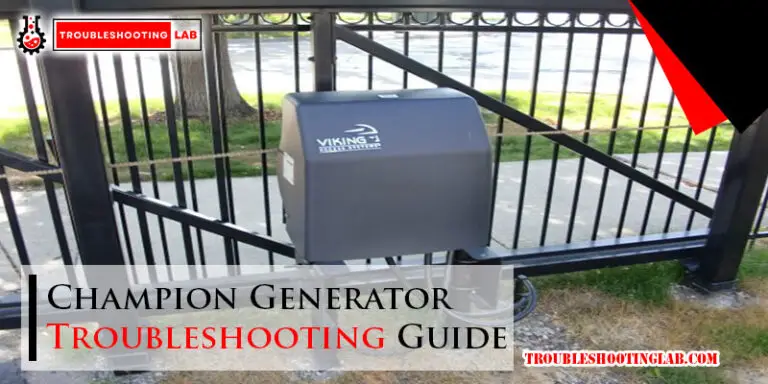Primo Water Cooler Troubleshooting: Easy Fix for Flow Issues
If your Primo water cooler is not dispensing water, first ensure that it is fully plugged in and the switches at the back are in the “on” position. Checking for loose connections or accidental unplugging can often resolve this issue.
If the problem persists, try resetting the cooler by switching off the power at the wall, removing the plug, and disconnecting the cable from the unit. Additionally, make sure there are no loose wires. If none of these troubleshooting steps work, it may be necessary to contact Primo for further assistance.

Common Flow Issues In Primo Water Coolers
No Water Flows From The Cooler
One of the most common flow issues with Primo water coolers is a complete lack of water flow. If you find that your cooler is not dispensing any water, there are a few troubleshooting steps you can take to resolve the issue.
First, ensure that the water cooler is fully plugged in. A loose connection or accidental unplugging of the system is a simple and common cause of electricity not reaching the system. Additionally, check the switches on the rear of the cooler. Confirm that they are flipped into the “on” position.
If the cooler is plugged in and the switches are in the correct position, check the water source. Ensure that the water bottle or jug is properly seated on the dispenser and that the water supply is not empty. Also, check the tubing that connects the water bottle to the cooler. Make sure it is securely connected and free from any kinks or bends that could restrict water flow.
If these steps do not resolve the issue, there may be a problem with the pump or valve inside the cooler. In this case, it is recommended to contact Primo Water for further assistance or to schedule a repair.
Low Water Flow From The Cooler
Another common issue with Primo water coolers is low water flow. If you notice that the water flow from your cooler is sluggish or weak, there are a few troubleshooting steps you can take to improve the flow.
First, check the water source. Ensure that the water bottle or jug is properly seated on the dispenser and that the water supply is not empty. If the water supply is low, replace the bottle with a full one to see if this improves the water flow.
Next, check the tubing that connects the water bottle to the cooler. Make sure it is securely connected and free from any kinks or bends that could restrict water flow. If there are any obstructions in the tubing, clear them to improve water flow.
If the above steps do not improve the water flow, the issue may lie with the pump or valve inside the cooler. In this case, it is recommended to contact Primo Water for further assistance or to schedule a repair.
Inconsistent Water Flow From The Cooler
If you’re experiencing inconsistent water flow from your Primo water cooler, where the flow may start and stop or vary in intensity, there are a few troubleshooting steps to consider.
First, check the water source. Ensure that the water bottle or jug is properly seated on the dispenser and that the water supply is not empty. If the water supply is low, replace the bottle with a full one to see if this resolves the issue.
Next, inspect the tubing that connects the water bottle to the cooler. Ensure it is securely connected and free from any kinks or bends that could restrict water flow. If there are any blockages in the tubing, clear them to improve water flow consistency.
It’s also essential to check the dispenser’s spout for any debris or clogs. Remove the spout and clean it thoroughly, ensuring there are no obstructions that could disrupt water flow.
If the issue persists, it could indicate a problem with the pump or valve inside the cooler. It is recommended to contact Primo Water for further assistance or to schedule a repair.
In summary, common flow issues with Primo water coolers include a lack of water flow, low water flow, and inconsistent water flow. By following the troubleshooting steps outlined above, you can identify and resolve these issues, ensuring a steady and reliable flow of refreshing water from your Primo water cooler.
Troubleshooting Steps For No Water Flow
If your Primo water cooler is not dispensing water, there are a few troubleshooting steps you can take to address the issue. Follow these steps to identify and fix the problem:
Check If The Water Cooler Is Fully Plugged In
First, ensure that the water cooler is properly connected to a power source. A common cause of no water flow is a loose connection or accidental unplugging of the system. Check the power cord to ensure it is securely plugged into an outlet.
Verify That The Switches On The Rear Of The Cooler Are In The “on” Position
Next, examine the switches located on the rear of the water cooler. Confirm that they are flipped into the “on” position. Sometimes, the switches may accidentally be turned off, leading to no water flow. Ensure that both the hot and cold switches are in the correct position.
Examine The Power Connection For Any Loose Wires
If the previous steps did not resolve the issue, inspect the power connection for any loose wires. Check the power cord and the back of the water cooler for any visible signs of damage or loose connections. Make sure all wires are securely connected to their respective terminals.
If you find any loose wires, reattach them firmly and test the water cooler again. If the problem persists, it may be necessary to seek further assistance from a professional or contact Primo customer support for additional troubleshooting steps.
By going through these troubleshooting steps, you can quickly identify and resolve the issue of no water flow in your Primo water cooler, ensuring that you can enjoy refreshing and clean water whenever you need it.
Troubleshooting Steps For Low Water Flow
Is your Primo water cooler experiencing low water flow? This can be frustrating, but don’t worry; there are a few troubleshooting steps you can take to try and solve the issue. In this section, we will walk you through some common causes of low water flow and how to address them.
Clear The Spout Of Any Debris
If you notice that your Primo water cooler is not dispensing water properly, the first step is to check the spout for any debris or blockages that may be affecting the flow. To do this:
- Turn off the water cooler and unplug it from the power source.
- Remove the spout or nozzle from the dispenser.
- Inspect the spout for any visible debris or obstructions.
- Use a small brush or toothpick to gently remove any debris that you see.
- Reattach the spout or nozzle securely.
- Plug in the water cooler and turn it back on.
Ensure That The Unit Is Properly Prepared
Another possible reason for low water flow is that the unit is not properly prepared, which can include issues such as an insufficient amount of water or missing filters. To ensure that the unit is properly prepared:
- Check the water level in the cooler’s reservoir and make sure it is filled to the appropriate level.
- Inspect the filters in the unit and make sure they are correctly installed. Replace any filters that are old or clogged.
- Ensure that all connections and valves are secure and properly attached.
Check The Probe For Any Clogs Or Obstructions
The probe, which is responsible for detecting when the water dispenser is being used, can sometimes get clogged or obstructed, leading to low water flow. To check and clean the probe:
- Unplug the water cooler from the power source.
- Locate the probe, which is usually a small plastic or metal rod, near the dispenser spout.
- Inspect the probe for any visible debris or buildup.
- Use a soft cloth or sponge to clean the probe gently.
- Plug in the water cooler and turn it on to check if the water flow has improved.
Inspect The Tab Lever For Any Damage Or Misalignment
The tab lever, which is used to activate the water dispenser, can sometimes become damaged or misaligned, resulting in low water flow. To inspect and adjust the tab lever:
- Turn off the water cooler and unplug it from the power source.
- Locate the tab lever, which is usually located near the dispenser spout.
- Check the tab lever for any visible damage or misalignment.
- If there is damage or misalignment, try to gently adjust or repair the tab lever.
- Plug in the water cooler and turn it back on.
By following these troubleshooting steps, you can often resolve low water flow issues with your Primo water cooler. If the problem persists, it may be necessary to contact customer support for further assistance. Keep in mind that proper maintenance and regular cleaning can help prevent future issues with your water cooler.
Troubleshooting Steps For Inconsistent Water Flow
Turn Off The Hot And Cold Switches On The Water Cooler
If you’re experiencing inconsistent water flow from your Primo water cooler, the first troubleshooting step is to turn off the hot and cold switches on the machine. To do this, locate the switches on the rear of the cooler and make sure they are flipped into the “off” position. This will stop the flow of both hot and cold water, allowing you to perform further troubleshooting steps.
Look For Led Indicators That Signal If The Cold Water Is Working
After turning off the switches, you should look for LED indicators on your Primo water cooler that signal whether the cold water function is working. These LED indicators are usually located on the front panel of the cooler and can help you determine if the issue is specific to the cold water flow. If the LED indicator for cold water is not illuminated, it may indicate a problem with the cooling system that needs further attention.
Check The Compressor For Any Possible Issues
If the LED indicator for cold water is not illuminated, the next troubleshooting step is to check the compressor of your Primo water cooler for any possible issues. The compressor is responsible for cooling the water, so any malfunction or blockage can affect the water flow. Inspect the compressor for any visible signs of damage or loose connections. If you notice any issues, it may require professional assistance or a replacement part to fix the problem.
Verify If The Water Is Now Cold After Troubleshooting Previous Steps
Once you have completed the necessary troubleshooting steps, it’s important to verify if the water is now coming from your Primo water cooler. Turn on the cold switch and let the water flow for a few minutes. Test the temperature of the water to ensure it is chilled to your desired level. If the water is still not cold, you may need to continue troubleshooting or seek professional help to resolve the inconsistency in water flow.
Examine The Baffle And Reservoir For Any Blockages Or Malfunction
If the water flow is still inconsistent and the temperature is not cold after previous troubleshooting steps, it’s essential to examine the baffle and reservoir of your Primo water cooler for any blockages or malfunctions. The baffle controls the flow of water, while the reservoir stores the water before it is dispensed. Check for any debris, sediment, or clogs that could be hindering the proper functioning of these components. Clean or replace any parts as necessary to restore the water flow to its optimal condition.
Further Assistance And Solutions
Explore Primo’s Official YouTube channel For Visual Troubleshooting Videos
If you prefer visual assistance in troubleshooting your Primo water cooler issues, Primo’s official YouTube channel is a valuable resource. They offer a variety of videos that provide step-by-step instructions and visual demonstrations to help you resolve common problems. These videos cover a range of topics, including flow issues, cooling problems, and more. By watching these videos, you can gain a better understanding of the troubleshooting process and find practical solutions to fix your water cooler.
Consult The Product Manual For Specific Troubleshooting Steps
The product manual is an essential tool provided by Primo to help users troubleshoot any issues they may encounter with their water cooler. It contains detailed information about the product, including specific troubleshooting steps, maintenance guidelines, and useful tips. If you’re unsure about how to rectify a particular problem, turning to the product manual is highly recommended. It provides clear instructions and diagrams that assist in identifying and resolving common issues. Whether you need guidance on flow issues, cooling problems, or any other concern, the product manual is a valuable resource at your disposal.
Contact Primo Customer Support For Further Assistance
If you’ve tried the visual troubleshooting videos and consulted the product manual but still need further assistance, don’t hesitate to reach out to Primo’s customer support team. Their knowledgeable and friendly representatives are available to help you with any unresolved issues or questions you may have. Whether you’re facing a complex technical problem or need clarification on a certain troubleshooting step, Primo’s customer support can provide the necessary guidance and support to ensure your water cooler is functioning optimally.
Frequently Asked Questions
How Do I Fix My Primo Water Dispenser Not Dispensing Water?
To fix a Primo water dispenser that is not dispensing water, first check if the dispenser is fully plugged in and the switches on the rear of the cooler are in the “on” position. If the issue persists, reset the cooler by switching off the power, removing the plug, and disconnecting the cable.
Why Is My Water Dispenser Cold Water Not Working?
Ensure that the water cooler is fully plugged in and the switches on the rear are flipped to the “on” position. A loose connection or accidental unplugging may interrupt electricity flow.
Why is my water cooler not cooling the water?
Ensure your water cooler is plugged in and switched on. Check for loose wires. If the issue persists, reset the cooler by turning off the power, removing the plug, and disconnecting the cable.
What Do the Lights Mean On Primo Water Dispenser?
The lights on a Primo water dispenser have different meanings. A green snowflake icon indicates that the dispenser is cooling water, while green wavy lines mean it is heating water. A blinking red bottle icon means the bottle is empty.
The dispenser also has a bottle support to prevent spills and hot water spouts.
Why is my water dispenser not dispensing water?
A possible reason for your water dispenser not dispensing water is an unplugged or loose connection. Make sure the water cooler is fully plugged in, and check the switches on the rear of the cooler to ensure they are in the “on” position.
Conclusion
After troubleshooting your Primo water cooler, you should be able to identify and resolve common issues with ease. By checking the switches, ensuring the unit is plugged in, and confirming there are no loose wires, you can address problems such as the dispenser not dispensing water or the cooler not cooling the water.
Additionally, understanding the meaning of the different lights on the dispenser can provide valuable insights. Remember to consult the Primo Water troubleshooting guide or reach out to their support team for further assistance. Keep your Primo water cooler functioning at its best and enjoy refreshing hydration all year round.