Levolor Motorized Blinds Troubleshooting
If your Levolor motorized blinds are not responding to the remote, the issue is often resolved by replacing the batteries in the remote. Most remotes require new batteries every year for optimal functioning.
If replacing the batteries does not fix the problem, it could indicate a malfunctioning remote. In such cases, it is recommended to replace the remote. Additionally, some motorized blinds can be manually operated if there is a power problem or if the batteries run out on the remote.
However, it is advisable to check the Levolor support center for specific troubleshooting guidelines. Revamp and troubleshoot your Levolor motorized blinds in the most efficient way by following these simple steps. From replacing batteries to manual operation and more, we have the answers to all your troubleshooting queries. So, no more worries when it comes to your motorized blinds—simply read ahead and get those blinds back in action!

Common Problems With Levolor Motorized Blinds
Motorized blinds are a convenient and stylish addition to any home, allowing you to easily control the amount of light and privacy in a room with just the touch of a button. However, like any electronic device, Levolor motorized blinds can sometimes encounter issues. In this section of the blog post, we will explore some common problems with Levolor motorized blinds and provide troubleshooting solutions to help you get your blinds working smoothly again.
Motorized Blinds Not Responding To The Remote
If your motorized blinds are not responding to the remote control, the issue may lie with the remote batteries. Over time, the batteries can lose their power and need to be replaced. To fix this problem, follow these steps:
- Locate the battery compartment on the back of the remote control.
- Remove the old batteries and dispose of them properly.
- Insert fresh batteries into the remote, ensuring they are inserted in the correct orientation.
- Close the battery compartment cover.
Once you have replaced the batteries, try using the remote control to operate the motorized blinds. If the blinds still do not respond, further troubleshooting may be required.
Motorized Blinds Not Moving
If your motorized blinds are not moving at all, it is possible that there is a motor malfunction. To troubleshoot this issue, follow these steps:
- Check if there is power to the blinds by ensuring that they are properly connected to a power source.
- If the blinds are powered but still not moving, try resetting the motor by following the manufacturer’s instructions. This usually involves turning off the power to the blinds for a few seconds and then turning it back on.
- If the reset does not work, it may be necessary to contact Levolor customer support for further assistance or to schedule a repair.
It is important to note that attempting to fix the motorized blinds yourself may void any warranty or service agreements, so it is advisable to consult with a professional if the motor is malfunctioning.
Motorized Blinds Not Pairing With The Remote
If your motorized blinds are not pairing with the remote control, it is likely that the remote and blinds are not properly synced. To resolve this issue, follow these steps:
- Ensure that the remote control is within range of the blinds and that there are no obstructions between the two.
- Check the manufacturer’s instructions for the specific model of Levolor motorized blinds you have to find the proper syncing process.
- Reset both the remote control and the blinds to their factory settings.
- Sync the remote control with the blinds according to the manufacturer’s instructions.
By following these steps, you should be able to troubleshoot and resolve common problems with Levolor motorized blinds. If you are still experiencing issues after attempting these solutions, it is advisable to contact Levolor customer support for further assistance.
Troubleshooting Levolor Motorized Blinds
Step 1: Check The Remote Batteries
If your Levolor motorized blinds are not responding to the remote, the first thing you should do is check the batteries. Over time, the batteries can lose their power and need to be replaced. Here’s how you can check and replace the remote batteries:
How to locate the battery pack
- Locate the battery pack on the back of the remote. It is usually a small compartment that can be opened with a latch or screw.
- Slide open the battery compartment cover to access the batteries.
How to disconnect and replace the batteries
- Remove the old batteries from the remote, taking note of their orientation.
- Insert new, fully charged batteries into the remote, aligning them properly with the positive and negative terminals.
- Close the battery compartment cover securely.
Step 2: Reset The Motorized Blinds To Factory Mode
If replacing the batteries does not solve the issue, you may need to reset your motorized blinds to factory mode. Here are the instructions on how to do it:
Instructions on how to reset the blinds
- Locate the reset button on the motorized blinds. It is usually a small button or pinhole.
- Press and hold the reset button for about 10 seconds using a paperclip or a small tool.
- Release the reset button once you see the blinds start moving or hear a beep sound.
Step 3: Sync The Remote And Blinds
If your motorized blinds are still not responding after resetting, you may need to sync the remote and blinds. Follow these pairing instructions for Levolor motorized blinds:
Pairing instructions for Levolor motorized blinds
- Make sure the motorized blinds are in the down position.
- Press and hold the “up” button on the remote until the blinds start moving.
- Release the button and wait for the blinds to stop moving.
Step 4: Manual Control Option
If you are experiencing a power outage or the batteries in your remote have run out, you can still manually operate your motorized blinds without power. Here’s how:
How to manually operate motorized blinds without power
Some Levolor motorized blinds have a manual control option that allows you to manually raise or lower the blinds. Look for a small knob or handle attached to the blinds and turn it clockwise or counterclockwise to adjust the blinds as desired.
Step 5: Additional Troubleshooting Tips And Techniques
If you have tried all the above steps and your Levolor motorized blinds are still not working, here are some additional troubleshooting tips and techniques you can try:
- Ensure that the blinds are properly plugged into a power source.
- Check for any loose or disconnected wires.
- Inspect the motorized blinds for any obstructions or debris that may be preventing them from functioning correctly.
- Contact Levolor customer support for further assistance and troubleshooting.
Frequently Asked Questions
Why Are My Motorized Blinds Not Responding To The Remote?
If your motorized blinds are not responding to the remote, try replacing the batteries in the remote. Most remotes need new batteries every year or so. If replacing the batteries doesn’t work, your remote may be malfunctioning. Try replacing the remote or contact customer support for assistance.
How Do You Reset Motorized Blinds?
To reset motorized blinds, start by replacing the batteries in the remote control. If the blinds still don’t respond, the remote may be malfunctioning. Some motorized blinds can be manually operated in case of power outages or remote control issues.
Check the manufacturer’s instructions for specific troubleshooting steps.
Can you manually move motorized blinds?
Yes, you can manually move some motorized blinds in case of a power problem or if the batteries in the remote control run out. However, not all motorized blinds have this feature, so it’s important to check the specific product.
How Do You Fix Levolor Blinds That Won’t Open?
To fix Levolor blinds that won’t open, start by replacing the batteries in the remote control. If the blinds still don’t respond, the remote may be malfunctioning and needs to be replaced. In cases where there is no power or dead batteries, some motorized blinds can be manually operated.
If all else fails, reach out to Levolor customer support for assistance.
Why Are My Motorized Blinds Not Responding To The Remote?
The most common issue is depleted batteries. Replace them and check if the blinds work. If not, the remote might be malfunctioning.
Conclusion
If your Levolor motorized blinds are not responding to the remote, don’t fret. The most common issue is simply the batteries needing to be replaced. Most remotes require new batteries every year or so. If you’ve replaced the batteries and your blinds still aren’t working, there may be a malfunction with the remote itself.
But fear not; Levolor’s customer support is here to help you troubleshoot and find a solution. With their expertise, you’ll have your motorized blinds working flawlessly in no time.


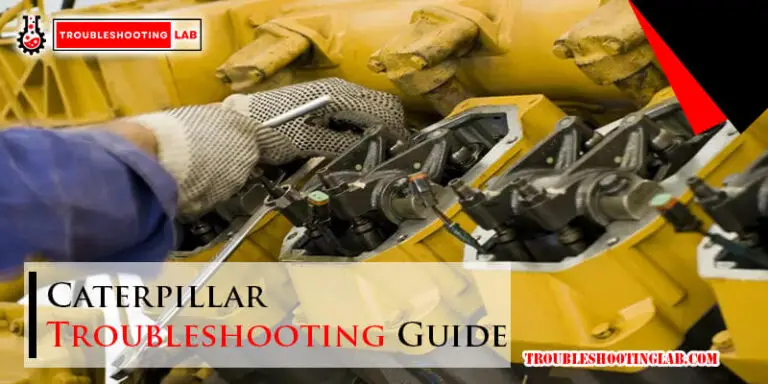


my blind will only jump once when the up or down button is pressed .if you continue to hold it down it will start moving like ir should then press stop to stop it. remote has been replaced and the blind has been replaced
If your blind is behaving inconsistently, jumping only once when the up or down button is pressed and then working correctly when the button is held down, it could be due to a few reasons. Here are some troubleshooting steps you can follow:
Check for Obstructions:
Make sure there are no obstructions or debris blocking the blind’s movement. Even a small obstacle can cause the blind to stop abruptly.
Reprogramming the Remote:
Sometimes, the remote control might need to be reprogrammed to sync properly with the blind. Refer to the user manual for both the blind and the remote to ensure they are configured correctly.
Resetting the Blind:
Many motorized blinds have a reset function. Consult the user manual for your blind to see if there’s a recommended reset procedure. This may involve disconnecting power or pressing a specific combination of buttons.
Battery Check:
Ensure that the batteries in both the remote and the blind are in good condition. Weak or low batteries can lead to erratic behavior.
Motor Calibration:
Some blinds have a calibration function for their motors. Check the user manual for instructions on how to calibrate the motor to ensure it operates smoothly.
Signal Interference:
Check for any sources of signal interference that might be affecting the communication between the remote and the blind. This could include other electronic devices, wireless routers, or even physical obstacles.
Professional Inspection:
If the issue persists after trying the above steps, it might be best to contact the manufacturer or a professional technician to inspect the blind and its motor system for any internal issues.
Firmware or Software Update:
If your motorized blind system has firmware or software, check if there are any updates available. Sometimes, updating the system can resolve performance issues.
Remember to follow the specific guidelines provided in the user manuals for both the blind and the remote. If the problem persists, reaching out to the manufacturer’s customer support for assistance is a good next step.
Hi I have 3 outdoor patio blinds that operate with one remote. 2 blinds work when I press the remote up or down but one does not move. I have replaced the battery in the remote and have done a reset on the remote and the 3rd blind does not work. Any suggestions?
Since two of your blinds are working fine while the third one is unresponsive, the issue is likely with the non-working blind rather than the remote. Here are some steps you can try to troubleshoot it:
– Hold down the program button on the blind until it jogs (moves slightly).
– Press the corresponding button on your remote to link it.
– Test to see if it responds.
If the blind still doesn’t respond after these steps, there might be a motor failure. In that case, I recommend contacting Levolor support for further assistance.
I don’t have the shipping data anymore; however could you please send me the manual(s) that were absent from the remote blind we ordered just before Christmas. I am having remote problems that aren’t cover online.
For missing manuals or remote issues with your Levolor motorized blinds, try contacting Levolor customer support directly. You can reach them via their website for downloadable manuals or request a replacement. Be sure to have your order details ready, and they should be able to assist you with the remote troubleshooting.