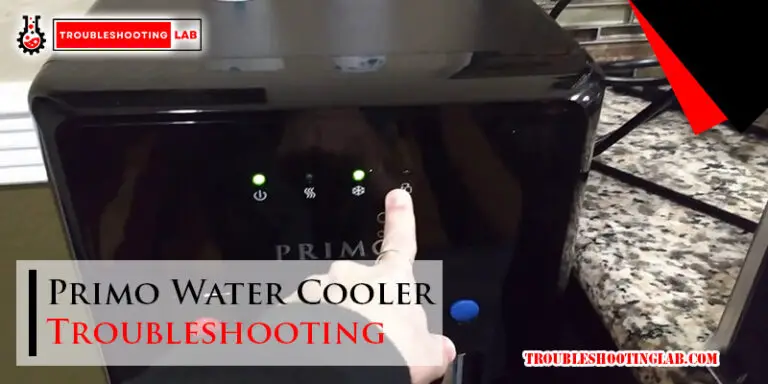Amana Washing Machine Troubleshooting Manual: Fix Fast
For an accurate and concise answer to the Amana Washing Machine Troubleshooting Manual, you can find helpful information and step-by-step instructions in the official Amana appliance manuals. These manuals provide troubleshooting tips, repair guidance, and a comprehensive guide to fixing common issues with your Amana washing machine.
Simply search for your specific model number on the Amana website to find the appropriate manual for your appliance. If you’re experiencing problems with your Amana washing machine, finding a solution doesn’t have to be a complicated process. The Amana brand offers a troubleshooting manual that can assist you in diagnosing and fixing common issues.
By referring to the manual, you’ll have access to step-by-step instructions and helpful tips for resolving problems such as a washer not spinning, being stuck on the sensing fill stage, or failing to start. This comprehensive guide aims to empower you with the knowledge to troubleshoot and repair your Amana washing machine, saving you time and potentially avoiding expensive service calls.
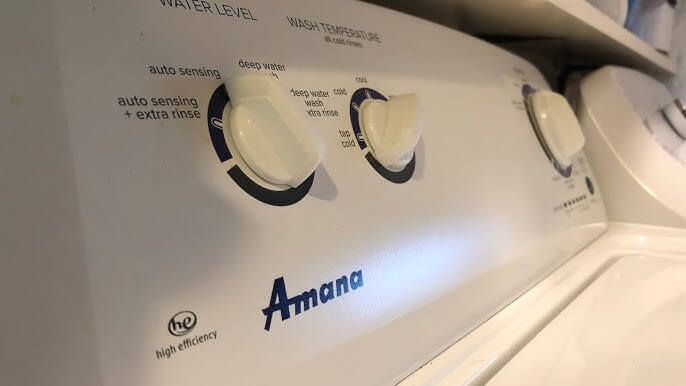
Common Issues And Troubleshooting Solutions
If you have noticed that your Amana washing machine is not spinning and making clicking sounds, there could be a few potential causes. The most common reason for this issue is a worn-out drive belt. Over time, the belt can become stretched or damaged, leading to a loss of power and the inability to spin. To fix this problem, you will need to replace the drive belt with a new one.
Another possible cause of the washer not spinning is a defective lid switch. This is more common in top-loading machines. The lid switch is responsible for detecting whether the lid is securely closed before the spin cycle begins. If the switch is faulty, it may not send the signal to the washer to start spinning. You can test the lid switch using a multimeter, and if it is indeed defective, it will need to be replaced.
If your Amana washing machine is stuck on the “Sensing Fill” stage of the cycle and doesn’t proceed further, there may be an issue with the water inlet valve. The water inlet valve is responsible for allowing the correct amount of water to enter the washer. If it is defective or blocked, water may be prevented from entering the machine, causing it to get stuck in the sensing fill stage.
To troubleshoot this problem, you can start by checking the water inlet valve for any blockages or debris. If you find any, clean or replace the valve as needed. If the valve appears to be functioning correctly, it may still be worth replacing it if it is old or worn out, as this can often resolve the issue.
Amana washing machines are equipped with error codes that can help identify the specific issue affecting your machine. These error codes are displayed on the control panel and can provide valuable information to assist in troubleshooting.
To decipher the error codes on your Amana washing machine, you can refer to the manufacturer’s manual or consult the online documentation for your specific model. Each error code corresponds to a specific problem, such as a malfunctioning component or a failure in a particular system. Once you have identified the error code, you can follow the recommended troubleshooting steps to resolve the issue.
The control board in your Amana washing machine is responsible for controlling various functions and cycles. If you are experiencing issues with cycle selection or if the control board seems unresponsive, there may be a problem with this component.
One common troubleshooting step for control board issues is to perform a manual diagnostic mode. This allows you to test different parts of the machine and identify any malfunctions. To access the manual diagnostic mode, you can refer to the manufacturer’s manual or search for a specific guide or tutorial online that matches your Amana washing machine model.
The lid lock and water valves play a crucial role in the proper functioning of your Amana washing machine. If you are encountering problems related to these components, it can prevent the machine from starting or completing a cycle.
A defective lid lock can prevent the washer from starting as it fails to detect that the lid is securely closed. In this case, you may need to replace the lid lock mechanism to resolve the issue.
Problems with the water valves can result in insufficient water supply or no water entering the machine at all. To troubleshoot this, you can check if the valves are blocked or defective. Clean or replace the valves as needed to ensure proper water flow.
The drain pump and spin/agitate functions are critical for the proper washing and draining of your clothes. If you are experiencing issues with these functions, there are a few troubleshooting steps you can try.
First, check if there is any blockage in the drain pump or the drain hose. If debris or foreign objects are caught in these parts, they can restrict the flow of water and prevent proper draining. Remove any obstructions and test the machine again.
If the drain pump appears to be functioning correctly but the spin and agitate functions are still not working, it may be a sign of a larger problem with the motor or gearbox. In this case, it is recommended to contact a professional repair service for further assistance.
In conclusion, if you are facing common issues with your Amana washing machine, such as the washer not spinning and clicking, getting stuck on sensing fill, encountering error codes, control board or cycle selection problems, lid lock and water valve issues, or drain pump and spin/agitate function malfunctions, these troubleshooting solutions can help you identify and resolve the problem. Remember to consult the manufacturer’s manual or seek professional assistance if needed to ensure safe and effective repairs.
Washer Not Spinning And Clicking
Possible Causes: Worn-out Drive Belt, Defective Lid Switch
If you’re experiencing a clicking sound and your Amana washing machine is not spinning, there are a few possible causes to consider. One common reason for this issue is a worn-out drive belt. Over time, the belt can become stretched or damaged, preventing it from effectively transferring power to the spinning mechanism. Another likely culprit, especially for top-loaders, is a defective lid switch. This switch is responsible for detecting whether the lid is closed during the spin cycle. If it is malfunctioning, the washer may not spin.
How To Fix The Issue
Luckily, troubleshooting and fixing this problem is relatively straightforward. Here are step-by-step instructions for resolving the issue:
Check And Replace The Drive Belt
1. Unplug your washing machine and locate the back panel.
2. Remove the screws securing the panel and carefully remove it.
3. Locate the drive belt, which is a rubber belt that connects the motor to the tub.
4. Inspect the belt for any signs of wear, such as cracks or fraying. If it appears damaged, it will need to be replaced.
5. To remove the old belt, release tension by pulling the belt off the motor pulley.
6. Install the new belt by looping it around the motor pulley and the tub pulley.
7. Make sure the belt is properly aligned and tensioned.
8. Reattach the back panel and secure it with the screws.
9. Plug in the machine and test if the spinning issue is resolved.
Inspect And Replace The Lid Switch
1. Unplug your washing machine and locate the lid switch assembly. This assembly is often located near the top of the washer, under the lid.
2. Remove any screws or clips securing the assembly, and disconnect any wires attached to the old switch.
3. Take note of the positioning of the old switch before removing it.
4. Install the new lid switch by aligning it correctly and securing it with screws or clips.
5. Reconnect the wires to the new switch, ensuring they are attached securely.
6. Plug in the machine and test if the spinning issue is resolved.
Additional Tips To Consider
If the above steps do not resolve the problem, it may be worth contacting a professional repair service.
Regular maintenance, such as cleaning the drum and checking for obstructions, can help prevent future issues with spinning and clicking.
Refer to your Amana washing machine’s troubleshooting manual for specific instructions and diagrams that may aid in the repair process.
By following these steps, you should be able to resolve the issue of your Amana washing machine not spinning and clicking. Remember to proceed with caution and contact a professional if you are unsure or uncomfortable with performing the repairs yourself.
Washer Stuck On Sensing Fill
If your Amana washing machine is stuck on the “Sensing Fill” stage and not proceeding with the cycle, it can be quite frustrating. Fortunately, there are several reasons why this issue may occur and troubleshooting steps you can take to resolve it.
Reasons For The Issue
- Faulty water inlet valve
Troubleshooting Steps
Check and clean the water inlet valve
The first component to check is the water inlet valve. This valve opens to ensure the correct volume of water enters your washer. Over time, sediment and debris can accumulate, causing it to malfunction. Here’s how you can clean it:
- Turn off the power to the washing machine.
- Locate the water supply hoses at the back of the machine.
- Disconnect the hoses from the water inlet valve.
- Inspect the valve for any visible debris or blockage.
- If necessary, use a soft brush or cloth to clean the valve and remove any obstructions.
- Reconnect the hoses tightly to the water inlet valve.
- Turn on the water supply and check if the issue is resolved.
Replace the water inlet valve if necessary
If cleaning the water inlet valve doesn’t solve the problem, it may be necessary to replace it. Here’s how you can do it:
- Turn off the power and water supply to the washing machine.
- Locate the faulty water inlet valve.
- Disconnect the electrical connections and water supply hoses from the valve.
- Remove the valve from the machine.
- Install the new water inlet valve in its place.
- Reconnect the electrical connections and water supply hoses tightly.
- Turn on the power and water supply to the machine.
- Run a test cycle to check if the issue is resolved.
Other Possible Solutions
If the issue persists even after checking and cleaning the water inlet valve or replacing it, there may be other underlying problems causing your Amana washing machine to get stuck on the “Sensing Fill” stage. It is recommended to contact a professional technician or refer to the Amana Washing Machine Troubleshooting Manual for further assistance.
Error Codes And Diagnostics
The Error Codes and Diagnostics section is an important part of troubleshooting your Amana washing machine. When your machine encounters an issue, it is designed to display error codes to help you identify the problem. Understanding these error codes can save you time and money by allowing you to diagnose and fix the issue yourself. In this section, we will explore how to access the diagnostics mode, decipher error codes, and reset the machine if needed.
Understanding Error Codes
When your Amana washing machine encounters a problem, it will display an error code on the control panel. Each error code corresponds to a specific issue with the machine. By understanding what these error codes mean, you can quickly identify the problem and take appropriate action.
How To Access Diagnostics Mode
To access the diagnostics mode on your Amana washing machine, follow these steps:
- Ensure that the machine is powered off.
- Press and hold the “Start” button and the “Cancel” button simultaneously.
- While holding the buttons, press the power button once.
- Continue holding the “Start” and “Cancel” buttons until the control panel displays “Diagnostics”.
Deciphering Error Codes
Once you have accessed the diagnostics mode, the control panel will display the error codes that are currently stored in the machine’s memory. These error codes are usually a combination of letters and numbers. Refer to the Amana Washing Machine Troubleshooting Manual to decipher the specific meaning of each error code. It will provide you with a detailed explanation for each error and the recommended actions to take.
Resetting The Machine And Deleting Codes
If you have resolved the issue causing the error code and want to clear the code from the machine’s memory, you can perform a reset. Follow these steps to reset your Amana washing machine:
- Ensure that the machine is powered off.
- Unplug the machine from the power source.
- Wait for at least 30 seconds.
- Plug the machine back in.
- Power on the machine and check if the error code has been cleared.
Performing a reset will clear the error codes from the machine’s memory and allow you to start fresh. If the error code persists, refer to the Amana Washing Machine Troubleshooting Manual for further assistance.
Control Board And Cycle Selection
One of the most important components in an Amana washing machine is the control board. The control board is responsible for regulating various functions and cycles of the washing machine. It ensures that the machine runs smoothly and efficiently, providing you with clean and fresh laundry every time. In this section, we will discuss the importance of the control board, how to troubleshoot it, common cycle selection issues, and how to troubleshoot cycle selection problems.
Importance Of The Control Board
The control board plays a crucial role in the proper functioning of an Amana washing machine. It acts as the brain of the machine, receiving signals from the user interface and sensors, and then sending commands to the different components of the washer. In simple terms, the control board controls the entire operation of the washing machine, allowing you to select the desired cycle, adjust the settings, and monitor the progress of the wash. Without a properly functioning control board, your washing machine may not function correctly and could experience various issues.
Troubleshooting The Control Board
If you suspect that the control board in your Amana washing machine is malfunctioning, there are a few troubleshooting steps you can take. Start by checking the power supply and ensuring that the machine is receiving an adequate power source. A loose connection or a tripped circuit breaker can cause the control board to stop functioning. You can also try resetting the control board by unplugging the machine for a few minutes and then plugging it back in. If these simple steps do not resolve the issue, it may be necessary to call a professional technician to inspect and repair the control board.
Common Cycle Selection Issues
Sometimes, you may encounter issues with the cycle selection on your Amana washing machine. Some common problems include the cycle selection dial not turning or getting stuck, the machine not responding to the selected cycle, or the machine getting stuck in the middle of a cycle. These issues can be frustrating, but with proper troubleshooting, they can often be resolved without the need for professional help.
How To Troubleshoot Cycle Selection Problems
When troubleshooting cycle selection problems, there are a few steps you can follow. First, check if the control board is displaying any error codes. These codes can provide valuable information about the specific problem and help you pinpoint the issue more accurately. Next, ensure that the cycle selection dial is not obstructed or jammed. Sometimes, debris or foreign objects can get lodged in the dial, preventing it from turning. You can also try resetting the machine by unplugging it for a few minutes and then plugging it back in. If the issue persists, it may be necessary to consult the Amana washing machine troubleshooting manual or contact a professional technician for assistance.
Lid Lock And Water Valves
Lid Lock and Water Valves The lid lock and water valves are essential components of an Amana washing machine. The lid lock mechanism ensures that the lid stays securely closed during the wash cycle, preventing any accidents or injuries. On the other hand, the water valves control the flow of both hot and cold water into the machine, ensuring the proper temperature for an effective wash.
Role Of The Lid Lock
The lid lock plays a crucial role in the overall functioning of the washing machine. Its primary function is to keep the lid securely closed during the wash cycle to prevent any potential hazards. When the lid lock is engaged, it sends a signal to the control board, allowing the machine to start the wash cycle. This safety feature ensures that the lid cannot be opened while the machine is in operation, protecting both the user and the machine itself.
Checking And Fixing Lid Lock Issues
If you’re experiencing lid lock issues with your Amana washing machine, there are a few steps you can take to troubleshoot and fix the problem. Here’s a step-by-step guide:
- Start by unplugging the machine from the power source to ensure your safety.
- Inspect the lid lock assembly for any visible damage or debris that could be obstructing its proper functioning.
- Use a multimeter to check if the lid lock is receiving power. If not, it may need to be replaced.
- If the lid lock seems to be functioning correctly, check the wiring connections to ensure they are secure.
- If all else fails, consult the Amana washing machine troubleshooting manual or contact a professional technician for further assistance.
Troubleshooting Water Valve Problems
Water valve problems can cause issues with the proper functioning of your Amana washing machine. Here are a few troubleshooting steps to help you identify and resolve water valve problems:
- Start by checking the water supply to ensure it is turned on and providing adequate water pressure.
- Inspect the water inlet hoses for any kinks, leaks, or other damage that may be affecting the water flow.
- Next, test the hot and cold water valves individually. To do this, disconnect the water inlet hoses from the machine and place them in separate buckets or containers.
- Turn on the water supply and activate the respective water valve by selecting the appropriate wash cycle on the machine.
- Observe the flow of water from each valve. If there is no flow or if the flow is weak, the valve may be defective and will need to be replaced.
- Refer to the Amana washing machine troubleshooting manual for specific instructions on replacing the water valves or seek professional assistance if needed.
By following these troubleshooting steps, you can effectively identify and address lid lock and water valve issues with your Amana washing machine. Remember to always prioritize safety and consult the troubleshooting manual or a professional technician when necessary.
Drain Pump And Spin/agitate Functions
When it comes to troubleshooting your Amana washing machine, two vital components to focus on are the drain pump and the spin/agitate functions. Understanding how these components work and how to troubleshoot potential issues will help you ensure optimal performance from your washing machine. In this guide, we will discuss the importance of the drain pump, how to test it for proper functionality, and steps to fix any problems with the spin and agitate functions.
The Importance Of The Drain Pump
The drain pump plays a crucial role in your Amana washing machine. Its primary function is to remove water from the tub after the wash and rinse cycles. Without a properly functioning drain pump, your washing machine may not be able to complete a cycle or may leave excess water in the tub, leading to issues such as clothes not getting cleaned properly or the machine not spinning.
Test The Drain Pump For Proper Functionality
To ensure that the drain pump is working correctly, you can perform a simple test. Follow these steps:
- Unplug the washing machine from the power supply.
- Locate the drain pump, usually located at the bottom or rear of the machine.
- Check for any visible obstructions like debris or small objects.
- Manually rotate the impeller of the drain pump using your fingers to check for any blockages or resistance.
- If the impeller rotates freely, plug the machine back in and run a test cycle to verify that the drain pump is working as intended.
Troubleshooting Spin And Agitate Issues
If you are experiencing problems with the spin or agitate functions of your Amana washing machine, here are a few steps to help diagnose and fix the issue:
- Check for any visible signs of damage or wear on the drive belt. A worn-out drive belt can prevent the machine from spinning properly.
- Inspect the lid switch or door lock, depending on the type of machine you have. Defective switches can cause the machine to not start or not spin.
- Ensure that the machine is properly leveled. An unbalanced machine may struggle to agitate or spin correctly.
- Examine the control board for any signs of damage or malfunction. Faulty control boards can disrupt the spin and agitate functions.
- If all else fails, consult the Amana washing machine troubleshooting manual for specific instructions or consider seeking professional assistance.
By following these troubleshooting steps, you can address common issues related to the drain pump and spin/agitate functions of your Amana washing machine. Remember to always prioritize safety and refer to the manufacturer’s manual for detailed instructions specific to your model.
For more information, tips, and tricks regarding Amana washing machine troubleshooting, subscribe to our newsletter or check out our other helpful blog posts.
Frequently Asked Questions
How Do I Hard Reset My Amana Washing Machine?
To hard reset your Amana washing machine, follow these steps: 1. Unplug the machine from the power source for a few minutes. 2. Plug it back in and press the power button. 3. Hold the “Reset” or “Start” button for about 10 seconds until the machine resets.
4. The machine should now be reset and ready for use. Remember to unplug the machine before attempting any reset.
Why Is My Amana Washer Not Spinning And Clicking?
The most common reasons why your Amana washer is not spinning and clicking are a worn-out drive belt and a defective lid switch (for top-loaders) or a defective door lock (for front-loaders). Make sure to check these components for any issues.
Why Is My Amana Washing Machine Stuck On Sensing Fill?
If your Amana washing machine is stuck on the “sensing fill” stage, start by checking the water inlet valve. It may be defective and not allow water to enter the machine. This can cause it to get stuck in this stage.
Why Won’t My Amana Washing Machine Start?
To troubleshoot why your Amana washing machine won’t start, first check your electrical connection. Ensure the power cord is plugged into a grounded outlet, not an extension cord. Then, verify that your household circuit breaker, GFCI, and fuses are functioning properly.
Why Is My Amana Washer Not Spinning And Clicking?
There are multiple reasons your Amana washer is not spinning, but the most common is a worn-out drive belt. If your washer is a top-loader, the next most likely cause is a defective lid switch. For a front-load washer, a defective door lock is another reason the washer is not spinning.
Conclusion
If you’re facing issues with your Amana washing machine, this troubleshooting manual is the perfect guide for you. From diagnosing common problems to understanding error codes, this comprehensive resource covers it all. You’ll learn how to test various components, reset the machine, and fix common issues like spinning or sensing fill problems.
With the help of this manual, you can save time and money by troubleshooting and repairing your Amana washing machine yourself. Get your machine back in working order and enjoy hassle-free laundry days!