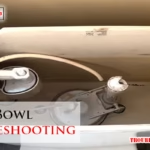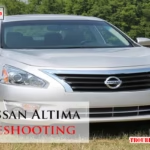Defiant motion security lights are popular for home safety. They provide peace of mind by detecting movement and lighting up dark areas.
But what happens when your Defiant motion security light stops working? Troubleshooting these lights can seem tricky, but it’s often simpler than you think. From power issues to sensor problems, there are common reasons your security light might malfunction. In this guide, we’ll explore the most frequent issues and how to fix them.
Understanding these troubleshooting steps will help you restore your security light’s functionality quickly. So, let’s dive in and ensure your home remains well-lit and secure.
Light Not Turning On
Is your Defiant Motion Security Light not turning on? This can be frustrating and may leave your property unprotected. Don’t worry, we can help. Below, you will find steps to troubleshoot and fix the issue.
Check Power Source
The first step in troubleshooting your Defiant Motion Security Light is to check the power source. Ensure the light is properly plugged in and the power switch is on.
- Verify the light is plugged into a working outlet.
- Check if the circuit breaker is tripped.
- Confirm that the light switch is in the “ON” position.
Use a voltage tester to ensure power is reaching the light. If there is no power, you may need to address a larger electrical issue.
Examine Wiring Connections
After confirming the power source is not the issue, examine the wiring connections. Loose or damaged wires can cause the light to malfunction.
- Turn off the power at the circuit breaker for safety.
- Remove the light fixture to access the wires.
- Inspect all wire connections for loose or frayed wires.
- Secure any loose wires and replace damaged ones if needed.
- Reattach the light fixture and turn the power back on.
Test the light to see if it turns on. If it still doesn’t work, you may need to contact an electrician for further assistance.
By following these steps, you can identify and fix common issues with your Defiant Motion Security Light.
Light Stays On
Are you facing issues with your Defiant Motion Security Light staying on? This common problem can be frustrating. Here are some simple steps to troubleshoot and resolve the issue effectively.
Adjust Motion Sensor
First, check the motion sensor. Sometimes, the sensor might be detecting constant movement. Adjust the sensitivity settings to fix this.
- Locate the sensitivity dial on the light.
- Turn the dial to a lower setting.
- Test the light to see if it turns off.
Make sure the sensor is not facing moving objects like trees or traffic. This can cause the light to stay on.
Reset To Factory Settings
Resetting the light to factory settings can also help. This clears any incorrect settings that might be causing the issue.
- Turn off the light’s power at the circuit breaker.
- Wait for about 10 seconds.
- Turn the power back on.
This simple reset can often resolve the problem. If the light still stays on, you might need to check other settings or the installation.
By following these steps, you can usually fix the issue of your Defiant Motion Security Light staying on. Adjust the motion sensor and reset to factory settings to see if the problem is resolved.
Motion Sensor Not Working
Having trouble with your Defiant motion security light? If the motion sensor isn’t working, it can be frustrating. There are a few simple troubleshooting steps you can take to fix the issue. Let’s dive into them.
Clean The Sensor
First, ensure the sensor is clean. Dust and dirt can block the sensor, causing it to malfunction. Use a soft cloth to wipe the sensor gently. Avoid using harsh chemicals, as they can damage the sensor.
Check Sensor Range
Next, check the sensor range. The motion sensor might not be detecting movement because it’s out of range. Refer to the user manual for the recommended range settings. Adjust the sensor sensitivity if needed. Sometimes, repositioning the light can help improve the sensor’s range.
Credit: archive.org
Flickering Light
Experiencing a flickering light with your Defiant Motion Security Light can be frustrating. This issue can be caused by various factors. To help you troubleshoot, we will guide you through inspecting the bulbs and testing for electrical interference.
Inspect Bulbs
First, check the condition of the bulbs. Flickering can occur if the bulbs are faulty or loose.
- Turn off the light and let it cool down.
- Remove each bulb and inspect it for any visible damage.
- Ensure the bulbs are screwed in tightly.
- If a bulb appears damaged, replace it with a new one.
After inspecting and securing the bulbs, turn the light back on. Observe if the flickering persists.
Test For Electrical Interference
Electrical interference can also cause flickering. Test for interference to identify any issues.
- Turn off all nearby electrical devices.
- Observe if the flickering stops when other devices are off.
- If the flickering stops, the issue is likely due to electrical interference.
- Isolate the source of interference and move it away from the light.
Testing for electrical interference helps ensure your Defiant Motion Security Light functions properly without flickering.
By following these steps, you can effectively troubleshoot and resolve flickering issues with your security light.
False Triggers
False triggers can be a common issue with Defiant motion security lights. These unexpected activations can cause unnecessary light flashes. This can be annoying and reduce the light’s effectiveness. Addressing false triggers involves some simple adjustments and checks.
Adjust Sensitivity
One main cause of false triggers is high sensitivity. The motion sensor may detect small movements, like leaves or small animals. Adjust the sensitivity setting to a lower level. This can help reduce the number of false triggers.
On the sensor, find the sensitivity dial. Turn it slightly to decrease sensitivity. Test the light after making adjustments. Continue adjusting until false triggers decrease.
Eliminate Obstructions
Obstructions can also cause false triggers. Objects like tree branches or hanging decorations can move and trigger the sensor. Check the area around the sensor for any possible obstructions.
Clear away any items that could move in the wind. Trim any overhanging branches. Make sure the sensor has a clear view. This can help reduce false triggers.

Credit: www.youtube.com
Weather-related Issues
Defiant motion security lights are robust, but weather can cause problems. Harsh conditions can impact performance. Rain, wind, and snow can affect your light’s functionality.
Seal Exposed Wiring
Exposed wiring can lead to malfunctions. Rainwater can cause short circuits. It’s crucial to seal all exposed wiring. Use waterproof tape or sealant. Inspect wires regularly. Replace damaged wires immediately.
| Problem | Solution |
|---|---|
| Exposed wiring | Seal with waterproof tape |
| Water damage | Use sealant to protect wires |
| Damaged wires | Replace immediately |
Ensure Proper Installation
Proper installation prevents many weather-related issues. Ensure the light is mounted securely. A loose fixture can cause water intrusion. Make sure the fixture is tightly secured.
Check the installation manual for guidelines. Use appropriate tools for installation. Avoid placing the light under direct rainfall. Consider installing under eaves or overhangs.
Regular maintenance is key. Inspect the light after storms. Remove debris and check for damage. Address issues promptly to ensure longevity.
- Mount securely to prevent water intrusion
- Follow installation manual guidelines
- Install under eaves or overhangs
- Regularly inspect and maintain the light
Advanced Troubleshooting
Advanced troubleshooting can save time and ensure your Defiant Motion Security Light works properly. This guide helps you address issues beyond basic fixes.
Consult User Manual
The user manual contains vital information for troubleshooting. Follow these steps:
- Locate the troubleshooting section.
- Check the setup instructions again.
- Ensure all wires and connections are secure.
The manual often includes common issues and their solutions. For example:
| Issue | Solution |
|---|---|
| Light not turning on | Check power supply and sensor settings |
| Light stays on | Adjust sensitivity settings |
Contact Customer Support
If the manual does not help, contact customer support. They offer expert guidance for complex issues. Steps to contact support:
- Find the support contact details in the manual.
- Prepare your product model number and purchase details.
- Call or email the support team.
Support may ask you to perform specific troubleshooting steps. Follow their instructions carefully for the best results.
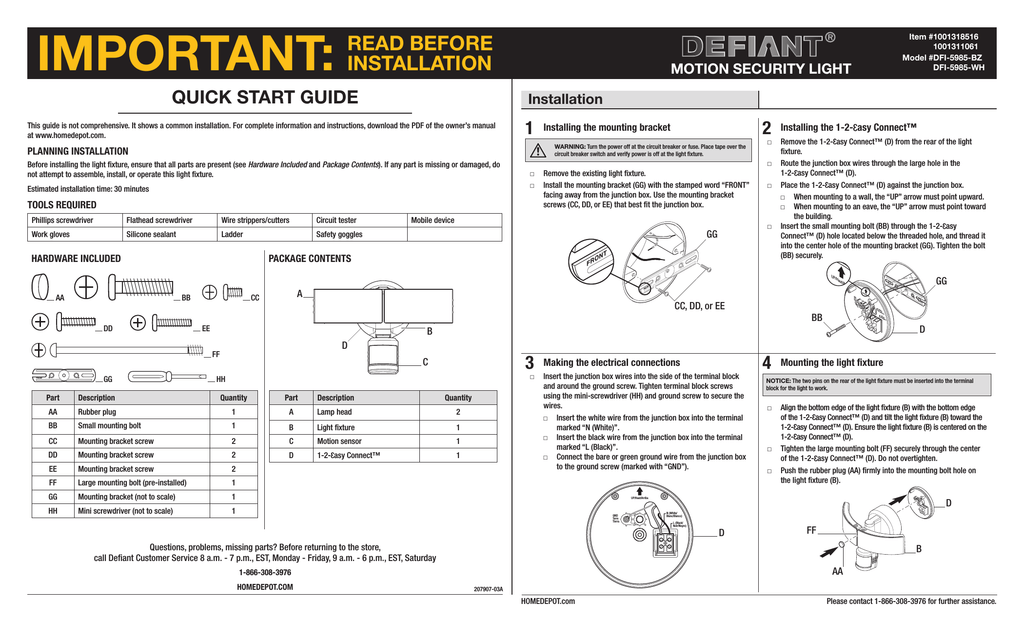
Credit: dhingamastiresort.com
Frequently Asked Questions
Why Is My Defiant Motion Security Light Not Turning On?
Check if the power source is connected. Ensure the bulbs are not burnt out.
How Do I Reset My Defiant Motion Security Light?
Turn off the power for 30 seconds. Then switch it back on.
Why Does My Defiant Security Light Stay On All The Time?
Adjust the sensitivity settings. Ensure no continuous movement triggers the sensor.
How Can I Adjust The Sensitivity Of My Defiant Motion Light?
Locate the sensitivity dial on the sensor. Rotate to increase or decrease sensitivity.
What Should I Do If My Defiant Light Flickers?
Check for loose connections. Ensure bulbs are properly secured. Replace faulty bulbs if needed.
Conclusion
Troubleshooting your Defiant Motion Security Light can seem tricky at first. Follow these simple steps, and you’ll resolve most issues quickly. Check connections, reset the light, and adjust settings. Sometimes, replacing the bulb or sensor might be necessary. Regular maintenance ensures long-lasting performance.
By understanding your light better, you enhance home security. Always refer to the manual for detailed guidance. Happy troubleshooting!