Unimac Washer Troubleshooting: Fixing Common Issues
If your Unimac washer is not starting or displaying error codes, you can troubleshoot the issue by referring to the Unimac washer troubleshooting manual or watching videos for specific instructions. Additionally, you can try resetting the washer by unplugging it from the power outlet, plugging it back in, and rapidly opening and closing the door six times.
Regular maintenance, such as cleaning the lint compartment, checking for foreign objects, and clearing the exhaust duct, can also help prevent issues with your Unimac washer. For more detailed troubleshooting and support, you can visit the Unimac support website or download the Unimac washer parts manual.
Unimac Washer Won’t Start
Are you having trouble starting your Unimac washer? Don’t worry, we’ve got you covered. This section will guide you through the potential causes of the issue, troubleshooting steps to try, and a step-by-step guide to fixing the problem.
Potential Causes Of The Issue
Before we begin troubleshooting, let’s discuss some potential causes of why your Unimac washer won’t start:
- Faulty power supply
- Tripped circuit breaker
- Defective door latch or switch
- Malfunctioning control board
Troubleshooting Steps To Try
Now that we have identified some potential causes, let’s move on to the troubleshooting steps you can try:
- Check the power supply. Ensure that your washer is properly plugged into a working power outlet. Test the power outlet by plugging in another device to verify if it’s providing power.
- Reset the circuit breaker: Locate your home’s circuit breaker panel and check if any breakers related to the washer have tripped. If you find any, flip them back to the “on” position.
- Inspect the door latch or switch. Examine the door latch or switch to ensure that it’s not damaged or misaligned. Clean up any debris or dirt that may be interfering with its functionality.
- Restart the control board: Press and hold the power button on the control panel for a few seconds to reset the control board. Afterward, try starting the washer again.
Step-by-step Guide To Fixing The Problem
If the troubleshooting steps above didn’t resolve the issue, follow this step-by-step guide to fixing the problem with your Unimac washer:
- Disconnect the washer from the power source to ensure your safety.
- Refer to the user’s guide provided with your washer to locate the control board and door latch/switch.
- Inspect the control board for any visible damage or loose connections. Tighten any loose connections or replace the control board if necessary.
- Next, examine the door latch or switch for any signs of damage or misalignment. Replace the latch or switch if needed.
- After making any necessary repairs or replacements, reconnect the washer to the power source.
- Switch on the power and test if your Unimac washer starts successfully.
By following these troubleshooting steps and the step-by-step guide, you should be able to fix the issue of your Unimac washer not starting. If the problem persists, we recommend contacting a professional technician or the Unimac support team for further assistance.
Error Codes Displayed On Unimac Washer
One common issue faced by Unimac washer users is the display of error codes. These error codes can be frustrating, especially if you are unsure of what they mean or how to resolve them. In this section, we will provide an explanation of common error codes, troubleshooting steps to diagnose the issue, and how to resolve the error code to get your Unimac washer back to working condition.
Explanation Of Common Error Codes And Their Meanings
If your Unimac washer displays an error code, it is important to understand what it means. Here are some of the most common error codes you may encounter:
| Error Code | Meaning |
|---|---|
| ERR1 | Water Inlet Issue |
| ERR2 | Drainage Problem |
| ERR3 | Door Lock Malfunction |
| ERR4 | Unbalanced Load |
Understanding the meaning behind these error codes can help you diagnose the issue more effectively.
Troubleshooting Steps To Diagnose The Issue
When encountering an error code on your Unimac washer, follow these troubleshooting steps to diagnose the issue:
- Check the water inlet hose for any kinks or blockages. Ensure that the water supply is turned on and the water pressure is sufficient.
- Inspect the drainage hose for any clogs or obstructions. Make sure the hose is properly connected to the drain.
- Ensure that the door is securely closed and that the door lock is functioning properly.
- Inspect the load inside the washer and rearrange it if necessary to distribute the weight evenly.
Resolving The Error Code And Getting The Washer Back To Working Condition
To resolve the error code and get your Unimac washer back to working condition, follow these steps:
- If you encounter ERR1, check the water inlet hose and water supply. Remove any blockages and ensure proper water pressure.
- If you see ERR2, inspect the drainage hose and drain for any clogs. Clear any obstructions and ensure proper drainage.
- For ERR3, ensure that the door is closed firmly and the door lock is functioning correctly. If necessary, replace the door lock mechanism.
- If you come across ERR4, rearrange the load inside the washer to distribute the weight evenly. Ensure there are no oversized or heavy items causing an imbalance.
By following these troubleshooting steps and resolving the error code, you can get your Unimac washer back in working condition and continue with your laundry tasks without any further interruptions.
Unimac Washer Door Won’t Open
One of the frustrating issues that you may encounter with your Unimac washer is when the door refuses to budge, leaving you unable to retrieve your freshly washed laundry. A stuck or locked door can be a major inconvenience, but fear not; there are several possible reasons behind this issue, as well as step-by-step processes to unlock the door and maintenance tips to prevent future occurrences.
Let’s delve into these solutions to get your Unimac washer door open and your laundry back in your hands.
Possible Reasons Behind A Stuck Or Locked Door
There can be various factors causing your Unimac washer door to remain stuck or locked. By understanding these reasons, you can take appropriate actions to resolve the issue quickly. Here are a few possible causes:
- Power outage or interruption: A sudden power loss can sometimes lead to the door remaining locked as a safety precaution.
- Mechanical malfunction: Issues with the locking mechanism, hinges, or door handle can prevent the door from opening smoothly.
- Water level imbalance: If the washer detects an imbalanced water level inside the drum, it might lock the door to prevent spills or leaks.
- Child lock feature: Unimac washers often come with a child lock feature that can accidentally get activated, preventing the door from opening.
Step-by-step Process For Unlocking The Door
To unlock a stuck or locked Unimac washer door, follow these simple steps:
- Ensure the washer is powered on and the power supply is stable.
- Check if the child lock feature is enabled. If so, refer to your washer’s user manual to disable it.
- Press the “Pause” or “Cancel” button on the control panel to stop any ongoing cycles.
- Wait for a few minutes to allow the washer to release any built-up pressure.
- Inspect the door handle, hinge, and locking mechanism for any visible damage or obstructions. Remove any obstacles that may be preventing the door from opening.
- Gently apply pressure to the door handle while simultaneously pressing the “Open” or “Release” buttons on the control panel.
- If the door still won’t open, try gently rocking the washer back and forth to release any potential sticking points.
Tips For Maintaining The Door To Prevent Future Issues
Prevention is always better than encountering a problem later. To maintain your Unimac washer door and avoid future issues, follow these simple maintenance tips:
- Regularly inspect the door handle, hinges, and locking mechanism for any signs of wear or damage. Replace any faulty components promptly.
- Clean the door gasket and the area around it to prevent the accumulation of debris, which can hinder the door’s smooth operation.
- Ensure the water level remains balanced during each wash cycle to avoid unnecessary strain on the door locking mechanism.
- If your washer has a child lock feature, use it when necessary, but remember to disable it when not in use to prevent accidental locking.
By following these troubleshooting steps and maintaining your Unimac washer door, you can ensure a hassle-free laundry experience without any door-related obstacles.
Unimac Washer Not Draining Properly
One of the most common issues that Unimac washer users face is when the washer does not drain properly. This can be a frustrating problem, as it can result in clothes coming out soggy or even dirty. However, with a little troubleshooting, you can identify and fix this problem, ensuring your washer performs at its best.
Reasons Why The Washer May Not Be Draining
There are several reasons why your Unimac washer may not be draining properly. It’s essential to understand these reasons in order to troubleshoot the issue effectively. Here are some potential causes:
- Clogged drain pump: Over time, the drain pump can become clogged with lint, debris, or foreign objects, preventing it from effectively draining the water.
- Kinked or blocked drain hose: If the drain hose is twisted, bent, or obstructed, the water cannot flow smoothly out of the washer, leading to drainage issues.
- Faulty drain pump: A malfunctioning drain pump may not be able to remove the water from the washer, resulting in inadequate drainage.
Troubleshooting Steps To Identify And Fix The Problem
If your Unimac washer is not draining properly, try following these troubleshooting steps to identify the issue and fix it:
- Check the drain pump and filter. Locate the drain pump and filter, usually located at the front or bottom of the machine. Remove any debris or blockages that may be obstructing the drain pump or filter.
- Inspect the drain hose. Ensure that the drain hose is not kinked, bent, or blocked. Straighten the hose if needed, and remove any obstructions.
- Test the drain pump: If you suspect a faulty drain pump, you can test it using a multimeter. Follow the manufacturer’s instructions to troubleshoot and replace the pump if necessary.
- Clean the washer: Regularly clean the interior of the washer, including the drum and detergent dispenser, to prevent any buildup that may impede proper drainage.
Maintenance Tips To Prevent Drainage Issues In The Future
Preventing drainage issues in your Unimac washer can save you time, money, and frustration. Here are some maintenance tips to ensure smooth drainage in the future:
- Regularly clean the drain pump and filter. Remove any debris or lint from the drain pump and filter to prevent clogging and ensure efficient drainage.
- Inspect the drain hose: Regularly check the drain hose for any kinks, bends, or obstructions. Straighten the hose if necessary, and clear any blockages.
- Use the proper amount of detergent. Excessive detergent can lead to soap buildup in the washer, which may affect drainage. Follow the manufacturer’s guidelines for detergent usage.
- Inspect the washer drum: Check the drum regularly for any foreign objects, such as coins or buttons, that may obstruct drainage. Remove any debris as needed.
By following these troubleshooting steps and maintenance tips, you can ensure that your Unimac washer drains properly, allowing your laundry to come out clean and fresh every time.
Unimac Washer Power And Precision Issues
Unimac washers are known for their power and precision in delivering high-quality laundry results. However, like any other appliance, they can encounter power supply and precision issues that can affect their performance. In this section, we will discuss common problems related to the power supply and precision, troubleshoot steps to diagnose and fix these issues, and highlight the importance of regular maintenance to ensure optimal performance.
Common Problems With Power Supply And Precision
When it comes to the power supply in Unimac washers, there are a few common problems that users may encounter:
- Power outage or tripped circuit breaker: If your Unimac washer suddenly stops working, the first thing to check is the power supply. Ensure that there is no power outage in your area, and check the circuit breaker to see if it has tripped.
- Faulty power cord or plug: Sometimes, power supply issues can be caused by a faulty power cord or plug. Inspect the cord for any visible damage, such as fraying or exposed wires. Additionally, check the plug to make sure it is firmly connected to the power outlet.
- Issues with the control board: The control board is responsible for managing the washer’s functions. If there are power supply issues, it could be due to a malfunctioning control board. In such cases, it is recommended to contact a professional technician to diagnose and fix the issue.
When it comes to precision, Unimac washers are designed to deliver accurate and consistent results. However, there are a few issues that can affect the precision of the machine:
- Imbalance or overloading: Overloading the washer or loading it unevenly can lead to precision issues. This can cause the washer to vibrate excessively or produce unbalanced loads, resulting in poor cleaning performance. Make sure to follow the recommended load capacity and distribute the load evenly for optimal results.
- Worn-out components: Over time, certain components of the washer, such as the bearings or suspension springs, can wear out, affecting the precision of the machine. If you notice unusual noises or vibrations during operation, it is essential to inspect and replace any worn-out components.
- Clogged or damaged sensors: Unimac washers are equipped with sensors that help regulate the water level, temperature, and cycle duration. If these sensors are clogged or damaged, they may provide inaccurate readings, causing precision issues. Regular maintenance, such as cleaning the sensors, can help prevent this problem.
Troubleshooting Steps To Diagnose And Fix These Issues
If you’re experiencing power supply or precision issues with your Unimac washer, here are some troubleshooting steps you can take:
- Check the power supply. Ensure that the washer is properly plugged into a functioning power outlet and that there is no power outage in your area. If there is a power outage or the circuit breaker has tripped, reset it or wait until the power is restored.
- Inspect the power cord and plug: examine the power cord for any visible damage and check that the plug is securely connected to the outlet. If you notice any issues, consider replacing the power cord or plug.
- Balance the load: If you’re experiencing precision issues, check if the load inside the washer is balanced. Distribute the clothes evenly to avoid overloading or imbalance, which can affect the washer’s precision.
- Inspect and clean the sensors: Regularly inspect the sensors to ensure they are not clogged or damaged. If necessary, clean them using a soft cloth or consult the user manual for specific cleaning instructions.
- Contact a professional technician: If the troubleshooting steps mentioned above do not resolve the issues with power supply or precision, it is recommended to seek assistance from a professional technician. They will have the expertise to diagnose the problem accurately and perform any necessary repairs.
Importance Of Regular Maintenance To Ensure Optimal Performance
Regular maintenance is crucial to ensure that your Unimac washer performs at its best and avoids power supply and precision issues. Here are some maintenance tips:
- Clean lint and debris: Regularly clean the lint compartment and screen to maintain proper airflow and prevent overheating. Additionally, remove lint and debris from inside the exhaust duct to ensure optimal performance.
- Inspect and replace worn-out components: Periodically inspect components such as bearings and suspension springs for any signs of wear or damage. Replace these components as needed to maintain the precision of the machine.
- Follow load capacity guidelines: adhere to the recommended load capacity guidelines provided by the manufacturer. Overloading the washer can put stress on the motor and affect its power supply while distributing the load evenly helps ensure precise cleaning results.
- Schedule professional maintenance: Consider scheduling regular maintenance with a professional technician. They can perform comprehensive checks, identify any potential issues, and perform necessary repairs to keep your Unimac washer in optimal condition.
By following these maintenance practices, you can extend the lifespan of your Unimac washer, minimize power supply and precision issues, and ensure that it consistently delivers high-quality laundry results.
Frequently Asked Questions
How Do I Unlock My Unimac Washing Machine?
To unlock your Unimac washing machine, follow these steps:
- Unplug the machine from the power outlet.
- Wait for a few minutes.
- Plug the machine back in.
- Open and close the washing machine door six times quickly. This will reset the machine and unlock it.
What Is The Delay Start On Unimac Washer?
The delay start on the Unimac washer allows you to set a specific time for the machine to start the wash cycle.
How do I reset my Alliance washing machine?
To reset your Alliance washing machine, follow these steps:
- Unplug the washer from the power outlet.
- Plug it back in after a few minutes.
- Open and close the door of the washing machine six times quickly.
- This will send a signal to the component systems that it has been reset.
How Do I Clean My Unimac Dryer?
To clean your Unimac dryer, follow these steps:
- Daily, remove lint from the lint compartment and screen to maintain airflow and prevent overheating.
- Check the cylinder daily for foreign objects.
- Monthly, remove lint and debris from inside the exhaust duct to maintain airflow and prevent overheating.
Why Won’t My Unimac Washer Start?
Check if the power cord is properly connected and if the circuit breaker is tripped.
Conclusion
In this blog post, we have covered a range of troubleshooting tips for your Unimac washer. From understanding error codes to unlocking the washer door and resetting the machine, we’ve provided practical solutions to common issues. By following these guidelines, you can save time and money by resolving problems on your own.
Remember to consult the Unimac washer manual for specific instructions, and always prioritize safety when performing any maintenance or repairs. For more detailed troubleshooting guidance, contact the manufacturer or a professional service provider.

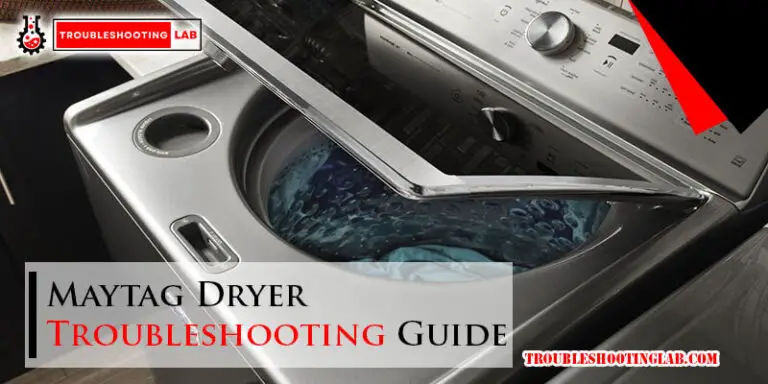




We are the electrical maintenance department team in Dhahra field, Waha Oil Company in Libya. We have three UNIMAC UW0T45 washing machines. When we start testing the first machine, the EDCO code appears before the motor starts. Please help. Thank you.
I understand that you’re encountering the EDCO error code on your UNIMAC UW0T45 washing machine before the motor starts. This issue can typically be related to either the motor or the control board, but let’s go through a few troubleshooting steps to pinpoint the cause.
Here are some steps you can follow:
If these steps do not resolve the issue, it might be a good idea to consult with a professional technician for a more in-depth diagnosis.
We have a UniMac Washing Machine Model UW60PVXU80001 Serial 3090469557 and its working fine, except inside the door it constantly drips, gallons of water overnight. Is there anything i can personally do to resolve it. If the door stays shut not such a big issue, just wasted water, it drains fine, but if someone forgets after doing a load of laundry, there will be a very wet floor next morning.
Thank you for reaching out! It seems like you’re dealing with water leakage around the door of your UniMac Washer Model UW60PVXU80001. This issue is commonly caused by a few factors. Here’s what you can check:
If none of these steps resolve the issue, you may need to consult a technician for a more thorough inspection. Since you mentioned the door stays shut, it’s good that water isn’t constantly leaking, but a repair might be necessary to avoid any further damage to your floor.
Let us know how it goes, and feel free to ask any other questions!